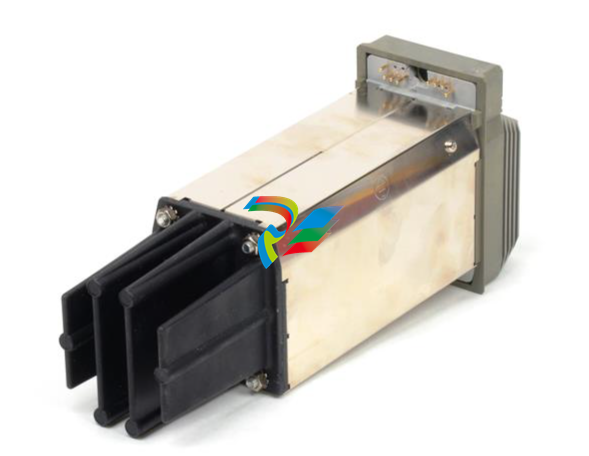5 Cybersecurity Protocols Manufacturers Should Prioritize
Manufacturers need to be online to reach their customers and promote their business, but going online presents a number of challenges, one of which is cybersecurity.
Cybersecurity is the process of protecting your digital assets and website via technology and controls. It’s absolutely essential because none of us are completely protected online from hackers who want to infiltrate, access our data, steal it, and use it.
In fact, research shows that cyberattacks are on the rise, especially for small businesses. The average data breach for a small business (fewer than 500 employees) costs the business $2.98 million, and six out of 10 small businesses that experience a cyber-attack go out of business within six months. And if you think no one would target a manufacturer, think again. Let’s take a look at the cybersecurity protocols all manufacturers need to put in place.

1. Implement Password Management
Cybersecurity starts with simple password management. However, while many of us think we’re using good passwords, the advice here is that our password game could always be a bit stronger.
For example, it’s a smart idea to use a password manager tool, such as LastPass. Such a tool stores your passwords in encrypted forms, and it also helps you generate stronger passwords that are almost hacker-proof.
This is important to note because, while many of us think we’re good at creating passwords, 99.9% of accounts get hacked because we don’t use multi-factor authentication, making our passwords vulnerable. Hackers keep trying again and again, until eventually they uncover your password.
To that end, it’s a good idea to use a password manager tool and to also adopt multi-factor (or at the very least two-factor) authentication whenever your accounts support it.
2. Practice Email Vigilance
What is email vigilance? Email vigilance is essentially being more mindful about the emails that land in your inbox. Are you able to spot suspicious emails, attachments, and even links? Maybe you are — but how about your employees? Are they email vigilant?
Since it’s highly likely that you already run an email marketing campaign, it’s important that you educate your staff about email vigilance, so that they know what to look out for. Indeed, one of the reasons data gets breached so easily is because staff is not always super vigilant online.
Bad emails are known as phishing emails, and stats show that 85% of businesses have been hit by a phishing attack at least once.
Here are some tips to help you and your team spot suspicious emails:
Always look at the domain name. A hacker can mimic a company such as PayPal by changing the name of the sender to “PayPal.” But they can’t change the domain name.
The email is badly written. Poor grammar and a number of spelling mistakes often suggest phishing.
Suspicious emails always have either a link or an attachment. If you or your team is asked to download or click on something, be careful.
3. Set Up a Firewall
A firewall is often a manufacturer’s first line of defense against online attackers. It’s a network security device that keeps tabs on both your incoming and outgoing traffic. Using a set of security rules, it then decides which traffic to block, and which to permit.
According to the Federal Communications Commission, any business that’s online should implement a standard firewall, as this will help to protect your data from cybercriminals by monitoring traffic and automatically blocking anything that’s suspicious.
You can install both an internal and an external firewall, and you should consider adding firewalls to all your employees’ computers, wherever they are located.
4. Install Anti-malware Software
While it’s important that you educate and train your team about phishing, you still can’t rely on them alone to protect your company from online attacks. As such, it’s essential that you double down on your defenses by installing anti-malware software.
Anti-malware software swats away attacks from hackers who install malware on your computer whenever a link is clicked. It prevents attacks, helps to ensure your data isn’t breached, and gives you more peace of mind overall.
When shopping around for anti-malware software, here are some things to look out for:
Automatic updates. Updates are essential in ensuring your software is up-to-date. If it isn’t up-to-date, you’re at the mercy of hackers who are using advanced tactics.
User-friendly interface. It’s key that you and your team are able to understand how the software works so that threats are nipped in the bud.
Good customer support. Sometimes you’ll need to speak to someone from the anti-malware company to help you resolve your issues.
5. Perform Regular Data Backups
Manufacturers need to perform regular data backups for a few reasons. One reason is to prevent your data from being completely lost whenever data fails. Another reason is that cybercriminals could steal your data, thus compromising your entire business if you haven’t backed it up.
There are actually two main kinds of data backups you can perform:
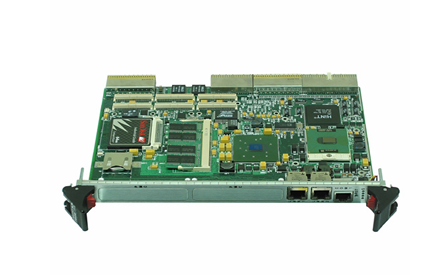

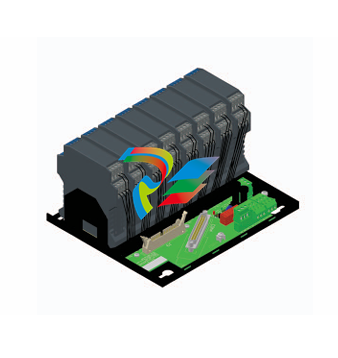

.jpg)




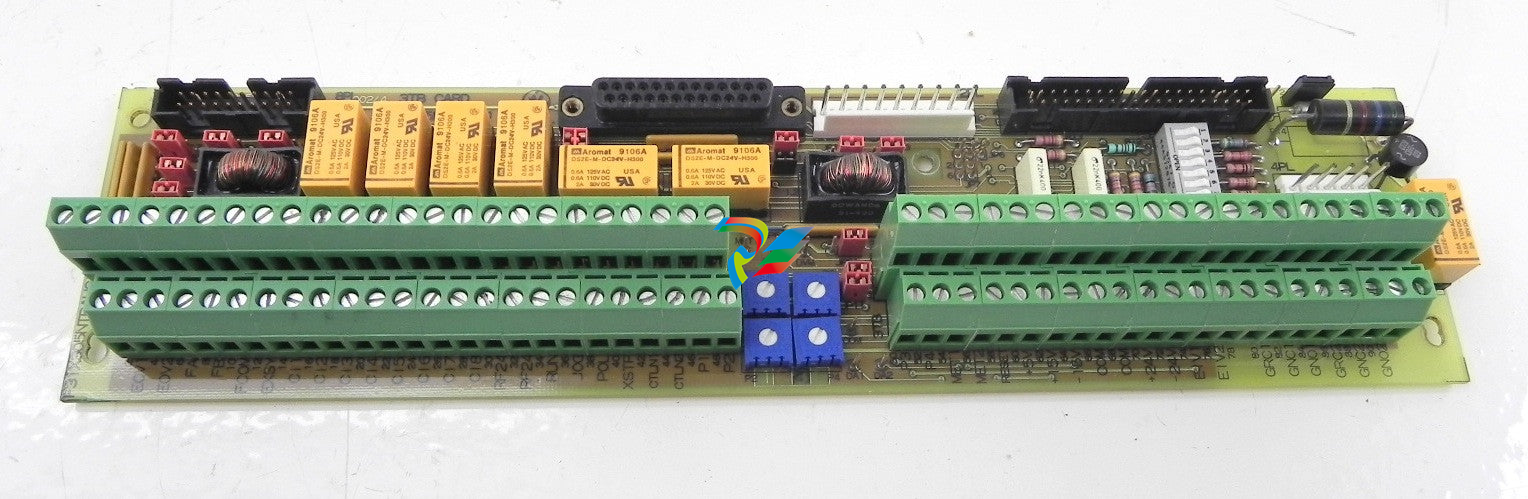





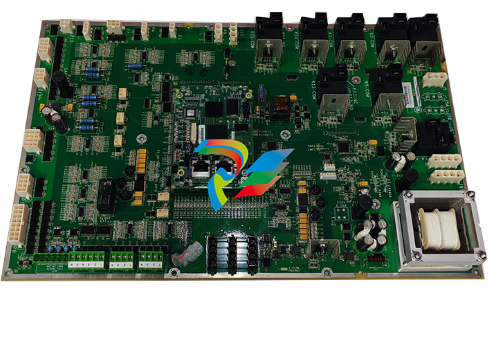


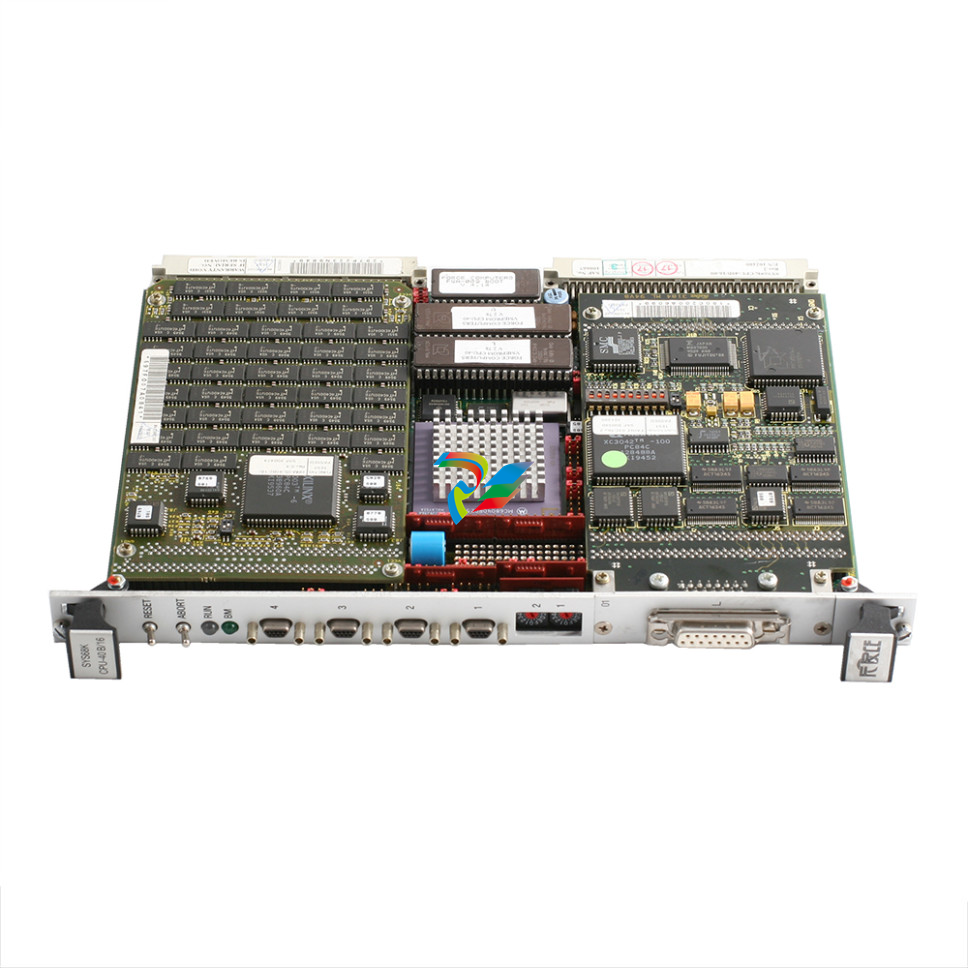
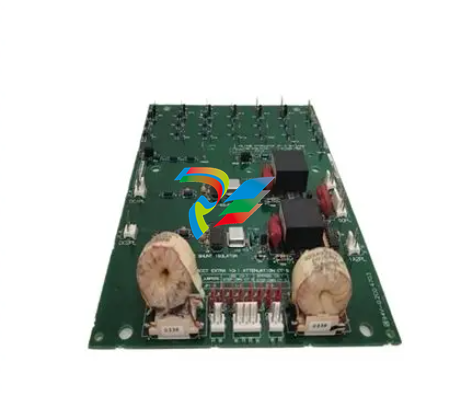
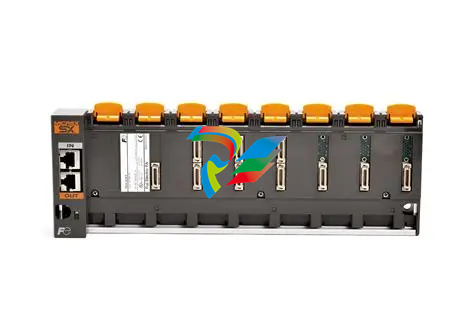


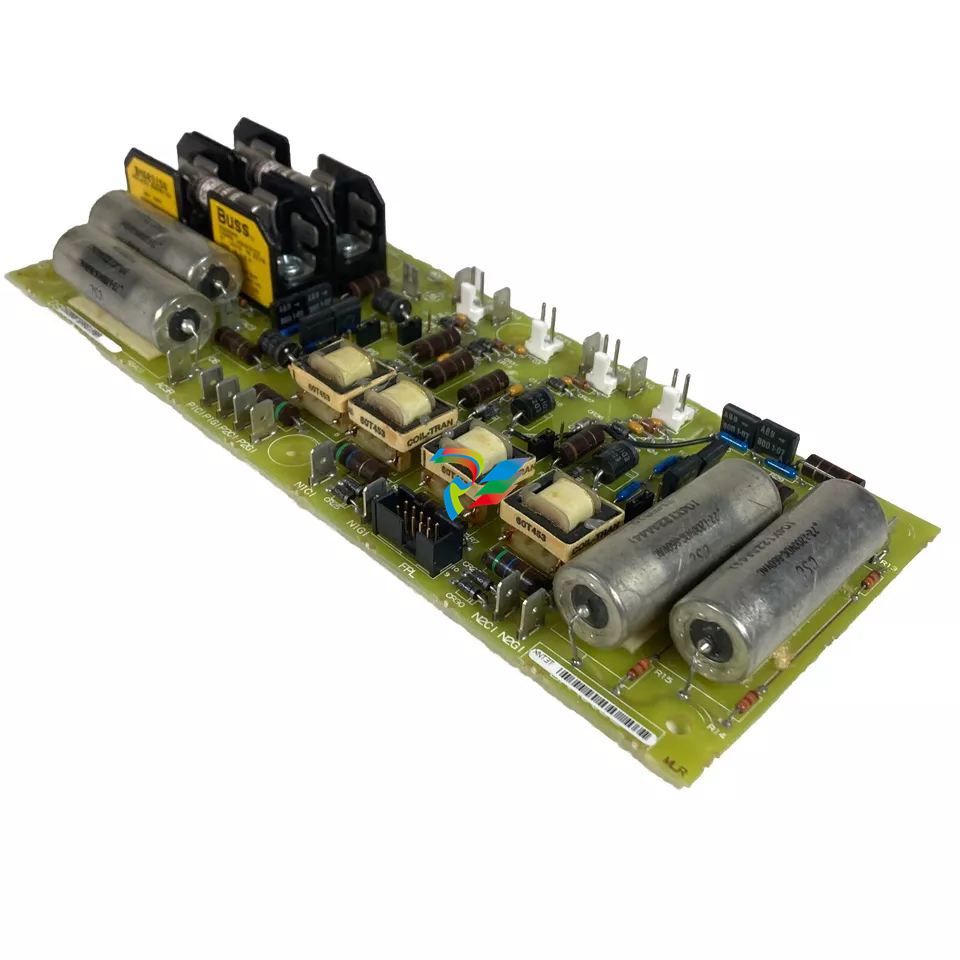
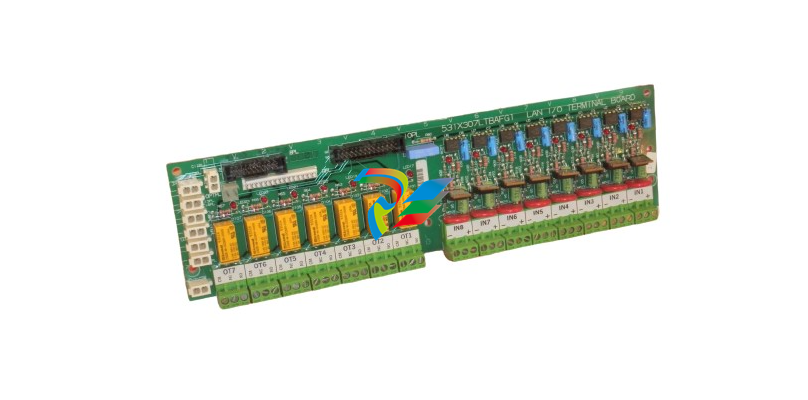


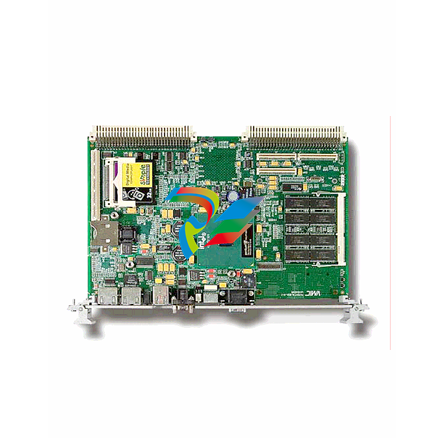

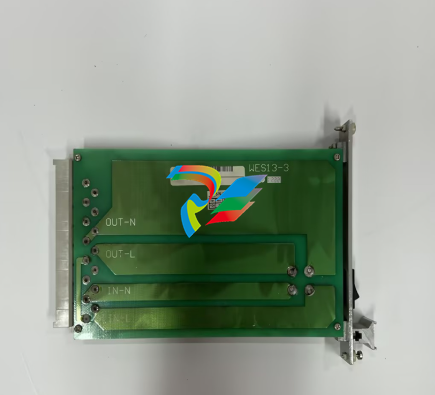

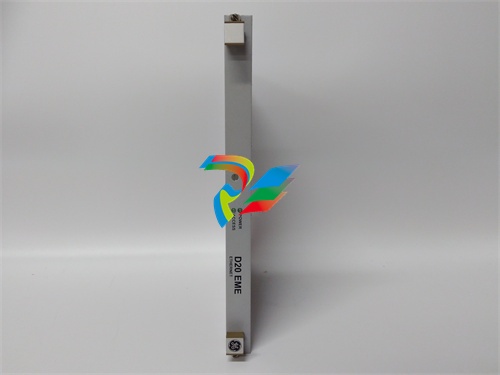


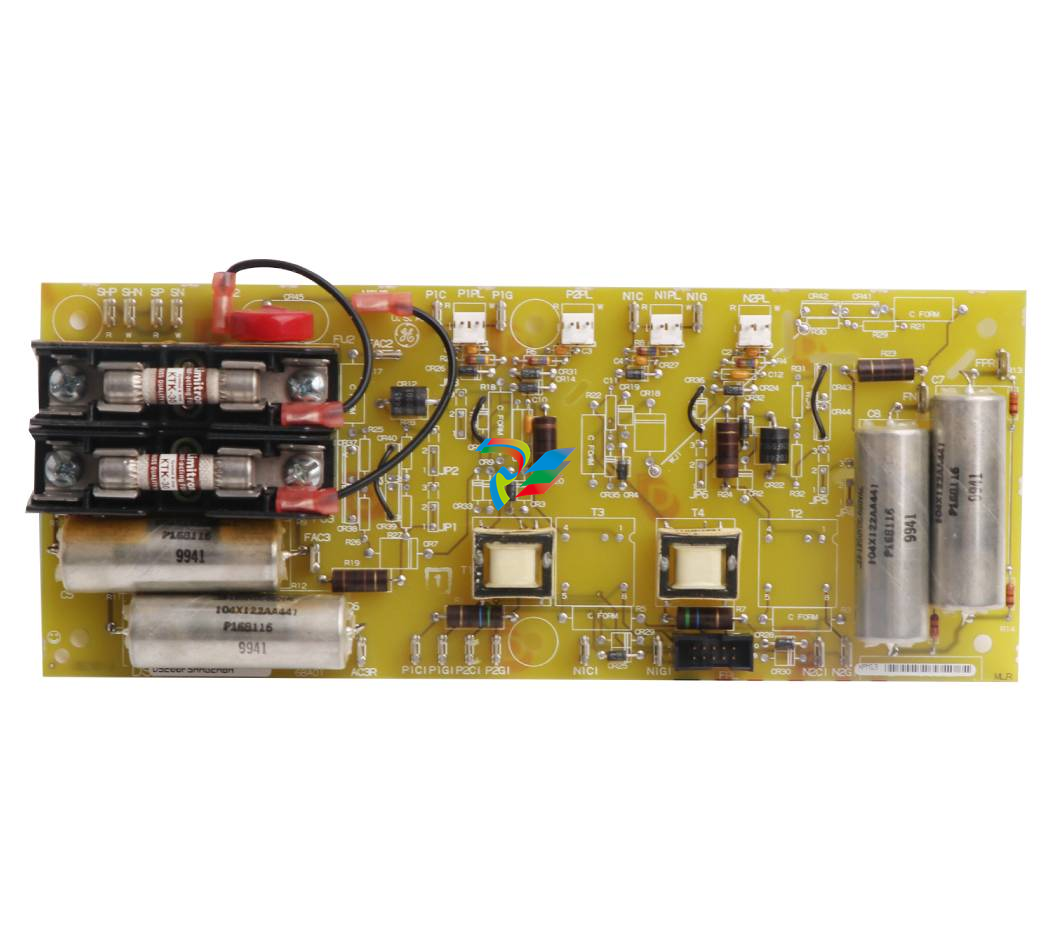



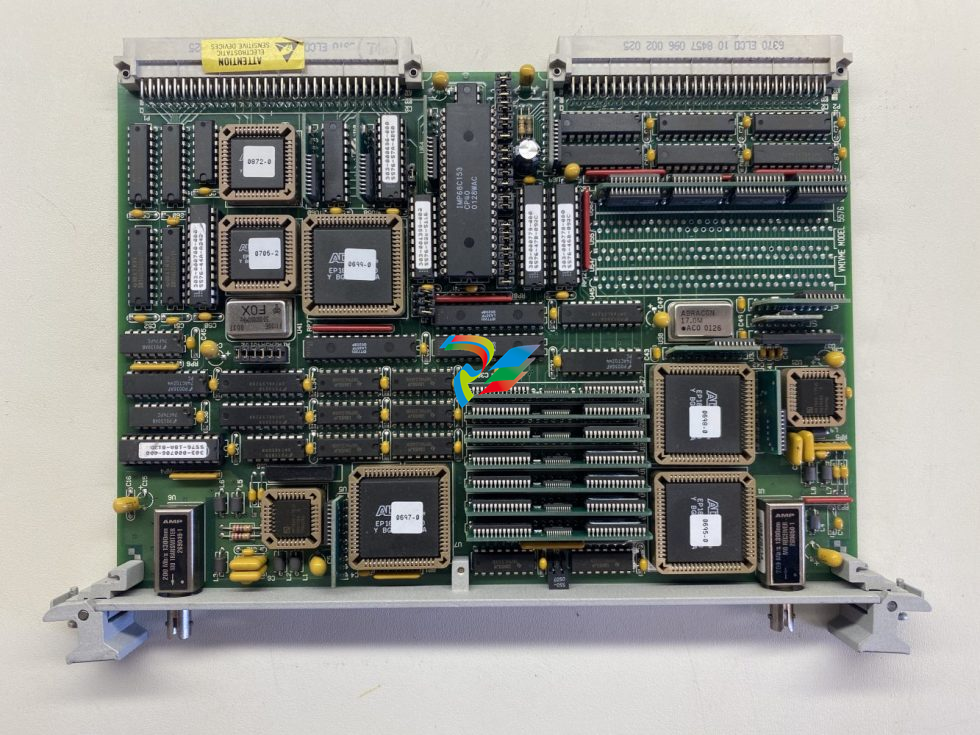
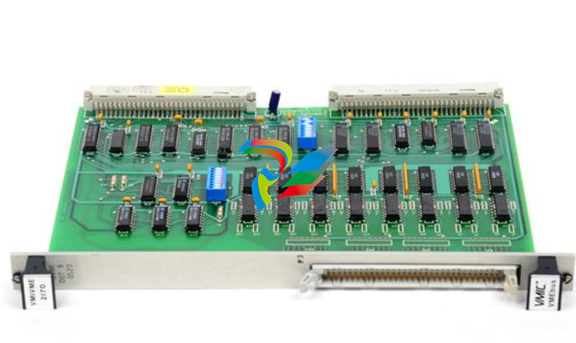










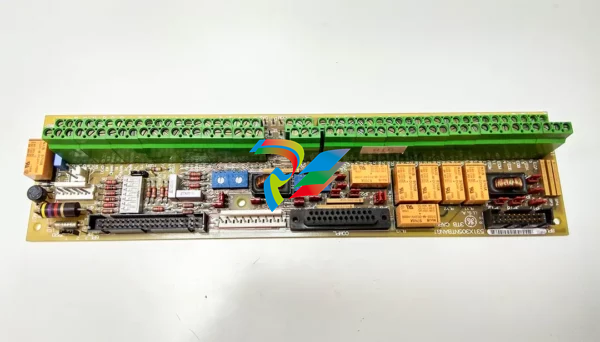
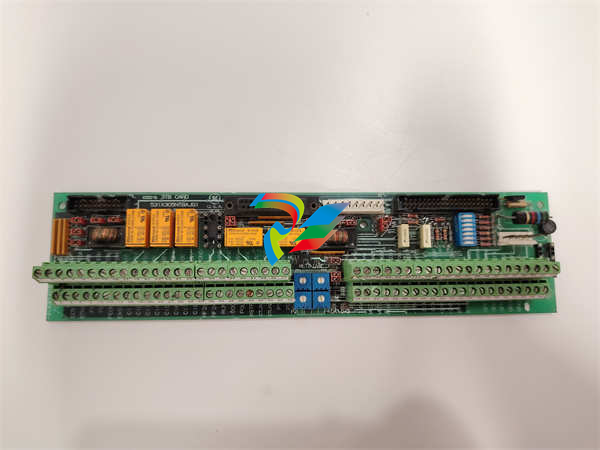

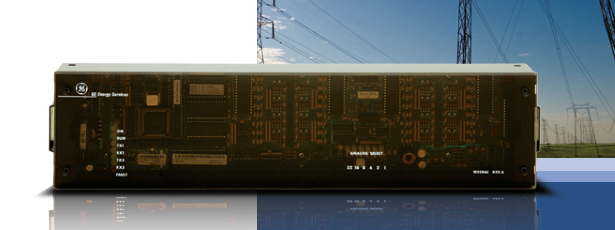
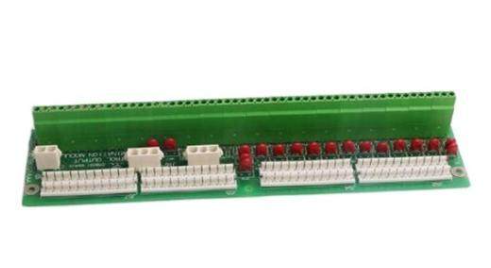












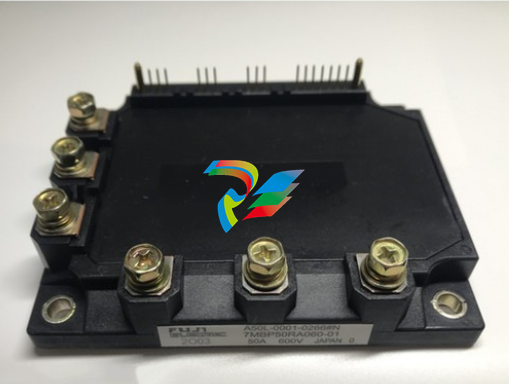




.jpg)
.jpg)




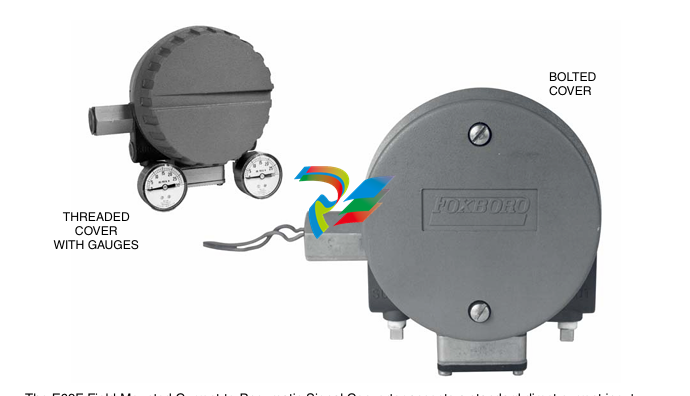
.jpg)

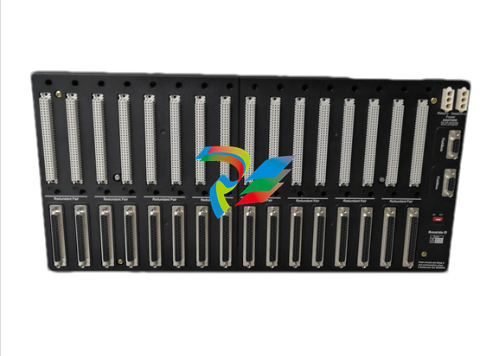

.png)
.jpg)
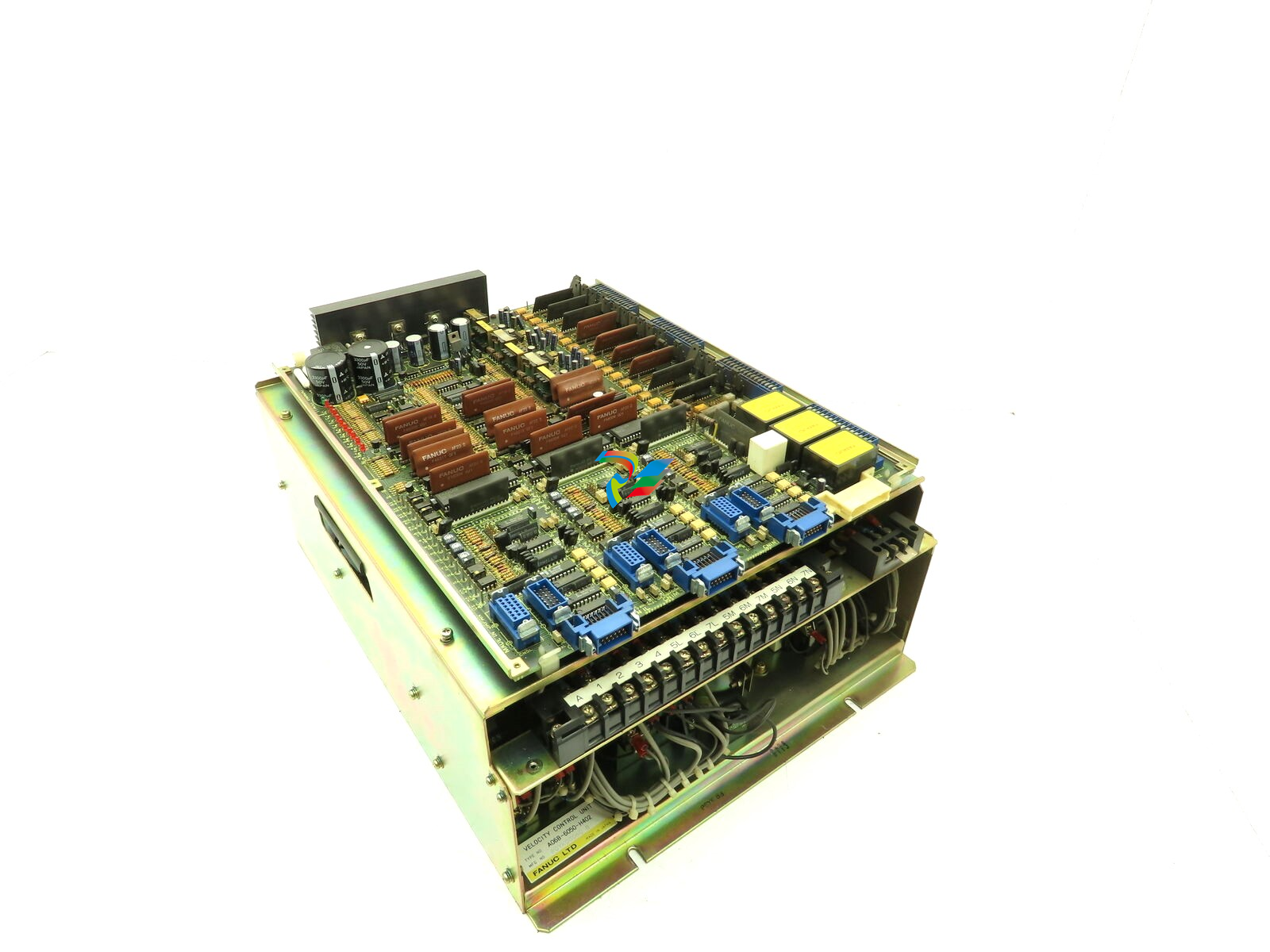
.jpg)
_lVjBYb.jpg)

.jpg)
.jpg)



.jpg)
.jpg)







.jpg)

.jpg)
.jpg)