
schneiderSystem Planning and Installation Guide for Model PC-E984-3811385 & PC-E984-385D
This guide describes the PC-E984-381 and PC-E984-385/385D Programmable
Logic Controller systems together with system planning information and installation procedures.
For brevity and your convenience, the PC-E984-381/385 controller is referred to
in context as the Model 381 E or 385E. Both Model 381 E and 385E are enhanced
with an extra Modbus Port.. The 385D is a 125 VDC version which is otherwise
just like a 385E.
In the context of this manual, the terms “Programmable Controller” and “Programmable Logic Controller” have been abbreviated to “PLC” for brevity. References to
IBMs ’ personal computer are written out or in context with IBMs ’ initials.
It is necessary to say that the information in this document is subject to change
without notice and should not be construed as a commitment by MODICON, Inc.,
Industrial Automation Systems. MODICON, Inc. assumes no responsibility for any
errors that may appear in this document. Further, no part of this document may be
reproduced in any form or by any means, electronic or mechanical, without the express written permission of MODICON, Inc., Industrial Automation Systems. All
rights reserved.
The following are MODICON, Inc. trademarks:
Modicon@ Pi90 984A 984-380 984-381 E984-381
984-385 E984385 D984-385 Micro 984 984 9848
984-480 E984-480 984-485 E984-485 984-680 ModbusB
984x 984-885 E984-885 984-780 984-785 E984-785
984-785L 984-i 20 984-l 30 984-l 45 984-351 984-455
Modsoft@ Modbus Plus
IBM8 is a registered trademark of International Business Machines, Inc.; IBM PC
is a trademark of International Business Machines, Inc.
0 Copyright 1992 Modicon, Inc.
This manual has been written to help you plan, configure, mount, wire, connect,
check out and, if necessary, troubleshoot your PC-E984_381/385/385D PC system. After reading this publication:
A Control Engineer will be able to identify and physically plan the location and
mounting of system components.
A Plant Electrician/Installer will be able to install, power-up and check out the
system.
A Maintenance Technician will be able to recognize, locate, identify and resolve
or report system failures.
How To Use This Manual
Chapter 1 describes the E984-38x model PC systems ’ functions.
Chapter 2 offers information for planning your installation with Local I/O.
Chapter 3 is an installation procedure for your controller with local I/O.
Appendix A gives system specifications including a summary table of l/O module
specifications.
Appendix B gives Stopped Error Codes, MODBUS cable connector pinouts, a
table of MODICON 381 E/385E/385D system end-user part numbers, Customer
Service/Technical Support telephone numbers, and Installation Verification troubleshooting charts.
GM-MSFT-001
GM-0984-SYS
Modsoft Programmer User Guide
984 Programmable Controller Systems
Manual
Incoming Inspection Guidelines
Procedure Guidelines for inspection
Step 1 Before you do anything, verify your shipment is complete and undamaged. If the shipment is incomplete or
damaged, notify the carrier and your distributor.
Step 2 Remove everything from its packing and check for
physical defects or damage. If the equipment is physically
defective or damaged, notify your MODICON representative.
li7 Note Save shipping materials until installation is complete.
Sending Something Back?
o To the extent possible, use the original packing materials supplied by
MODICON.
o All equipment should be firmly packed so that it cannot move around in its shipping container.
o All equipment should be protected against impact during shipment.
Overview
The Modicon 984 Model 381 E, 385E and 385D Controller is a mid-range Programmable Logic Controller in a modular, expandable, architecture. It employs
Modicon 800 series housings, interfaces and I/O modules. The Model “E” is supported by the same instruction set as the other 984 Controller models and is programmed by the Modicon Modsoft Programming Panel.
IF Note The 385D Model is the same as the 385E except it is the
125VDC version.
Figure 1 is a perspective view of the 381 E/385E and 385D systems ’ controller
module with built-in power supply. Certain physical features are noted.
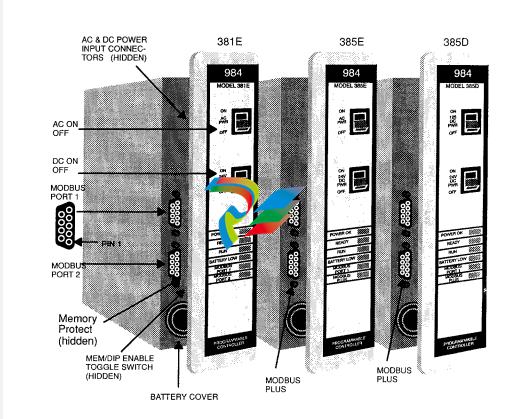
System Features
The Model 381 E/385E/385D systems ’ features are described below followed by
somewhat more detailed functional descriptions.
System Capacity
The Model 381 E/385E memory provisions are summarized in Table 1:
The user logic and state RAM support one local drop. This local drop has a maximum I/O module capacity of 21 I/O Modules (19 modules if an auxiliary power
supply is required) and up to 512 discrete points of local I/O (any mix).
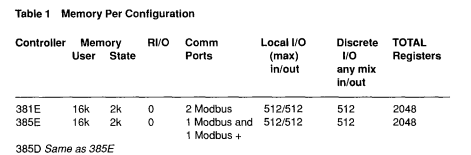
Executive NV RAM
The Model “E” controller has its ’ bootable memory and executive software downloaded to Non Volatile RAM during the manufacturing process and is not accessible to the user.
Executive Functionalitv
381 E
Executive ID of 813 (Hex), CPU Clock speed 12 Mhz.
24 DX functions:
MOVE (8), MATRIX (8), JSR, RET, LAB, PID2, EMTH, TBLK, BLKT and
CKSM.
Two standard Modbus ports, Time-of-Day clock, Peer Cop, Local I/O only.
385E
Executive ID of 81C (Hex), CPU Clock speed 12 Mhz.
24 DX functions:
MOVE (8), MATRIX (8), JSR, RET, LAB, PID2, EMTH, TBLK, BLKT and
MSTR.
(MSTR is the user interface to Modbus Plus. It replaces the CKSM function
and uses its opcode.
One Modbus port, One Modbus Plus Port, Time-of-Day clock, Peer Cop,
Local I/O only.
Module Housings
The Model 381 E/385E system uses Modicon 800 series housings for its controller
and I/O modules; specifically, a 19” primary housing with a seven module capacity
or a 27” primary housing with an eleven module capacity.
Primary Enclosure - With the single width Model “E” controller in your primary enclosure, the 19’ and 27” primary enclosures will accommodate up to 6 or IO I/O
modules, respectively.
Secondary Enclosure -The secondary housing will accommodate a one and onehalf wide P810, P800 or P884 auxiliary power supply if a power supply expander
is required and as many I/O modules as there is room remaining.
Specifically, the standard 19” or 27” secondary housings will accommodate five or
nine I/O modules along with a one and one-half wide (two-slot) auxiliary power
supply and a full seven or eleven I/O modules without the power supply.
The 1 g-inch primary housing with controller is shown in Figure 2. For simplicitys ’
sake, the 27” housing is not shown in this manual except as required in the illustration on panel mounting dimensions.
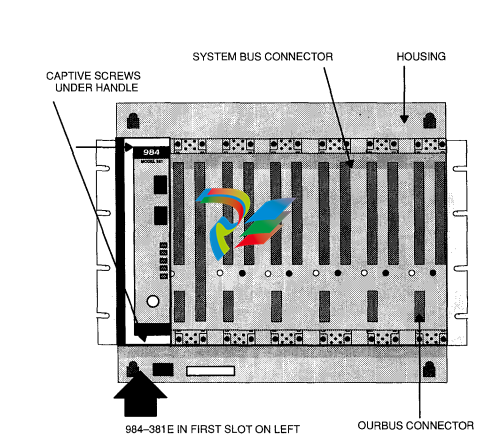
Construction
The Model “E” controller is housed in a rugged metal chassis designed to withstand specified temperature and humidity extremes as well as vibration, shock,
and ambient atmospheric conditions consistent with the “factory floor.”
The primary housing employs a shielded backplane which provides for internal
communications within the housing. The backplane protects the internal system
communications from both electromagnetic (EMI) and radio frequency interference
(RFI).
Captive screws secure all modules in the housings and they should be used to insure good electrical contact between the connector at the rear of the module and
backplane in the housing. Key pin protection is also available.
User memory is backed up by a lithium battery which has a one year service life.
It will hold-up for 14 days after the BAT LOW indicator comes on. The batterys ’
installed but unused service life is rated at one year, with a five year shelf life.
A manually operated memory-protect toggle switch prevents accidental access to
the users ’ program. This switch is located on the left side of the unit, above the 3
position communications toggle switch (see Figure 3).
Power Supply Function (AC and DC)
The Model 381 E/385E and 385D systems ’ controller module comes with a built-in
I/O power supply.
The Model “E” Controllers run on 97 through 276 VAC (47 to 63 Hertz) and 24Vdc.
As shown on Figure 3, Once connected, AC power is then switched ON/OFF with
a front panel rocker switch.
The PLC will also operate continuously on 24Vdc as its an alternate or exclusive
source. Figure 3 shows a primary power input connector for a customer supplied
24Vdc source. Once connected, DC power is then switched ON/OFF with a front
panel rocker switch.
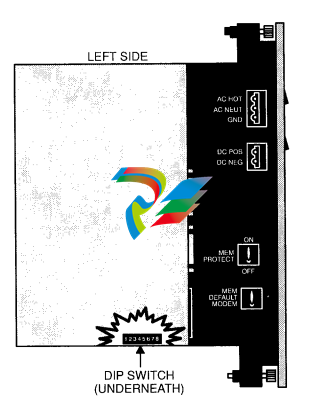
Figure 3 Wiring Connectors, Communications and Memory Switches
The 385D input can range from 105 to 150 VDC with the nominal at 125 VDC controlled by a front panel rocker switch. The 24 VDC option is also available.
Note The primary power DC input feature was not designed, nor is it
suitable as an automatic battery backup provision in the event of an AC
outage. This is because the controllers ’ externally sourced DC input
joins with the AC.sourced, internally produced DC. At any given time,
the Controller is taking from the higher of the two DC voltage sources if
there is as little as a 1 V differential. The consequence of this would be
to draw down the DC battery if there were an extended period(s) of reduced AC voltage supply.
8 Controller Introduction
If you want a backup alternative, one could be configured from a user-supplied
DC power supply with its own backup batten and charger combination along with
appropriate monitoring provisions.
Communications Processing Function
The Models 381 E/385E/385D have Modbus capability for data transfer and remote
programming. Through this port, communication processing on the CPU board
can be linked from the controller to supervisory and programming devices such as
a host computer or Modicon programmer. The Modbus port allows you to schedule one Modbus service per scan. The Model 381 has a second Modbus port
which allows you to incorporate your controller into the Modbus network and still
have a free port for connecting your local programming panel The second port on
the 385E and D is for the Modbus Plus network Connection..
Figure 3 illustrated the controller from the left side. The MEM/DEFAULT/MODEM
toggle switch enables your preset communications configuration for Modbus port
1. (For software configuration, refer to software configurator in Panel software
documentation.)
The DIP switch for setting Modbus Plus port parameters is shown at the bottom of
the illustration but access to the DIP switch is actually through the bottom of the
modules ’ case.
Central Processing Unit (CPU) Function
The Model “E” uses 24 bit memory architecture and a 16 bit CPU which is fully
compatible with the Modicon 984 PC instruction set, solves user logic at a nominal
rate of 2.5 ms per thousand nodes of user logic. For special applications, a timeof-day clock is provided on all “E” Models.
Mainframe Status Indicators
Status indicators on the CPU module are:
POWER OK
READY
RUN
BATTERY LOW
MODBUS Port 1
MODBUS Port 2
Green LED: When ON, indicates input power OK and voltage outputs OK. Your l/O power OK is indicated by the
READY LED.
Amber LED: When ON, indicates Controller passed powerup diagnostics. Remains ON in Stopped and Run modes
as long as health status is OK. Indicator is OFF when an
error condition is detected by diagnostics.
Green LED: When ON, indicates Controller is in the RUN
mode and solving logic. If memory checksum fails this light
will blink 3 times for 5 seconds followed by a rest period of
2.5 seconds then the pattern repeats. The controller is in
Kernal mode and needs the executive reloaded.
Red LED: When ON, indicates battery needs to be replaced (14 day holdup from initial indication).
Green LED: When ON, indicates communication processor
has unit address and communications are in progress.
Green LED: When ON, indicates communication processor
has unit address and communications are in progress.
(The port 2 indicator is labeled MODBUS PLUS on the 385E and 385D and
indicates status as:)
MODBUS PLUS Green LED This LED displays a flashing repetitive pattern to indicate the node status:
NORMAL flashes every 160 msec.
MONITOR NETWORK flashes at one
second intervals. Is in offline state receive only.
NOT RECEIVING TOKEN flashes two times then is off for
two seconds.
SOLE STATION flashes three times then is off for 1.7 seconds.
DUPLICATE NODE ADDRESS flashes four times then is
off for 1.4 seconds.
Overview
The 381 E/385E and 385D Controller is designed to work with your Modicon Modsoft programming panel; Modicon 800 series housings, interfaces and I/O modules.
The site planner must also consider the peripheral equipment (such as a Programming panel, CRT monitor, or printer) when preparing an installation plan for
the site. Refer to the appropriate Modicon publications for site preparation procedures for related equipment.
Space Requirements
For the primary module housing, allow 12 inch clearance to the left so installer can
see power supply connectors. Allow 6 inches on the top and side of the housing
for convection cooling in vertical mounting situations. Allow 12 inch of clearance
at the bottom of the Controller for cable access.
For all other housings, allow 6 inches on the top and sides of each housing for unobstructed cooling airflow in vertical mounting situations.
Also consider installation and physical access for removal of the modules as well
as subsequent service including the connection and detachment of signal and
power cables when required.
The primary housing may be separated up to 12 feet from the secondary housing
depending only on the on the cable length employed.
Primary Power Lines
In addition to service access, distance to power sources has to be considered in
planning your controller installation. In addition to cable routing considerations,
good practices dictate that the power lines be dedicated to the PC installation to
minimize problems that sometimes arise when sharing AC power with electrically
noisy equipment.
Finally, plan to install a service loop and a cable restraint as the primary power
cable as the connector is not locked in place.
Environmental Requirements
In planning for controller installation, consideration should be given to the environment around the controller. Although designed for a harsh industrial environment
and able to withstand factors that would harm other types of electronic equipment,
problems can be avoided by not placing the controller and its related equipment in
an operating area where there is high ambient temperature, acidic atmosphere, vibration, dust, and dirt if it can be avoided.
Mounting Hardware Requirements
After deciding on the final location of the Controller, its associated equipment and
cables, you should plan for related mounting hardware. This would include such
items as: nut and bolt combinations, flat and star washers, housings, mounting
surface, ground straps and system ground connections.
Mounting bolts are NOT provided. The recommended mounting bolts are
0.312-24 UNF-2B (insert or tapped) stainless steel (#8-l 3-SS).
he 984-381 El385E and 385D system housing can be panel/bulkhead mounted
or rack mounted as described in the following text.
Panel or Bulkhead Mounting
As shown in Figure 4 below, the H819 housing has keyholes at the top and bottom
of the housing for bulkhead mounting purposes. The keyholes are sized for
5/16-inch bolts. The recommended ground point is also shown.




























































































































