
GEFanuc Automation Programmable Control Products
Warnings, Cautions, and Notes
as Used in this Publication
Warning
Warning notices are used in this publication to emphasize that hazardous voltages,
currents, temperatures, or other conditions that could cause personal injury exist in this
equipment or may be associated with its use.
In situations where inattention could cause either personal injury or damage to
equipment, a Warning notice is used.
Caution
Caution notices are used where equipment might be damaged if care is not taken.
Note
Notes merely call attention to information that is especially significant to understanding and
operating the equipment.
This document is based on information available at the time of its publication. While efforts
have been made to be accurate, the information contained herein does not purport to cover all
details or variations in hardware or software, nor to provide for every possible contingency in
connection with installation, operation, or maintenance. Features may be described herein
which are not present in all hardware and software systems. GE Fanuc Automation assumes no
obligation of notice to holders of this document with respect to changes subsequently made.
GE Fanuc Automation makes no representation or warranty, expressed, implied, or statutory
with respect to, and assumes no responsibility for the accuracy, completeness, sufficiency, or
usefulness of the information contained herein. No warranties of merchantability or fitness for
purpose shall apply.
The following are trademarks of GE Fanuc Automation North America, Inc.
Alarm Master Genius PowerTRAC Series Six
CIMPLICITY Helpmate ProLoop Series Three
CIMPLICITY 90–ADS Logicmaster PROMACRO VersaMax
CIMSTAR Modelmaster Series Five VersaPoint
Field Control Motion Mate Series 90 VersaPro
GEnet PowerMotion Series One VuMaster
Workmaster
©Copyright 2002 GE Fanuc Automation North America, Inc.
All Rights Reserved.
Content of This Manual
This manual describes Field Control I/O modules and associated components.
Chapter 1. Introduction: Chapter 1 provides basic information about the Field Control family
of products.
Chapter 2. Installation: Chapter 2 summarizes installation instructions for Field Control I/O
modules. I/O Terminal Blocks, and cables.
Chapters 3—end. I/O Module Datasheets: The rest of the manual consists of datasheets for
individual I/O modules.
Appendix A. Analog Signal Terms: Appendix A provides some definitions of basic analog
terms.
Appendix B. Scaling Analog Channels: Appendix A summarizes instructions for analog scaling.
Related Publications
For more information, refer to:
Field Control Genius Bus Interface Unit User’s Manual (GFK-0825). This book describes the
module that interfaces a group of Field Control I/O modules to a Genius serial bus. It explains how
to install and configure a Bus Interface Unit, and describes how a Bus Interface Unit operates.
Field Control FIP Bus Interface Unit User’s Manual (GFK-1175). This book describes the
module that interfaces a group of Field Control I/O modules to a FIP bus. It explains how to install
and configure a Bus Interface Unit, and describes how a Bus Interface Unit operates.
Field Control Profibus Bus Interface Unit User’s Manual (GFK-1291). This book describes the
module that interfaces a group of Field Control I/O modules to a Profibus. It explains how to install
and configure a Bus Interface Unit, and describes how a Bus Interface Unit operates.
This chapter provides basic information about Field Control I/O products.
Overview
Field Control is a family of versatile, truly modular I/O products, suitable for use in a wide range of
control system architectures.
Field Control I/O Modules are small and rugged. They provide easily-configurable discrete and
analog I/O interfaces which may also include local intelligence for signal processing.
I/O Terminal Blocks provide universal field wiring terminals for two I/O modules, allowing I/O
module types to be mixed on the same I/O Terminal Block. The I/O Terminal block is mounted on
a DIN rail. The DIN rail, which is an integral part of the grounding system, must be mounted to a
panel.
As many as eight Field Control I/O modules (four I/O terminal blocks) can be connected to one
Bus Interface Unit. Together, they make up a Field Control “station” Bus Interface Units are
available for different types of busses, such as Genius, Profibus, and FIP.

The Bus Interface Unit provides the I/O scanning, diagnostics, and communications capabilities
needed to link the I/O modules to the control system. In addition, the Bus Interface Unit may
provide (and store) configurable characteristics for I/O modules, such as fault reporting, output
defaults, analog range selection, and analog scaling
Field Control I/O modules are small rugged components with sturdy aluminum housings.
Modules are approximately 3.25 inches (8.2 cm) high x 2 inches (5.25 cm) wide. They are 2.90
inches (7.3 cm) deep (not including the portion that extends into the I/O Terminal Block).
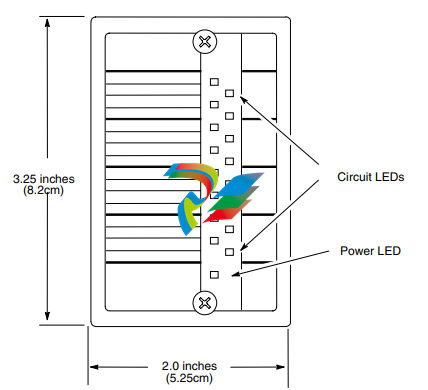
Both discrete and analog conventional input and output modules are available. In addition,
intelligent modules, which perform more advanced functions, are also available. Examples of
intelligent modules are the Micro Field Processor, the 16-point Grouped Analog Input module
(IC670ALG240), the Thermocouple Input module (IC670ALG630), and the RTD Input module
(IC670ALG620).
LEDs
I/O Module LEDs are easily visible through the transparent central portion of the label. All
modules have an LED that indicates the presence of module power. Discrete modules also have
individual circuit LEDs that show the on/off status of each input or output circuit.
Front Label
The module's front label, shown above, has space for writing circuit identifications.
Module Keying
Each type of I/O module is slotted to allow keying. Small key clips (provided) can be inserted into
corresponding slots in the I/O base to assure that the module installed in that location will not cause
damage or unexpected machine operation. Actual keying slots are the same for some types of
modules.
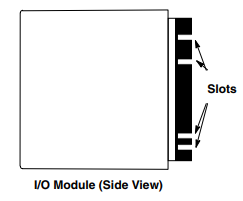
For More Information About I/O Modules, See:
• Chapter 2, Installation.
• The I/O module datasheets in this manual.
• Configuration instructions in the Bus Interface Unit User's Manual.
Environmental Specifications
Vibration Modules perform well where vibration is a factor. Designs are shock and
vibration tested to meet the following specifications when installed on a panelmounted DIN rail using the clamp supplied, and with the panel-mounting feet
secured:
IEC68-2-6: 10 to 57 Hz 0.012 in displacement (peak to peak)
57 to 500 Hz at 2 g (unless otherwise specified)
IEC68-2-27: Shock: 15G, 11 milliseconds, half sine wave
Noise Modules are resistant to noise levels found in most industrial applications
when installed according to accepted practices, including proper separation of
wiring by voltage and power levels, on a conductive (unpainted) DIN rail. The
DIN rail is an integral part of the grounding system.
Modules are tested to the specifications listed in the Conformance to Standards
document (GFK-1079).
Temperature Modules operate reliably in ambient air temperatures from 0°C (32°F) up to
55°C (131°F).
Storage temperatures are -40°C (-40°F) to +85°C (185°F).
Humidity 5% to 95%, non-condensing
I/O Terminal Blocks
I/O Terminal Blocks are generic wiring bases for Field Control I/O modules. They provide I/O
module mounting, backplane communications, and terminals for user connections.
Two I/O modules can be installed on an I/O Terminal Block. Modules screw onto the terminal
block for vibration resistance.
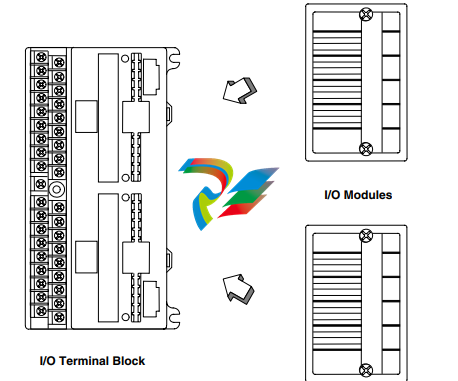
I/O modules can be removed from the I/O Terminal Block without disturbing field wiring
O Terminal Block General Description
The following illustration shows the basic parts of an I/O Terminal Block.
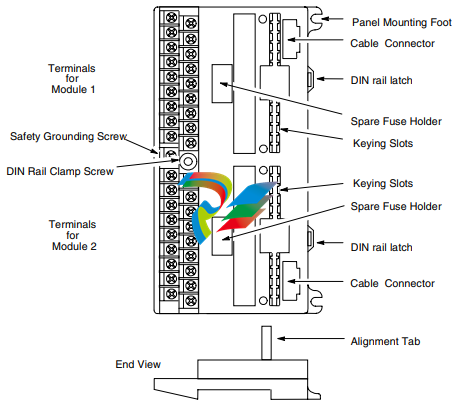
The I/O Terminal Block has two separate sets of module terminals. Each set corresponds to a
“slot” in a conventional rack-type PLC. Terminal wiring assignments depend on the I/O module
type installed in that location.
The grounding screw is used to attach a ground wire to the terminal block.
The cable connectors provide easy attachment of the cable that carries communications signals
between terminal blocks and the Bus Interface Unit.
The spare fuse holders can be used to store extra fuses (if needed) for the I/O modules.
The DIN rail latches clip the I/O Terminal Block to a DIN rail. Pulling these latches outward
releases the DIN rail.
The keying slots permit protective keying. Inserting the key clips provided into these slots assures
that the module installed in that location will not cause damage or unexpected machine operation.
I/O Terminal Blocks IC670CHS101, 102, and 103 have projecting alignment tabs designed to
facilitate Hot Insertion/Removal of modules. I/O Terminal Blocks IC670CHS001, 002, and 003,
which lack alignment tabs, do not support Hot Insertion/Removal of modules.
nstallation
The I/O Terminal Block can be installed in any orientation; the preferred vertical orientation for
easier wiring installation is with the wiring terminals on the left and the panel-mounting feet on the
right as shown below. The preferred horizontal orientation is with the wiring terminals at the
bottom and the mounting feet at the top.
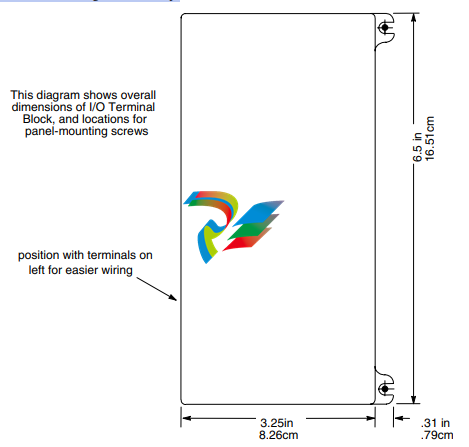
Field Control terminal blocks must be installed on a 35mm x 7.5mm DIN rail, which becomes an
integral part of the grounding system. The DIN rail finish must be electrically conductive. The
DIN rail must not be painted.
The DIN rail should be mounted on a panel for added vibration resistance.
The overall depth of Field Control modules when mounted on terminal blocks and installed on a
35mm x 7.5mm DIN rail is 4.0 inches (10.16 cm).





.png)


.png)

























.png)





























































































