
Condition monitoring system (CMS) software for the VM600 series
From the Vibro-Meter® product line
» Configuration and operation of VM600
hardware (CMC16 and IOC16T condition
monitoring card pairs)
» Automatic data acquisition and storage
» Limit exceedance checking and
event logging
» Online or offline data analysis
» Graphical user interface
» Runs on Windows® Server 2003,
Windows NT, Windows 2000, Windows XP,
Windows Vista and Windows 7 operating
systems
» ANSI SQL-92 compatible
» Optional modules:
Air Gap Module for hydro-turbines
Diagnostics Rule Box
DESCRIPTION
Condition-based maintenance is a predictive
methodology that can be used to improve your asset
(machinery) effectiveness. It enables you to:
• Improve equipment reliability through the effective
prediction of equipment failures
• Minimise downtime through the planning and
scheduling of overhauls
• Maximise component life by avoiding critical known
conditions
• Utilise condition monitoring techniques to maximise
equipment performance.
The VM600 CMS Software from Meggitt Sensing
Systems’ Vibro-Meter ® product line is based on this
principle and is dedicated to the support of technicians,
operators and engineers, enabling them to identify a
problem rapidly, evaluate the situation and determine the
appropriate action to take.
The VM600 CMS Software has a truly modular
architecture that adapts to your specific needs. It
comprises several software modules for use with the
VM600 series hardware
To use the VM600 CMS Software, the system
parameters are configured (once) before the data
acquisition and signal processing starts. Then the results
can be displayed as required, to assist the advanced
analysis and diagnosis of the monitored machinery.
The VM600 CMS Software has the ability to
automatically adapt to the criticality of the machine
status by applying specific data logging scenarios. The
background mode is continuous low-resolution data
acquisition. The scheduled mode is pre-defined highresolution acquisition. The transient mode is
automatically detected and then transient data are
acquired when the speed is out of the "steady" state.
Finally, the manual mode is real-time data acquisition
initiated by the user.
The VM600 CMS Software takes advantage of the
industry standard platforms to allow total adaptability of
the system. It runs under Windows Server 2003,
Windows NT, Windows 2000, Windows XP,
Windows Vista and Windows 7 and has a fully graphical
interface for ease of use. Moreover, the SQL-based data
management server allows you to communicate with any
other SQL-based database.
The VM600 CMS Software can run on a single host
computer or on a number of systems connected to the
VM600 rack by network connections. This lets you
decide whether you need to perform the entire
configuration, acquisition, data analysis and
troubleshooting tasks from one location or distribute
them among several workstations. In a distributed
configuration, all specific functions can be performed on
dedicated computers by appropriate personnel. This
classification also enables remote data collection and/or
analysis, and means that configuration and
troubleshooting tasks can be performed via remote
access if necessary.
For further applications, the VM600 CMS Software
provides a suite of standard import/export interfaces,
enabling you to transfer data to/from any third-party
system. Your installation benefits are thus the full
flexibility and scalability of the system, because it
enables the correlation of vibration data with other
parameters that are already available from other
devices, so there is no need to re-measure. The
available interfaces are Modbus and OPC (open
connectivity) for communication with field devices such
as PLDs (programmable logic devices) and DCSs
(distributed control systems). The Microsoft ® DDE
(dynamic data exchange) standard is used to exchange
data between the VM600 CMS Software and external
devices. Finally, the ODBC (open database connectivity)
allows your VM600 CMS database to import data from
any ODBC database.
On top of these modules, the Diagnostics Rule Box
enables the user to integrate his machinery knowledge
within the program rules, set conditions on real-time
values, create alarms and alerts, and ultimately generate
automatic actions to adequately warn the user if an
event occurs.
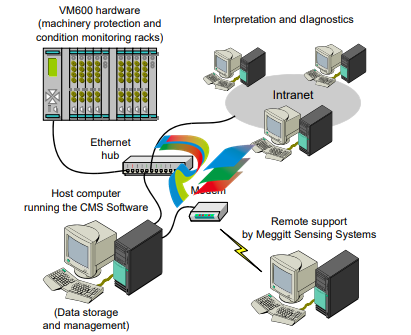
Figure 1: VM600 CMS system architecture – the relationship between the computers running VM600 CMS
and the underlying VM600 hardwar
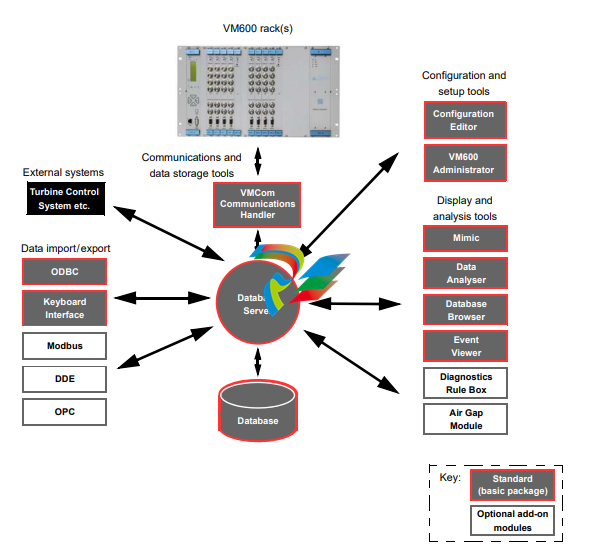
Figure 2: VM600 CMS Software architecture – the relationship between the VM600 CMS Software application modules,
external interfaces and the underlying VM600 hardware
VM600 condition monitoring system software
CMS
4 / 12 © Meggitt SA / 268-106 / Version 4 / 02.10.2012 / E
SOFTWARE MODULES
The software application modules that make up the VM600 CMS Software client-server architecture are as shown in
Table 1 (below).
VM600 Administrator The VM600 Administrator program is a portal (window) that provides quick and convenient
access to all of the VM600 CMS Software tools, as well as to a number of useful Windows
system tools.
Mimic The Mimic provides the operator with a customised, graphical view of the machinery being
monitored by the VM600 CMS Software system.
The types of data you can visualise directly from the Mimic are "live" data, that is, current
values and current status of both the VM600 hardware and the "offline" systems, as well as
user-requested high-resolution data such as waveforms, spectra and orbit plots.
Configuration Editor The Configuration Editor is used to set up the required configuration of all parameters of the
system, including the configuration details of each single output band, machine-specific
parameters for data logging or transient data and complete VM600 rack configurations.
It stores the system configuration inside the SQL database, from where it can be viewed or
changed by users with sufficient access rights.
It is also a starting point for the advanced configuration of the database, such as preparing
the database to accept "offline" data imported from external systems.
Data Analyser The Data Analyser is used to display measurement data from the SQL database.
It takes data from selected data points defined in the database, applies user- or systemdefined filters to the data, and displays the data as a variety of graphs, plots and charts.
Typical filters that can be applied to data are time, alarm status, machine status, or a userconfigurable filter based on any speed, analog or digital data.
Database Browser The Database Browser is used to display the content of the SQL database in graphical
form.
It can display stored datasets, such as events, spectra, waveforms and orbits as intuitive
time-line representations, thus providing an effective overview of the measurement data
that have been collected. You can then quickly navigate to the dataset of interest using a set
of independent criteria (by point, type of data set, time or alarm state).
Event Viewer The Event Viewer is used to view the events in the SQL database that may have been
created automatically by the system or as defined by users. It displays the available events
in list form, using colour coded, intuitive icons. The window shows either all events present
in the database, or you can choose to set and activate filter criteria in order to limit the
displayed events.
VMCom
Communications Handler
The VMCom program handles the flow of data between VM600 racks and SQL databases.
It communicates with the VM600 CMS hardware and the SQL database.
This program can either be launched manually or configured as a system service, for which
purpose a special service setup utility is included that allows you to configure, create or
delete a Windows service. This is the preferred way of communicating with VM600
hardware for permanent system installations and dedicated on-line condition monitoring
applications.
Table 1: VM600 CMS Software application modules




























































































































