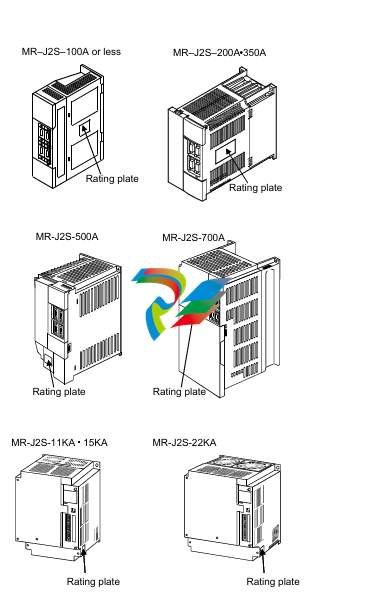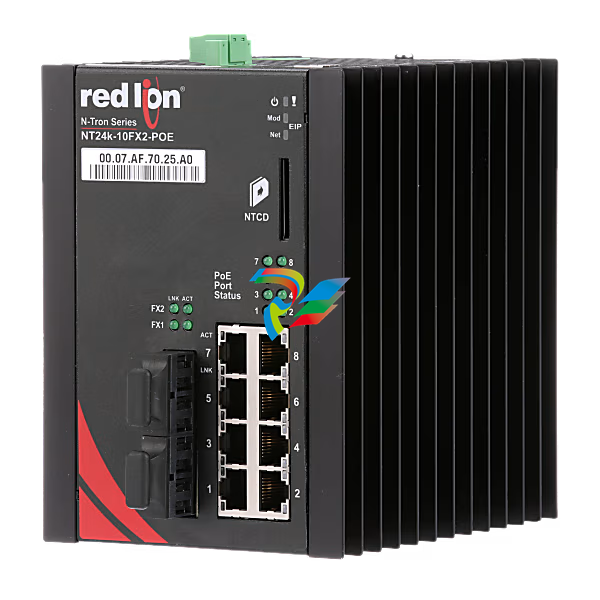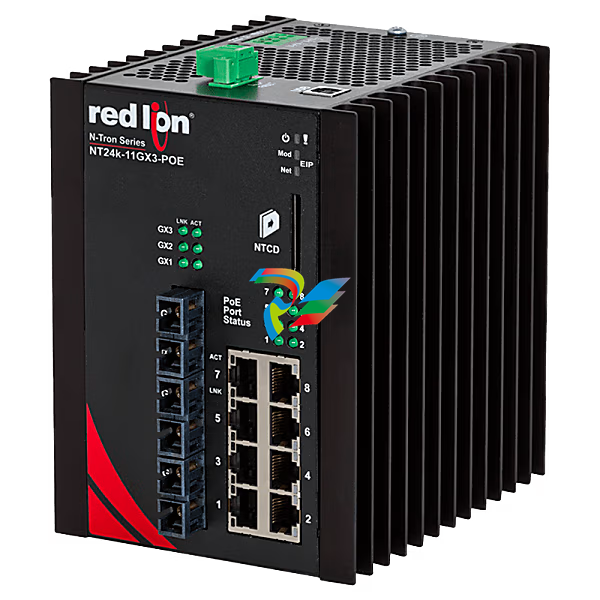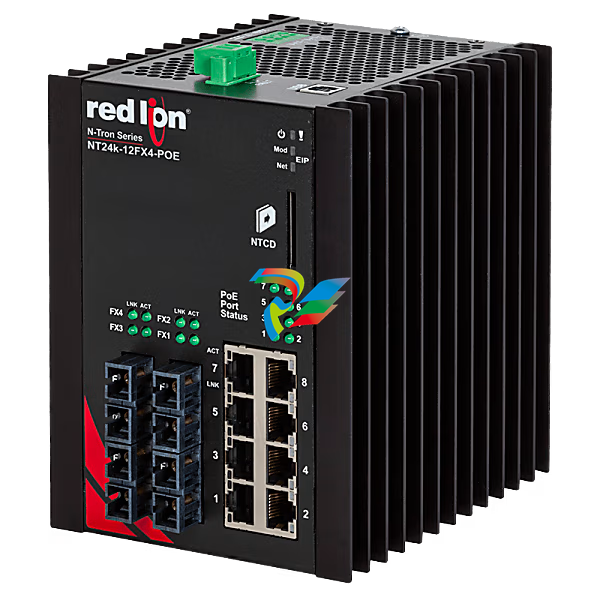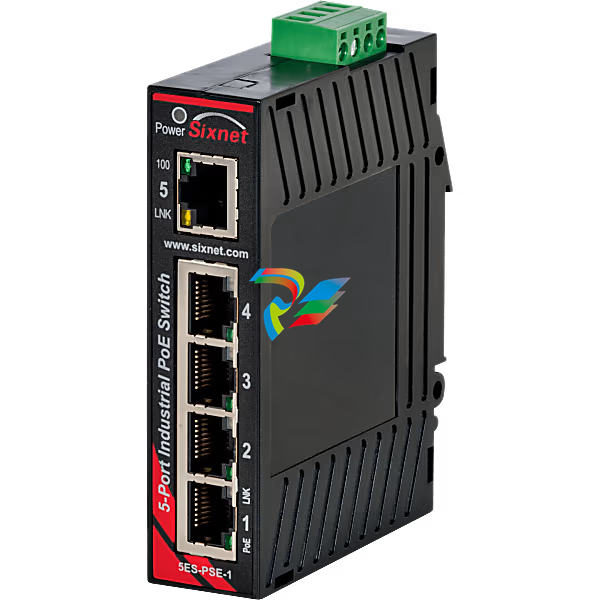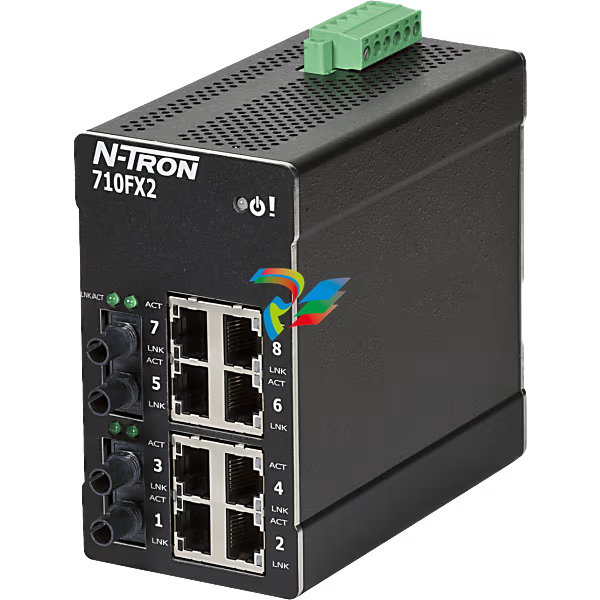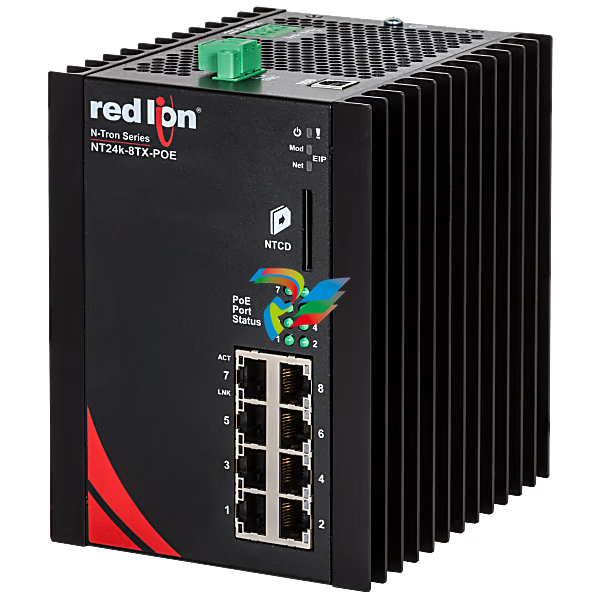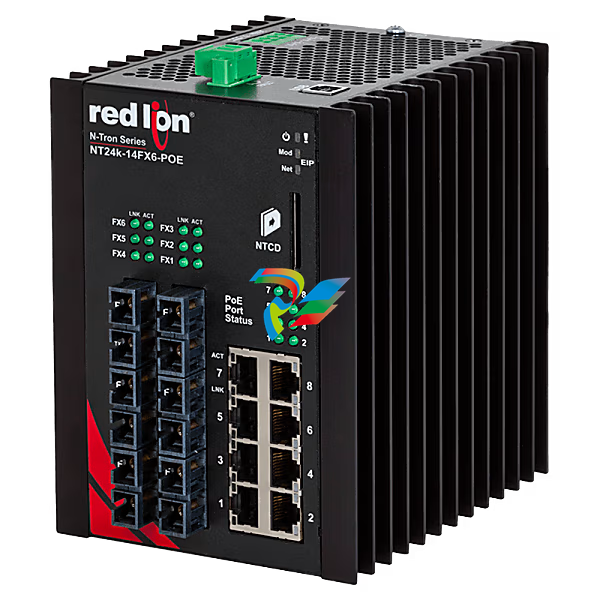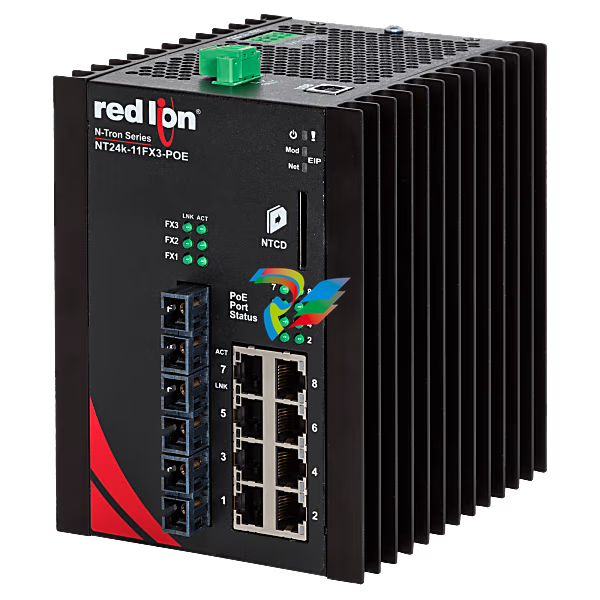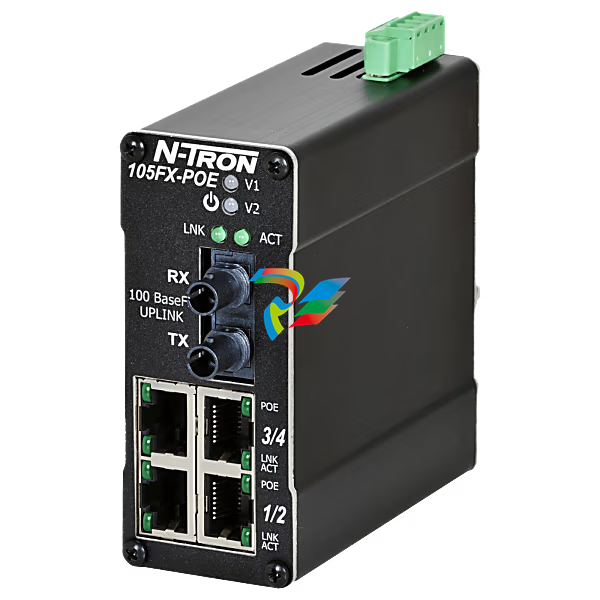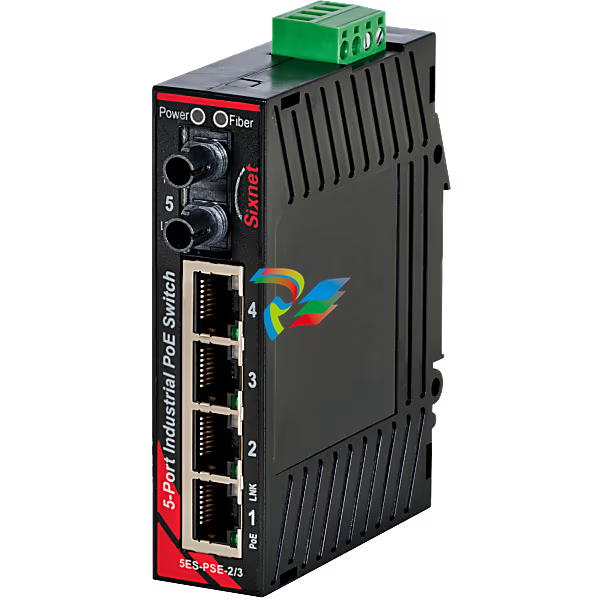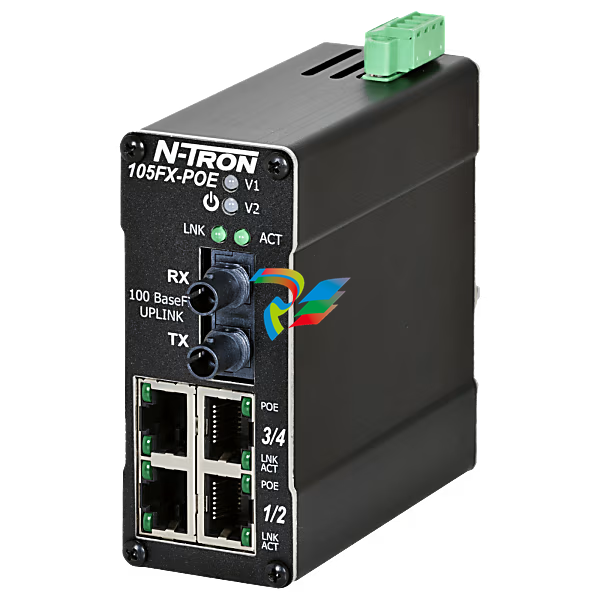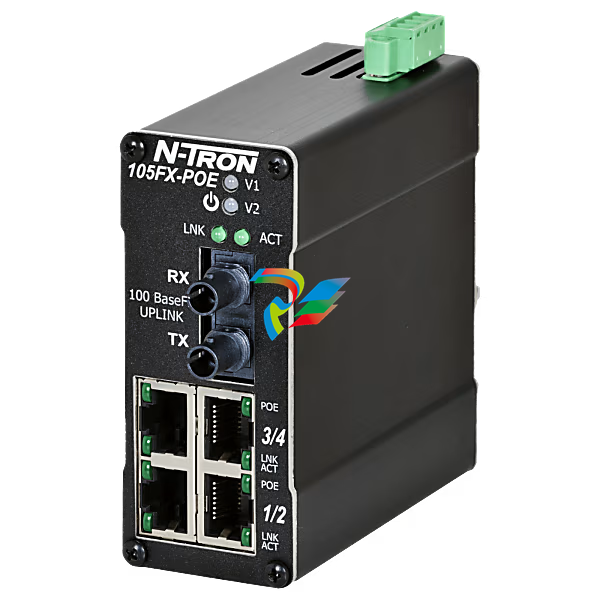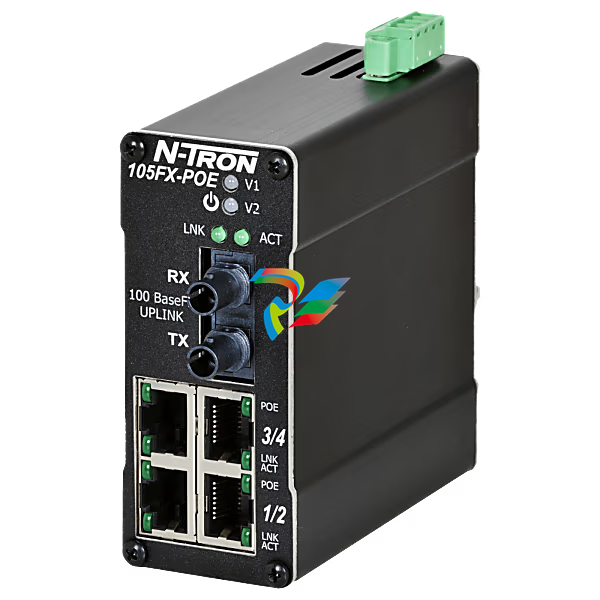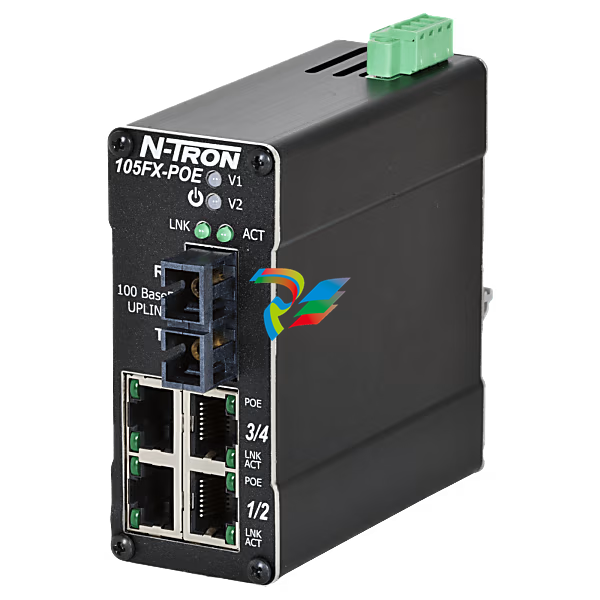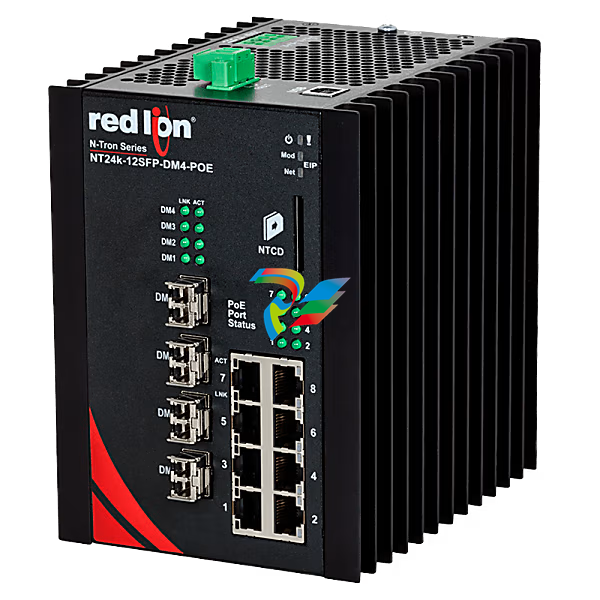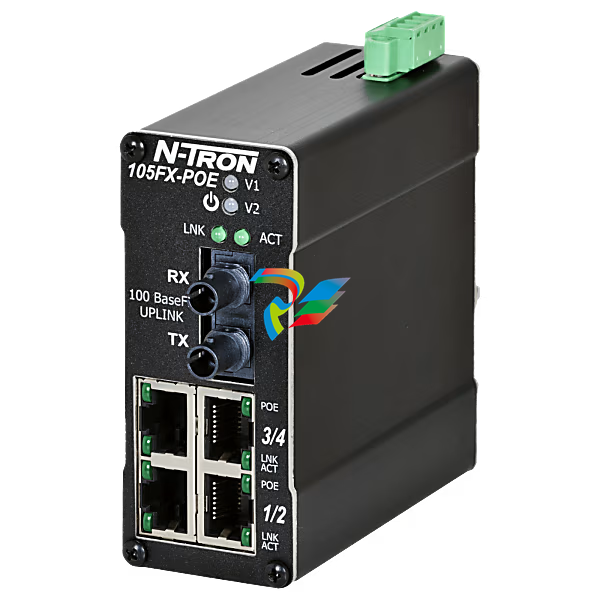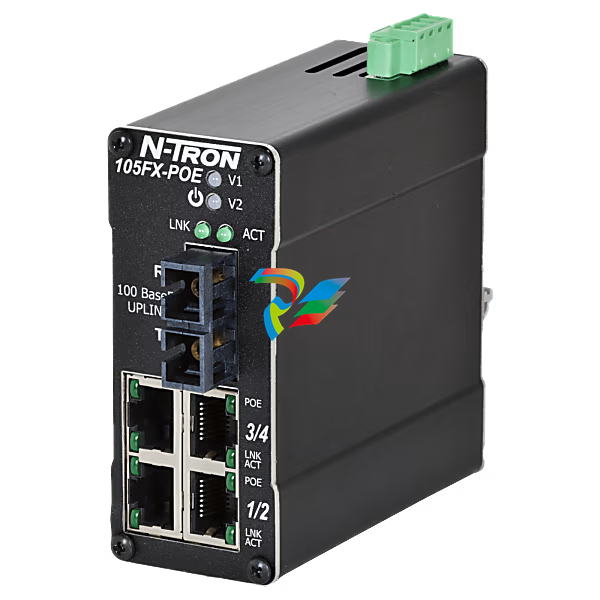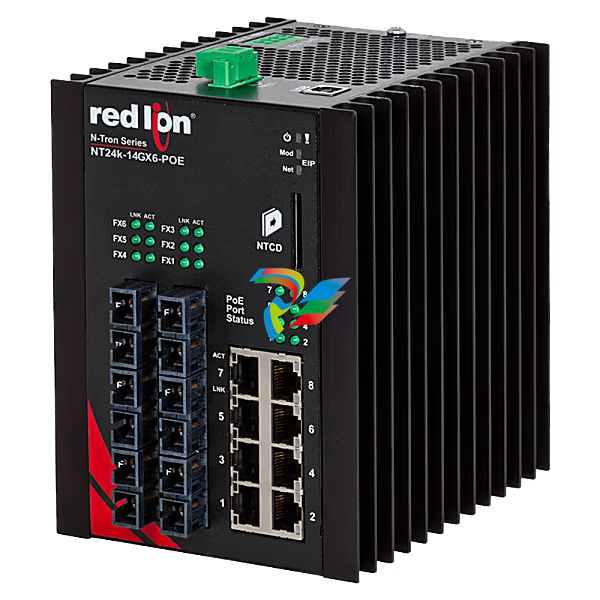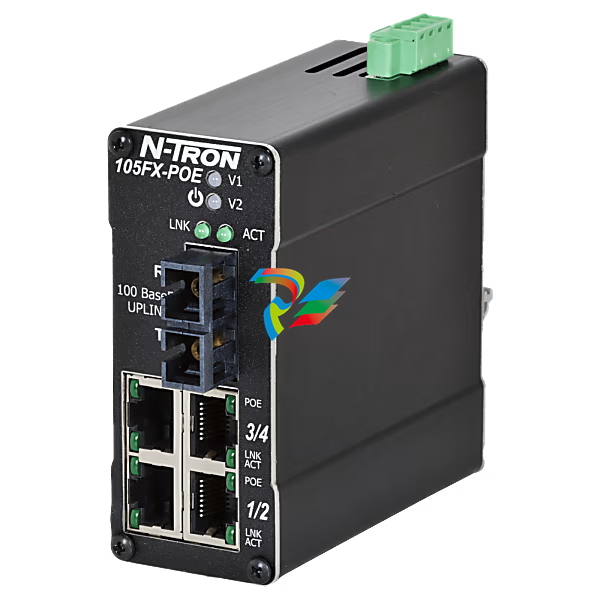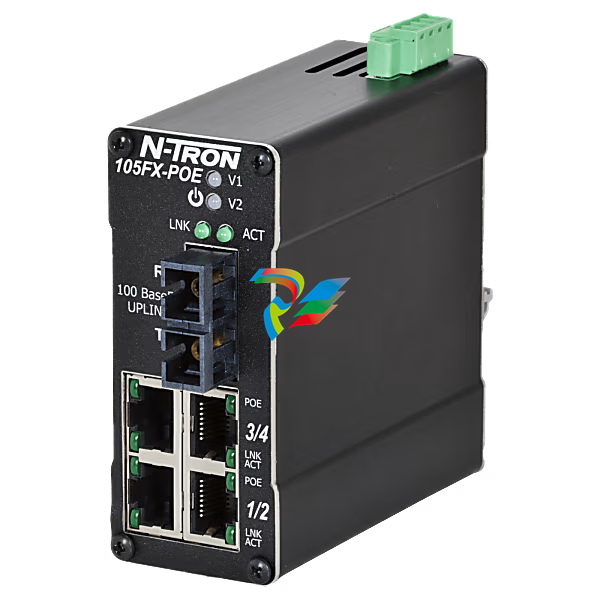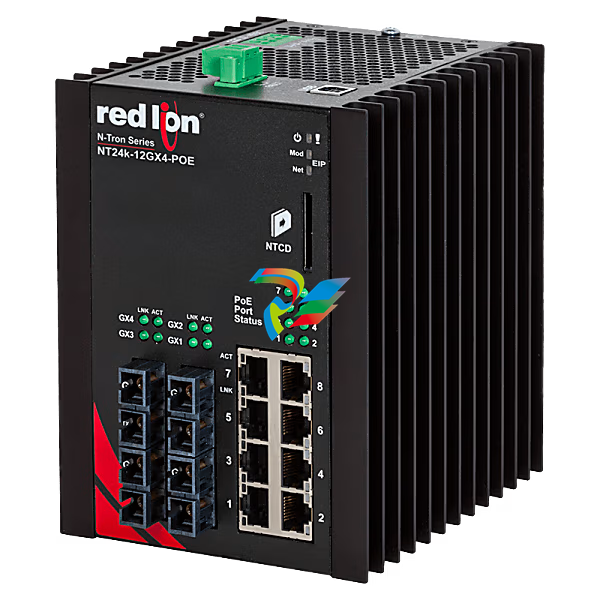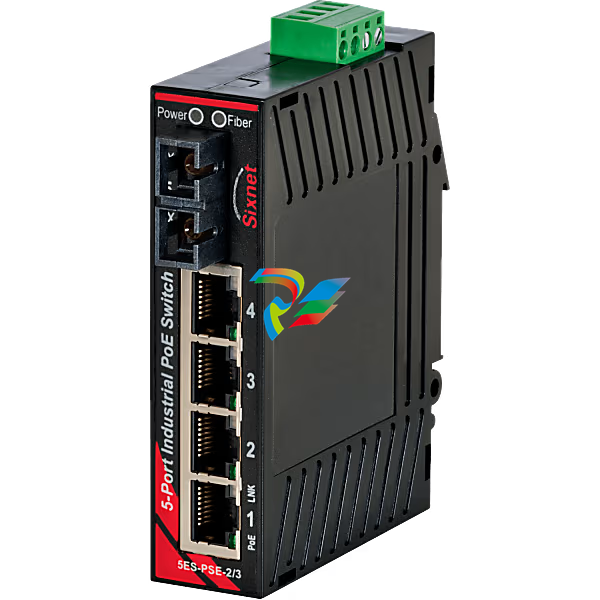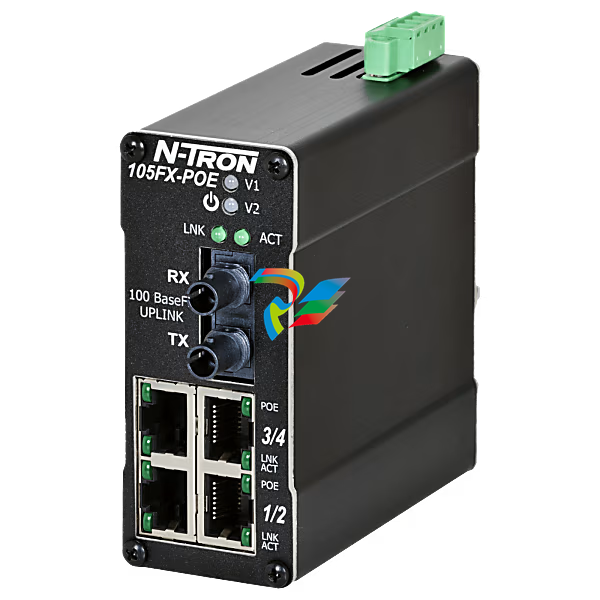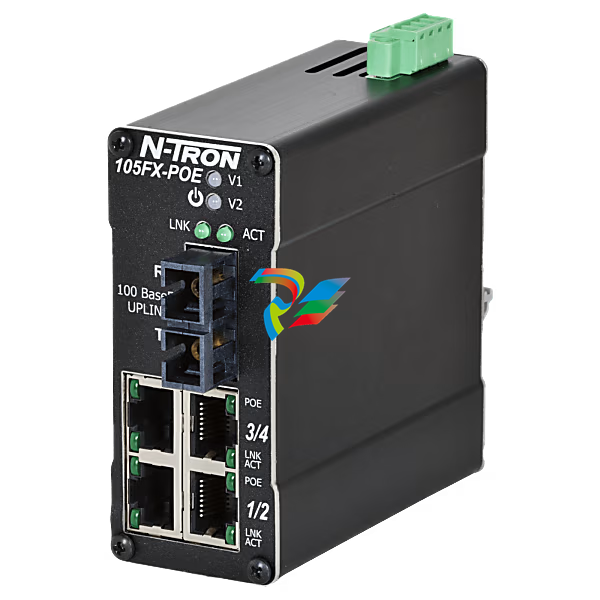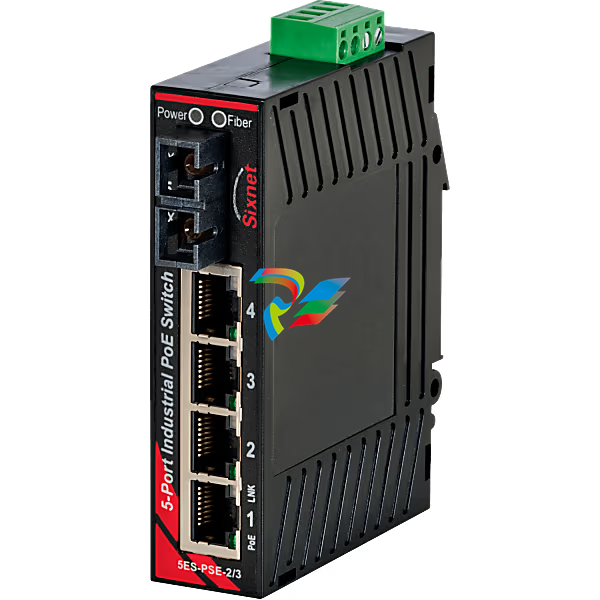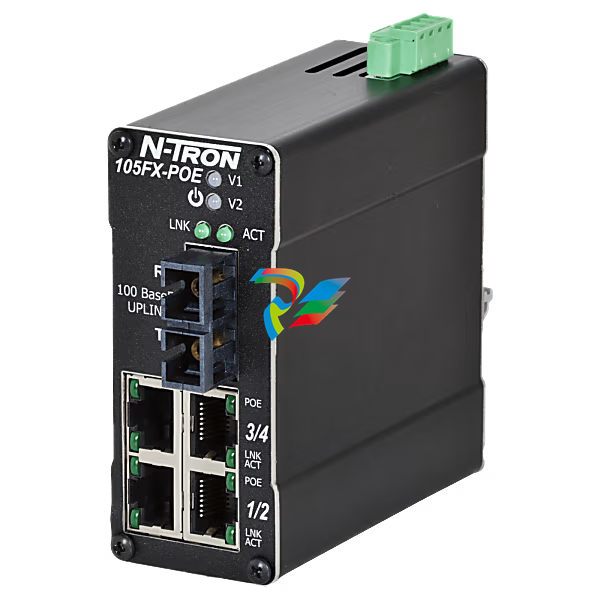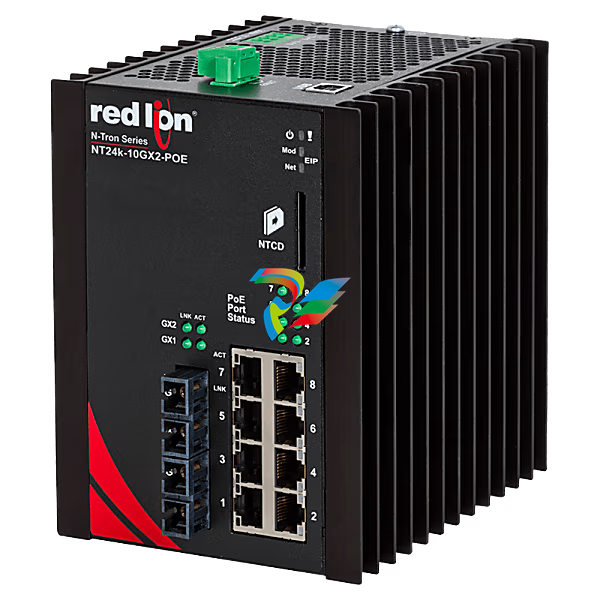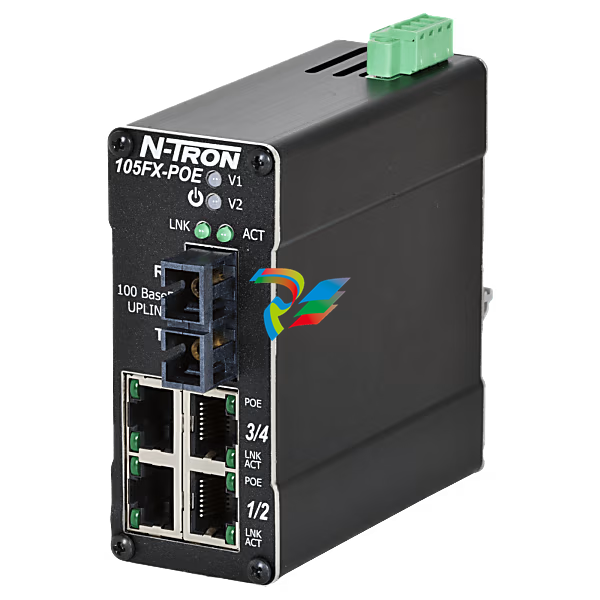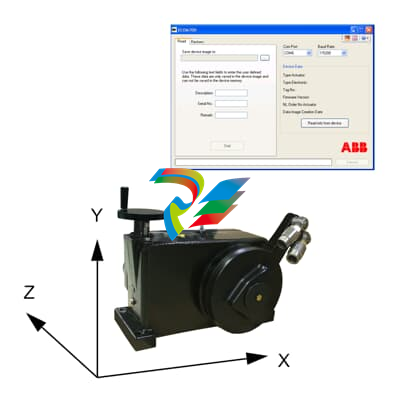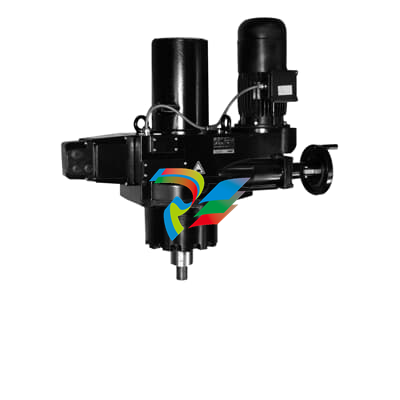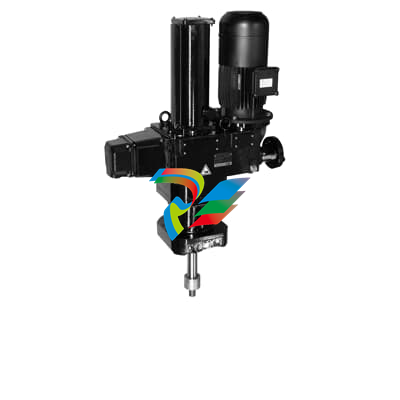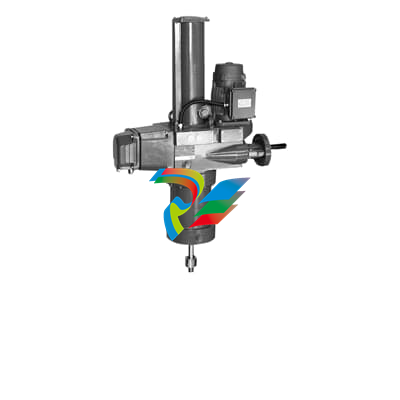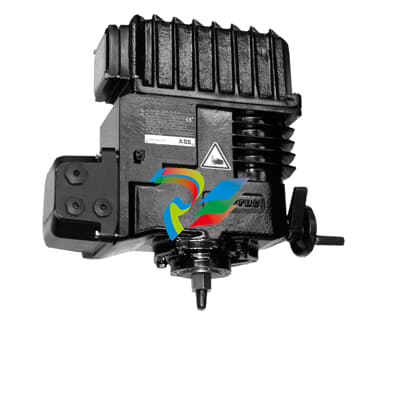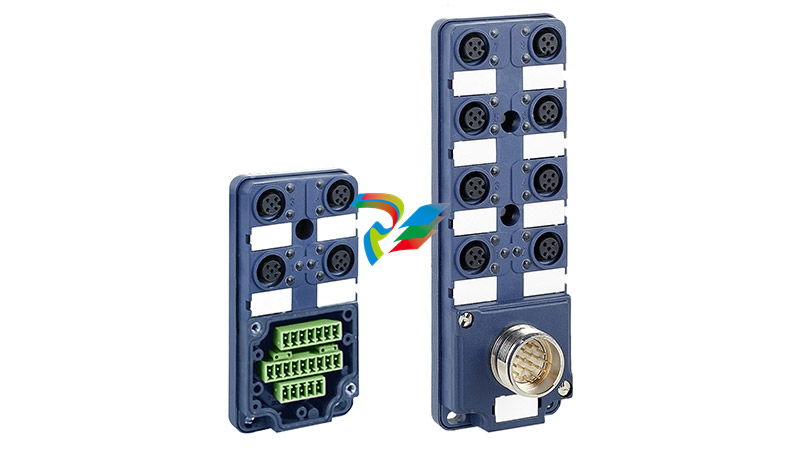Basic Information: Branded as HIMA, it belongs to the HIQUAD series with model number F8627X, and is manufactured in Germany.
Interface Types: Equipped with multiple interfaces such as Ethernet (100BASE-TX), RS-232, RS-485, and CAN bus.
Communication Protocols: Supports various industrial standard protocols including Modbus, Profibus, Profinet, EtherNet/IP, TCP/IP, UDP, and Modbus TCP.
Data Transmission Rate: The Ethernet interface offers a data transmission rate of up to 100 Mbps.
Power Requirements: Operates on a DC power supply with a voltage of 24V.
Operating Environment: The operating temperature range is -40°C to +70°C, the storage temperature range is -40°C to +85°C, and the relative humidity is 5% to 95% (non-condensing).

# User Manual for HIMA Communication Module F8627X
## 1. General Description
The HIMA F8627X is a high-reliability communication module designed for industrial automation and safety instrumented systems (SIS). It enables seamless data exchange between HIMA safety controllers, peripheral devices, and external systems, ensuring real-time communication with high integrity and fault tolerance. This module complies with international safety standards such as IEC 61508, making it suitable for critical applications in industries like oil & gas, chemical processing, and power generation.
## 3. Installation Instructions
### 3.1 Pre-Installation Checks
- Ensure the power supply voltage matches the module’s requirement (24V DC ±10%).
- Verify that the installation environment meets the temperature and humidity specifications (-40°C to +70°C, <95% RH non-condensing).
- Inspect the module for physical damage before installation.
### 3.2 Mounting Steps
1. Secure the 35mm standard DIN rail to the cabinet or mounting surface.
2. Align the module’s DIN rail clips with the rail and slide the module into place until it locks securely.
3. Ensure there is at least 10mm of clearance between the module and adjacent devices for heat dissipation.
### 3.3 Wiring Connections
- **Power Supply**: Connect the 24V DC positive (+) wire to terminal "V+" and the negative (-) wire to terminal "V-".
- **Profibus DP**: Use shielded twisted-pair cable to connect the Profibus network to terminals "A" (signal) and "B" (signal return). Ground the cable shield to the module’s grounding terminal.
- **Ethernet**: Plug Ethernet cables into the RJ45 ports labeled "ETH1" and "ETH2" for network communication.
## 4. Configuration Procedures
### 4.1 Software Requirements
- HIMA HIMatrix Configurator (Version 8.0 or later) or HIMA Safety Controller Studio.
- Compatible operating systems: Windows 10/11 (64-bit) or Windows Server 2019/2022.
### 4.2 Basic Configuration Steps
1. Launch the HIMA configuration software and create a new project.
2. Add the F8627X module to the project from the device library.
3. Configure communication parameters:
- For Profibus DP: Set the baud rate (1200 kbps to 12 Mbps) and station address (1-126).
- For Ethernet: Assign an IP address, subnet mask, and gateway via the software or module’s web interface.
4. Define data exchange mappings (input/output signals) between the module and connected devices.
5. Validate the configuration and download it to the module via Ethernet or a programming cable.
## 5. Operation and Maintenance
### 5.1 Status Indicators
- **PWR (Green)**: Illuminates when the module is powered on correctly.
- **PROFIBUS (Yellow)**: Blinks during data transmission; steady on indicates a communication error.
- **ETH1/ETH2 (Green)**: Blinks when Ethernet data is being transmitted/received.
- **FAULT (Red)**: Illuminates if a hardware fault or critical error occurs (e.g., overvoltage, communication failure).
### 5.2 Routine Maintenance
- Periodically check wiring connections for looseness or corrosion.
- Clean dust from the module’s surface and ventilation slots to prevent overheating.
- Verify communication links and signal integrity using the configuration software’s diagnostic tools.
- Replace the module immediately if the FAULT indicator remains lit (contact HIMA technical support for troubleshooting).
## 6. Safety Precautions
- Disconnect power before installing, removing, or wiring the module to avoid electric shock.
- Use only HIMA-approved accessories and replacement parts to maintain safety integrity.
- Ensure the module is properly grounded to prevent electromagnetic interference (EMI) and static discharge damage.
- Do not operate the module in explosive environments unless it is installed in an approved explosion-proof enclosure.
| User name | Member Level | Quantity | Specification | Purchase Date |
|---|