
schneiderModicon Quantum automation platform
Schneider Electric has always taken care of the security of its systems. Security
guidelines are available for our customers to ensure their systems are protected
from attacks.
Modicon Quantum is a cyber-secure platform thanks to its advanced built-in
cybersecurity features and robustness.
The Modicon Quantum automation platform also offers the following features:
b Protection against unauthorized remote connections via an online editable Access
Control List
b Protection against remote programming changes via a password
b Option to enable or disable HTTP or FTP services
b Integrity of Unity Pro executable files
b Unnecessary services disabled by default
b Security features enabled by default
Modicon Quantum automation
platform
Unity Pro standard CPUs

Description
Standard CPUs
140CPU31110 and 140CPU43412U CPU front panels comprise:
1 A display block with 7 LEDs:
v Ready LED (green): Power-up diagnostic tests successful
v Run LED (green): Program executing
v Modbus LED (green): Activity on the Modbus port
v Modbus Plus LED (green): Activity on the Modbus Plus port
v Mem Prt LED (orange): Memory write-protected (memory protection switch
activated)
v Bat Low LED (red): Backup battery needs replacing or is missing
v Error A LED (red): Communication fault on the Modbus Plus port
2 A backup battery slot (1)
3 A slide switch for selecting the Modbus port communication parameters
v A slide switch (140CPU31110 model) for write-protecting the memory
4 A key switch (140CPU43412U models):
v Stop position: The PLC is stopped and program modifications are not
permitted
v Mem Prt position: The PLC is either stopped or running and program
modifications are not permitted
v Start position: The PLC is either stopped or running, program modifications
are permitted
5 Two 9-way female SUB-D connectors for connecting to the Modbus bus
6 A 9-way female SUB-D connector for connecting to the Modbus Plus network
7 A removable hinged door with a customizable identification label
Modicon Quantum automation
platform
Unity Pro standard CPUs
Description (continued)
High performance CPUs
140CPU65150, 140CPU65160, 140CPU65260, 140CPU65860, 140CPU67060,
140CPU67160, 140CPU67260, 140CPU67261 and 140CPU67861 CPU front
panels comprise:
1 An LCD display cover, providing access to:
2 A key switch:
v Unlocked: All system operations can be invoked and all changeable module
parameters can be modified via the LCD and keypad. The memory is not
write-protected
v Locked: No system operations can be invoked and all changeable module
parameters are read-only. Memory is write-protected and the application program
safeguarded. This mode avoids malicious tampering via a remote connection
3 A backup battery slot (1)
4 A reset button (Restart)
5 An LCD display (2 lines of 16 characters) with brightness and contrast controls
6 A 5-button keypad with 2 LEDs (ESC, ENTER, MOD, Z, C)
7 An RJ45 connector for connecting to the Modbus bus
8 A type B female USB connector for connecting the programming PC terminal
9 A 9-way female SUB-D connector for connecting to the Modbus Plus network
10Two slots for PCMCIA memory expansion cards:
10.a The upper slot (no.0) for a memory expansion card (except for models
140CPU65860 and 140CPU67861)
10.b The lower slot (no.1) for data storage memory expansion card (all models)
11 Two LEDs:
v COM LED (green): Activity on the Ethernet port (140CPU65150,
140CPU65160, 140CPU65260 and 140CPU65860 models), activity on the Hot
Standby primary or secondary drop (140CPU67060, 140CPU67160,
140CPU67260, 140CPU67261 and 140CPU67861 models)
v ERR LED (red): Ethernet frame collision (140CPU65150, 140CPU65160,
140CPU65260 and 140CPU65860 models), communication error between the
Hot Standby primary and secondary drops (140CPU67060, 140CPU67160,
140CPU67260, 140CPU67261 and 140CPU67861 models)
12A connector:
v RJ45 connector for connection to the Ethernet network (140CPU65150,
140CPU65160, 140CPU65260 and 140CPU65860 models)
v MT-RJ multimode fibre optic connector (140CPU67060, 140CPU67160 and
140CPU67260 models) or LC single mode fibre optic connector (140CPU67261
and 140CPU67861 model) for interconnecting the primary and standby PLCs in
the Hot Standby architecture
Modicon Quantum automation
platform
Unity Pro standard CPUs
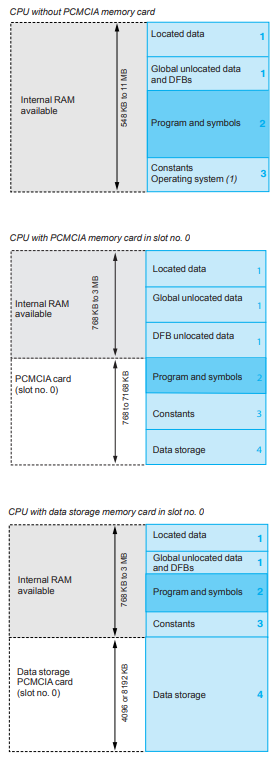
Memory structure
The application memory is divided into memory areas physically distributed in the
internal RAM and on 1 or 2 PCMCIA memory expansion cards (2 PCMCIA cards on
models 140CPU65150, 140CPU65160, 140CPU65260, 140CPU67060,
140CPU67160, 140CPU67260, 140CPU67261 and 140CPU67861, and 1 on
models 140CPU65860 and 140CPU67861):
1 Application data area always in internal RAM. This area is broken down into
2 types of data, to be used according to the user's habits and preferences:
v Global located data, corresponding to data defined by an address (for example,
%MW237) with which a symbol can be associated (for example,
Counting_rejects).
v Unlocated data, corresponding to data defined only by a symbol. This type of




























































































































