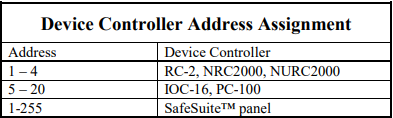AXIOMUNC500 Silkscreen Legend
communication port on the PC. Controller number 1 is designated the master controller
and may be connected to the PC using serial or TCP/IP communications. The remaining
controllers are referred to as slaves and can only communicate to the PC through the
master unit.
NCNET (Controller Network)
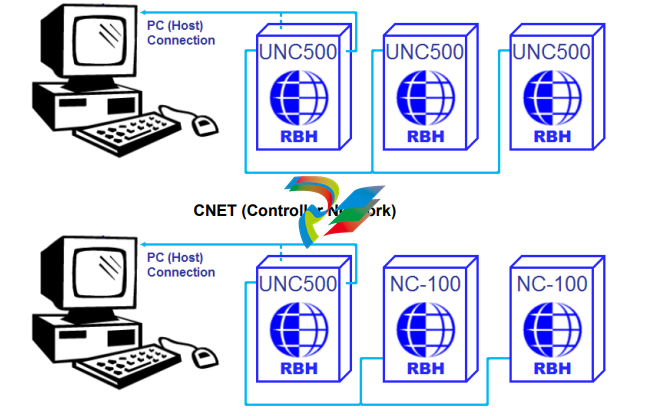
UNC500 controller can only be connected to NC-100 controller if the Arcnet option has
been added [C-Net]. To get the Arcnet to function you need to set jumpers JP5, JP6, &
JP7 to „A‟ (for Arcnet), and configure CH3 in the Telnet setup to be „none‟.
When combining UNC500s and NC100s; connect CH2 of the previous panel and CH1 of
the next panel to CH3 (C-NET) of the UNC500. Since the C-Net is a loop; the previous
panel to the first panel is the last panel, and the next panel from the last panel is the first
panel.
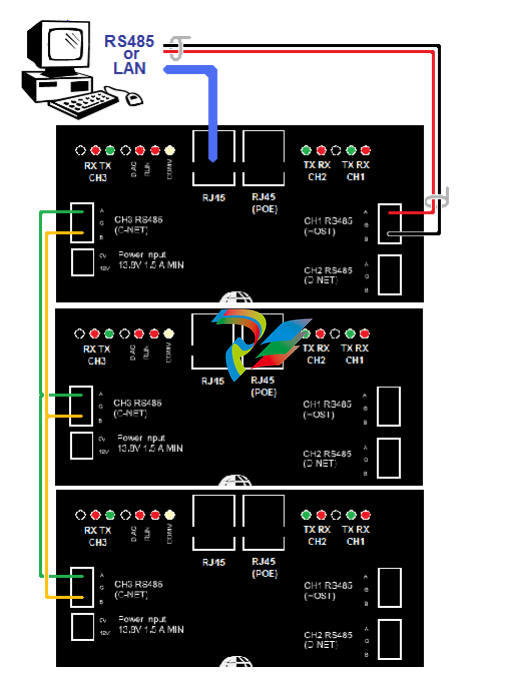
NCNET Cable
Use 20 to 22 AWG shielded stranded twisted pair cable for all C-NET connections.
NCNET Maximum Cable Length
The maximum distance for any link in the C-NET is 2500 feet (760 meters) and the total
length cannot exceed 10000 feet (3000 meters).
D-NET Device Network
Up to four RC-2 reader controllers, and up to sixteen IOC-16 input/output controllers,
may be connected to each network controller in the C-NET using high speed RS485
communications.
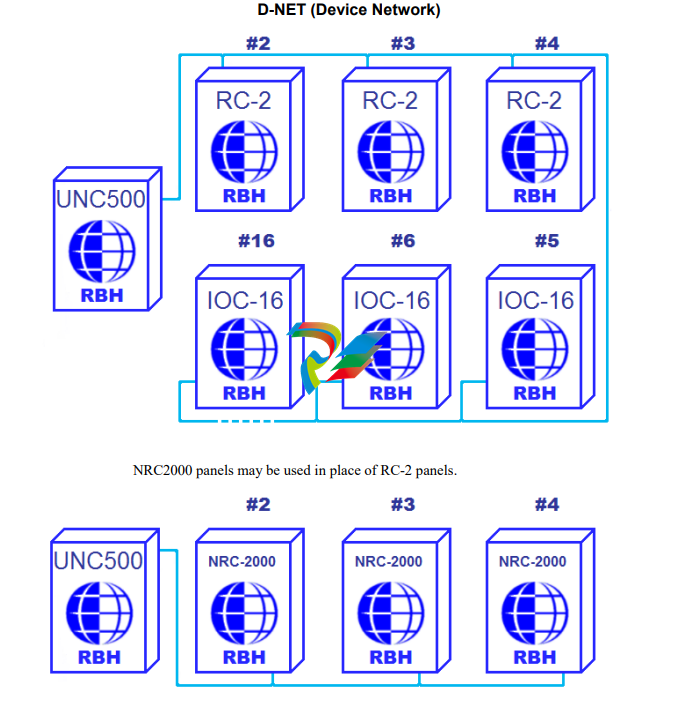
NURC2000 may also be used in place of RC-2 panels.
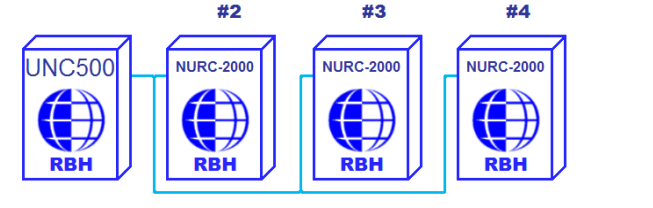
The D-NET connects IOC-16, RC-2, SafeSuite™ panels, PC-100, NRC2000, and
NURC2000 devices in a daisy chain fashion (parallel connection) to the network
controller. Device controllers do not have to be addressed sequentially. However, using
sequential device controller addressing is recommended as this makes your cabling
diagrams easier to follow and simplifies troubleshooting as the devices are in the correct
numerical sequence.