
AXIOMUNC500 Silkscreen Legend
Flash Memory
The UNC500 also has flash memory that is used for set-up parameters and firmware. Firmware may be
upgraded using two methodologies for the whole application or just the formats. To upgrade the whole
application the software will select the network controller and pass an RBH file. To upgrade just the
formats the software will select the first RC-2 device and pass a different RBH file.
The AxiomV™ access control system consists of one or more network controllers (NC-100 or UNC500).
All information required by the controller is downloaded from the PC and stored locally non-volatile
flash memory. This information includes configuration data, cardholder records, access levels,
schedules, and all other records necessary for the operation of the system. The controller operates
independent of the PC and all decision-making is performed locally, even in the event of total power loss.
The UNC500 contains a powerful 32-bit micro-controller and has either 2Mb, 4Mb, or 8Mb of RAM.
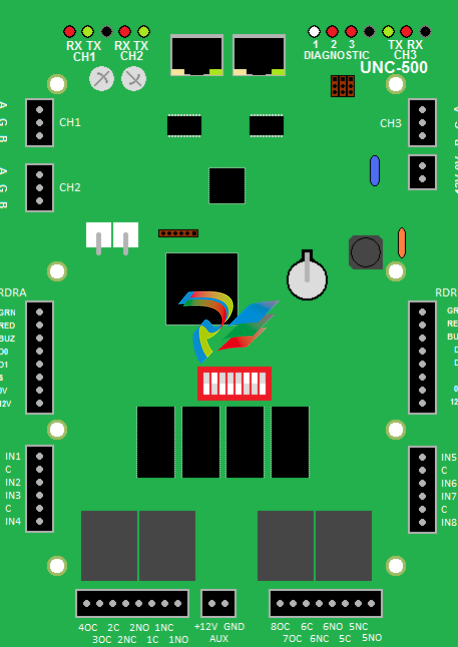
Connection Details
Power Input
The UNC500 controller requires 13.8vdc to be supplied from an external source.
CH1 RS485 (HOST)
The Host port connects the UNC500 to a PC through an RS485 interface.
CH2 RS485 (D-NET)
The D-NET (Device Network) connects local device controllers (RC-2, IOC-16,
SafeSuite Panels, NRC2000, or NURC2000) to the UNC500 controller on a high-speed
bi-directional RS485 network. Connect CH2 on the UNC500 to CH1 on the first device
controller, and then connect it to CH1 on the next device controller on the D-NET and so
on. (see the D-NET diagram on page16)
CH3 RS485 (NCNET)
The NCNET (Controller Network) connects the UNC500 controller to other on a highspeed bi-directional RS485 network. CH3 on the master controller connects to CH3 on
the next UNC500 on the network or to CH1 on the next NC-100 controller in the
network (if the Arcnet option is added). (see NCNET diagram on page14.)
DIP Switch Settings
The UNC500 DIP switch controls the device‟s address and serial port baud rate. The
system must be powered down if the controller address is changed using DIP switches 1
through 5. DIP switch changes for a change in baud rate are processed immediately and
do not require a power down.
Note: To Reset Panel – All DIP switches must be off.
DIP Switch
DIP Switch Function
1 - 5 Controller Address
6,7 Controller Baud Rate
8 not used
Controller Addressing
Use DIP switches 1, 2, 3, 4, and 5 to select the controller address. The address is binary
coded and the switch settings for all fifteen possible addresses are given below. The
fifth DIP Switch is not usable at this time
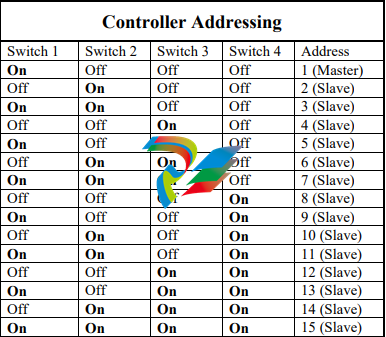
Master Controller
Each network must have a single unit designated as the master controller. The master
controller connects to the PC. Setting the DIP switch address to 1 will automatically
designate a unit as the master controller.
Slave Controller
All controllers addressed 2 through 15 are referred to as slave controllers.
CH1 RS485 Port Baud Rate Selection (Master Only)
The controller's serial port baud rate is set with controller DIP switches 6 and 7. This
setting determines the speed used to communicate with the PC; the controller baud rate
must be the same as the baud rate set for the port within the AxiomV™ software. The
default baud rate is 9600.
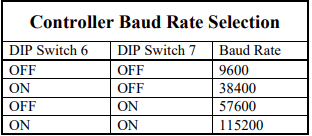
PC Connection
The master controller is connected to either a serial port on the PC or through the local
Ethernet via a static IP address. The means of communication is configured in the
AxiomV™ software under Network Properties/Port Type.
RS485 Connection
The RS485 interface allows the distance between the controller and the PC to be up to
4000 feet (1200 meters) at 38.4k baud. RS485 requires a twisted pair cable 22AWG.
Termination is built into the UNC500 and the USB-RS485 module
PC to UNC500 Connection – RS485 Wiring
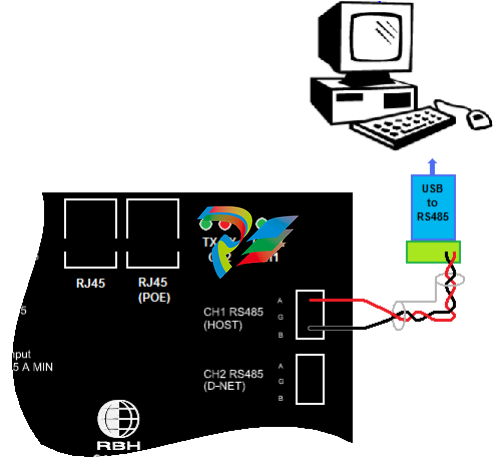
Cable Specification
Twisted pair, shielded, 18 to 22 AWG
Maximum Cable Length
4000 feet (1200 meters)
UNC500 TCP/IP Connection
The master controller in some installations may not be directly connected to the PC and
may be linked by the local Ethernet. The system supports a static IP address only
[default address is 192.168.168.125]. To change the IP address of the unit you can either
use IPLocator [a utility program provided by RBH] or Telnet.
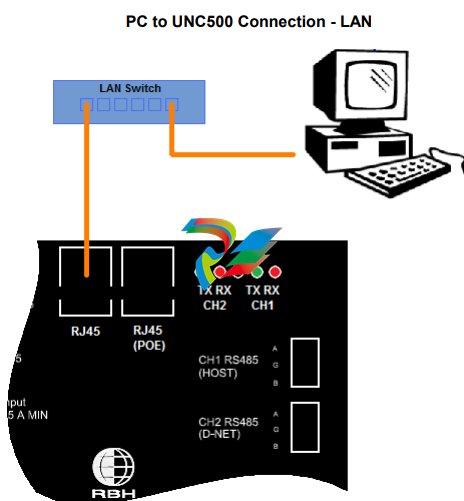
To program the UNC500 through Telnet you first have to set all DIP switches off.
Connect to the panel with an Ethernet cable and configure your computer to have IP
address 192.168.168.20 [remember to reconfigure your machine’s IP address back
when you are done]. In the „cmd‟ window type the following „telnet 192.168.168.125‟.
If a connection is made the following message will be displayed.
Telnet Opened on port 23
2 MEG RAM detected.
A password is required in order to change user parameters. The default password is
„password‟. The password can be changed by the user. After entering the password the
following items are available for the use to alter.
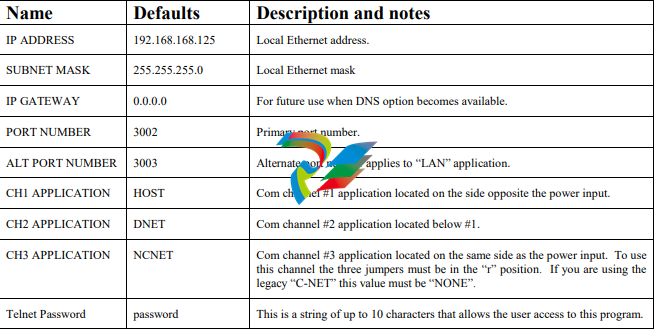
CNET (Controller Network)
Up to fifteen network controllers can be linked together and feed into a single




























































































































