
WATLOWCLS200, MLS300, and CAS200 Communications Specification
This reference guide is designed to help applications software
programmers with the following tasks:
• Interface to Watlow Anafaze MLS300, CLS200, MLS and CLS controllers, and the CAS200 and CAS scanners via serial communications.
• Modify the communications Anafaze protocol driver in the Watlow
Anafaze Communications Driver Kit. (If you have the communications driver kit, you don’t need to read this manual unless you want
to modify the communications driver.)
In This Manual
The following sections are included in this guide:
Chapter 1: Anafaze/AB Protocol. Gives an overview and explanation
of the Anafaze/Allen Bradley communications protocol.
Chapter 2: Modbus-RTU Protocol. Gives an overview and
explanation of the Modbus-RTU communications protocol
Chapters 1 and 2: Data Table Summary. Provides standard controller
data table maps for the parameters (one for each protocol).
Chapter 3: Parameters Description. Describes each parameter.
Appendix A: Communications driver.
Glossary: Explanation of commonly used terms and acronyms.
NOTE
This reference guide is not a tutorial. It does not explain
how to use the controller; it is not a programming reference; it also does not explain PID control, alarms, linear
scaling, or other topics that are explained in detail in the
controller manuals. If you need additional information
about a topic covered in this reference guide, consult the
documentation included with your controller.
Chapter 1: ANAFAZE/AB Protocol
This section explains the ANAFAZE/Allen Bradley protocol used in
Watlow Anafaze MLS, CLS, and CAS devices. These controllers
operate on serial communications links (EIA/TIA-232 or EIA-TIA-485)
at either 2400 or 9600 baud. They use 8 data bits, one or 2 stop bits, and
no parity.
Protocol Syntax
The controllers use a half-duplex (master-slave) protocol to interface to
high-level software. The host software is considered the “master” and
the controller is considered the “slave.” In other words, the software can
request information from the controller or download information to the
controller. The controller can only respond to communications
transactions initiated by the host software. The controller cannot initiate
communications.
The controller and host software communicate by sending and receiving
information in a “packet” format. A packet consists of a sequence of
bytes in a specific format; it can be as large as 256 bytes of data. (For
more information about packets, see the Packet Format section later in
this chapter.)
The numbers in the packet are sent in binary format. However, our
examples show bytes in hexadecimal format.
Control Codes
Watlow Anafaze abbreviates control codes this way
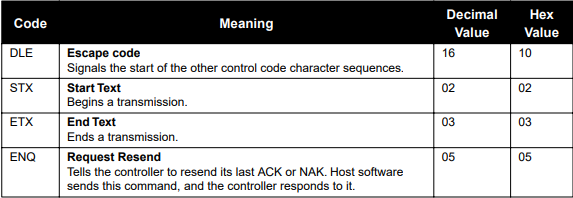
Chapter 1: ANAFAZE/AB Protocol
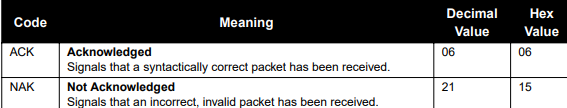
Transaction Sequence
Here are the four steps in a transaction between the host software and
the controller. The following example shows the transaction as an
exchange of packets. The example also assumes that there are no
communication errors in the exchange.
(1) The host software sends a packet that contains a read command or
write command.
(2) The controller sends a DLE ACK to the host software.
(3) The host software receives a reply packet from the controller.
(4) The host software sends a DLE ACK.
The following flowchart shows a transaction with no error handling.
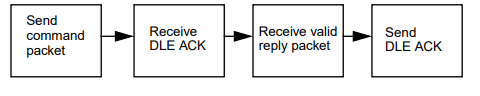
NOTE
Due to the difference between the processing speeds of the
controller and PCs, it may be necessary to delay the computer's acknowledgement (ACK) in order for the controller
to receive it. A delay of 200 ms should suffice
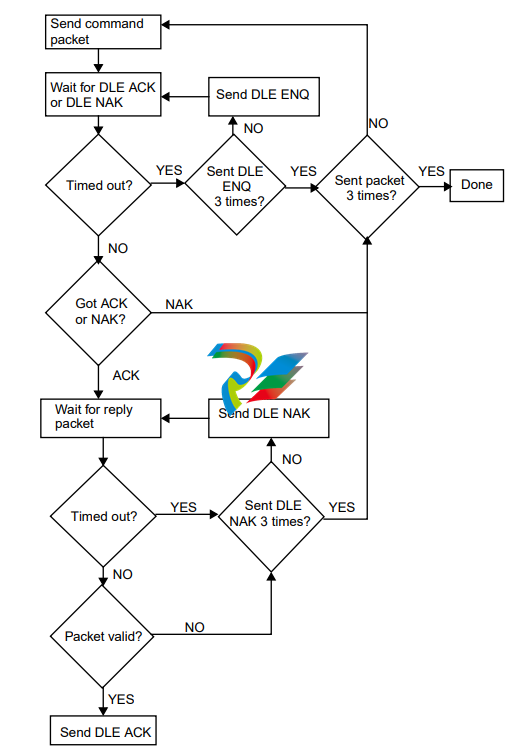
Packet Format
Messages are transmitted in the form of packets. Command and reply
packets specify the source and destination addresses, whether to read or
write, the block of data to read or write, etc.
A packet contains a sequence of binary bytes formatted this way:
Sending Control Codes
To send a control code, send a DLE before the control code to
distinguish it from data.
Sending a DLE as Data
When you send a byte with an x10, (a DLE), the controller and software
interpret it as a command. Therefore, to send a DLE as data, send
another DLE immediately before it (DLE DLE).
Codes in a Packet
This section describes the sequence of bytes in a packet, in the order the
host software or controller sends them.
DLE STX
• The DLE STX byte signals the beginning of a transmission. Every
packet of information starts with the control codes DLE STX.
DST
• The DST byte is the address of the destination device (usually a controller; the first Watlow Anafaze controller is at x08).
NOTE
When host software communicates with an MLS, a CLS, or
a CAS in ANAFAZE or AB protocol, it does not send the
controller’s actual address. Since the protocol reserves
device addresses 0 to 7, the host software sends the value
(controller address + 7), instead of the actual device
address.
SRC
• The SRC byte is the device address of the packet’s source. The host
software is usually designated address x00.
DLE STX DLE ETX BCC/CRC
DST SRC CMD STS TNSL TNSH ADDL ADDH DAT
CMD
• The CMD byte indicates the command that the host software sends
to the controller. The software sends a read (x01) or write (x08).
When the controller replies, it returns the read or write command
with the 7th bit set—in other words, it sends an x41 or x48.
STS (The Status Byte)
• The controller uses the status byte, or STS, to return general status
and error flags to the host software. (The controller ignores the status
byte in the host software's command packet.) The next table shows
status byte values and definitions.
• An “x” in the status bytes below indicates that the associated nibble
may contain additional information. In most cases, the status byte is
composed of two independent nibbles. Each nibble is independent
so that two codes can return at once. For example, status code F1
indicates that data has changed (Fx) and the controller is being
updated through the front panel (x1).
Status
in Hex Description
00 The controller has nothing to report, or AB protocol is selected.
01 Access denied for editing. The controller is being updated through the
front panel.
02 AIM Comm failure.
A0 A controller reset occurred.
Cx The controller received a command that was not a block read or block
write. (Command Error)
Dx The block write command attempted to write beyond a particular parameter block boundary, or the host software attempted to access a data table
block that does not exist. (Data Boundary Error)
Ex The Alarm_Status variable has changed. The software should query the
alarm status block to determine the particular alarm flag that changed.
Fx The controller altered shared data, either internally (from the firmware) or
externally (from the keyboard). The host software should read the Data
Changed Register to determine which data has been altered and update
its own run-time memory
TNSL
• Least significant byte of the transaction number. This is the first half
of a “message stamp.”
• The controller sends back the TNSL and TNSH exactly as it received
them, so host software can use the TNSL and TNSH bytes to keep
track of message packets.
TNSH
• Most significant byte of the transaction number. This is the second
half of the “message stamp.”
ADDL
• The low byte of the beginning data table address of the block of data
to read or write.
ADDH
• The high byte of the beginning data table address of the block of data
to read or write.
DATA
• The new values to be set with a write command, or the requested data
in a response to a read command.
DLE ETX
• Every packet of information must end with the codes DLE ETX.
These codes signal the end of a transmission.
BCC or CRC
• Communications packets include a one- or two-byte error check at
the end of the packet. There are two error check methods: Block
Check Character (BCC), which requires 1 byte, and Cyclic Redundancy Check (CRC), which requires 2 bytes.
Watlow Anafaze recommends that you use the default error check
method, BCC. It is easier to implement than CRC, and it is acceptable
for most applications.
Select one error check method and configure both software and
controller for that method, or they will be unable to communicate.
The error check methods work this way:
Block Check Character (BCC)
BCC checks the accuracy of each message packet transmission. It
provides a medium level of security. The BCC is the 2’s complement of
the 8-bit sum (modulo-256 arithmetic sum) of the data bytes between
the DLE STX and the DLE ETX. (1’s complement +1)
• BCC does not detect transposed bytes in a packet.
• BCC cannot detect inserted or deleted 0 values in a packet.
• If you have sent an x10 as data (by sending DLE x10) only one of the
DLE data bytes is included in the BCC’s sum (the DLE = x10 also).
For instance, the block read example shown in the examples section,
adds x08 00 01 00 00 80 02 10. Note that the x10 representing DLE
has been left out of the calculation. The sum should come to x9B.
Cyclic Redundancy Check (CRC)
CRC is a more secure error check method than BCC. It provides a very
high level of data security. It can detect:
• All single-bit and double-bit errors.
• All errors of odd numbers of bits.
• All burst errors of 16 bits or less.
• 99.997% of 17-bit error bursts.
• 99.998% of 18-bit and larger error bursts.
The CRC is calculated using the value of the data bytes and the ETX
byte. At the start of each message packet, the transmitter must clear a
16-bit CRC register.
When a byte is transmitted, it is exclusive-ORed with the right 8 bits of
the CRC register and the result is transferred to the right 8 bits of the
CRC register. The CRC register is then shifted right 8 times by inserting
0’s on the left.
Each time a 1 is shifted out on the right, the CRC register is ExclusiveORed with the constant value xA001. After the ETX value is
transmitted, the CRC value is sent, least significant byte (LSB) first.
Below is a structured English procedure from AB Manual:
data_byte = all application layer data, ETX
CLEAR CRC_REGISTER
FOR each data_byte
GET data_byte
XOR (data_byte, right eight bits of CRC_REGISTER)
PLACE RESULT in right eight bits of CRC_REGISTER
DO 8 times
Shift bit right, shift in 0 at left
IF bit shifted =1
XOR (CONSTANT, CRC_REGISTER)
PLACE RESULT in CRC_REGISTER
END IF
END DO
END FOR
TRANSMIT CRC_REGISTER as 2-byte CRC field
The host software sends two kinds of commands: block reads and block
writes. This section shows examples of both commands.
NOTE
If you read data from a loop set to SKIP, the controller will
send an empty packet for that loop.
This section does not show how to calculate the error check value
included with every packet. For help calculating the error check value,
see the section on BCC or CRC earlier in this chapter.
Block Read
This example shows the block read command the host software sends,
the controller’s responses, and the software's acknowledgment.
Situation: Read process variables for loops 1 to 8.
• 8 process variables 2 bytes each = 16 bytes from data table address
x0280.
• Character values are represented in hex.
• The sender is device address 0.
• The destination is device address 8 (controller address 1).
• The software sends transaction number 00
Data for a Write Command
For a block write command, the block contains the bytes to write (up to
242 bytes of data). The controller sends back a message packet without
data.
Two-Byte Data Types
For two-byte data types, like process variable and setpoint, the
controller or host software sends the data in two-byte pairs with the least
significant byte first.
Figuring Block Size
In order to read parameter values, you must know how many bytes to
request. Parameter values are stored contiguously such that the setpoints
for all the loops are stored together and in loop number order. For
example, to read the deviation alarm deadband value for loops one to
five, you would read five bytes starting at x05A0. Some parameters,
such as setpoint, require two bytes of memory to store. So, for example,
if you want to read the setpoint for four loops, you must read eight
bytes.
Figure total block size in bytes for most loop parameters this way (do
not forget the pulse loop):
(Data Size) * (Number of Loops)
Some parameters have values for both heat and cool. Figure block size
for such a parameter this way:
2 * (Data Size) * (Number of Loops)
One exception is the units for each loop. Figure the data size for the
units this way:
3 * (Number of Loops)
Parameters that are not loop parameters (like system status, digital
inputs, or digital outputs) have specific data sizes. These data sizes are
listed in the data table in the next section
Anafaze/AB Data Table Summary
Each address holds one byte of data. Each parameter value requires one
or two addresses to store depending on the type of data. The table below
indicates the number of bytes for each data type. The data type for each
parameter is indicated in the tables on the following pages.
Because each loop is individually configurable, the number of instances
of many parameters depends on the number of loops in the controller.
Therefore, the number of bytes for these parameters is listed in the
tables on the following pages in terms of the number of loops in the
controller.
The storage requirements for some parameters depend on the number of
digital inputs or digital outputs in the controller (MAX_DIGIN_BYTES
and MAX_DIGOUT_BYTES). The storage of ramp-soak profile
parameters depend on the number of profiles (MAX_RSP), the number
of segments per profile (MAX_SEG), the number of triggers per
segment (MAX_TRIG) and the number of events per segment
(MAX_EVENT).
The table below shows the values for each of these factors. Use them to
calculate the number of bytes for each parameter.
Data Type and Symbol Data Size
Unsigned char (UC) 1 byte
Signed char (SC) 1 byte
Unsigned int (UI) 2 bytes
Signed int (SI) 2 bytes
Ordering of Heat and Cool Channel Parameters
For parameters that have both heat and cool settings the heat values are
stored in the first registers and the cool values are stored in the registers
starting at the listed address plus MAX_CH.
NOTE
Data table parameters 46 to 60 and 100 are ramp-soak
parameters. They are only used in controllers with the
ramp-soak option. Parameters 81 to 95 are enhanced features and only available in controllers with the enhanced
features option.
Ordering of Ramp-Soak Profile Parameters
Ramp-soak profile parameters are ordered first by profile, then by
segment where applicable. So, for example, the first eight bytes of the
Ready Events parameter are the ready segment event states for the first
profile (profile A) and the next eight bytes are for profile B and so on. In
the case of the segment triggers, the first byte contains the first trigger
setting for the first segment of profile A, the second byte contains the
settings for the second trigger for the first segment of profile A, the third
byte contains the settings for the first trigger for the second segment of
profile A and so on.
Anafaze/AB Protocol Data Table
Number Description Address
in Hex Type Number of Bytes
0 Proportional Band/Gain 0020 UC MAX_CH * 2
1 Derivative Term 0060 UC MAX_CH * 2
2 Integral Term 00A0 UI MAX_CH * 4
3 Input Type 0120 UC MAX_CH
4 Output Type 0180 UC MAX_CH * 2
5 Setpoint 01C0 SI MAX_CH * 2
6 Process Variable 0280 SI MAX_CH * 2
7 Output Filter 0340 UC MAX_CH * 2
8 Output Value 0380 UI MAX_CH * 4
9 High Process Alarm Setpoint 0400 SI MAX_CH * 2
10 Low Process Alarm Setpoint 04C0 SI MAX_CH * 2
11 Deviation Alarm Band Value 05A0 UC MAX_CH
12 Alarm Deadband 0600 UC MAX_CH
13 Alarm Status 0660 UI MAX_CH * 2
14 Not used 06A0 128




























































































































