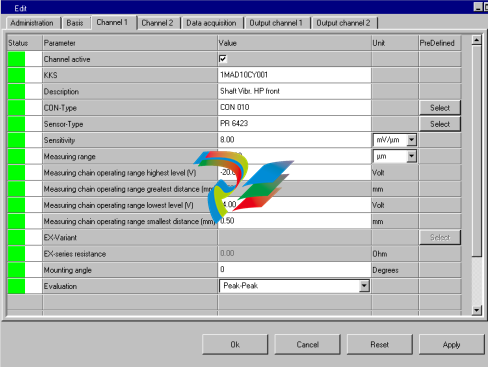MMS System Manual MMS 6000 Part 2 Direction for use Shaft Vibration Monitor MMS 6110
Please note
In correspondence concerning this instrument, please quote type number and serial number as given
on the type plate and software version if applicable.
Bitte beachten
Bei Schriftwechsel über dieses Gerät wird gebeten, die Typennummer und die Gerätenummer wie auf
dem Typenschild aufgedruckt, sowie die Softwareversion (wenn vorhanden), anzugeben
Important
As this instrument is an electrical apparatus, it may be operated only by trained personnel. Maintenance and repairs may also be carried out by qualified personnel.
Wichtig
Da das Gerät ein elektrisches Betriebsmittel ist, darf die Inbetriebnahme und Bedienung nur durch
eingewiesenes Personal erfolgen. Wartung und Reparatur dürfen nur von geschultem, fach- und sachkundigen Personal durchgeführt werden.
PURPOSE AND APPLICATION
The MMS 6110 dual-channel shaft vibration monitor is part of the MMS 6000 machine monitoring system. In connection with two eddy current measuring chains, the microprocessor
controlled module serves measurement and supervision of relative shaft vibrations at all kind
of turbines, compressors, fans and gear boxes.
During configuration the two channels of the monitor may be defined for separate measurement or for the combined use. The following modes are possible:
• Dual channel mode with two separate channels.
For each channel the configuration parameters (measuring range, type of transducer, limit
values etc.), can be defined separately. Each channel calculates its own characteristical
value (peak-peak or zero-peak value) and checks it on limit exceedings and faults of the
measuring chain.
• Calculation and output of maximum value Smax.
The resulting maximum value Smax of the shaft vibration for the measuring directions X
and Y according to DIN 45670 (characteristical value A) is calculated by geometrical addition of the actual values S1 (channel 1) and S2 (channel 2) [S )t( 1s )t( s2 )t(
2 2
m = + ]. The
maximum value Smax is output as characteristical value and checked on limit exceedings
• Calculation and output of maximum vibration amplitudes Sppmax. according to DIN
45 670, characteristical values B or max (X, Y) according to API 670.
The characteristical value, output and checked on limit exceedings, is formed by the
greatest of the two measuring values of channels 1 or 2 in X and Y-measuring direction.
The characteristical value is output as impressed current of either 0...20 or 4...20 mA.
Additionally, there is an analog output, providing a standardized d.c. output NGL of 0...+10V
proportional to the static distance between sensor and measuring target.
For checking the signals on limit exceedings, there are two alarm channels, each of them
with one warning (Alert) and one danger level. In the dual channel operating mode the characteristical value is supervised by the relevant alarm channel. The limit values for pre alarm
(ALERT) and main alarm (DANGER) may be adjusted separately.
With measuring modes max. value Smax and vibration amplitude Sppmax resp. max(X,Y) the
characteristical value, calculated from both channels, is supervised by the alarm channels of
both measuring channels - but with only one "Alert" and one "Danger" limit.
During configuration the alarm outputs can be activated and the limit values defined. The
alarm status is shown by two red LEDs on the front of the monitor. The module provides four
relay driver outputs which can alternatively be switched to normally closed or normally open
operation mode.
Input "Alarm blocking" permits blocking of the alarm outputs by means of an external signal.
During configuration, response delay and alarm blocking at fault situations can be defined.
Two green LEDs on the front and two relay driver outputs indicate the status of channel and
monitor supervision. In the normal state, i.e., if neither the channel nor the module supervision have detected an error, if the channel measurement is in the settled state and the
alarms are not blocked, message "Channel Clear = OK" will be indicated.
If an error occurs and the monitoring function of the module cannot be ensured, this will be
indicated by flashing or switched off LEDs and by switching off the relevant alarm outputs.
Configuration of the monitor MMS 6110 is made by means of a laptop computer or a personal computer connected to the RS 232 interface socket on the front of the monitor. The
software required for configuration and visualization of measuring results and states, as well
as the connection cable between computer and monitor are part of the MMS 6910 W configuration kit. Moreover, this kit comprises the system manual on the CD-ROM with all necessary information for testing and visualization of measuring results and the states of the
monitor. The configuration of the monitor is exclusively made by means of the configuration
software, there are no hardware settings necessary.
Three different levels permit definition of the access authorization for operation, configuration and for installation and test of the monitor.
• Access authorization "Factory" includes all adjustments and is intended for installation
purposes by the epro staff.
• Access authorization "Service" is intended for specialists who specifies and configures the
monitor for the actual application.
• Access authorization „Operation“ permits changing settings required for the normal operation.
By means of laptop/PC and the operating kit, the parameters of the selected monitor and the
measuring results (including order analysis, FFT etc.) as well as the status of the monitor can
be watched on the computer screen.
The Operating Kit also contains two measuring cables for measuring the sensor signals at
the mini coax sockets on the monitor front. By means of these cables the coaxial sockets for
the sensor signals 1 and 2 can be connected to an oscilloscope.
An RS 485 interface (at the device connector) serves the connection of the monitor to the
epro MMS 6850 Analysis and Diagnosis system for acquiring and analysing measuring data.
The monitor is designed as printed board in the standard euro format (100 mm of x 60 mm)
with 6 TE width (approx. 30 mm) and an eloxadized front plate.
The supply of the monitor requires +24 V, two supply inputs, decoupled via diodes, permit
redundant supply of the monitor.
CONFIGURATION, MENU FILE
This chapter describes the configuration especially of the MMS 6110 module by using the
MMS 6000W configuration program. The installation software for the configuration program
MMS 6910 W and the MMS 6000 system manual are part of the MMS 6910 Operating kit
and stored on a CD-ROM. The description of the handling of the configuration software and
descriptions of the parameters common to all of the MMS 6000 monitors, are described in
part 1 - CONFIGURATION AND VISUALIZATION - of the MMS 6000 W System manual.
There are two different ways how to configure a new monitor:
1. Select menu "New" in main menu "File", select parameters monitor type and operation mode and set all relevant parameters in menu "Edit".
2. Call up menu "PreDefined" in menu "File" and select a monitor with an operating
mode which definitions suits best to the application. At least channel names must be entered and parameters can then be corrected in menu Edit.
Monitor Configuration New
Menupoint File > New opens dialog window Set up MMS-6000 Monitorconfiguration.
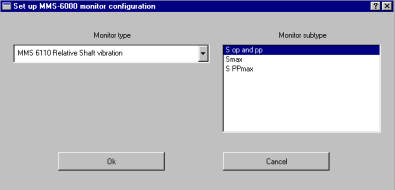
The left part of the menu shows a list where the monitor to be configured is selected. The
right part of the menu shows a list with all operating modes possible for this monitor, one of
them must be chosen with a mouse click.
Possible modes for the MMS 6110:
S0P and SPP Dual channel mode with two separate channels. The configuration
(measurement range, sensor type, limit value etc.) can be selected for
each of the channels, each channel calculates its own characteristical
value (peak-peak or zero-peak value) and checks it on limit exceedings
and faults of the measuring chain.
Smax The resulting maximum value of the shaft vibration for the measuring directions X and Y is calculated according to DIN 45670 characteristical
value A by geometrical addition of the actual values S1 (channel 1) and
S2 (channel 2) [S )t( 1s )t( s2 )t(
2 2
m = + ]. The maximum value Smax is output as characteristical value and checked on limit exceedings.
SPPmax Calculation and output of the greater vibration amplitude Sppmax according to DIN 45670, characteristical value B or max (x, y) according to API
670. The characteristical value, output and checked on limit exceedings,
is formed by the greatest of the two measuring values of channels 1 or 2
in X and Y-measuring direction.
Having confirmed the choice by clicking the OK- button, the program returns to the main
menu. The newly defined monitor must then be configured in menu "File > Edit".
2.2 Monitor type PreDefined
Menu point File > PreDefined opens dialog window PreDefined MMS 6000 Monitor Types.
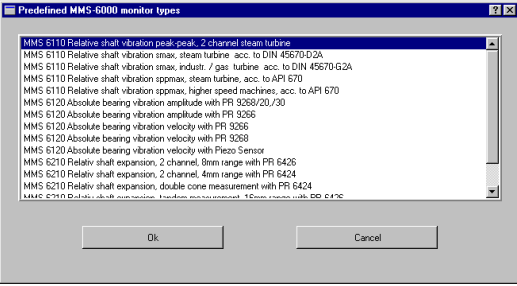
This window shows predefined configurations for different monitor types and their operating
modes for various applications. After selection of the monitor type and confirmation by clicking the OK button, the configuration is stored in the memory.
In any case the device parameters must be adapted to the actual application in menu
File > Edit and the channel designations entered.
Edit monitor configuration
Menu point Edit opens a dialog window with several property pages for setting device parameters.
Property page Administration
In property page Administration the general data, valid for the actual monitor type are
shown.
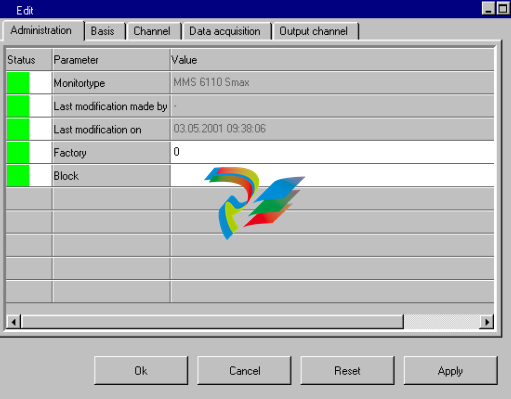
Display field Monitor type
This field shows the predefined monitor type (indicated parameters in this menu cannot be
changed !)
Display field Last modification made by
This line shows the names of that user who last made changes of parameters to this monitor
(cannot be changed in this menu !)
Display field Last modification on
Date and time of this line indicates the moment when changes to this monitor configuration
were made last (cannot be changed in this menu !).
Entry field Factory
At this point of the menu, the designation for the plant where the machine monitoring system
is installed, can be entered (max. 41 characters).
Entry field Block
In this field the designation for the machine block where the monitoring system is installed
can be typed in (max. 41 characters).
The entries will be saved with a mouse click on button Apply.
Property page Basis
Selection of property page Basis opens the menu concerning the device parameters. Access authorization SERVICE permits activation of all functions. Authorization OPERATION
only permits access to functions limit increase and limit suppression.
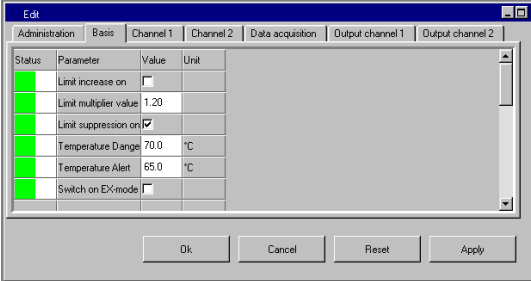
value is calculated by combination of the results of both channels, and watched on limit exceedings, the alarm function will be disabled only, if both channels indicate the message
"Channel Clear not OK".
Entry fields Temperature Danger and Temperature Alert
The input fields for temperature alert alarm and danger alarm show the default factory settings of the alarm values. If the environmental temperature of the monitor exceeds the Alert
limit measured by a built-in temperature sensor, the Channel Clear LED on the monitor front
starts flashing quickly. On exceeding the Danger alarm, this is considered to be a module
fault, as a consequence the Channel Clear LEDs will distinguish and the alarm outputs be
suppressed (refer to detailed function description -- condition monitoring in section 4.5).
The predefined limit values of 65 °C and 70 °C may be modified with access authorization
"Service". However, it has to be taken into account that the danger of measuring faults or
failures of components increases with higher temperatures.
Parameter switch Switch on EX-mode
This function has to be activated, if the connected sensors are installed in explosion hazardous areas and must be operated with safety barriers. The activation of this function effects
that on property page "channel" (channel configuration) the series resistance of the safety
barriers must be entered into field "series resistance".
2.3.3 Property page Channel
The channel configuration is made in property page "Channel".