
GEMVME51005E Single Board Computer Installation and Use
conductive foam pad when installing or upgrading a system.
Electronic components, such as disk drives, computer boards and memory
modules, can be extremely sensitive to electrostatic discharge (ESD). After
removing the component from its protective wrapper or from the system, place
the component on a grounded, static-free, and adequately protected working
surface. Do not slide the component over any surface. In the case of a Printed
Circuit Board (PCB), place the board with the component side facing up.
If an ESD station is not available, you can avoid damage resulting from ESD by
wearing an antistatic wrist strap (available locally) that is attached to an active
electrical ground.
Note A system chassis may not be a suitable grounding source if it is unplugged.
Preparation
This section includes subsections on hardware configuration that may need to be performed
immediately before and after board installation. It includes a brief reminder on setting bits in
control registers, setting jumpers for the appropriate configuration, and other VME data
considerations.
Hardware Configuration
To produce the desired board configuration and to ensure proper operation of the MVME5100, it
may be necessary to perform certain modifications before and after installation. The following
paragraphs discuss the preparation of the MVME5100 hardware components prior to installing
them into a chassis and connecting them.
A software readable header/ switch register (S1) is available on the MVME5100. This switch is not
defined by the hardware and it is shipped in the OFF position, as are all the switches on this board.
This S1 switch is available for user-specific configuration needs via the control registers.
The MVME5100 provides software control over most of its options by setting bits in control
registers. After installing it in a system, you can modify its configuration. For additional
information on the board’s control registers, refer to the MVME5100 Single Board Computer
Programmer's Reference Guide listed in Appendix D, Related Documentation.
It is important to note that some options are not software-programmable. These specific options
are controlled through manual installation or removal of jumpers, and in some cases, the addition
of other interface modules on the MVME5100. The following table lists the manually configured
jumpers on the MVME5100, and their default settings.
If you are resetting the board jumpers from their default settings, it is important to verify that all
settings are reset properly. For example, the SBC mode requires setting jumpers 4, 10 and 17 for
rear Ethernet functions, but it also requires resetting jumpers J6 and J20. Neglecting to reset J6 and
J20 could damage or destroy subsequent PMCs or PrPMCs installed on the base board at power-up.
Table 1-1. Manually Configured Headers/Jumpers
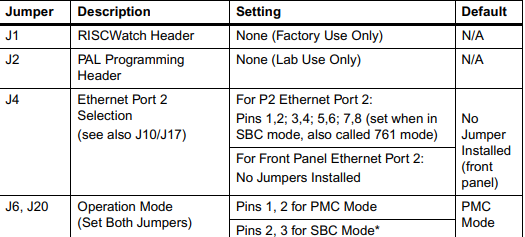
PMC/SBC (761/IPMC) Mode Selection
There are five headers associated with the selection of the PMC or SBC mode: J4, J6 J10,J17 and J20.
Three of these headers are responsible for secondary Ethernet I/O (J4, J10 and J17) to either the
front panel (PMC mode), or to the P2 connector via J4 (SBC mode). The other two headers (J6 and
J20) ensure proper routing of +/- 12V signal routing. The MVME5100 is set at the factory for front
panel I/O: PMC mode (see Table 1-1). The SBC mode should only be selected when using one of the
IPMC-7xx modules in conjunction with the corresponding MVME7xx transition module.
Installation Considerations
The MVME5100 draws power from the VMEbus backplane connectors P1 and P2. Connector P2 is
also used for the upper 16 bits of data in 32-bit transfers, and for the upper 8 address lines in
extended addressing mode. The MVME5100 will not function properly without its main board
connected to VMEbus backplane connectors P1 and P2.
Whether the MVME5100 operates as a VMEbus master or as a VMEbus slave, it is configured for 32
bits of address and 32 bits of data (A32/D32). However, it handles A16 or A24 devices in the
appropriate address ranges. D8 and/or D16 devices in the system must be handled by the
processor software.
If the MVME5100 tries to access off-board resources in a nonexistent location and if the system
does not have a global bus time-out, the MVME5100 waits indefinately for the VMEbus cycle to
complete. This will cause the system to lock up. There is only one situation in which the system
might lack this global bus time-out; that is when the MVME5100 is not the system controller and
there is no global bus time-out elsewhere in the system.
Note Software can also disable the bus timer by setting the appropriate bits in the Universe II
VMEbus interface.
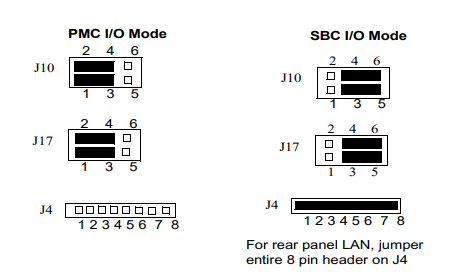
Multiple MVME5100 boards may be installed in a single VME chassis; however, each must have a
unique VMEbus address. Other MPUs on the VMEbus can interrupt, disable, communicate with,
and determine the operational status of the processor(s).
Installation
This section discusses the installation of PMCs onto the MVME5100, installation of PMCspan




























































































































