
MotorolaHardware Reference V7768/V7769* Intel® Core™ Duo Processor VME Single Board Computer
Overview
GE’s V7768/V7769* are single board computers (SBCs) in a dual-slot, passively
cooled, VME Eurocard form factor.
The V7768* is a full featured Intel® CoreTM 2 Duo or Celeron® M-based SBC, and
the V7769* is a full featured Intel Core 2 Duo-based SBC. The V7768/V7769 utilize
the advanced technology of Intel’s 945GM chipset and the ICH7-M I/O Controller
Hub. The 945GM chipset runs on a 533 MHz front-side bus with the Celeron M
processor and a 667 MHz front-side bus with the Core 2 Duo processor.
The V7768/V7769 are compliant with the VMEbus Specification VITA 1-1994 and
feature a transparent PCI-to-VME bridge, allowing your board to function as a
system controller or peripheral CPU in multi-CPU systems.
The V7768 is a single-slot board, and the V7769 is a dual-slot board. The V7769
has the same functionality as the V7768 and also connects to the ACC-0623*
(which will be referred to as the mezzanine board throughout this manual),
making it a dual-slot board. Because the functionality is so similar, this manual
will refer to both boards (V7768/V7769) throughout unless the material is
referring to the V7768 or V7769 only
Desktop Features of the V7768/V7769
• Up to 2.0 GByte DDR2 SDRAM (One SODIMM)
• SVGA port (front I/O)
• Dual Gigabit Ethernet (GbE) (front I/O)
• One RS232/422 COM port (front I/O)
• One RS232/422 COM support (rear I/O)
• Two USB 2.0 ports (front I/O)
• Four USB 2.0 support (rear I/O)
• Supports two SATA connections (rear I/O)
• One 2.5-in. SATA hard drive (optional for V7769 only)
• Dual SAS connector (front I/O on V7769 only)
• Real-Time clock/calendar
• Front panel reset switch
• PS/2 Keyboard/Mouse connection (front I/O)
• Onboard parallel connector
The 945GM chipset allows the V7768/V7769 to be capable of executing many of
today’s desktop operating systems such as Microsoft®’s Windows® XP, Windows
Vista®, Linux® 2.6.x, and VxWorks® 6.x. The standard desktop features of the
V7768/V7769 are described in Chapter 2: Standard Features of this manual.
Embedded Features of the V7768/V7769
• Remote booting out the front panel only
• Up to 8 GByte of bootable CompactFlash (optional)
• PCI-X capable PMC site with VITA 35 P2 I/O (factory populated on V7768
and main board of V7769)
• VITA 1-1994 with byte swap
• 32 KByte NVRAM
• Software-selectable Watchdog Timer with reset
• PMC expansion site Chapter 3: Embedded PC/RTOS Features
The embedded features of the V7768/V7769 are described in Chapter 3 of this
manual.
The V7768/V7769 are suitable for use in a variety of applications, such as:
telecommunications, simulation, instrumentation, industrial control, process
control and monitoring, factory automation, automated test systems, data
acquisition systems and anywhere that the highest performance processing
power for VME in a single or dual slot is desired
Intel 945GM Chipset
The V7768/V7769 incorporate the latest Intel chipset technology, the 945GM. The
Intel 945GM chipset is an optimized integrated graphics solution with up to a
667 MHz system bus. The chipset has a low power design, advanced power
management, supporting up to 2 GByte of DDR2 system memory. The 945GM is a
Memory Controller Hub (MCH) component, providing the processor interface,
system memory interface (DDR2 SDRAM) and SVGA port.
Key features for the 945GM:
• 533 MHz Processor system bus controller for the Celeron M
• 667 MHz Processor system bus controller for the Intel Core 2 Duo
• Up to 2 GByte DDR2 Memory via SODIMM
• High-speed DMI architecture interface for communication with the ICH7-M
(I/O controller)
The 945GM supports the Intel ICH7-M I/O controller hub. The ICH7-M supports
most of the high speed I/O interfaces of the V7768/V7769.
Key features for the ICH7-M:
• USB 2.0
• SATA
• IDE (Primary only)
• PCI
• PCI Express (PCIe)

This manual is composed of the following chapters and appendices:
Chapter 1 - Installation and Setup describes unpacking, inspection, hardware
jumper settings, connector definitions, installation, system setup and operation of
the V7768/V7769.
Chapter 2 - Standard Features describes the unit design in terms of the standard
PC memory and I/O maps, along with the standard interrupt architecture.
Chapter 3 - Embedded PC/RTOS Features describes the unit features that are
beyond standard functions.
Maintenance provides information relative to the care and maintenance of the
unit.
Appendix A - Connector Pinouts illustrates and defines the connectors included
in the unit’s I/O ports.
Appendix B - AMI BIOS Setup Utility describes the menus and options
associated with the American Megatrends, Inc. (system) BIOS.
Appendix C - Remote Booting describes the menus and selections necessary to
boot from the SBC remotely.
Intel Celeron M Processor on 65 nm Processor
January 2007, Order Number 312726-004
Intel Core 2 Duo Processor for Intel Centrino® Duo Processor Technology
Process Datasheet
September 2007, Revision 004, Order Number 314078-004
Mobile Intel 945 Express Chipset Family
November 2006, Order Number 309219-003
Intel I/O Controller Hub 7 (ICH 7) Family Datasheet
January 2006, Order Number 307013-002
Intel 82571EB/82572EI Gigabit Ethernet Controller Product Datasheet
December 2006, Revision 2.0
PCI Local Bus Specification, Rev. 2.2
PCI Special Interest Group
P.O. Box 14070
Portland, OR 97214
(800) 433-5177 (U.S.)
(503) 797-4207 (International)
(503) 234-6762 (FAX)
LPC47M107 100-Pin Enhanced Super I/O with LPC Interface for Consumer
Applications
Standard Microsystems Corp.
80 Askay Dr.
Hauppauge, NY 11788-8847
www.smsc.com
CMC Specification, 1386 from:
IEEE Standards Department
Copyrights and Permissions
445 Hoes Lanes, P.O. Box 1331
Piscataway, NJ 08855-1331
PMC Specification, 1386.1 from:
IEEE Standards Department
Copyrights and Permissions
445 Hoes Lanes, P.O. Box 1331
Piscataway, NJ 08855-1331, USA
Safety Summary
The following general safety precautions must be observed during all phases of
the operation, service and repair of this product. Failure to comply with these
precautions or with specific warnings elsewhere in this manual violates safety
standards of design, manufacture and intended use of this product.
GE assumes no liability for the customer's failure to comply with these
requirements.
Ground the
System
To minimize shock hazard, the chassis and system cabinet must be connected to
an electrical ground. A three-conductor AC power cable should be used. The
power cable must either be plugged into an approved three-contact electrical
outlet or used with a three-contact to two-contact adapter with the grounding
wire (green) firmly connected to an electrical ground (safety ground) at the power
outlet.
Do Not Operate in
an Explosive
Atmosphere
Do not operate the system in the presence of flammable gases or fumes. Operation
of any electrical system in such an environment constitutes a definite safety
hazard.
Keep Away from
Live Circuits
Operating personnel must not remove product covers. Component replacement
and internal adjustments must be made by qualified maintenance personnel. Do
not replace components with power cable connected. Under certain conditions,
dangerous voltages may exist even with the power cable removed. To avoid
injuries, always disconnect power and discharge circuits before touching them.
Do Not Service or
Adjust Alone
Do not attempt internal service or adjustment unless another person capable of
rendering first aid and resuscitation is present.
Do Not Substitute
Parts or Modify
System
Because of the danger of introducing additional hazards, do not install substitute
parts or perform any unauthorized modification to the product. Return the
product to GE for service and repair to ensure that safety features are maintained.
Dangerous
Procedure
Warnings
Warnings, such as the example below, precede only potentially dangerous
procedures throughout this manual. Instructions contained in the warnings must
be followed.
Warnings,
Cautions
and Notes
STOP
Informs the operator that a practice or procedure should not be performed. Actions could result in
injury or death to personnel, or could result in damage to or destruction of part or all of the
system.
WARNING
WARNING denotes a hazard. It calls attention to a procedure, practice, or
condition, which, if not correctly performed or adhered to, could result in
injury or death to personnel.
CAUTION
CAUTION denotes a hazard. It calls attention to an operating procedure,
practice, or condition, which, if not correctly performed or adhered to, could
result in damage to or destruction of part or all of the system.
NOTE
NOTE denotes important information. It calls attention to a procedure, practice, or condition which
is essential to highlight.
TIP
Tip denotes a bit of expert information.
LINK
This is link tex
1 • Installation and Setup
This chapter describes the hardware jumper settings, connector descriptions,
installation, system setup and operation of the V7768/V7769.
1.1 Unpacking Procedures
Any precautions found in the shipping container should be observed. All items
should be carefully unpacked and thoroughly inspected for damage that might
have occurred during shipment. The board(s) should be checked for broken
components, damaged printed circuit board(s), heat damage and other visible
contamination. All claims arising from shipping damage should be filed with the
carrier and a complete report sent to GE Customer Care along with a request for
advice concerning the disposition of the damaged item(s).
CAUTION
Some of the components assembled on GE products may be
sensitive to electrostatic discharge and damage may occur on
boards that are subjected to a high energy electrostatic field. When
the board is placed on a bench for configuring, etc., it is suggested
that conductive material be inserted under the board to provide a
conductive shunt. Unused boards should be stored in the same
protective boxes in which they were shipped.
1.2 Hardware Setup
The V7768/V7769 are factory populated with user-specified options as part of the
V7768/V7769 ordering information. Contact Sales for ordering information at
1-800-322-3616. For option upgrades or for any type of repairs, contact customer
care to receive a Return Material Authorization (RMA).
GE Customer Care is available at:
(1-800-433-2682), 1-780-401-7700.
Or, visit our website www.ge-ip.com.
The V7768/V7769 are tested for system operation and shipped with factoryinstalled header jumpers. The physical locations of the headers and connectors for
the SBC with the PMC option are illustrated in Figure 1-1 on page 21 and
Figure 1-1 on page 21. The definitions of the connectors, headers and switches are
included in Table 1-1 on page 22
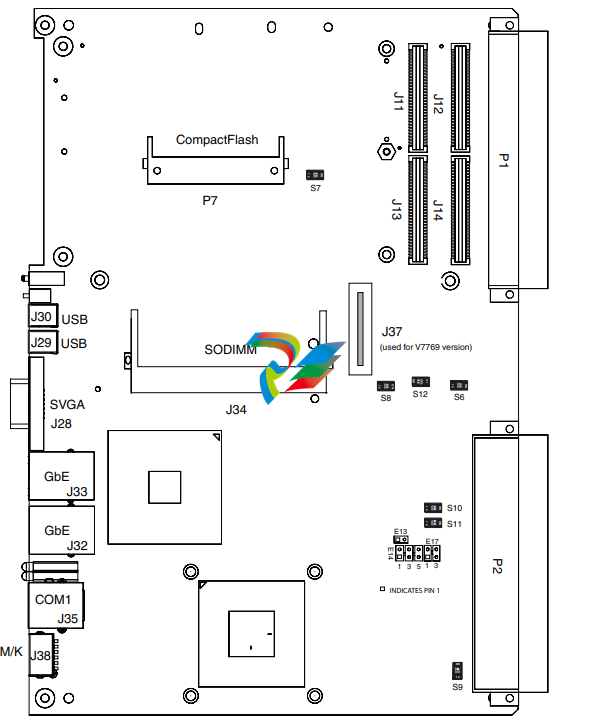
1.3 Installation
The V7768/V7769 conform to the VME physical specification for a 6U board. The
V7768/V7769 can be used for the system controller or as a peripheral board. It can
be plugged directly into any standard chassis accepting either type of board.
The following steps describe the GE-recommended method for installation and
powerup of the V7768/V7769:
1. If a PMC module is to be used, connect it to the V7768/V7769 prior to board
installation (as shown in Figure 1-4 on page 28). Refer to the Product Manual for the PMC module for configuration and setup.
NOTE
Air flow as measured at the output side of the heatsink is to be
greater than 450 LFM.
2. Insert the V7768/V7769 into a VME chassis system controller or peripheral
slot. While ensuring that the board is properly aligned and oriented in the
supporting board guides, slide the board smoothly forward against the mating connector. Use the ejector handles to firmly seat the board.
3. All needed peripherals can be accessed from the front panel or the rear I/O.
Each connector is clearly labeled, and detailed pinouts are in Appendix A:
Connector Pinouts.
4. Connect a keyboard and mouse if the system has not been previously configured.
5. The V7768 features an optional CompactFlash Disk resident on the board.
Refer to Chapter 3: Embedded PC/RTOS Features for setup details.
6. If an external drive module is installed, the BIOS Setup program must be
used to configure the drive types. See Appendix B: AMI BIOS Setup Utility
to properly configure the system.
7. If a drive module is present, install the operating system according to the
manufacturer’s instructions.
1.3.1 BIOS Setup
The V7768/V7769 has an onboard BIOS Setup program that controls many
configuration options. These options are saved in a special non-volatile, batterybacked memory chip and are collectively referred to as the board’s CMOS
Configuration. The CMOS configuration controls many details concerning the
behavior of the hardware from the moment power is applied.
Details of the V7768/V7769 BIOS setup program are included in
Appendix B: AMI BIOS Setup Utility
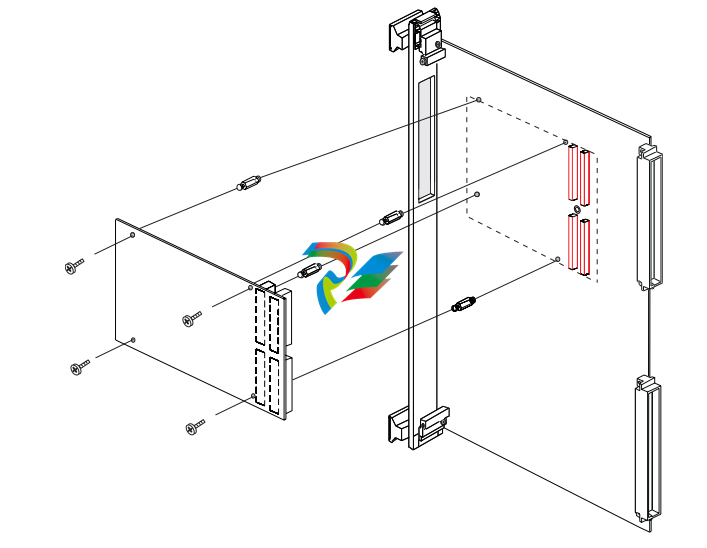
1.4 Front/Rear Panel Connectors
The V7768/V7769 provide front panel access for the PMC expansion site, an
optional Gigabit Ethernet port, one 10/100 RJ45 connector, one serial port, SVGA,
keyboard/mouse, the manual reset switch and the status LEDs. A drawing of the
V7768/V7769 front panels are shown in Figure 1-7 and Figure 1-8. The front panel
connectors and indicators are labeled as follows:
V7768 • USB Dual USB 2.0 Ports
• LAN1 10/100/1000 Mbit Ethernet connector for port 1
• LAN2 10/100/1000 Mbit Ethernet connector for port 2
• M/K Mouse/keyboard connector
• COM1 Serial Port
• RST Manual reset switch
• BPHT Status LEDs
• VGA Analog Video connector
• A L Activity and Link Status LEDs for rear GbE
V7769 • SATA Serial ATA Activity LED
• SAS1 SAS Lane 1
• SAS2 SAS Lane 2
• HB Heartbeat LED for SAS/SATA controller
The V7768/V7769 provide rear I/O support for the following: digital video, two
SATA ports, one Serial and four USB ports. The V7768/V7769 are compatible with
GE’s Rear Transition Modules ACC-0602RC and
ACC-0603RC.
The front panel connectors, including connector pinouts and orientation, for the
V7768/V7769 are defined in Appendix A: Connector Pinouts
1.5 Front Panel Layouts
Figure 1-7 V7768 Front Panel Layout
Status LEDs (from left to right)
Boot Done (B) Booting - Indicates BIOS
Boot is in progress. When
LED is Off, CPU has
finished POST and is ready
(Red LED).
PWR (P) Power - Indicates when
power is applied to the
board, (Green LED).
IDE (H) Activity Indicator - Flashes
when IDE activity is
occurring, (Yellow LED).
Sysfail (T) VME failure - Lights during
VME SYSFAIL condition,
(Red LED).
RST Switch
Reset Allows the system to be
reset from the front panel.
LAN1 and LAN2 LEDs
Activity Indicates the Ethernet is
active, (Yellow LED).
Link 10Base-T (LED Off)
100Base-TX (Yellow LED) or
1000Base-T (Green LED)
GP LED (User Configurable, general
purpose LEDs)
Controlled by accessing I/O port 0xA4B bits 7-4.
The LEDs are turned off by
setting the associated bit and
turned on by clearing the
associated bit.
Upper/Right LED - Bit 7
Upper/Left LED - Bit 6
Lower/Right LED - Bit 5
Lower/Left LED - Bit 4
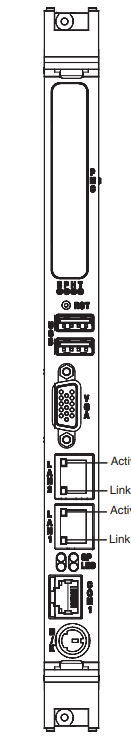
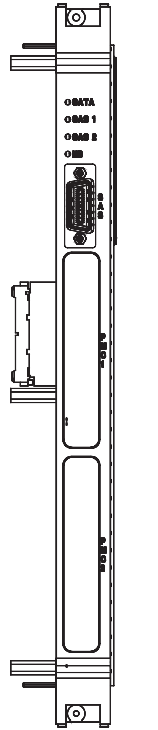
Status LEDs (from top to bottom)
SATA SerialATA Activity - LED will
flash to indicate activity on
the SATA drive,
(Green LED).
SAS1 SCSI Activity - LED will
flash to indicate activity on
the first SAS Lane,
(Green LED).
SAS2 SCSI Activity - LED will
flash to indicate activity on
the second SAS Lane,
(Green LED).
HB Heartbeat Activity - LED will
flash to indicate activity on
the secondary SCSI drive,
(Green LED).
A fault is being indicated when any of the
LEDs on the mezzanine board for the
V7769 are red.
2 • Standard Features
The V7768/V7769 are single board computers loaded with either an Intel Core 2
Duo or Celeron M processor and compatible with modern industry standard
desktop systems. The V7768/V7769 therefore retain industry standard memory
and I/O maps along with a standard interrupt architecture. The integrated
peripherals described in this section (such as serial ports, USB ports,
CompactFlash drive, video controller and Ethernet controller) are all memory
mapped the same as similarly equipped desktop systems, ensuring compatibility
with modern operating systems.
The following sections describe the standard features of the V7768/V7769.
2.1 BGA CPU
The V7768 is factory populated with either an Intel Core 2 Duo or Celeron M
processor. The V7769 is factory populated with an Intel Core 2 Duo processor.
To change the memory size or CompactFlash size contact Customer Care to
receive a Return Material Authorization (RMA).
GE Customer Care is available at:
(1-800-433-2682), 1-780-401-7700.
Or, visit our website www.ge-ip.com.
2.2 Physical Memory
The V7768/V7769 provide DDR2 Synchronous DRAM (SDRAM) as system
memory. Memory can be accessed as bytes, words or longwords.
The SDRAM is accessible to the VME bus through the PCI-to-VME bridge and is
addressable by the local processor.
The V7768/V7769 have a maximum memory configuration of 2 GByte of DDR2
SDRAM memory. This configuration calls for a single 2 GByte SODIMM (one
200-pin SODIMM DDR2 module). The SDRAM is dual-ported to the VME
through the PCI-to-VME bridge and is addressable by the local processor, as well
as the VME slave interface by another VME master. Caution must be used when
sharing memory between the local processor and the VME to prevent a VME
deadlock and to prevent a VME master from overwriting the local processor’s
operating system.
NOTE
When using the Configure utility of GE’s IOWorks Access to configure RAM, do not request more
than 25 percent of the physical RAM. Exceeding the 25 percent limit may result in known bugs that
causes unpredictable behavior during the boot sequence, and requires the use of an emergency
repair disk to restore the computer. It is recommended that an emergency repair disk be kept upto-date and easily accessible.




























































































































