
IBABM-DPM-S Simulation mode and mirror mode
About this manual
This manual is a supplement to the „ibaBM-DPM-S Profibus Sniffer“ manual and describes the use and the operation of ibaBM-DPM-S in simulation and mirror mode.
1.1 Target group
This manual addresses in particular the qualified professionals who are familiar with
handling electrical and electronic modules as well as communication and measurement
technology. A person is regarded to as professional if he/she is capable of assessing
safety and recognizing possible consequences and risks on the basis of his/her specialist training, knowledge and experience and knowledge of the standard regulations.
1.2 Notations
The following designations are used in this manual
Action Notations
Menu command Menu „Logic diagram“
Call of menu command „Step 1 – Step 2 – Step 3 – Step x”
Example:
Select menu „Logic diagram – Add – New logic
diagram”
Keys <Key name>
Example: <Alt>; <F1>
Press keys simultaneously <Key name> + <Key name>
Example:
<Alt> + <Ctrl>
Buttons <Button name>
Example:
<OK>; <Cancel>
File names, Paths „File name“, „Path”
Example:
„Test.doc
The non-observance of this safety information may result in an imminent risk of death or
severe injury:
By an electric shock!
Due to the improper handling of software products which are coupled to input and
output procedures with control function!
The non-observance of this safety information may result in a potential risk of death or
severe injury!
The non-observance of this safety information may result in a potential risk of injury or
material damage!
Note
A note specifies special requirements or actions to be observed.
Important note
Note if some special features must be observed, for example exceptions from the rule.
Tip
Tip or example as a helpful note or insider tip to make the work a little bit easier.
Other documentation
Reference to additional documentation or further reading
Introduction
Note
The following description gives information about the operation of ibaBM-DPM-S in
simulation and mirror mode.
The basic handling of ibaBM-DPM-S should be known.
Other documentation
For the precise description of the handling of ibaBM-DPM-S please observe the
ibaBM-DPM-S manual.
Simulation mode
The simulation mode is designed to test the software and the configuration of a DP
master station, although the Profibus environment is physically not available.
When working in simulation mode ibaBM-DPM-S is able to simulate slaves, which can
be addressed by the master, but which are not present at the bus. Any master station
(e. g. Simatic S7, ibaLogic with SST card) can be used as master, when it is accordingly configured. The corresponding I/O data of the simulated slaves can be generated
by a simulation program (e. g. ibaLogic).
Mirror mode
The mirror mode is helpful during migration to a new control system (soft revamp). A
new DP master system can be tested in parallel to a running master system, which is
still in use.
As sniffer ibaBM-DPM-S reads all data of the slaves connected at Profibus interface 1.
The data of the slaves are mirrored to the Profibus interface 2, where the second (new)
master is connected. All data is available for the second master, just as if it would be
the master of the Profibus line. ibaPDA can record the data of both systems, and the
user can compare both systems.
Supplementary licenses are needed for the use of simulation and mirror mode. The
simulation mode licenses are scaled according to the number of simulated slaves.
Please contact the iba support.
Simulation mode
3.1 Requirements
ibaBM-DPM-S firmware beginning with version B7.
Simulation mode license. The license can be purchased later on and activated via
the ibaBM-DPM-S Web interface.
Order number simulation mode license: 13.321010
Simulation PC with TCP/IP connection to ibaBM-DPM-S and any Internet browser
e. g. Internet Explorer, Mozilla Firefox.
3.2 Simulation mode configuration
All necessary settings are to be done in the ibaBM-DPM-S Web interface, which requires a PC with a TCP/IP connection to ibaBM-DPM-S.
Other documentation
How to connect the PC and the device, please observe the "ibaBM-DPM-S" manual.
Tip
Basically the USB interface can also be used for simulation. But iba highly recommends
the TCP/IP connection via Ethernet in order to minimize the reaction times of the slaves.
After having opened the website, the modes available on the device are displayed on
the “Info” page.
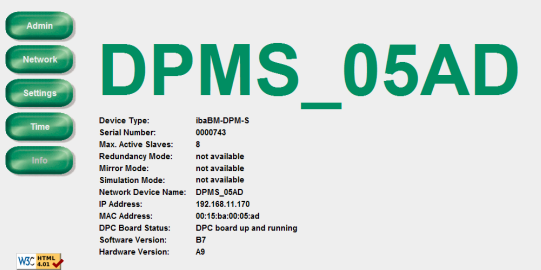
When simulation mode is not available, it has to be activated. You will receive the necessary license key by E-Mail after purchasing at iba.
Enter the license key:
1. Login as user „admin“ on the „Admin“ page.
2. Enter the license key under „Activate simulation, mirror or redundancy mode“ in the
fields „Key 1“ and „Key 2“. Click on <submit> to release the desired mode.

Check the result on the „Info“ page. When simulation mode is available, reboot the
device (switch off and on), then it can work in simulation mode
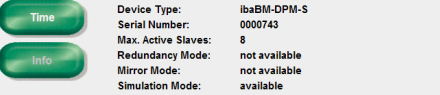
Activate simulation mode:
4. The simulation mode is available on the “Settings” page in the “Mode Settings” tab.
Select this option and click on <activate> in the green menu bar
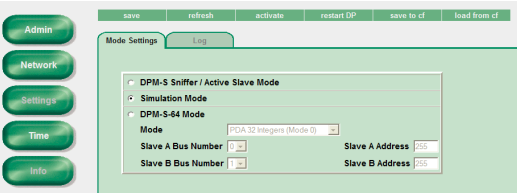
A click on <restart DP> reboots the device and simulation mode is active then.
System integration

ibaBM-DPM-S in simulation mode
The ibaBM-DPM-S device is connected to the Profibus. The configured Profibus
slaves, which are not physically present at the bus, are simulated by the connected
ibaBM-DPM-S. The data, sent by the master to these slaves, is sent to the simulation
program via the TCP/IP interface. The simulation program simulates the data, the master wants to read from the slaves, and send it to ibaBM-DPM-S via TCP/IP.
It is also possible to combine real slaves with slaves that are not physically present.
3.3.1 Proceeding
1. Configure the Profibus master and start it, even when not all configured slaves are
connected.
2. Connect the ibaBM-DPM-S device to the Profibus. Pay attention to the correct bus
termination (via S4 or S5 switch or at the connector) and set the S6 switch to
“OFF”.
3. Switch on ibaBM-DPM-S.
While booting the device performs a baud rate detection. Then ibaBM-DPM-S
searches “missing” slaves. These are all slaves, which are requested by the
Profibus master, but are not present at the bus. These slaves are simulated by
ibaBM-DPM-S, i.e. they are set-up as active slaves in ibaBM-DPM-S.
This procedure is logged and can be read in the Web interface on the “Settings”
page in the “Log” tab.
Important note
Switch on the device only, when the interface Bus0 is connected to the master,
because the missing slaves are only detected while the device is booting.
Important note
The switch position S6=ON at ibaBM-DPM-S is not allowed (connecting the interfaces Bus0 and Bus1) and causes a bus error.
4. Now, all bus error indications at the Profibus master should disappear. Since
ibaBM-DPM-S simulates the missing slaves, the Profibus master detects the configured slaves.
5. Start the simulation program and establish TCP/IP connection to ibaBM-DPM-S.
The following settings apply to the TCP/IP connection:
The simulation program is the „active“ communication partner. Here you have
to adjust the IP address (or name) and the port number of ibaBM-DPM-S. You
find the IP address on the „Info“ webpage, the port number is „999“.
You can define a send and a receive telegram for each slave that should be
simulated. The receive telegram contains the data, the master sends to the
slave. Within the send telegram you can simulate the data, the slave sends to
the master. The telegram structures are explained in chapter 3.4.2.
3.3.2 Boundary conditions
Only when ibaBM-DPM-S is booting, the device scans the Profibus configuration.
Subsequent changes of the configuration like adding or removing slaves or changing the baud rate, are not detected by ibaBM-DPM-S. Changes are accepted only
after a restart (via Web interface or by switching off and on).
Any number of slaves can be simulated. The limitation to 8 or 16 slaves does not
apply to simulation mode.
The switch position S6=ON at ibaBM-DPM-S is not allowed (connecting the interfaces Bus0 and Bus1) and causes a bus error.
Although the FO interface of ibaBM-DPM-S is set to 32 MBit, no data telegrams are
transmitted. The data is transferred only via TCP/IP between the simulation program and ibaBM-DPM-S.
If ibaPDA is available, you can use it for diagnostic purposes.
Requirements:
One free link on an ibaFOB-X or ibaFOB-D card,
A network connection between ibaPDA computer and ibaBM-DPM-S.
Add an ibaBM-DPM-S module at the free ibaFOB link and enter the IP address or
the name of the ibaBM-DPM-S device in the “General” tab. Then you can see the
status of the slave in the “Profibus browser” tab as well as the output data and the
simulated input data.
TCP/IP protocol
3.4.1 Telegram data transfer
Slave data is transferred to ibaBM-DPM-S via TCP/IP at port 999.
The telegrams sent to ibaBM-DPM-S are referred to as request in this manual, the
telegrams sent from ibaBM-DPM-S as response.
The input data for a slave is sent to ibaBM-DPM-S with a request telegram.
ibaBM-DPM-S takes all data and returns the output data of this slave with a response
telegram.
The request telegrams are processed sequentially, i.e. it is not necessary to wait for a
response after a request, before sending further requests.
Possible procedures:

P1_DPMS_Simulation:
The data is evaluated by the DP master and the response data to the master is generated. The data is exchanged with the 2nd program as arrays with 244 Bytes. The
following tasks are carried out:
Definition of the slaves to be simulated
Converting the input data (arrays) into the slave-specific data structures (see table above).
Processing the received values and generating the data to be sent
(simulation)
Collecting and converting the data structure to be sent into the 224 Byte arrays
for data transfer
P2_DPMS_Communication:
The TCP/IP communication with ibaBM-DPM-S is handled here. The user data is
processed sequentially, i.e. the headers are added and the data are sent sequentially to ibaBM-DPM-S via TCP/IP. The following tasks are carried out:
Process control of sending and receiving TCP/IP telegrams
Selection of output data per slave
Calling the macro “transmit/receive”.
The macro adds the headers before sending, and evaluates and removes them
after the reception.
The receive telegram is copied into the slave specific data array.
3.5.3 Diagnostics with ibaPDA, ibaBM-DPM-S in simulation mode
You can see in ibaPDA, whether all slaves are simulated and whether input data are
generated by the simulation program.
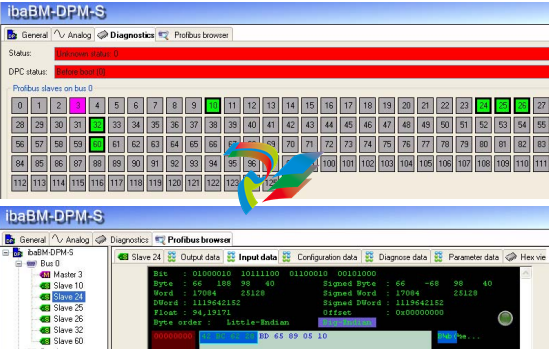
Mirror mode
When using ibaBM-DPM-S in mirror mode, it is possible to connect a new control system in parallel to a Profibus which is still in operation. The data of the slaves at the active Profibus are captured by ibaBM-DPM-S and mirrored to the second Profibus interface. There, the data are available for the new control system, as if it were the Profibus
master.
4.1 Requirements
ibaBM-DPM-S firmware beginning with version B7.
License for mirror mode. The license can be purchased later on and activated via
the ibaBM-DPM-S Web interface.
Order number mirror mode license: 13.321030
For monitoring:
A computer with ibaPDA software (beginning with V6.20) and an ibaFOB card of
ibaFOB-X or ibaFOB-D type or an ibaFOB-io-ExpressCard (for notebooks).
A fiber optic connection (simplex) and a TCP/IP connection to the ibaBM-DPM-S
device.
4.2 Mirror mode configuration
All necessary settings are to be done in the ibaBM-DPM-S Web interface, which requires a PC with a TCP/IP connection to ibaBM-DPM-S.
Other documentation
How to connect the PC and the device, please observe the "ibaBM-DPM-S" manual.
After having opened the website, the modes available on the device are displayed on
the “Info” page.
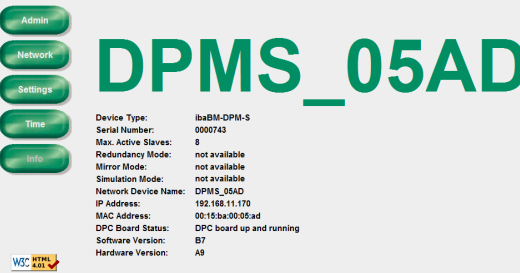
When mirror mode is not available, it has to be activated. You will receive the necessary license key by E-Mail after purchasing at iba.




























































































































