
IBABM-DPM-S Simulation mode and mirror mode
About this manual
This manual is a supplement to the „ibaBM-DPM-S Profibus Sniffer“ manual and describes the use and the operation of ibaBM-DPM-S in simulation and mirror mode.
1.1 Target group
This manual addresses in particular the qualified professionals who are familiar with
handling electrical and electronic modules as well as communication and measurement
technology. A person is regarded to as professional if he/she is capable of assessing
safety and recognizing possible consequences and risks on the basis of his/her specialist training, knowledge and experience and knowledge of the standard regulations.
1.2 Notations
The following designations are used in this manual
Action Notations
Menu command Menu „Logic diagram“
Call of menu command „Step 1 – Step 2 – Step 3 – Step x”
Example:
Select menu „Logic diagram – Add – New logic
diagram”
Keys <Key name>
Example: <Alt>; <F1>
Press keys simultaneously <Key name> + <Key name>
Example:
<Alt> + <Ctrl>
Buttons <Button name>
Example:
<OK>; <Cancel>
File names, Paths „File name“, „Path”
Example:
„Test.doc
The non-observance of this safety information may result in an imminent risk of death or
severe injury:
By an electric shock!
Due to the improper handling of software products which are coupled to input and
output procedures with control function!
The non-observance of this safety information may result in a potential risk of death or
severe injury!
The non-observance of this safety information may result in a potential risk of injury or
material damage!
Note
A note specifies special requirements or actions to be observed.
Important note
Note if some special features must be observed, for example exceptions from the rule.
Tip
Tip or example as a helpful note or insider tip to make the work a little bit easier.
Other documentation
Reference to additional documentation or further reading
Introduction
Note
The following description gives information about the operation of ibaBM-DPM-S in
simulation and mirror mode.
The basic handling of ibaBM-DPM-S should be known.
Other documentation
For the precise description of the handling of ibaBM-DPM-S please observe the
ibaBM-DPM-S manual.
Simulation mode
The simulation mode is designed to test the software and the configuration of a DP
master station, although the Profibus environment is physically not available.
When working in simulation mode ibaBM-DPM-S is able to simulate slaves, which can
be addressed by the master, but which are not present at the bus. Any master station
(e. g. Simatic S7, ibaLogic with SST card) can be used as master, when it is accordingly configured. The corresponding I/O data of the simulated slaves can be generated
by a simulation program (e. g. ibaLogic).
Mirror mode
The mirror mode is helpful during migration to a new control system (soft revamp). A
new DP master system can be tested in parallel to a running master system, which is
still in use.
As sniffer ibaBM-DPM-S reads all data of the slaves connected at Profibus interface 1.
The data of the slaves are mirrored to the Profibus interface 2, where the second (new)
master is connected. All data is available for the second master, just as if it would be
the master of the Profibus line. ibaPDA can record the data of both systems, and the
user can compare both systems.
Supplementary licenses are needed for the use of simulation and mirror mode. The
simulation mode licenses are scaled according to the number of simulated slaves.
Please contact the iba support.
Simulation mode
3.1 Requirements
ibaBM-DPM-S firmware beginning with version B7.
Simulation mode license. The license can be purchased later on and activated via
the ibaBM-DPM-S Web interface.
Order number simulation mode license: 13.321010
Simulation PC with TCP/IP connection to ibaBM-DPM-S and any Internet browser
e. g. Internet Explorer, Mozilla Firefox.
3.2 Simulation mode configuration
All necessary settings are to be done in the ibaBM-DPM-S Web interface, which requires a PC with a TCP/IP connection to ibaBM-DPM-S.
Other documentation
How to connect the PC and the device, please observe the "ibaBM-DPM-S" manual.
Tip
Basically the USB interface can also be used for simulation. But iba highly recommends
the TCP/IP connection via Ethernet in order to minimize the reaction times of the slaves.
After having opened the website, the modes available on the device are displayed on
the “Info” page.
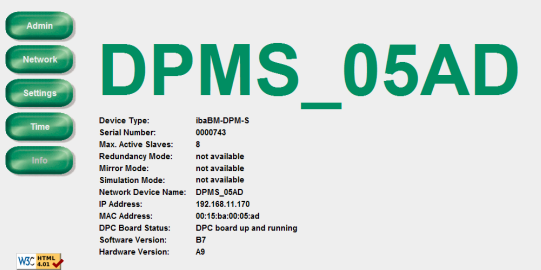
When simulation mode is not available, it has to be activated. You will receive the necessary license key by E-Mail after purchasing at iba.
Enter the license key:
1. Login as user „admin“ on the „Admin“ page.
2. Enter the license key under „Activate simulation, mirror or redundancy mode“ in the






































.png)


.png)

























.png)




























































