
IBABM-DPM-S Simulation mode and mirror mode
following tasks are carried out:
Definition of the slaves to be simulated
Converting the input data (arrays) into the slave-specific data structures (see table above).
Processing the received values and generating the data to be sent
(simulation)
Collecting and converting the data structure to be sent into the 224 Byte arrays
for data transfer
P2_DPMS_Communication:
The TCP/IP communication with ibaBM-DPM-S is handled here. The user data is
processed sequentially, i.e. the headers are added and the data are sent sequentially to ibaBM-DPM-S via TCP/IP. The following tasks are carried out:
Process control of sending and receiving TCP/IP telegrams
Selection of output data per slave
Calling the macro “transmit/receive”.
The macro adds the headers before sending, and evaluates and removes them
after the reception.
The receive telegram is copied into the slave specific data array.
3.5.3 Diagnostics with ibaPDA, ibaBM-DPM-S in simulation mode
You can see in ibaPDA, whether all slaves are simulated and whether input data are
generated by the simulation program.
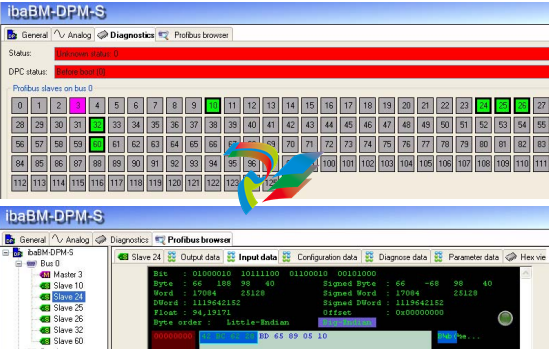
Mirror mode
When using ibaBM-DPM-S in mirror mode, it is possible to connect a new control system in parallel to a Profibus which is still in operation. The data of the slaves at the active Profibus are captured by ibaBM-DPM-S and mirrored to the second Profibus interface. There, the data are available for the new control system, as if it were the Profibus
master.
4.1 Requirements
ibaBM-DPM-S firmware beginning with version B7.
License for mirror mode. The license can be purchased later on and activated via
the ibaBM-DPM-S Web interface.
Order number mirror mode license: 13.321030
For monitoring:
A computer with ibaPDA software (beginning with V6.20) and an ibaFOB card of
ibaFOB-X or ibaFOB-D type or an ibaFOB-io-ExpressCard (for notebooks).
A fiber optic connection (simplex) and a TCP/IP connection to the ibaBM-DPM-S
device.
4.2 Mirror mode configuration
All necessary settings are to be done in the ibaBM-DPM-S Web interface, which requires a PC with a TCP/IP connection to ibaBM-DPM-S.
Other documentation
How to connect the PC and the device, please observe the "ibaBM-DPM-S" manual.
After having opened the website, the modes available on the device are displayed on
the “Info” page.
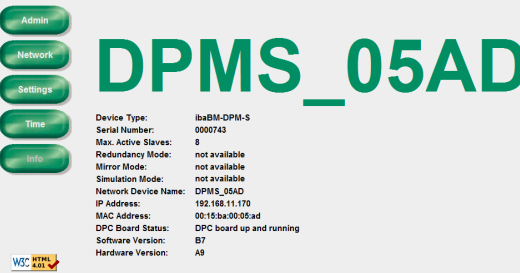
When mirror mode is not available, it has to be activated. You will receive the necessary license key by E-Mail after purchasing at iba.




























































































































