
IBABM-DPM-S Simulation mode and mirror mode
fields „Key 1“ and „Key 2“. Click on <submit> to release the desired mode.

Check the result on the „Info“ page. When simulation mode is available, reboot the
device (switch off and on), then it can work in simulation mode
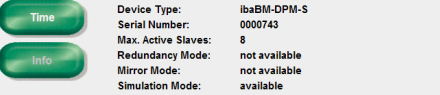
Activate simulation mode:
4. The simulation mode is available on the “Settings” page in the “Mode Settings” tab.
Select this option and click on <activate> in the green menu bar
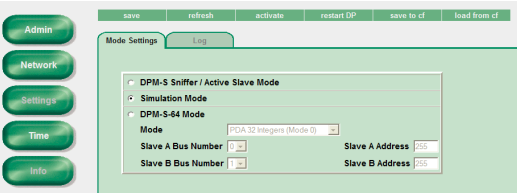
A click on <restart DP> reboots the device and simulation mode is active then.
System integration

ibaBM-DPM-S in simulation mode
The ibaBM-DPM-S device is connected to the Profibus. The configured Profibus
slaves, which are not physically present at the bus, are simulated by the connected
ibaBM-DPM-S. The data, sent by the master to these slaves, is sent to the simulation
program via the TCP/IP interface. The simulation program simulates the data, the master wants to read from the slaves, and send it to ibaBM-DPM-S via TCP/IP.
It is also possible to combine real slaves with slaves that are not physically present.
3.3.1 Proceeding
1. Configure the Profibus master and start it, even when not all configured slaves are
connected.
2. Connect the ibaBM-DPM-S device to the Profibus. Pay attention to the correct bus
termination (via S4 or S5 switch or at the connector) and set the S6 switch to
“OFF”.
3. Switch on ibaBM-DPM-S.
While booting the device performs a baud rate detection. Then ibaBM-DPM-S
searches “missing” slaves. These are all slaves, which are requested by the
Profibus master, but are not present at the bus. These slaves are simulated by
ibaBM-DPM-S, i.e. they are set-up as active slaves in ibaBM-DPM-S.
This procedure is logged and can be read in the Web interface on the “Settings”
page in the “Log” tab.
Important note
Switch on the device only, when the interface Bus0 is connected to the master,
because the missing slaves are only detected while the device is booting.
Important note
The switch position S6=ON at ibaBM-DPM-S is not allowed (connecting the interfaces Bus0 and Bus1) and causes a bus error.
4. Now, all bus error indications at the Profibus master should disappear. Since
ibaBM-DPM-S simulates the missing slaves, the Profibus master detects the configured slaves.
5. Start the simulation program and establish TCP/IP connection to ibaBM-DPM-S.
The following settings apply to the TCP/IP connection:
The simulation program is the „active“ communication partner. Here you have
to adjust the IP address (or name) and the port number of ibaBM-DPM-S. You
find the IP address on the „Info“ webpage, the port number is „999“.
You can define a send and a receive telegram for each slave that should be
simulated. The receive telegram contains the data, the master sends to the
slave. Within the send telegram you can simulate the data, the slave sends to
the master. The telegram structures are explained in chapter 3.4.2.
3.3.2 Boundary conditions
Only when ibaBM-DPM-S is booting, the device scans the Profibus configuration.
Subsequent changes of the configuration like adding or removing slaves or changing the baud rate, are not detected by ibaBM-DPM-S. Changes are accepted only
after a restart (via Web interface or by switching off and on).
Any number of slaves can be simulated. The limitation to 8 or 16 slaves does not
apply to simulation mode.
The switch position S6=ON at ibaBM-DPM-S is not allowed (connecting the interfaces Bus0 and Bus1) and causes a bus error.
Although the FO interface of ibaBM-DPM-S is set to 32 MBit, no data telegrams are
transmitted. The data is transferred only via TCP/IP between the simulation program and ibaBM-DPM-S.
If ibaPDA is available, you can use it for diagnostic purposes.
Requirements:
One free link on an ibaFOB-X or ibaFOB-D card,
A network connection between ibaPDA computer and ibaBM-DPM-S.
Add an ibaBM-DPM-S module at the free ibaFOB link and enter the IP address or
the name of the ibaBM-DPM-S device in the “General” tab. Then you can see the
status of the slave in the “Profibus browser” tab as well as the output data and the
simulated input data.
TCP/IP protocol
3.4.1 Telegram data transfer
Slave data is transferred to ibaBM-DPM-S via TCP/IP at port 999.
The telegrams sent to ibaBM-DPM-S are referred to as request in this manual, the
telegrams sent from ibaBM-DPM-S as response.
The input data for a slave is sent to ibaBM-DPM-S with a request telegram.
ibaBM-DPM-S takes all data and returns the output data of this slave with a response
telegram.
The request telegrams are processed sequentially, i.e. it is not necessary to wait for a
response after a request, before sending further requests.
Possible procedures:

P1_DPMS_Simulation:
The data is evaluated by the DP master and the response data to the master is generated. The data is exchanged with the 2nd program as arrays with 244 Bytes. The




























































































































