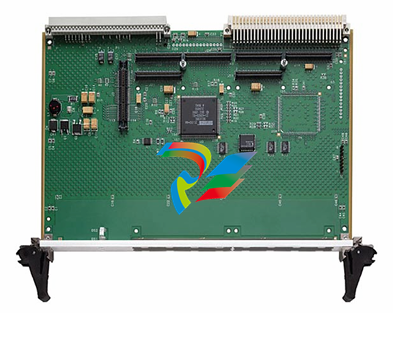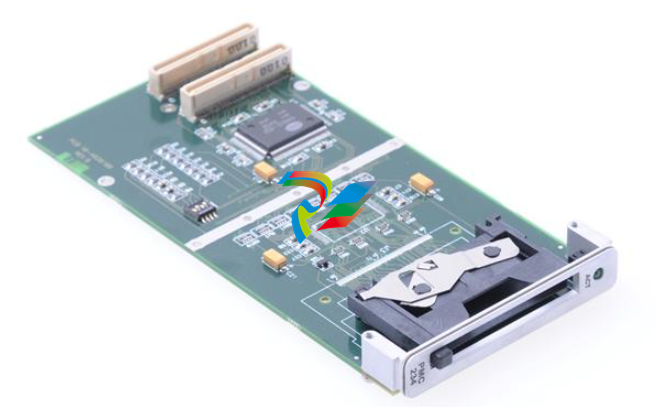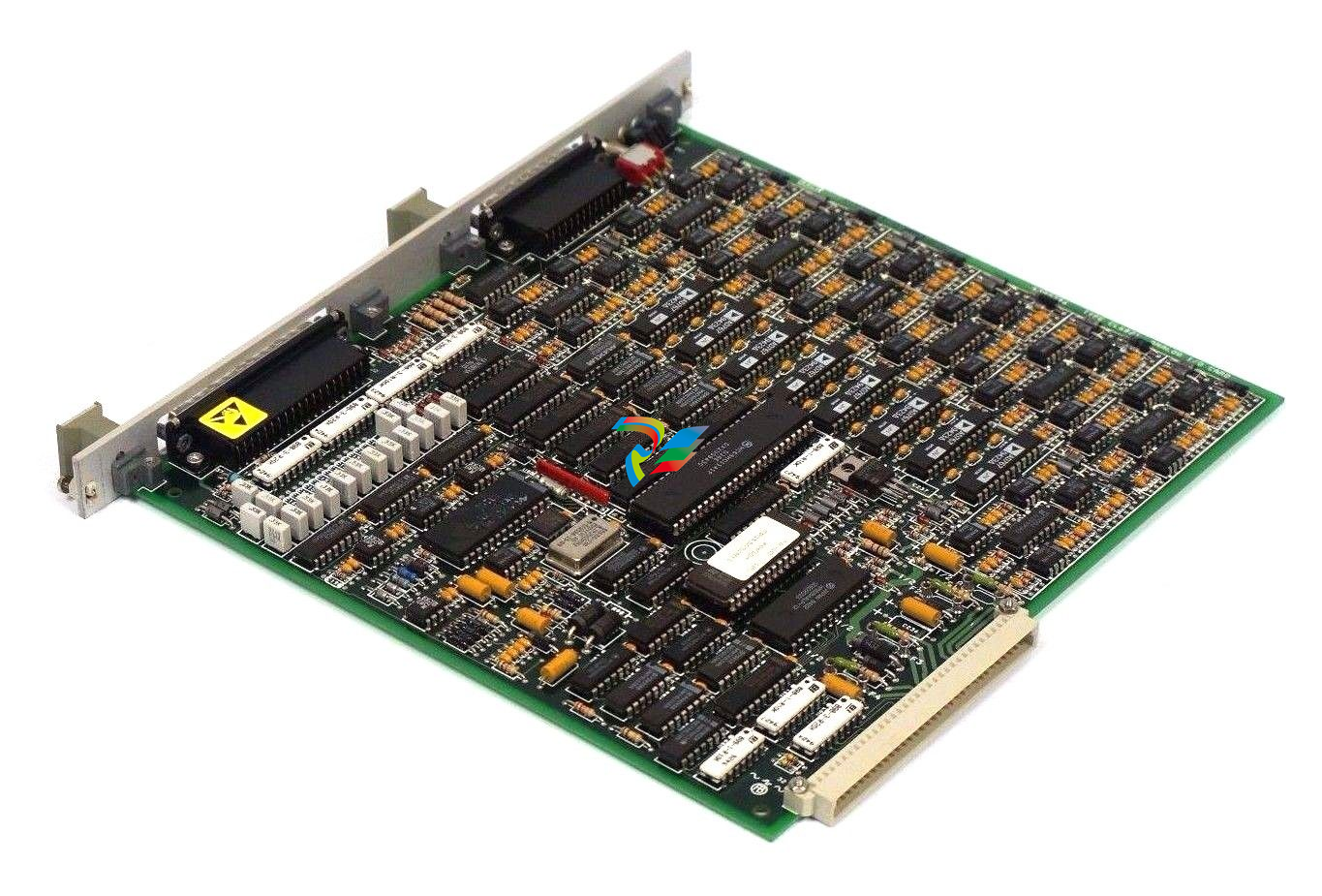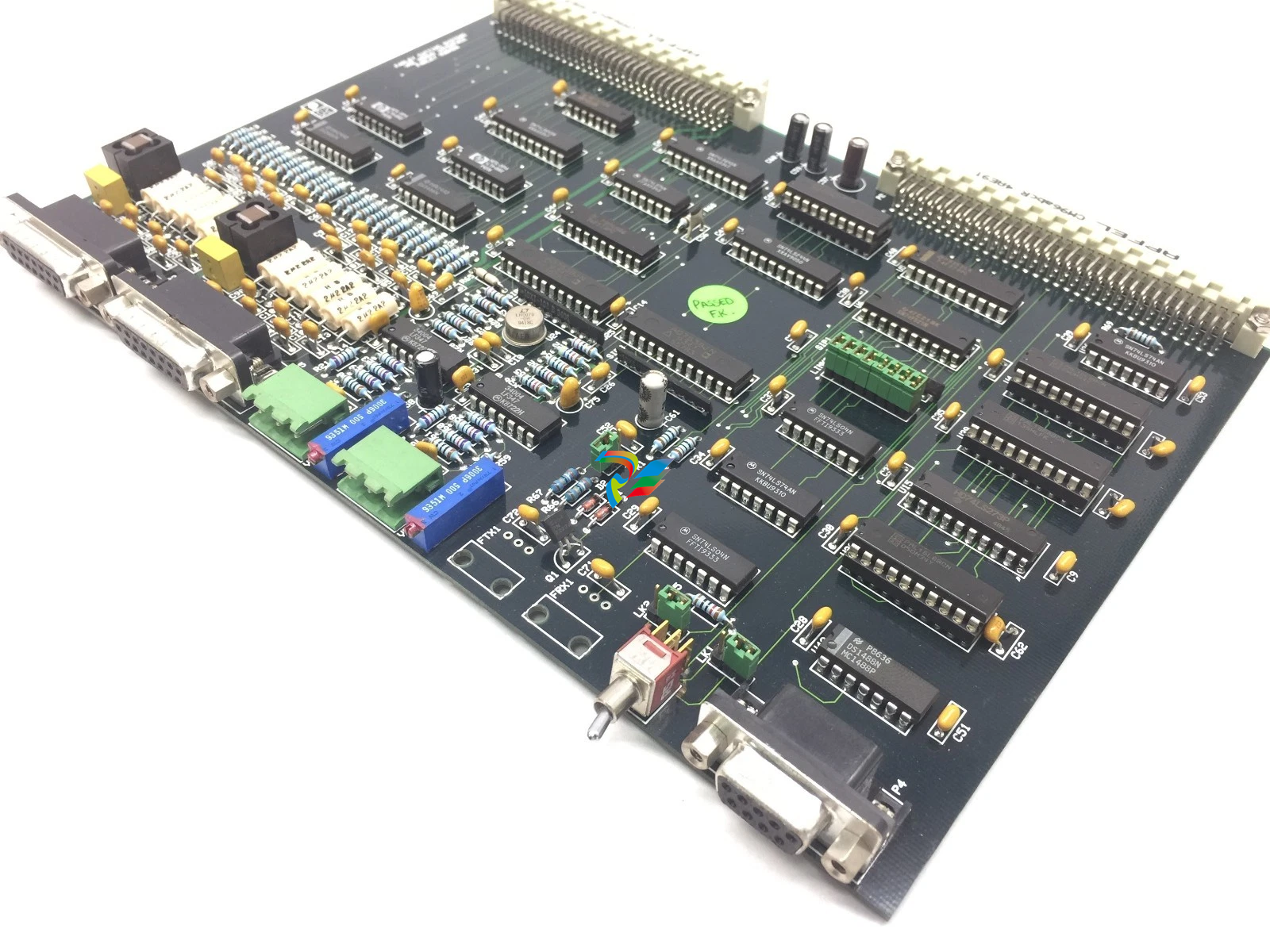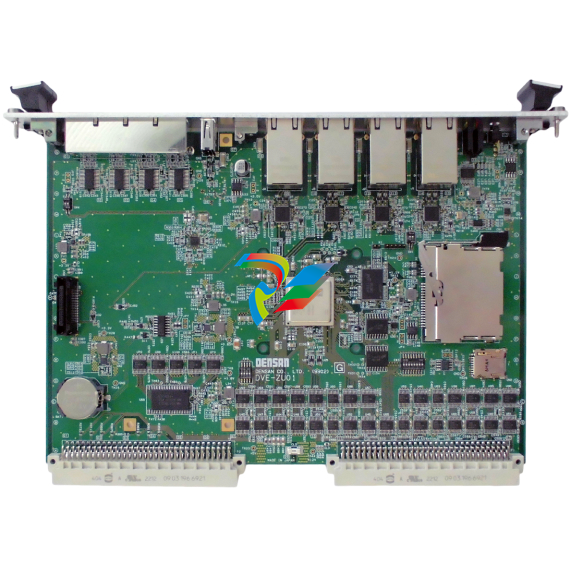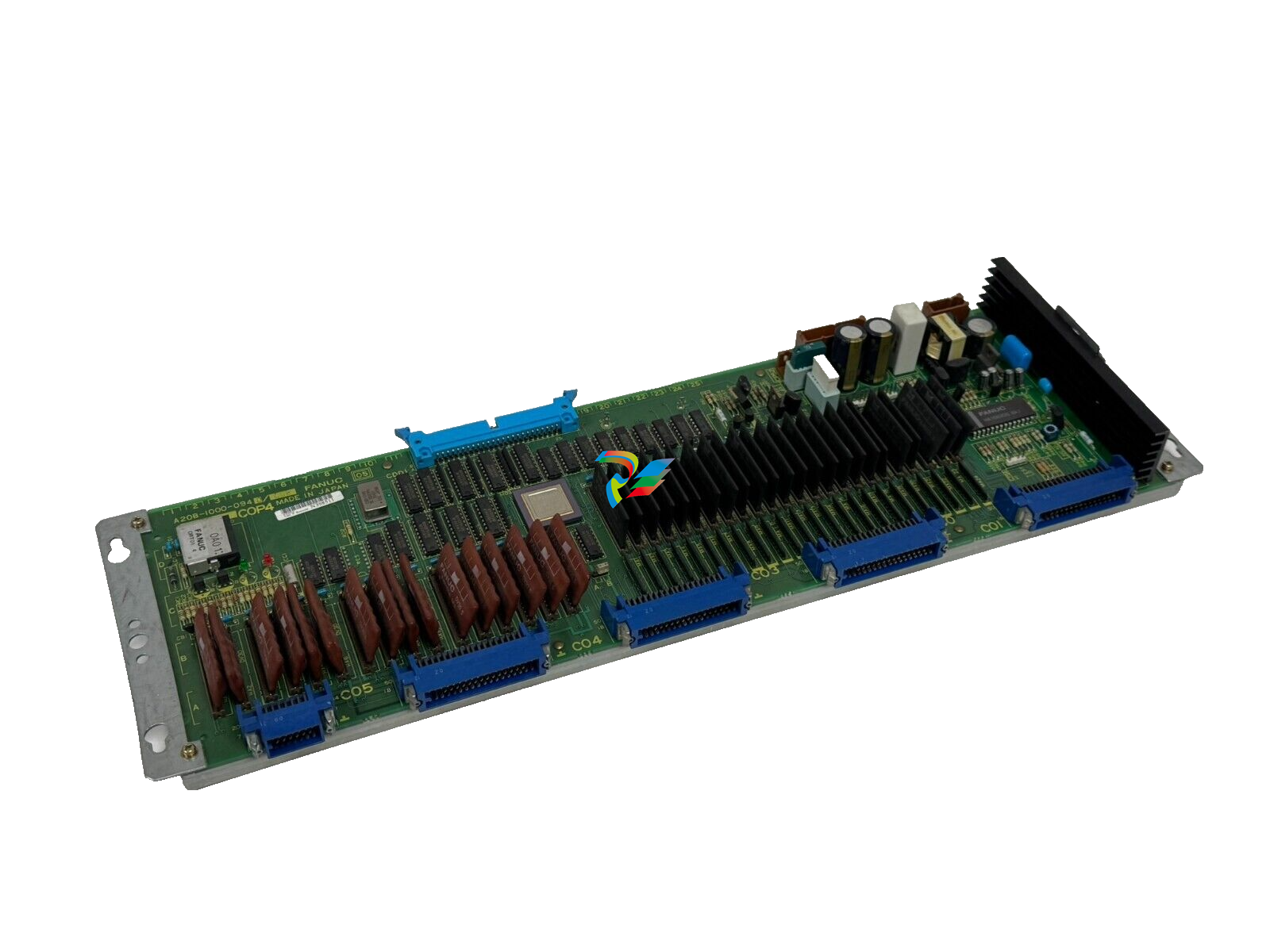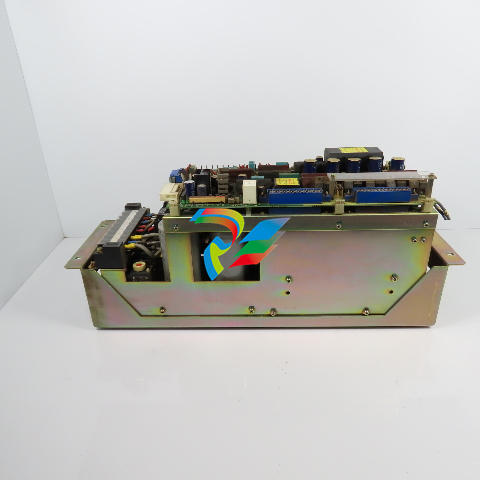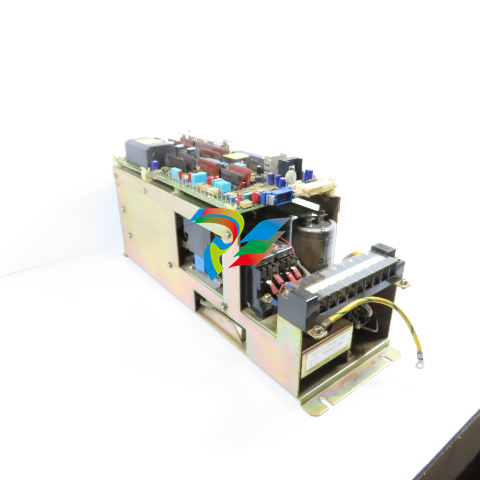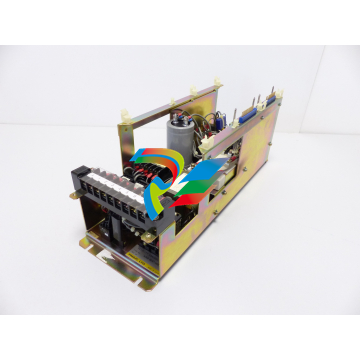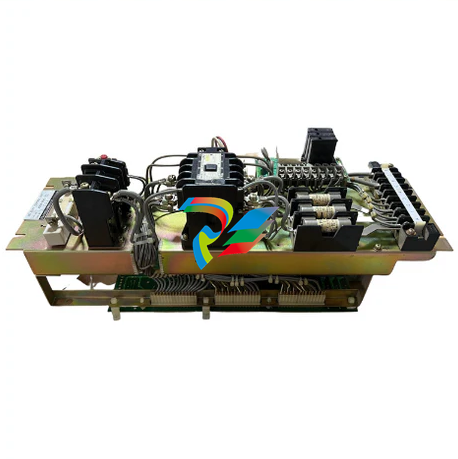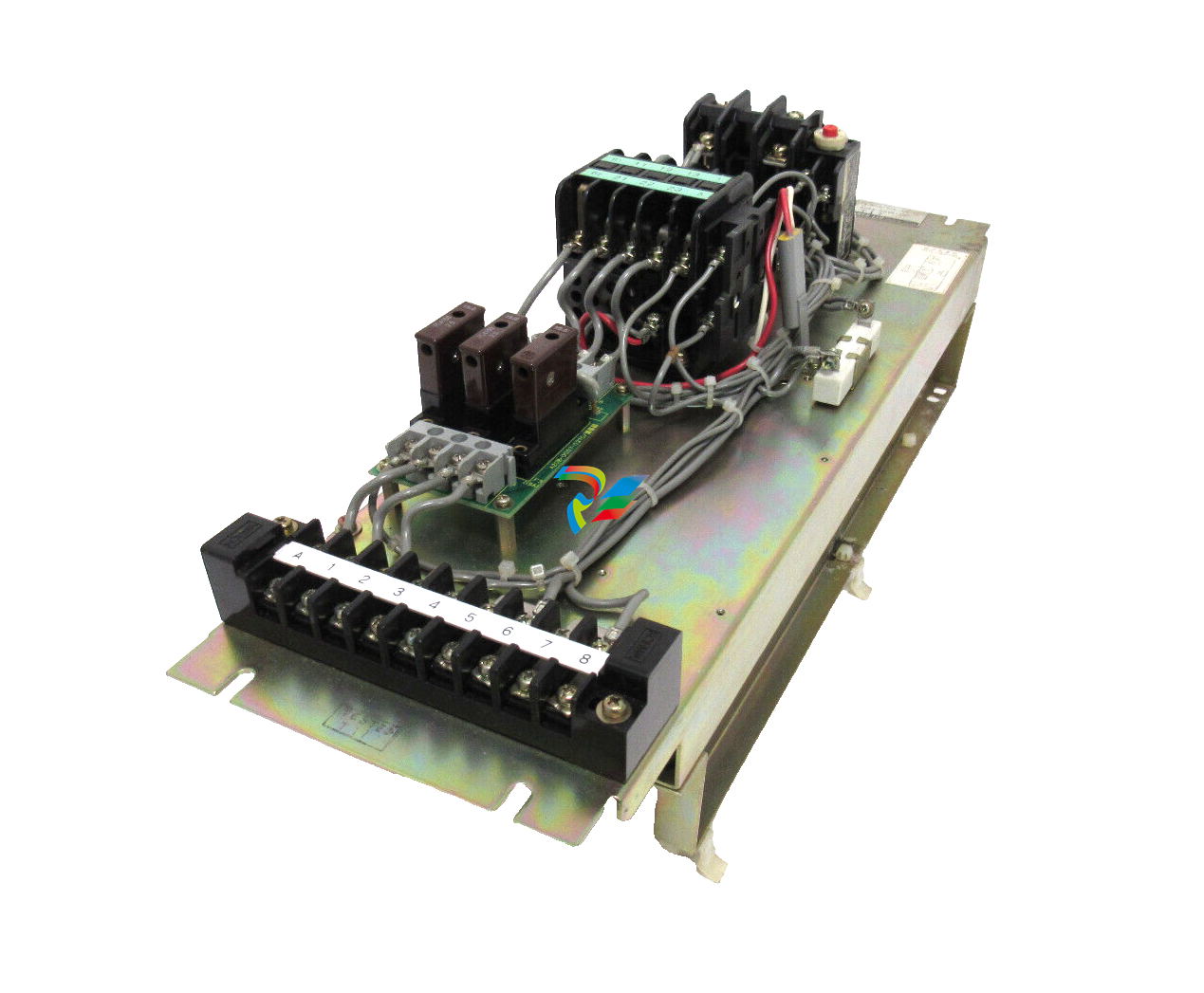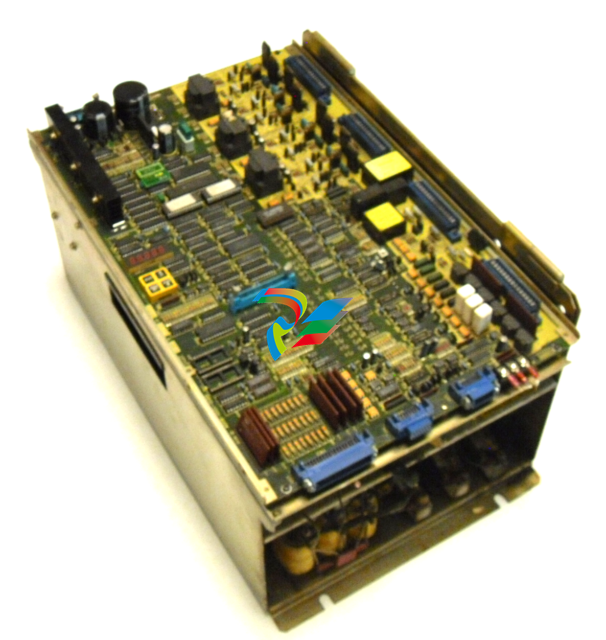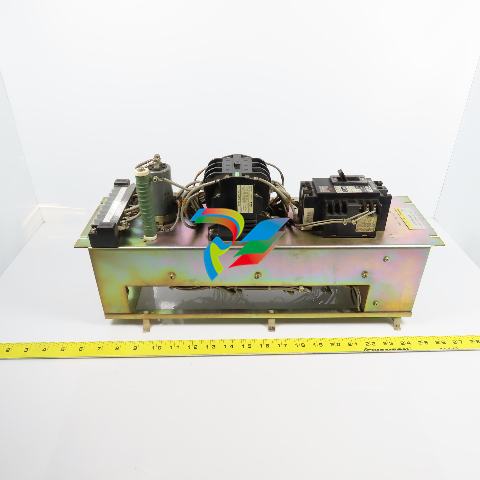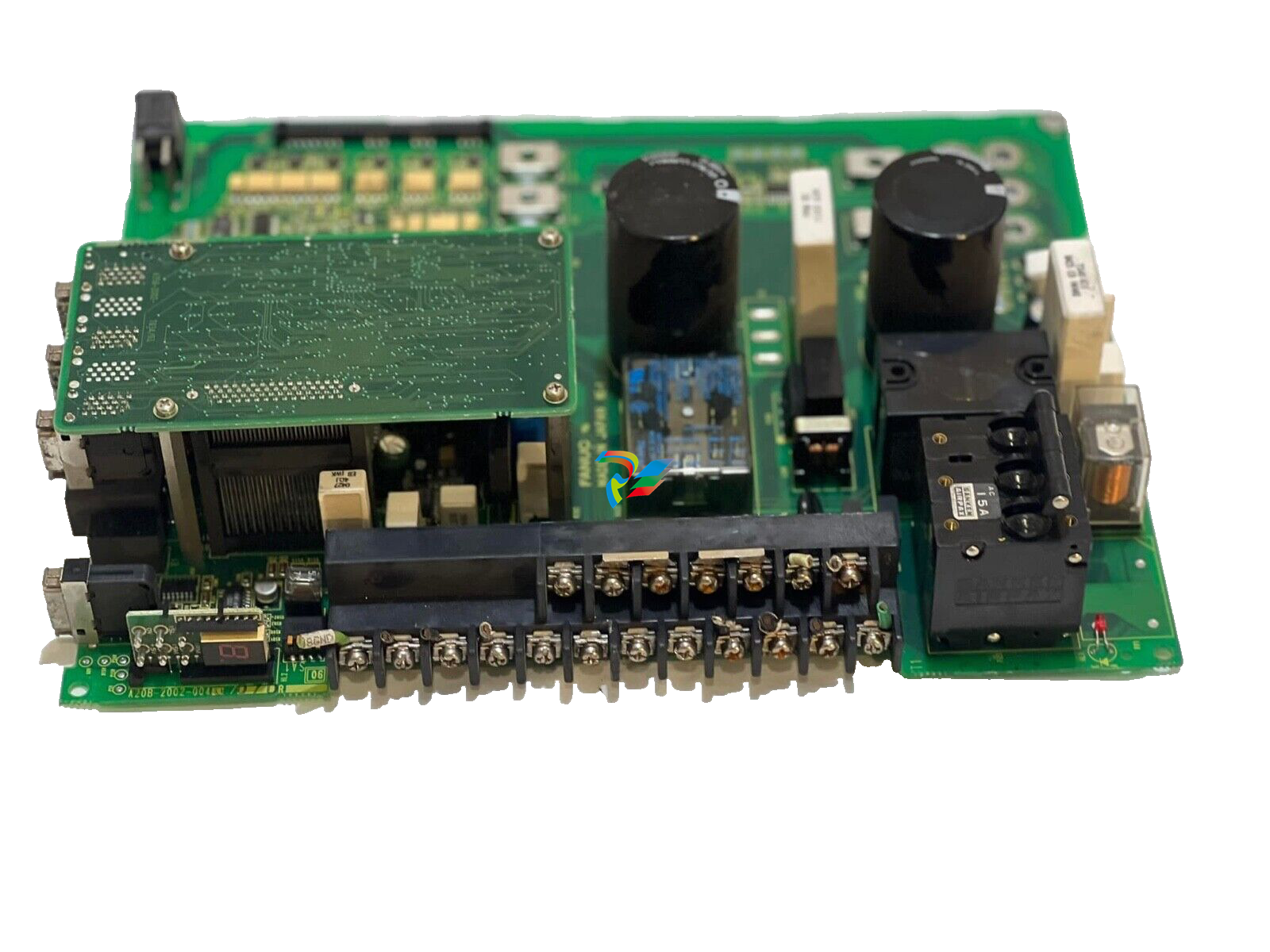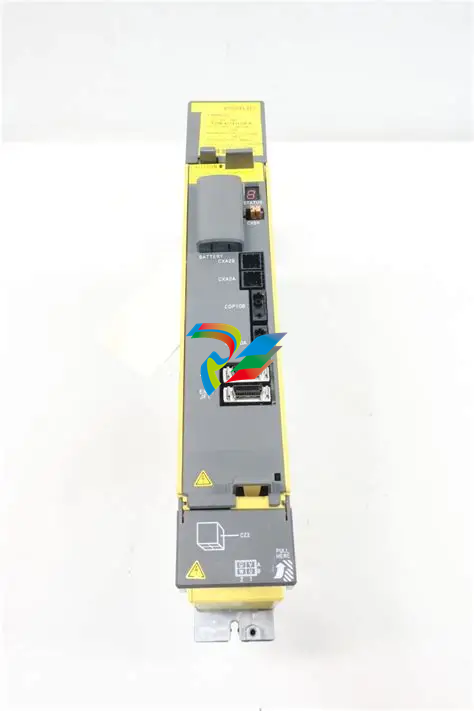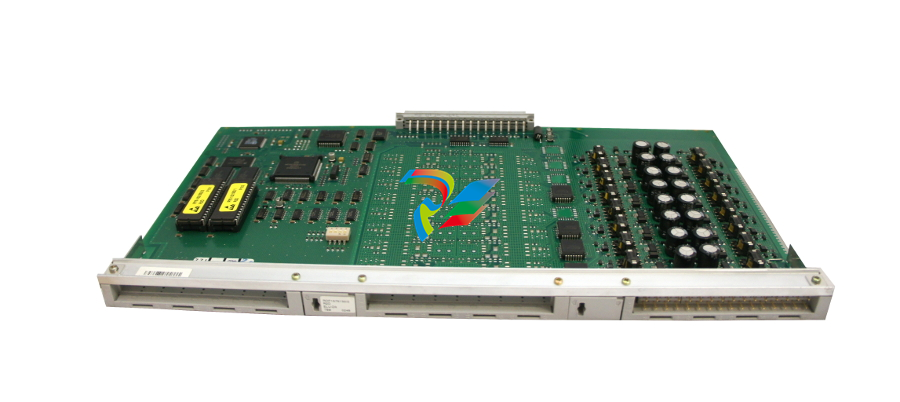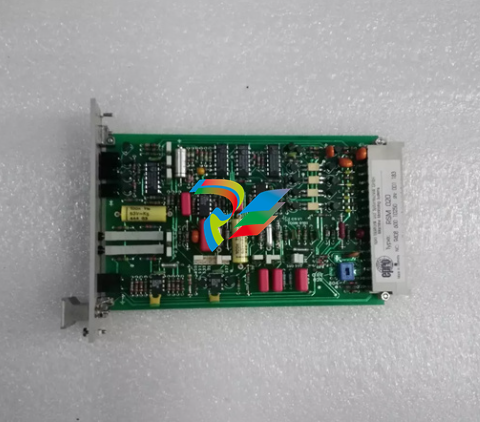ABB Ability™ Condition Monitoring for electrical systems – CMES
1. General
GENERAL
1.1. Target Group
The MNS Digital Edge device is the hardware platform for ABB Ability™ Condition Monitor
ing for electrical systems (in the following ‘CMES’).
Audiences of this manual are service technicians and switchgear operators on site.
This document describes the communication and user interfaces of the MNS Digital Edge de
vice and CMES.
2. Introduction
This document provides an introduction on how to setup or change login credentials for the
user management of the CMES.
2.1. Default settings
The MNS Digital Edge is provided from ABB with the custom specific project installed. Within
project specification the customer defines the number of users which have access to CMES
and the respective user roles. In this case ABB will set-up the CMES with the agreed user ac
counts. After delivery it’s mandatory to change at least the user passwords.
In case the users and roles are not defined from project, 2 default users are installed:
Administrator and Operator.
This is also valid when the MNS Digital Edge is ordered as spare part.
Default login credentials are:
Administrator
User name:
Password:
Operator
User name:
Password:

EdgeGwAdmin
PleaseChangeMe
EdgeGwUser
PleaseChangeMe
For cyber security reason, it’s mandatory to change the password after installation of the
MNS Digital Edge.
ABB will take no liability caused by using the default passwords.
Please contact your IT department about details of password management and cyber secu
rity measures in your company. A process for regular update of anti-virus software needs to
be implemented.
By default, the Windows Defender is installed and activated. Please ensure to update the Win
dows OS and the anti-virus software on regular basis.
3. Configuring the User Management for
the CMES
This chapter explains possible adaptions of the user management for users of the pre-in
stalled MNS Digital Edge:
• Create a new user
• Adding a new user
• Changing users
• Changing passwords by Windows remote desktop application.
3.1. Creating a New User for CMES
To create a new user, you have to login as administrator. The following steps are describing
the workflow how to create a new user with the role “operator”. An operator has the permis
sions to acknowledge alarms. It is also described how to give a user the role “Read Only” at
the crucial steps. This user has no permission to acknowledge alarms.
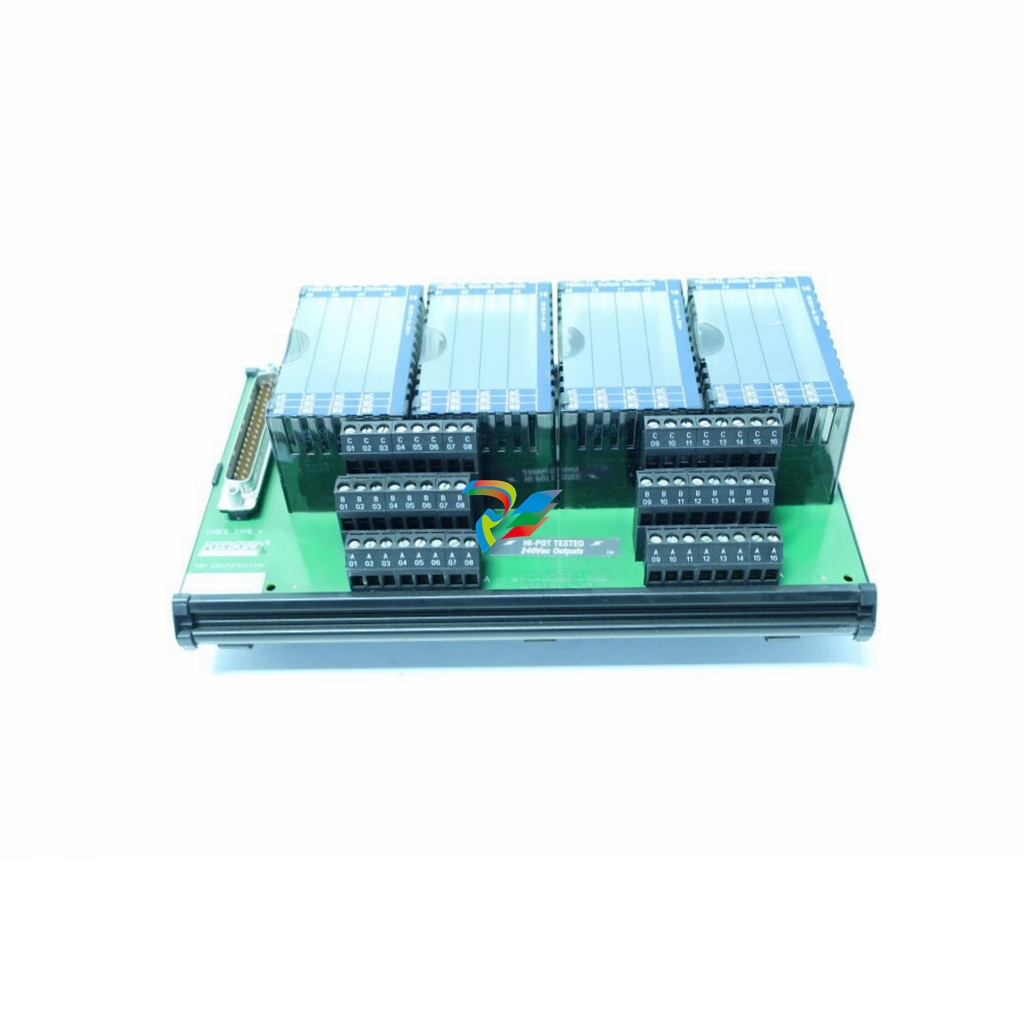

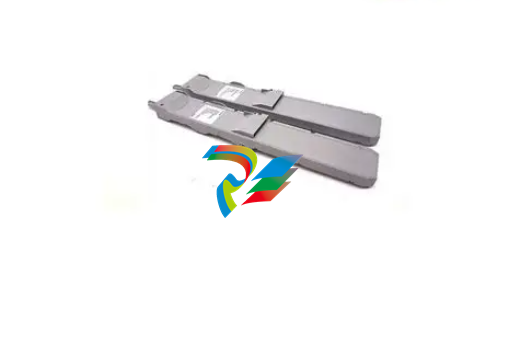
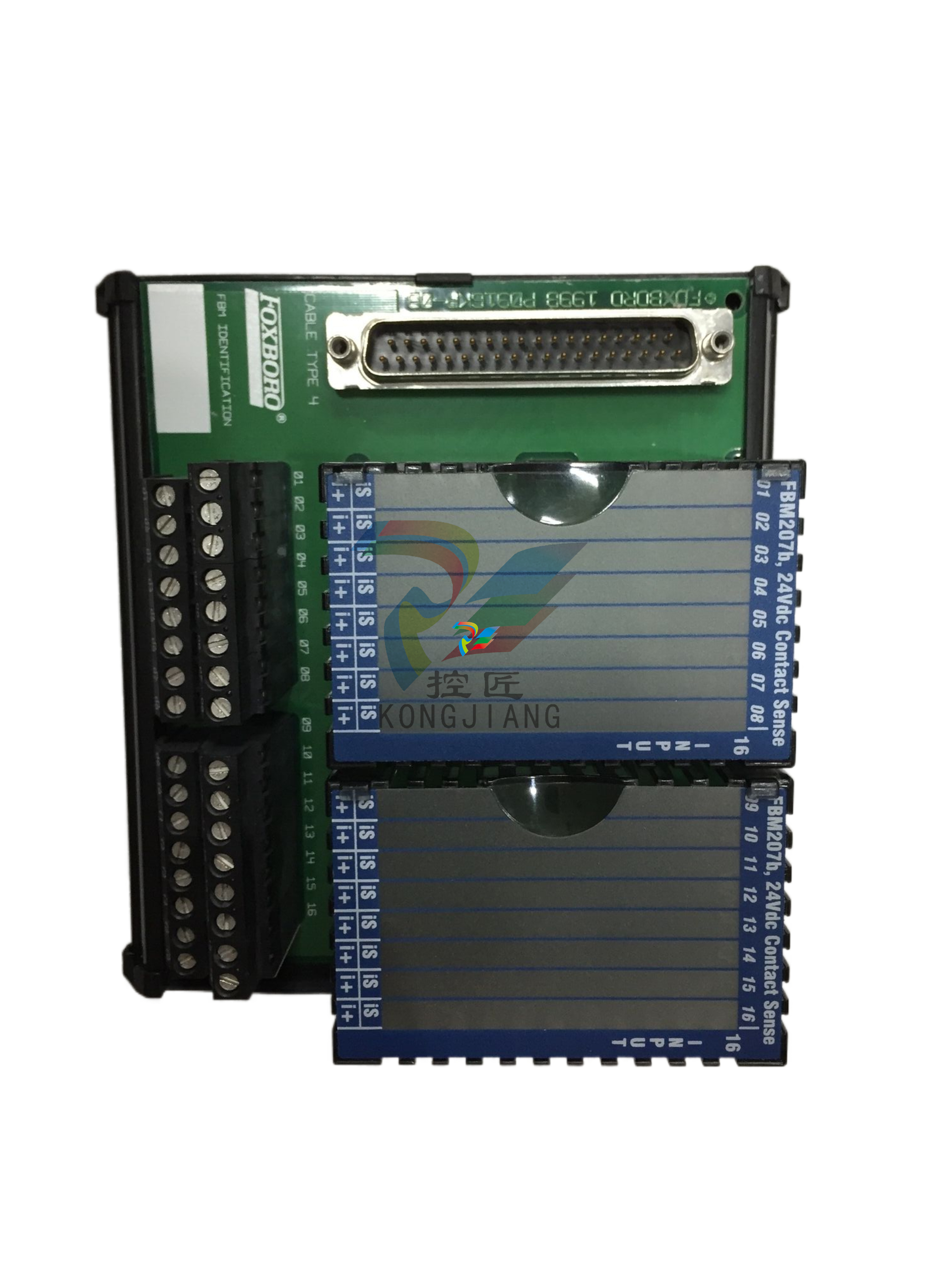
.jpg)


.jpg)
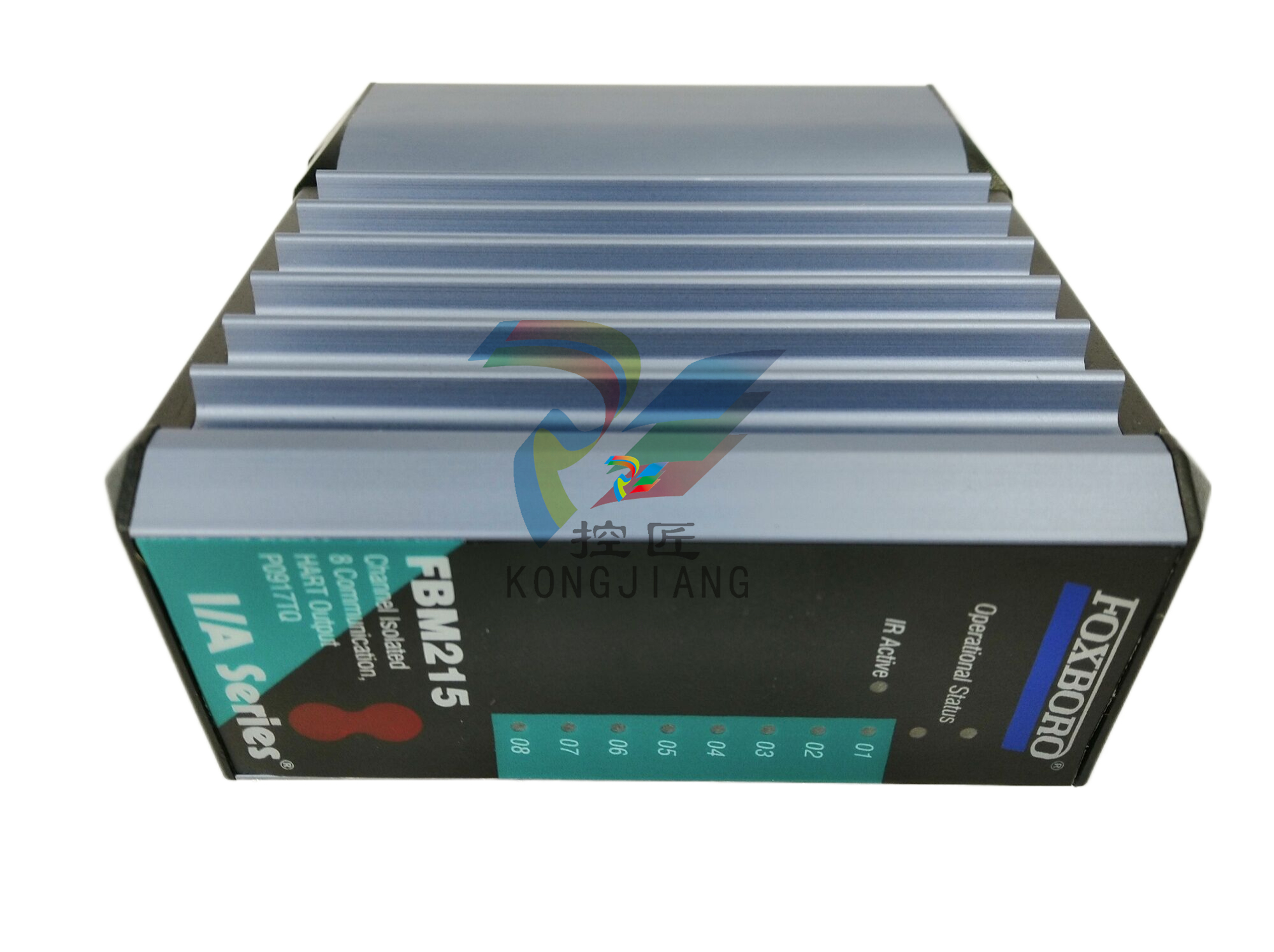



.jpg)

.jpg)
.jpg)
.jpg)
.jpg)
.jpg)







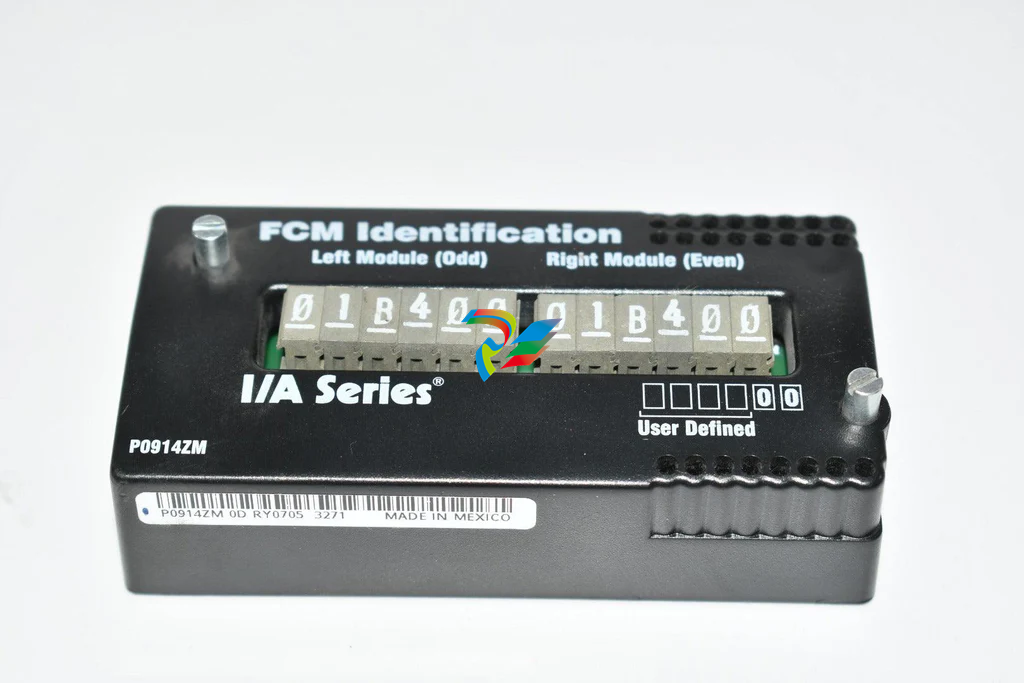
.jpg)
.jpg)
.jpg)
.jpg)
.jpg)
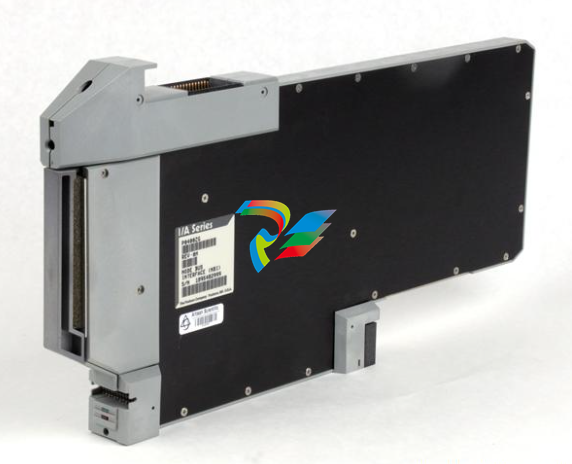

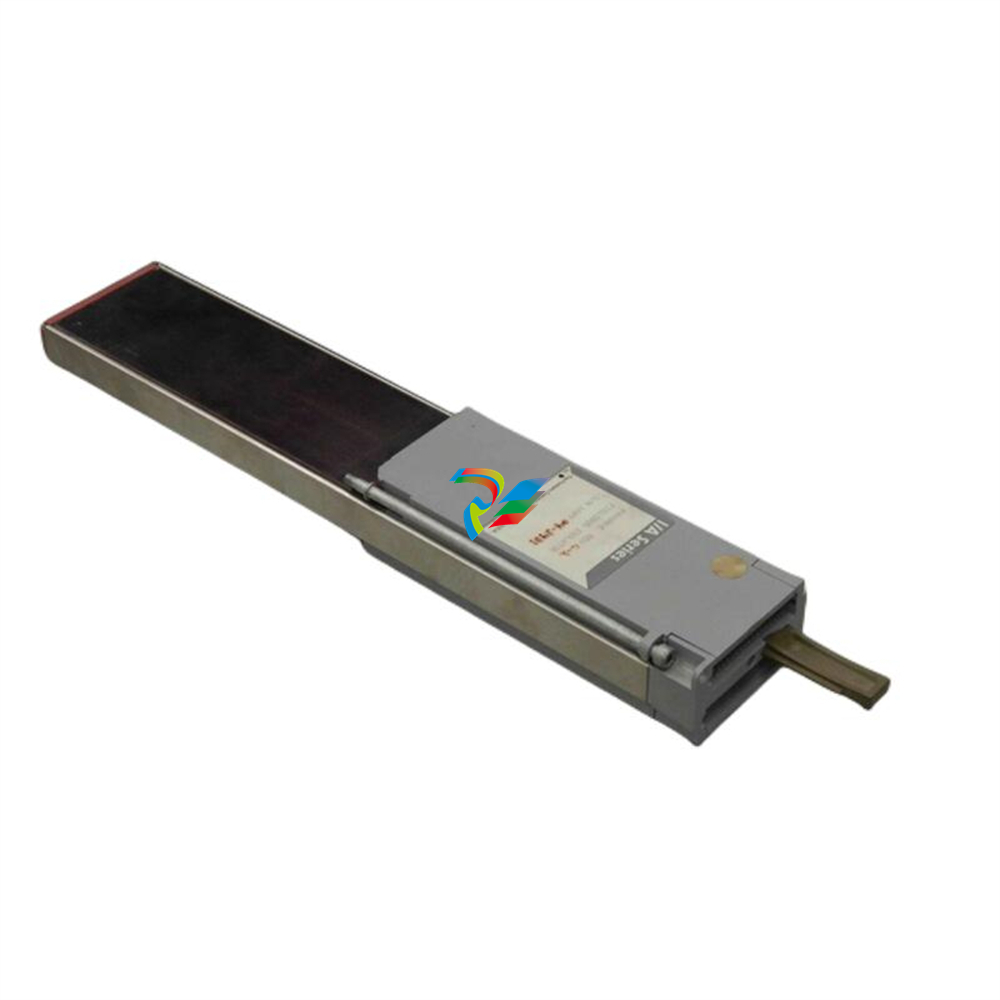


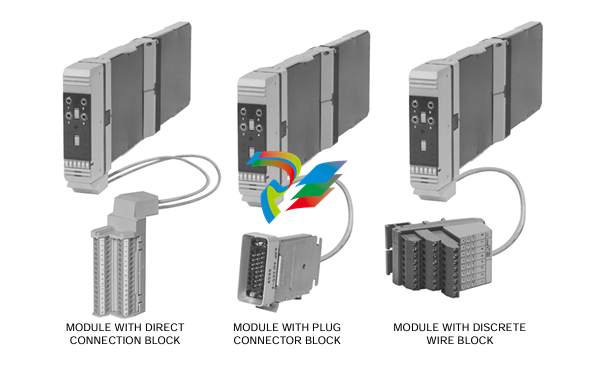
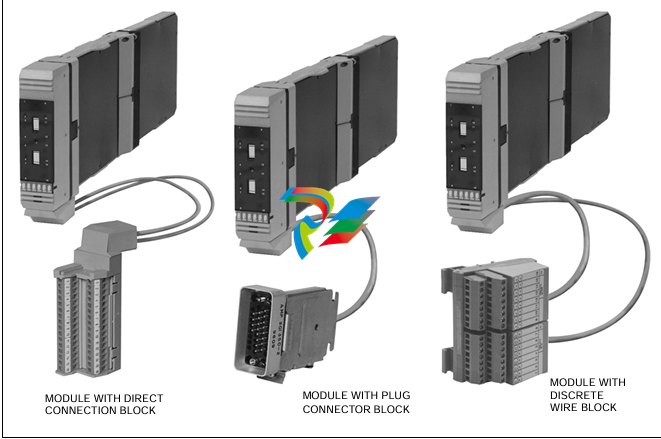

.jpg)


.jpg)
.jpg)


.jpg)
.jpg)
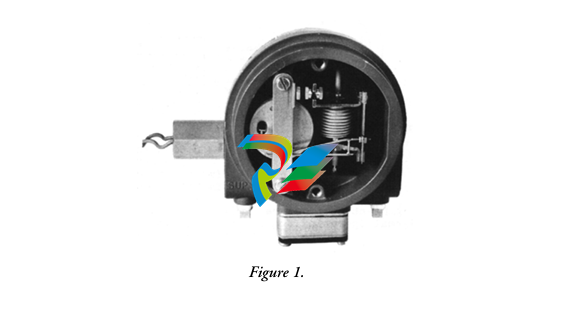
.jpg)
.jpg)

.jpg)

(1).jpg)
(1).jpg)
.jpg)