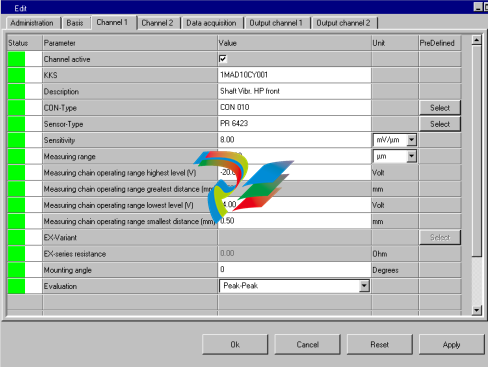MMS System Manual MMS 6000 Part 2 Direction for use Shaft Vibration Monitor MMS 6110
changed !)
Display field Last modification made by
This line shows the names of that user who last made changes of parameters to this monitor
(cannot be changed in this menu !)
Display field Last modification on
Date and time of this line indicates the moment when changes to this monitor configuration
were made last (cannot be changed in this menu !).
Entry field Factory
At this point of the menu, the designation for the plant where the machine monitoring system
is installed, can be entered (max. 41 characters).
Entry field Block
In this field the designation for the machine block where the monitoring system is installed
can be typed in (max. 41 characters).
The entries will be saved with a mouse click on button Apply.
Property page Basis
Selection of property page Basis opens the menu concerning the device parameters. Access authorization SERVICE permits activation of all functions. Authorization OPERATION
only permits access to functions limit increase and limit suppression.
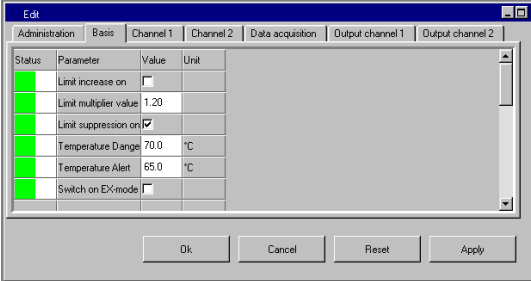
value is calculated by combination of the results of both channels, and watched on limit exceedings, the alarm function will be disabled only, if both channels indicate the message
"Channel Clear not OK".
Entry fields Temperature Danger and Temperature Alert
The input fields for temperature alert alarm and danger alarm show the default factory settings of the alarm values. If the environmental temperature of the monitor exceeds the Alert
limit measured by a built-in temperature sensor, the Channel Clear LED on the monitor front
starts flashing quickly. On exceeding the Danger alarm, this is considered to be a module
fault, as a consequence the Channel Clear LEDs will distinguish and the alarm outputs be
suppressed (refer to detailed function description -- condition monitoring in section 4.5).
The predefined limit values of 65 °C and 70 °C may be modified with access authorization
"Service". However, it has to be taken into account that the danger of measuring faults or
failures of components increases with higher temperatures.
Parameter switch Switch on EX-mode
This function has to be activated, if the connected sensors are installed in explosion hazardous areas and must be operated with safety barriers. The activation of this function effects
that on property page "channel" (channel configuration) the series resistance of the safety
barriers must be entered into field "series resistance".
2.3.3 Property page Channel
The channel configuration is made in property page "Channel".