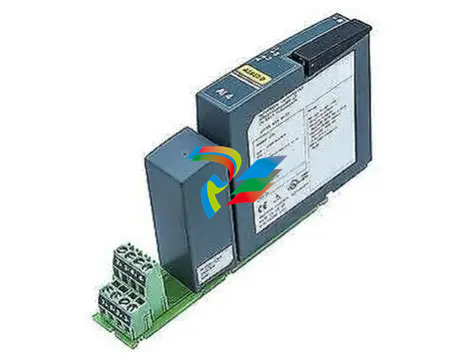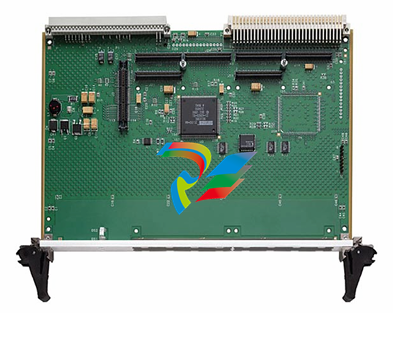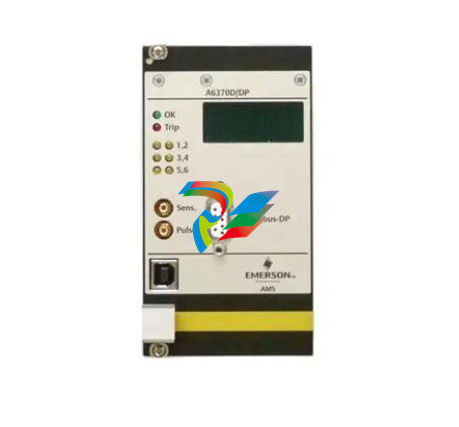EnterasysHardware Installation Guide
 Electrical Hazard: Only qualified personnel should perform installation procedures
Electrical Hazard: Only qualified personnel should perform installation procedures
Riesgo Electrico: Solamente personal calificado debe realizar procedimientos de instalacion
Elektrischer Gefahrenhinweis: Installationen sollten nur durch ausgebildetes und qualifiziertes Personal vorgenommen werden.
Notice
Enterasys Networks reserves the right to make changes in specifications and other information contained in this document and its web site without prior notice. The reader should in all cases consult Enterasys Networks to determine whether any such changes have been made.
The hardware, firmware, or software described in this document is subject to change without notice
IN NO EVENT SHALL ENTERASYS NETWORKS BE LIABLE FOR ANY INCIDENTAL, INDIRECT, SPECIAL, OR CONSEQUENTIAL DAMAGES WHATSOEVER (INCLUDING BUT NOT LIMITED TO LOST PROFITS) ARISING OUT OF OR RELATED TO THIS DOCUMENT, WEB SITE, OR THE INFORMATION CONTAINED IN THEM, EVEN IF ENTERASYS NETWORKS HAS BEEN ADVISED OF, KNEW OF, OR SHOULD HAVE KNOWN OF, THE POSSIBILITY OF SUCH DAMAGES.
Enterasys Networks, Inc. 50 Minuteman Road Andover, MA 01810
Regulatory Compliance Information
Federal Communications Commission (FCC) Notice
This device complies with Part 15 of the FCC rules. Operation is subject to the following two conditions: (1) this device may not cause harmful interference, and (2) this device must accept any interference received, including interference that may cause undesired operation. NOTE: This equipment has been tested and found to comply with the limits for a class A digital device, pursuant to Part 15 of the FCC rules. These limits are designed to provide reasonable protection against harmful interference when the equipment is operated in a commercial environment. This equipment uses, generates, and can radiate radio frequency energy and if not installed in accordance with the operator’s manual, may cause harmful interference to radio communications. Operation of this equipment in a residential area is likely to cause interference in which case the user will be required to correct the interference at his own expense. WARNING: Changes or modifications made to this device which are not expressly approved by the party responsible for compliance could void the user’s authority to operate the equipment.
Industry Canada Notice
This digital apparatus does not exceed the class A limits for radio noise emissions from digital apparatus set out in the Radio Interference Regulations of the Canadian Department of Communications. Le présent appareil numérique n’émet pas de bruits radioélectriques dépassant les limites applicables aux appareils numériques de la class A prescrites dans le Règlement sur le brouillage radioélectrique édicté par le ministère des Communications du Canada
Class A ITE Notice
WARNING: This is a Class A product. In a domestic environment this product may cause radio interference in which case the user may be required to take adequate measures
Clase A. Aviso de ITE
ADVERTENCIA: Este es un producto de Clase A. En un ambiente doméstico este producto puede causar interferencia de radio en cuyo caso puede ser requerido tomar medidas adecuadas.
Klasse A ITE Anmerkung
WARNHINWEIS: Dieses Produkt zählt zur Klasse A ( Industriebereich ). In Wohnbereichen kann es hierdurch zu Funkstörungen kommen, daher sollten angemessene Vorkehrungen zum Schutz getroffen werden.
VCCI Notice
This is a class A product based on the standard of the Voluntary Control Council for Interference by Information Technology Equipment (VCCI). If this equipment is used in a domestic environment, radio disturbance may arise. When such trouble occurs, the user may be required to take corrective actions.
European Waste Electrical and Electronic Equipment (WEEE) Notice

In accordance with Directive 2002/96/EC of the European Parliament on waste electrical and electronic equipment (WEEE):
1. The symbol above indicates that separate collection of electrical and electronic equipment is required and that this product was placed on the European market after August 13, 2005, the date of enforcement for Directive 2002/96/EC. 2. When this product has reached the end of its serviceable life, it cannot be disposed of as unsorted municipal waste. It must be collected and treated separately. 3. It has been determined by the European Parliament that there are potential negative effects on the environment and human health as a result of the presence of hazardous substances in electrical and electronic equipment.
Battery Notice
This product contains a battery used to maintain product information. If the battery should need replacement it must be replaced by Service Personnel. Please contact Technical Support for assistance. Caution: There is an explosion risk if you replace the battery with the incorrect type. Dispose of expended battery in accordance with local disposal regulations. Precaución: Hay riesgo de explosion si la bateria se reemplaza con el typo incorrecto. Deshágase de las baterías gastadas de conformidad con las regulaciones de eliminación local.
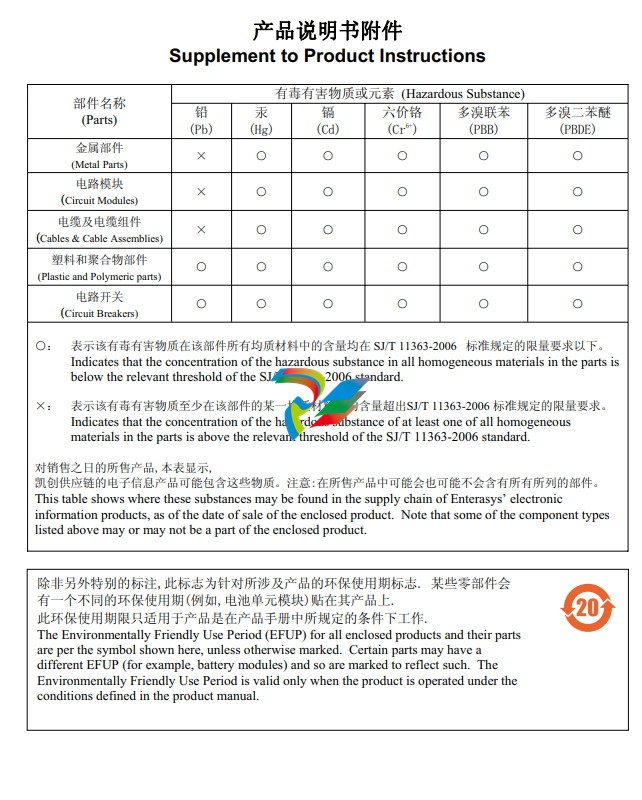
Connecting a Fiber-Optic Cable Segment to Fixed MT-RJ Port
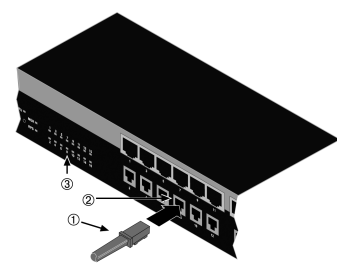
1 MT-RJ cable connector 2 MT-RJ front panel port 3 Front panel port Link/Activity LED
Connecting Fiber-Optic Cables to SFP Ports
Before connecting cables to SFP ports, you must install the appropriate transceiver as described in “Installing an Optional SFP Transceiver” on page 2‐22. This section describes how to connect a 1‐Gigabit fiber‐optic segment from the network or other devices to an SFP port connector (LC or MT‐RJ). Each fiber‐optic link consists of two fiber‐optic strands within the cable for Transmit (TX) and Receive (RX). The transmit strand from a device port connects to the receive port of a fiber‐optic 1‐Gigabit Ethernet device at the other end of the segment. The receive strand of the applicable LC or MT‐RJ port connects to the transmit port of the fiber‐optic 1‐Gigabit Ethernet device. To connect an LC or MT‐RJ cable connector to an SFP port connector: 1. Remove the protective covers from the port SFP and from the connectors on each end of the cable. 2. Insert the cable connector into the SFP connector until it clicks into place. 3. Plug the other end of the cable into the appropriate port on the other device. Some cables may be terminated at the other end with two separate connectors, one for each fiber‐optic strand. In this case, ensure that the transmit fiber‐optic strand from the A4 switch is connected to the 1 MT-RJ cable connector 2 MT-RJ front panel port 3 Front panel port Link/Activity LED Caution: Do not touch the ends of the fiber-optic strands, and do not let the ends come in contact with dust, dirt, or other contaminants. Contamination of cable ends causes problems in data transmissions. If the ends of the fiber-optic strands become contaminated, use a canned duster to blow the surfaces clean. A fiber-port cleaning swab saturated with optical-grade isopropyl alcohol may also be used to clean the ends. Precaución: No toque los extremos de los cables de fibra óptica y evite su contacto con el polvo, la suciedad o con cualquier otro contaminante. Si los extremos de los cables se ensucian, es posible que la transmisión de datos se vea afectada. Si nota que losextremos de los cables de fibra óptica se ensucian, utilice aire comprimido paralimpiarlos. También puede limpiarlos con un estropajo embebido en alcohol isopropílico. Note: Leave the protective covers in place when the connectors are not in use to prevent contaminatio