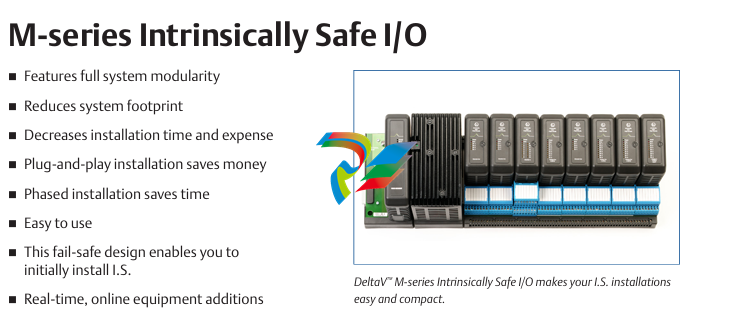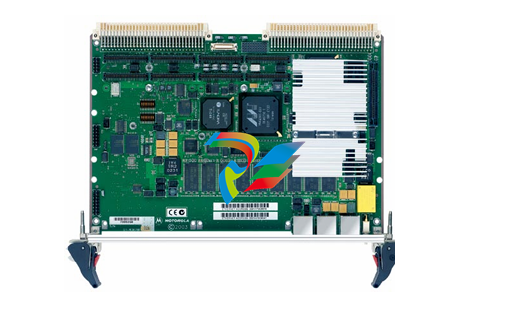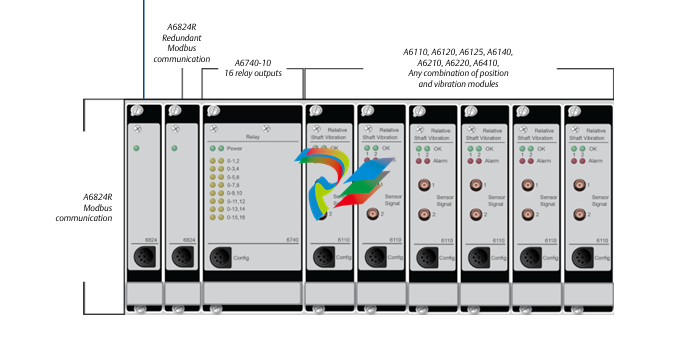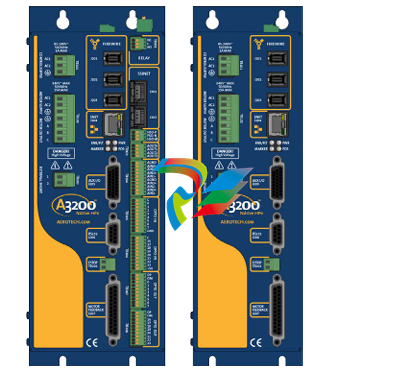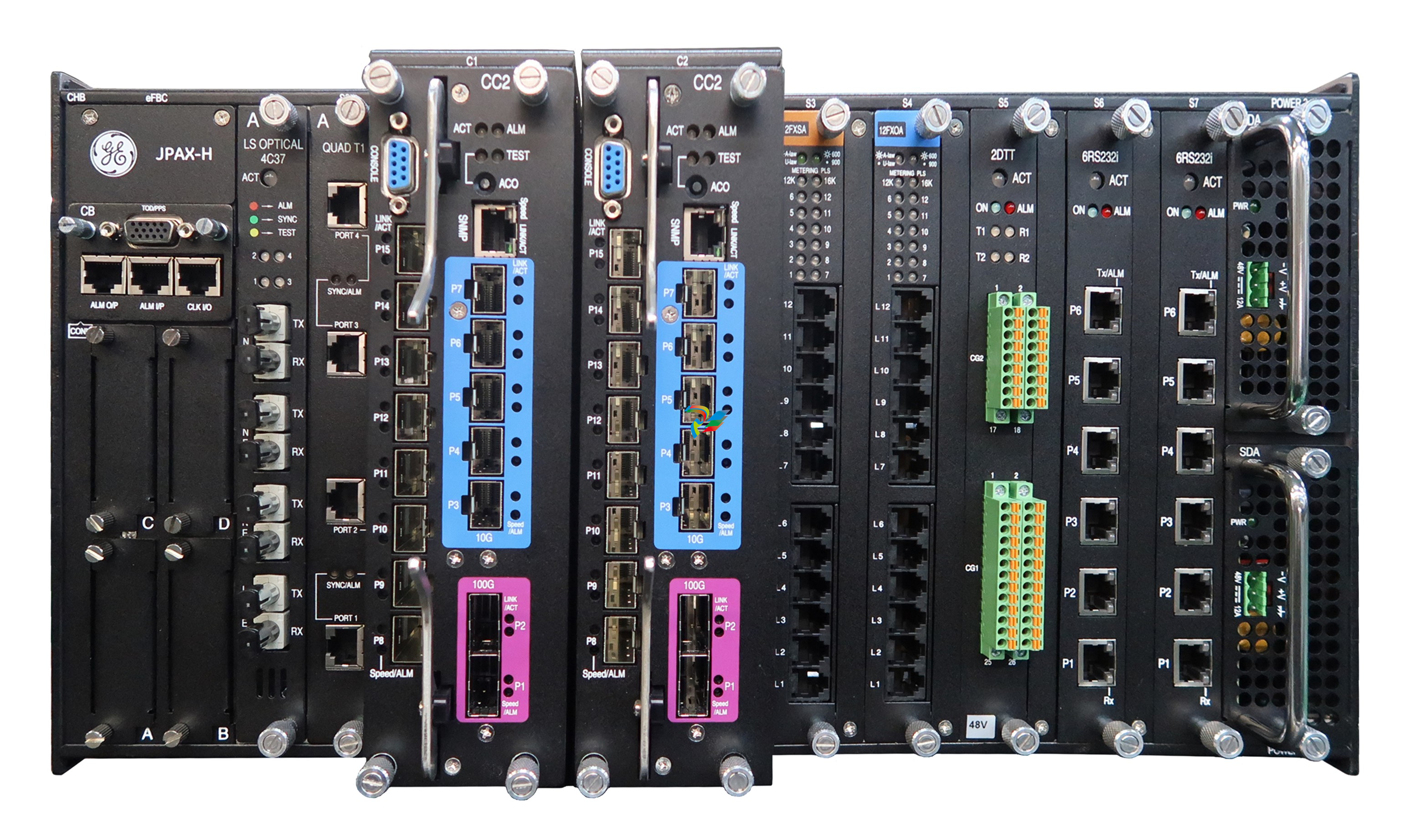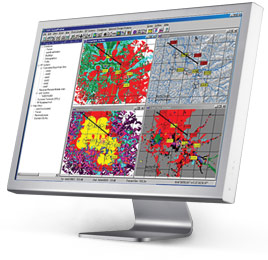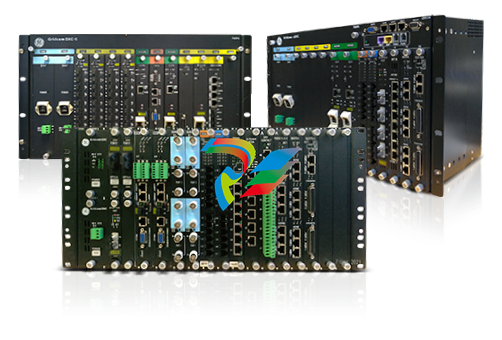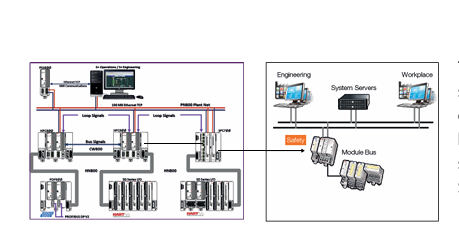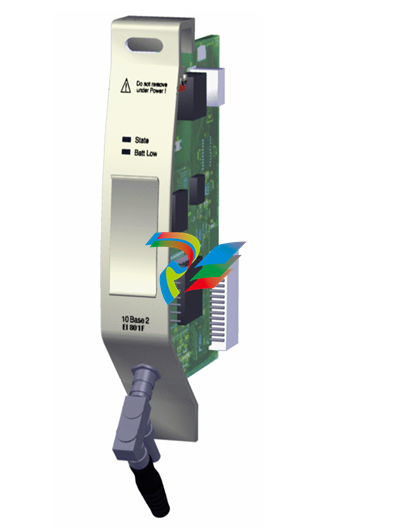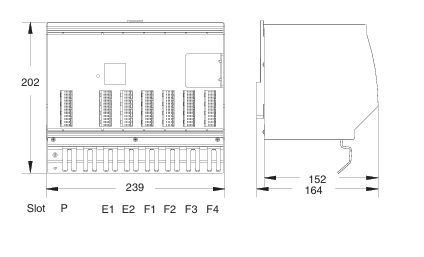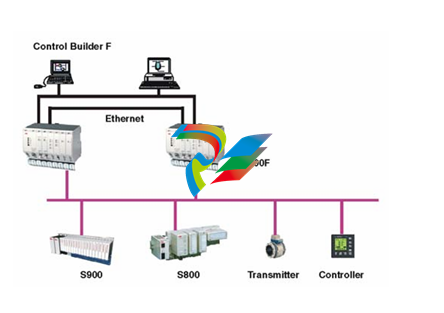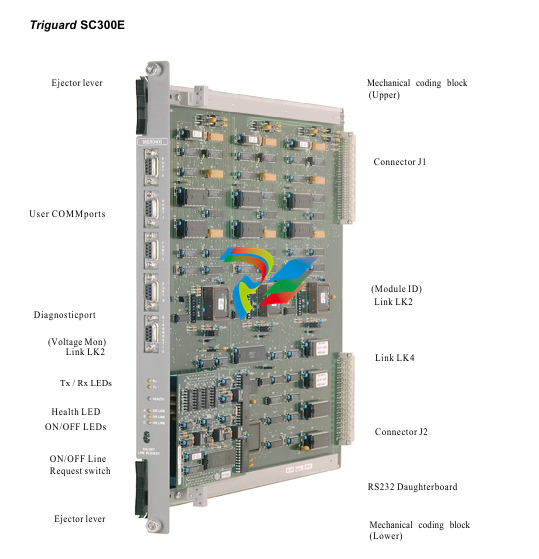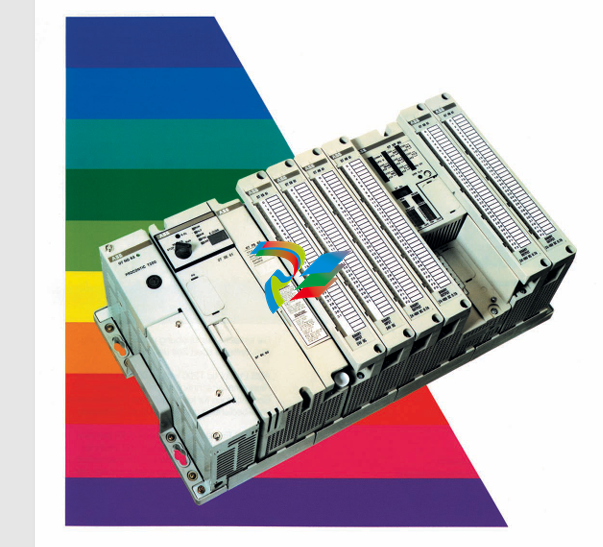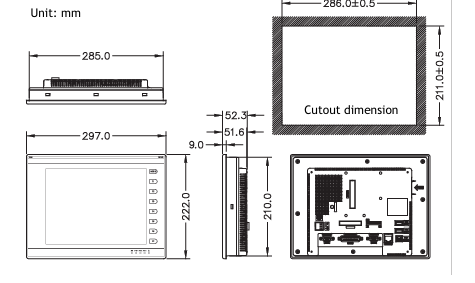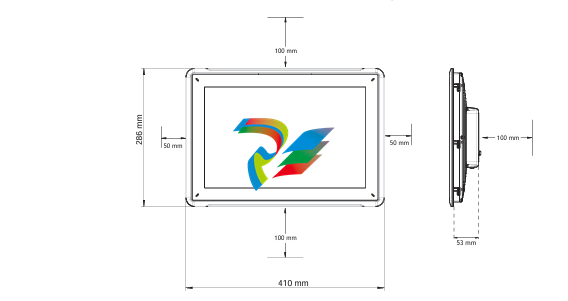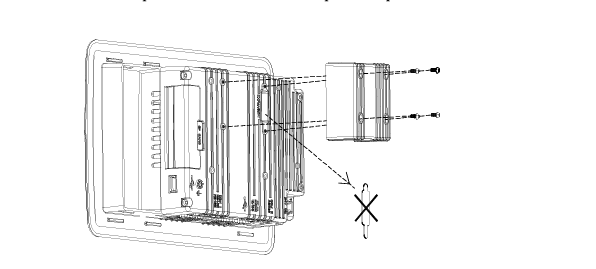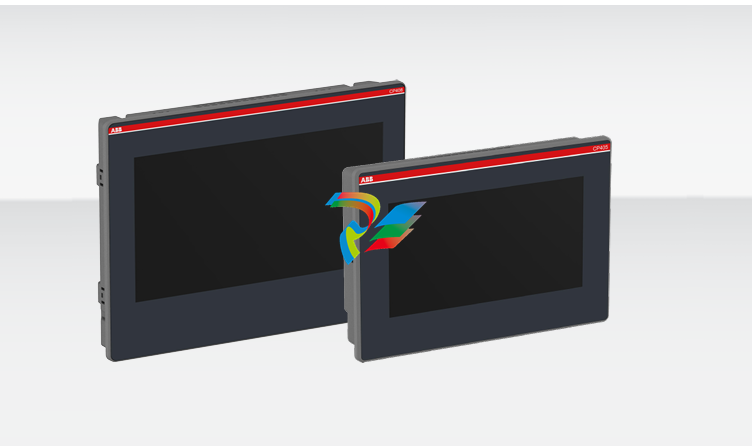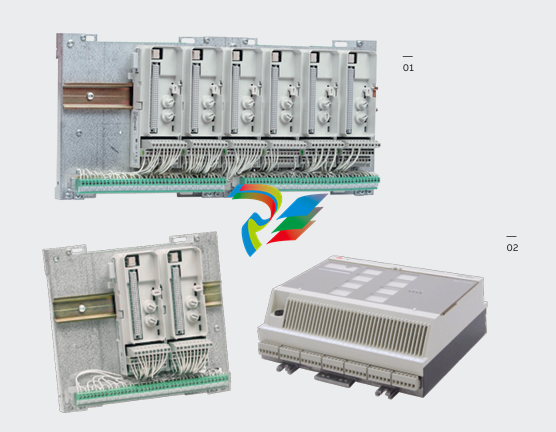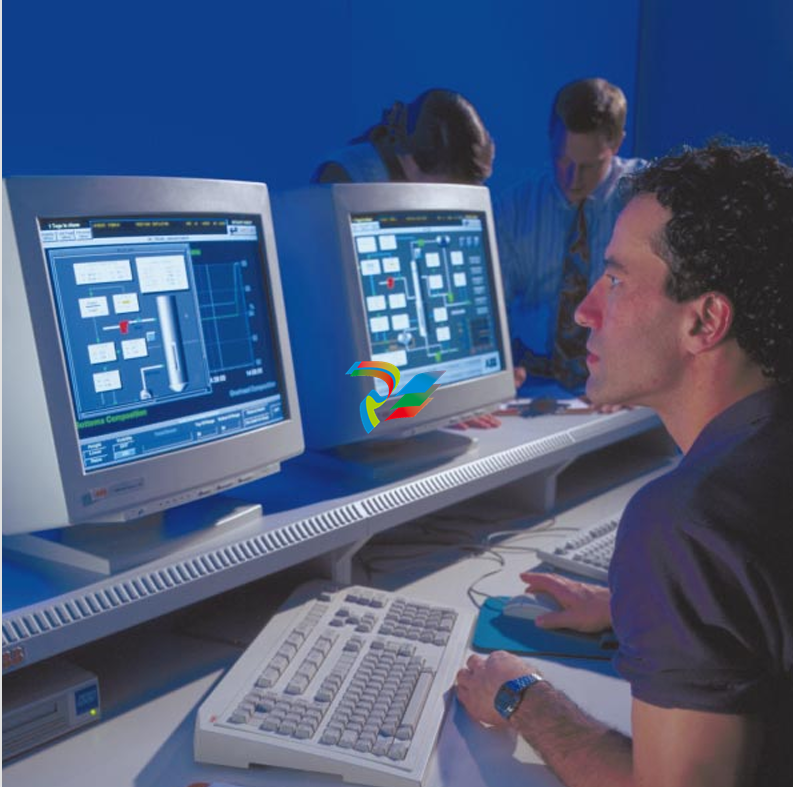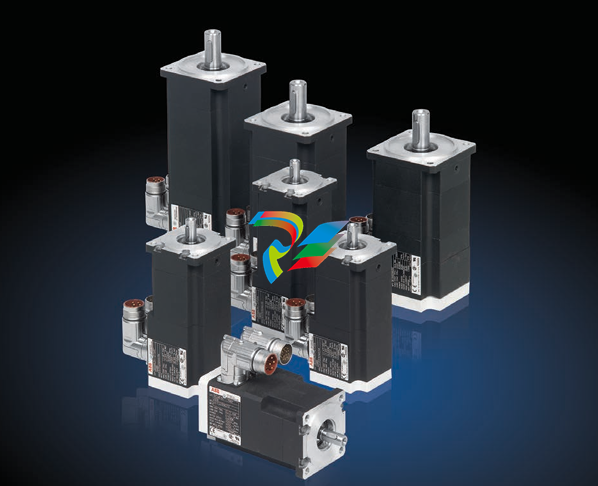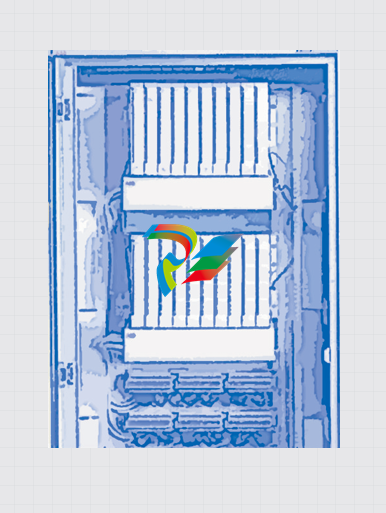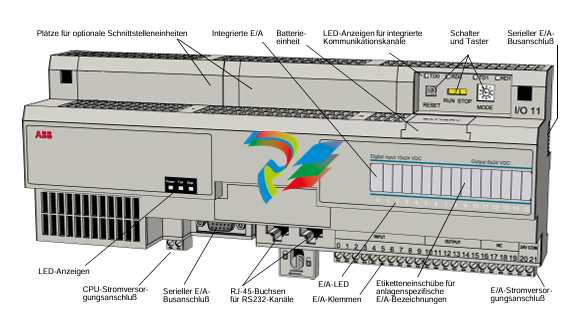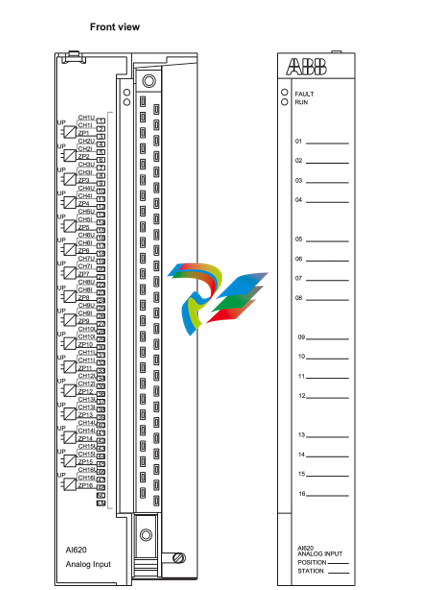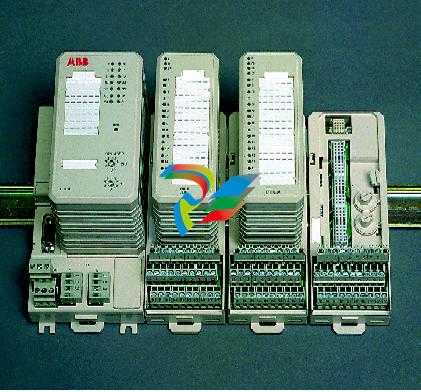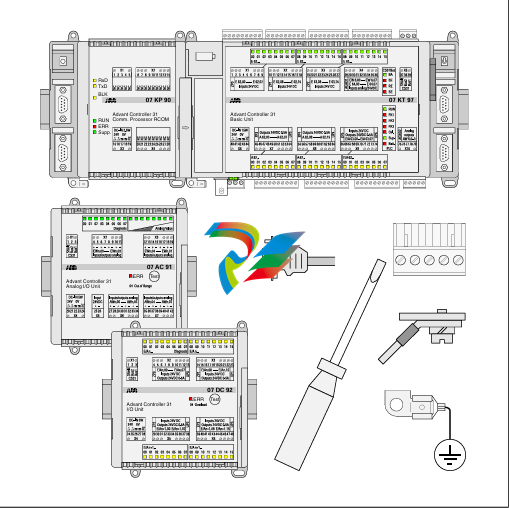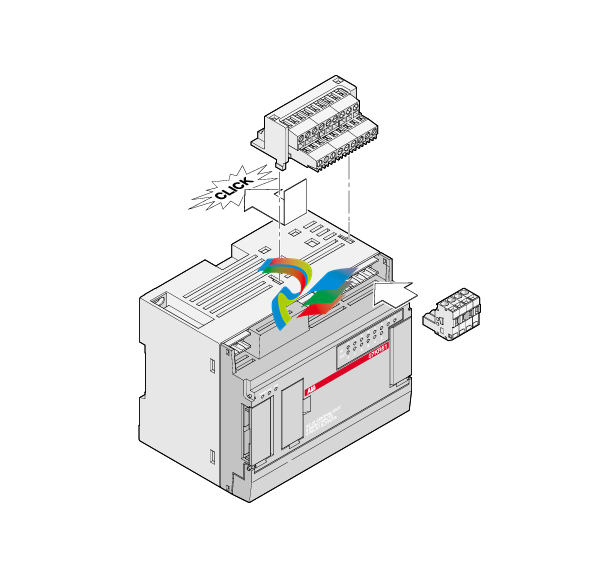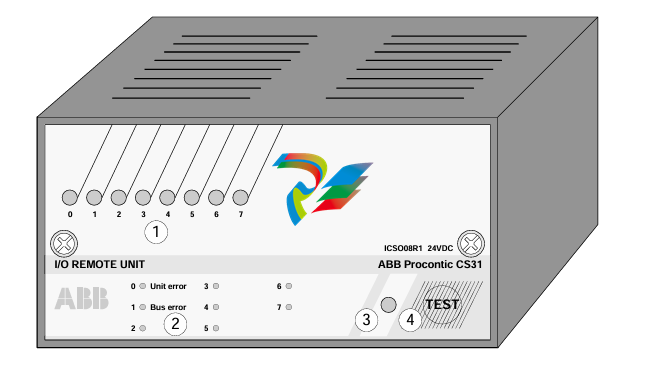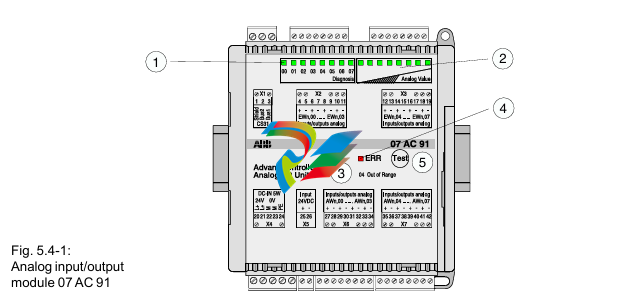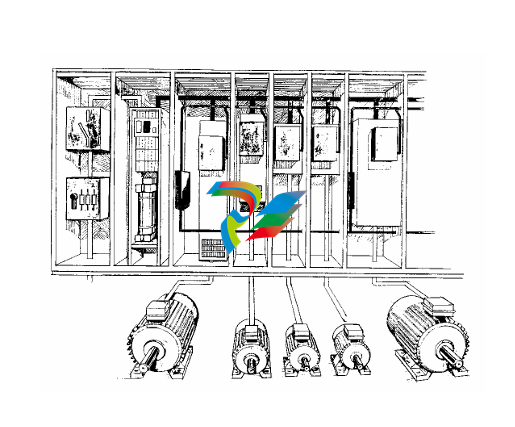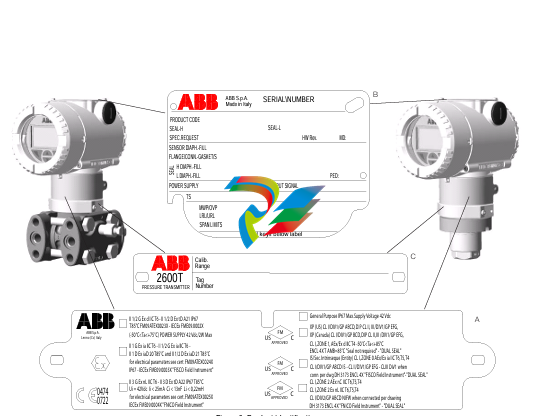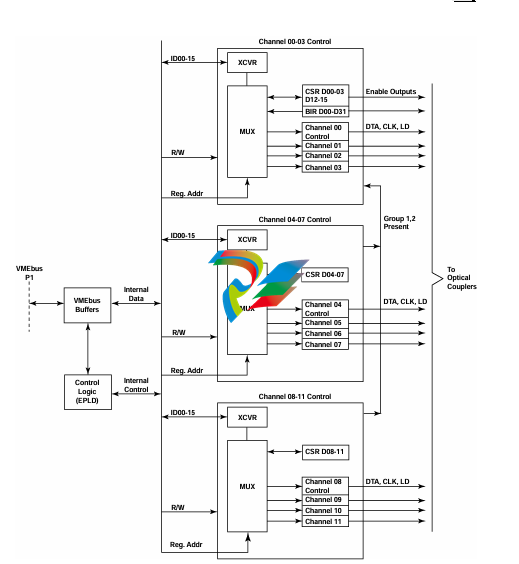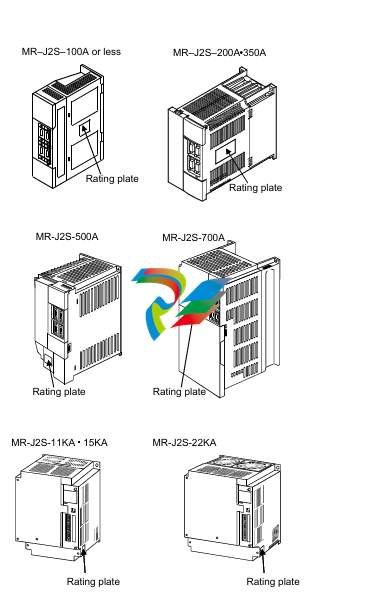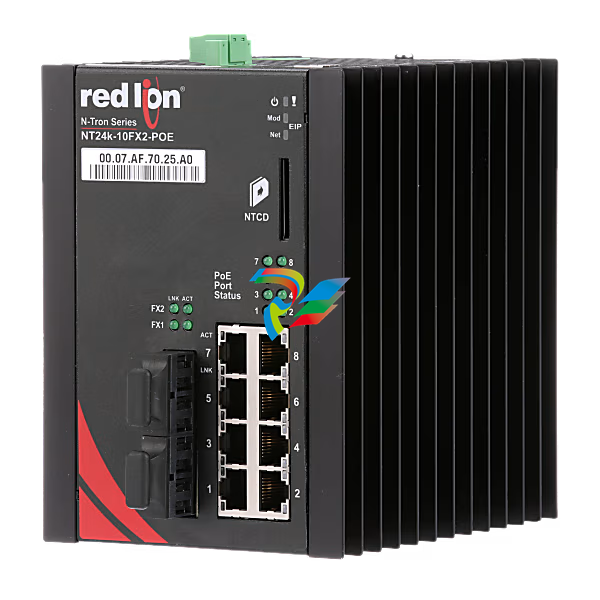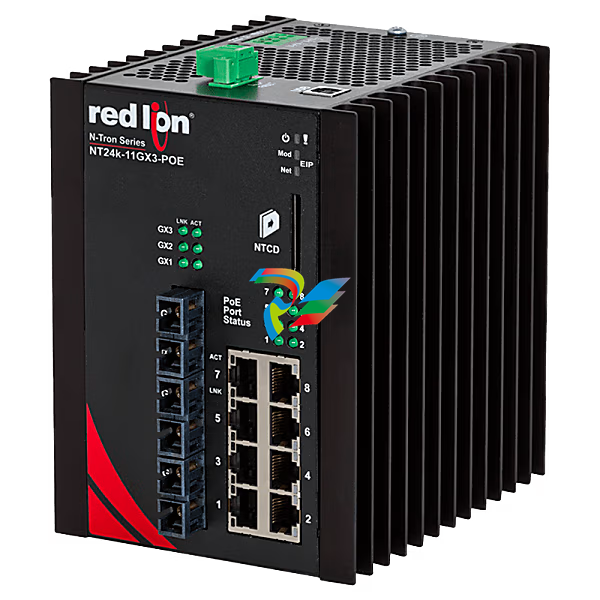EMERSON VE4003S2B1 DeltaV™ M-series Traditional I/O
EMERSON VE4003S2B1 DeltaV™ M-series Traditional I/O
Introduction
Traditional I/O is a modular subsystem that offers flexibility
during installation. It’s designed to be installed in the field,
near your devices. Traditional I/O is equipped with function
and field wiring protection keys to ensure that the correct I/O
card is always plugged into the corresponding terminal block.
Modularity, protection keys, and plug-and-play capabilities
make DeltaV™ Traditional I/O a smart choice for your process
control system.
Decreases capital equipment costs
Full system modularity: The Traditional I/O subsystem was
designed with your investment in mind. All components are
fully modular and may be installable under power. You add
I/O interface carriers and I/O interfaces in groups of 4. 8. 16.
or 32 channels as you need them. The modular design enables
you to purchase the exact amount of I/O cards, 8-wide or
4-wide carriers, power/ controllers, and 2-wide carriers you
need and add more DeltaV I/O as your system grows.
Reduced system footprint: The DeltaV system’s state-of-the-
art form factor design of the I/O components enables you to
mount the I/O interface carrier in a junction box in the field
so you significantly reduce the footprint of your equipment
and increase valuable control room space for other uses.
Installation: Save on wiring expenses by installing Classic
Instrumentation in the field, near the actual field devices.
Mounting the controller with the I/O further reduces your
wiring expenditures by eliminating the need for long runs
of multi-cores. The integrated design of the Traditional I/O
subsystem can eliminate the need for marshalling panels.
This saves you even more in your total capital costs.
The provision of in-line fuses and bussed power saves
on installation costs compared with external fuses and
power distribution.

Decreases installation time and expense
Plug-and-play installation saves money: All Traditional
I/O components plug into the I/O interface carrier. You can
install the I/O interface carriers to manage anticipated growth
and postpone the I/O interfaces until you’re ready to install
your additional field devices.
Phased installation saves time: As soon as you mount the
I/O interface carrier, you’re ready to begin installing the field
devices. I/O terminal blocks plug directly onto the I/O interface
carrier. There is no need to have the I/O cards installed.
Keys: Traditional I/O interfaces and terminal blocks have
I/O function keys. These keys ensure that the correct I/O
card is always plugged into the corresponding terminal block.
It’s incredibly easy to use and gives you time to do more.
This design enables you to initially install Traditional I/O
quickly and efficiently. When you need to replace an I/O card,
the function key design ensures that you will always install
it correctly. This keying system provides a safety measure
by preventing the wrong I/O interface’s being installed.
Traditional I/O terminal block.
Increases productivity
Real-time, online equipment additions: Online addition
of new I/O interfaces means your process does not get
interrupted. As new equipment is added, the DeltaV Explorer
acknowledges it and assigns it basic configuration.
Increases process availability
1:1 Redundancy for Traditional and HART I/O cards:
DeltaV redundant I/O uses the same Series 2 I/O cards as
non- redundant I/O. This allows you to leverage your investment
in installed I/O and in I/O spares. No additional configuration
is needed when using a redundant channel. The redundant
terminal blocks provide the same field wiring connections
as simplex blocks, so there is no extra wiring needed.
Autosense of redundancy: DeltaV autosenses redundant I/O,
which greatly simplifies the task of adding redundancy to the
system. The redundant pair of cards is treated as one card
in the system tools.
Automatic Switchover: Should a primary I/O card fail,
the system automatically switches to the “standby” card
without user intervention. The operator is given clear
notification of a switchover at the operator display.
| User name | Member Level | Quantity | Specification | Purchase Date |
|---|