
ABB UCU-22, UCU-23 andUCU-24control units
ABBINDUSTRIALDRIVES UCU-22, UCU-23 andUCU-24control units
Operation principle and hardware
description
Contents of this chapter
This chapter gives information about the hardware of the control units.
Hardware description
The control unit is an interface for external converter control signals, and it controls
converter modules via fiber optic links. The control unit contains a control board and
connector boards. The control unit contains integrated branching unit functionality
for collecting and storing real-time data from the converter modules to help fault
tracing and analysis. The data is stored on a memory card which can be analyzed by
ABBservice personnel.

The control unit requires an external 24 V DC power source. It has three option slots
for I/O extensions, encoders and fieldbus adapters and functional safety modules,
and aremovable memoryunit. If it is necessary to replace the control unit, you can
keep the parameter settings by moving the memory unit from the defective control
unit tothenewone. ThecontrolunithasoneoptionslotforconnectingaRDCODDCS
communication option module. The control unit also has a connection for a control
panel.
Thedrive-to-drive link (XD2D) is a daisy-chained RS-485 transmission line that allows
basic master/follower communication with one master and multiple followers. The
X485 connection provides a connection for the optional CIO-01 I/O module.
The control unit has two Ethernet ports for control network and two Ethernet ports
fortool/gatewaynetwork. Environmentalsensorsonthecontrolunitmeasurehumidity
and temperature
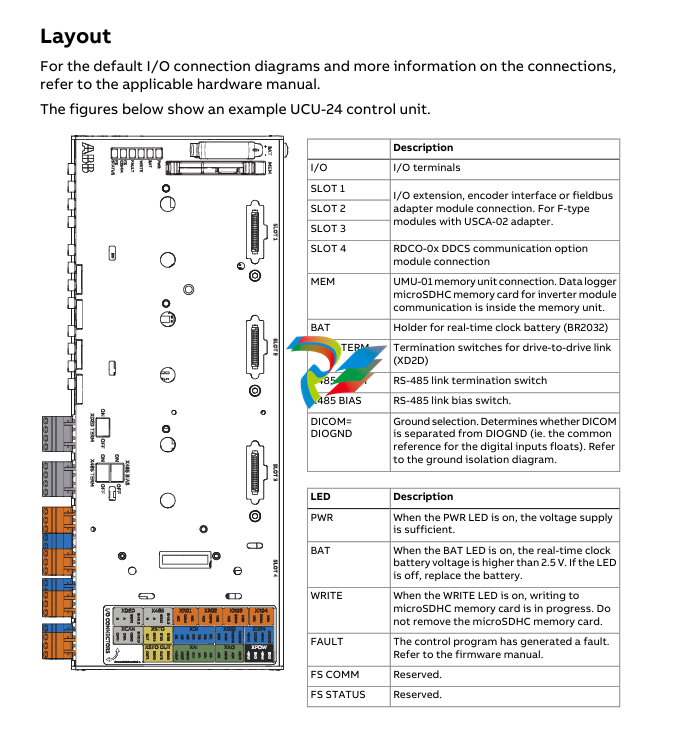
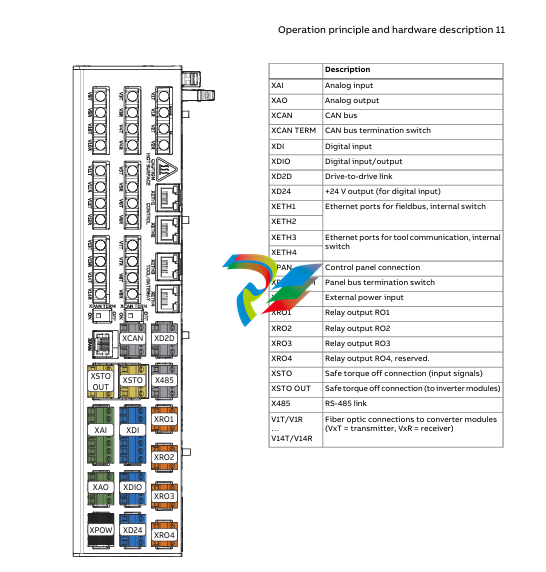
Contents of this chapter
This chapter gives information on the mechanical installation of the control unit and
the contents of the delivery.
Examining the delivery
Makesurethat these items are included:
• controlunitwiththeI/Oconnector plugs
• memoryunit(UMU-01)
• microSDHCflashmemorycard(insertedinitsslot inside the memory unit)
• optionslotadapters(USCA-02)
• real-timeclock battery (BR2032).
Makesurethat there are no signs of damagetotheitems.
■ Identifying different control unit types
Before you install the control unit, make sure that it has the correct control program.
The control program is shown on the label attached to the memory unit.
Makesurethat the control unit is correct for your equipment configuration
Installing the control unit onto a DIN rail
NOTICE Donotinstallthecontrol unit adjacent to electromagnetic disturbance
sources (for example, relays, contactors, brake choppers, and power cabling). The
minimumrecommendeddistancetosuchcomponentsis200mm(7.9in).ABB
recommendsthatyouinstall metallic screening between the control unit and the
source of disturbance. This can reduce the required distance.
NOTICE Makesurethataircanpassfreelythroughtheventilationholesinthecontrol
unithousing.Donotinstallthecontrolunitdirectlyaboveheat-generatingequipment.
If you do not obeythese instructions, the control unit can become too hot.
Youcaninstallthecontrolunithorizontallyorverticallyontoastandard35×7.5/15mm
DIN rail. If the control unit is installed horizontally, make sure that the connectors
point down. If the control unit is installed vertically, the connectors can point to the
left or right.
Leave sufficient free space around the control unit for:
• cabling
• cooling
• environmentalsensors
• replacingthememoryunitandreal-time clock battery.
The control unit is grounded through the DIN rail and the grounding screw.
1.
Attach thegroundingscrew(M4×6orM4×8)andwiretothecontrolunit.Ground
the control unit to the cabinet frame with the grounding wire. The minimum
cross-sectional area of the ground conductor is 4 mm2 (12 AWG)
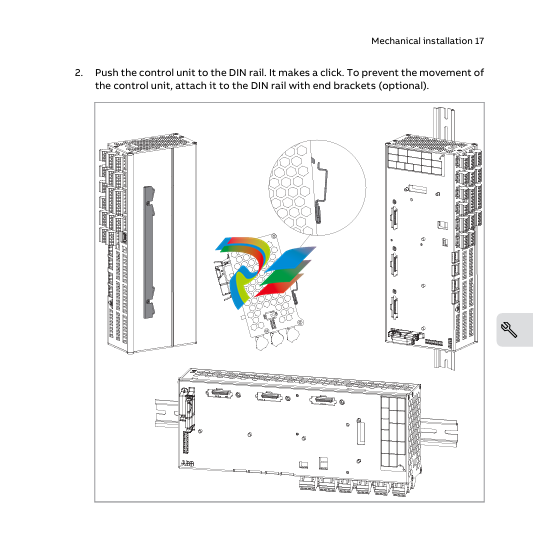
Additional information on the connections
■ Powersupplyforthecontrol unit (XPOW)
Refer to the control unit connector data for the current and voltage ratings of the
power supply.
Connect an additional external power supply to the free +24 V and GND terminals of
the XPOWterminal block if:
• thecontrolunitmustbekeptoperationalduringinputpowerbreaks,forexample,
because of continuous fieldbus communication
• immediaterestartisnecessary after a power break (that is, no control unit
power-up delay is permitted).
■ Digital interlock (DIIL)
Digital interlock input (DIIL) terminal is originally intended for interlock signals that
stop the drive/unit when necessary. In the ACS880 primary control program, DIIL
terminal is the source for the run enable signal by default. The inverter unit or drive
cannot start, or it stops when there is no DIIL signal. In other control programs (and
units), the default use of the DIIL terminal varies. Refer to firmware manual for more
information.
Note: This input is not SIL or PL classified.
■ Control panel connection (XPAN)
The XPANconnectorcanbeusedtoconnectanassistant control panel or FDPI-02
diagnostics andpanelinterfaceunittothecontrolunit.WithFDPI-02,itispossibleto






























.png)


.png)

























.png)



































































