
ABB Panel 800 Version 6- Panel Builder Version 6.0-1
The Panel Builder software is used to configure operator panels PP871, PP874,
PP877, PP882 and PP885 from ABB.
Panel Builder contains all basic functions needed in an application. The functions
are tested and developed with customer needs and preferences in focus.
Pre-defined objects in Panel Builder can be used to create complete process images,
providing an overview of a complex application. You can customize the pre-defined
objects or create objects of your own.
Communication drivers for a large number of controllers and automation equipment
are available.
The help file assumes that the most recent versions of the system program (image)
and Panel Builder are used
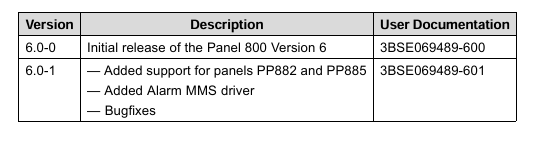
The Panel Builder software is supplied on a DVD. Double click on the file setup.exe
found on the DVD, and follow the instructions to install Panel Builder.
The installation creates an icon for Panel Builder in the group named Panel Builder.
Click on Start/All Programs/Panel Builder 800 Version 6/Panel Builder 800
Version 6 to start Panel Builder.
The top folder for a specific application designed with Panel Builder is referred
to as the project folder.
During runtime, project database files can be updated, for example with new recipes.
This means that to completely reproduce a project that has been in operation, it may
be necessary to combine source files with files retrieved from the operator panel.
File Structure
Aproject contains a set of files related to the functional and graphical design and
asetoffiles related to the runtime operation of the project, where the latter is
compiled from the design files.
Project Folder
When a new project is created, a folder with the project name is created as the
top-level container, the Project folder. The files that define the functional and
graphical design reside in the top level of the project folder. Other folders are created
as a result of validation and build
Symbols
Pictures that are used in projects are converted to .png files when the project is
validated.
Pictures are resized to the largest static usage in any of the project screens, in order to
save memory space in the panel. If a picture is enlarged in runtime using dynamics,
the enlarged picture will have a lower effective resolution.
Project pictures are stored in the Symbols folder as a compressed folder named
Symbols.zip.
Temp
The Temp folder contains intermediate build files from project compilation.
The Temp folder also includes the Output folder. The Output folder contains all
iles needed to run the project in the target. These files are copied to an operator
panel when the Transfer command is used. For a PC, the Transfer to folder
command is used to copy the necessary files to a USB stick to the runtime PC via
anetworkconnection.
Moving Design Files
To move theprojectfiles needed for the design:
Create a new folder for the project design files.
Copy all single files (files not included in any folders) as well as all folders,
except the Temp folder, in the project folder.
Paste the files in the new folder.
Moving Application Project
The runtime project can be downloaded to the operator panel using the transfer or
export commands, but can also be moved manually:
Create the new folder for the project files.
Copy the Output folder.
Paste it in the new folder

Database
The database used for Panel Builder projects is of SQL Server Compact Edition type.
The contents of the database can be managed with third-party database management
tools. Panel Builder includes a database viewer object that can be used to display
database contents in runtime.
The database is initially transferred to the operator panel using the transfer command.
The database will only be updated if there are changes made in the project that
affects the database contents, for example:
• Changed or added recipes
• Changed or added data loggers
mhandling
• Changed or added trend viewers
Acopy of the database can be made with the Upload Database command. Some of
the databases can be exported individually in csv, comma separated values, format
using the Database Export action. If possible, it is recommended to use the database
export action rather than the backup database a

























.png)






































































































