
WATLOWMLS300 Series User’s Guide
common to chassis ground. When such a PC is connected to
the controller, this can provide a path to ground for current
from the process that can enter the controller through a sensor
(such as a thermocouple). This creates a ground loop that can
affect communications and other controller functions. To
eliminate a ground loop, either use an optically isolated
communications adapter or take measures to ensure that
sensors and all other connections to the controller are isolated
and not conducting current into the unit.
Power Connections
This section covers making the power connections between
the MLS300 components and testing those connections before
completing sensor and controller wiring in the following
sections.
Figure 2.15 on page 36 and Figure 2.16 on page 36 illustrates
the power connections.
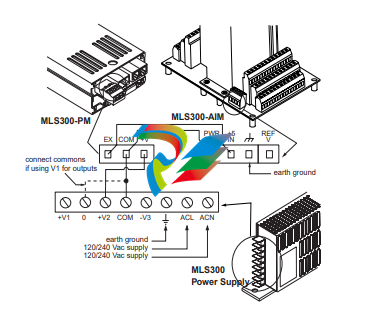
Figure 2.15 Power Connections with MLS300-
AIM
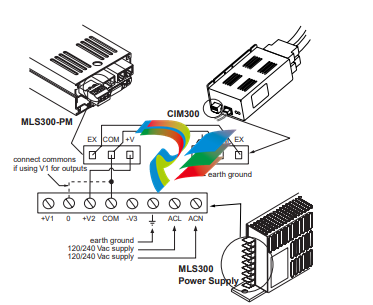
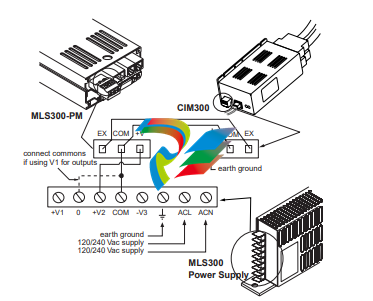
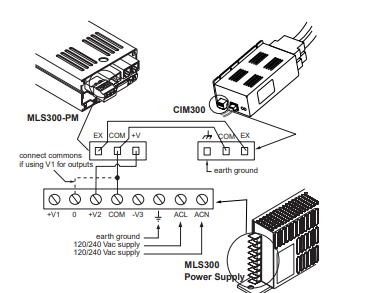
Figure 2.16 Power Connections with CIM300
At this point you have isolated the parts of
the MLS300 that can be damaged by excess
voltage.
4. With ac power on, use a voltmeter to measure the
following:
(a) The voltage between the COM and +V terminals
on TB 1 should be +12 to 24 Vdc
(b) The voltage between COM and EX should be 0
Vdc
5. If the voltages are not as described in Step 4, check the
installation of the power supply, troubleshoot or replace
the power supply. If the voltages are within the limits
described in Step 4, continue to Step 6.
6. Turn off the power and plug TB1 back into the MLS300-
PM.
7. Turn the power back on. The Processor Module's display
should light up, and after about a second the Bar Graph
display should appear, followed by the message AIM
COMM FAIL.
8. Verify power to the MLS300-AIM. With a voltmeter,
measure the following:
(a) The voltage between +5 IN and PWR COM terminals on TB-3 on the MLS300-AIM should be
+4.75 to +5.25 Vdc.
9. If the voltage is not as described in Step 8, check the
wiring from the MLS300-PM to the MLS300-AIM. If
the voltage is within the limit described in Step 8,
continue to Step 10.
10. Turn off the power and carefully insert the AIM cards
back into the AIM Terminal Block.
11. Reconnect the AIM communications cable.




























































































































