
WATLOWMLS300 Series User’s Guide
the entire unit (or just the AIM cards) if necessary.
1. Choose an appropriate place to install the MLS300-AIM.
2. Use the template shown in Figure 2.7 as a reference for
clearance and dimensions.
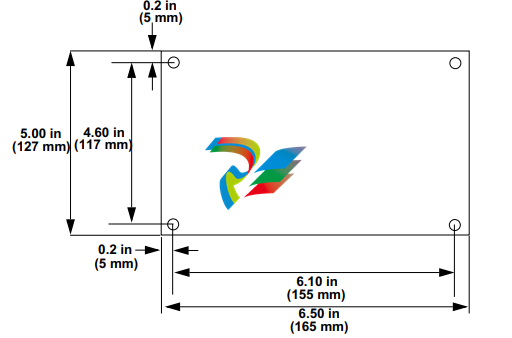
Figure 2.7 MLS300-AIM Template
3. Drill four holes for #6 or #8 screws in the chosen
location.
4. Place the MLS300-AIM where you will mount it. Use
screws with internal star lock washers to ensure a good
Frame Ground connection. You may use self-tapping
screws. Insert the screws through the standoffs and
tighten them.
5. Be sure to remove any loose metal filings after you are
finished mounting the MLS300-AIM.
Mounting the CIM300
!
NOTE! If you plan to install scaling resistors, mount
them on the CIM300 before mounting the
CIM300 in the panel. See Chapter 9, Troubleshooting and Reconfiguring.
If you ordered a CIM300 with scaling inputs from Watlow
Anafaze, the scaling resistors are already installed.
Install the CIM300 in a location free from excessive (more
than 50ºC) heat, dust and unauthorized handling. The CIM300
measures 7.5 L x 2.75 W x 3.75 inches D. Leave 1.5 inches of
clearance above the CIM300, so that there will be enough
space for power and communications wires.
DIN Mounting
1. Choose an appropriate place to install the CIM300.
2. Snap the CIM300 on to the DIN rail by placing the hook
side on the rail first, then pushing the snap latch side in place.
(To remove the CIM300 from the rail, use a flat-head screw
driver to unsnap the bracket from the rail.)
Direct Mounting
1. Choose an appropriate place to install the CIM300.
2. Use the dimensions shown in Figure 2.8 as a reference for
clearance and dimensions
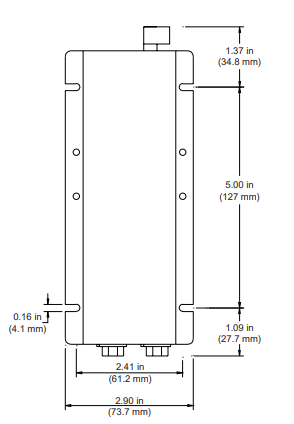
Figure 2.8 CIM300 Template
3. Drill four holes for #6 or #8 screws in the chosen location.
4. Place the CIM300 where you will mount it. Use screws with
internal star lock washers to ensure a good frame ground
connection. You may use self-tapping screws. Insert the
screws through the standoffs and tighten them.
5. Be sure to remove any loose metal filings after you are
finished mounting the CIM300.
Do not connect power or sensors to the
MLS300 now. Test the unit first, as explained
in the Power Wiring and Controller Test section.
Mounting the TB50
There are two ways you can mount the TB50: use the preinstalled DIN rail mounting brackets provided or use the
plastic standoffs. Follow the corresponding procedures to
mount the board
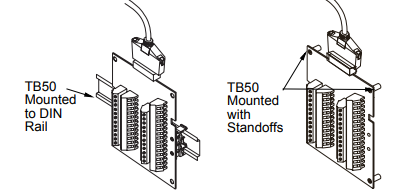
DIN Rail Mounting
Snap the TB50 on to the DIN rail by placing the hook side on
the rail first, then pushing the snap latch side in place. Refer
to Figure 2.10.
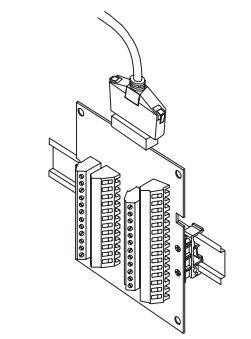
Figure 2.10 TB50 Mounted on a DIN Rail (Front)
To remove the TB50 from the rail, use a flat-head screw driver
to unsnap the bracket from the rail. See Figure 2.11
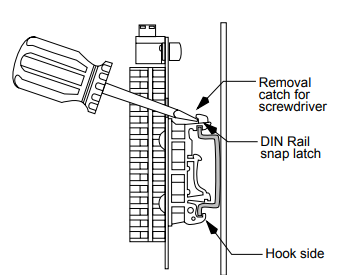
Figure 2.11 TB50 Mounted on DIN Rail (Side)
Mounting with Standoffs
1. Remove the DIN rail mounting brackets from the TB50.
2. Select a location with enough clearance to remove the
TB50, its SCSI cable, and the controller itself.
3. Mark the four mounting holes.
4. Drill and tap the 4, #6 (3.5 mm) mounting holes.
5. Mount the TB50 with 4 screws.
There are four smaller holes on the terminal board. Use these
holes to secure wiring to the terminal block with tie wraps.
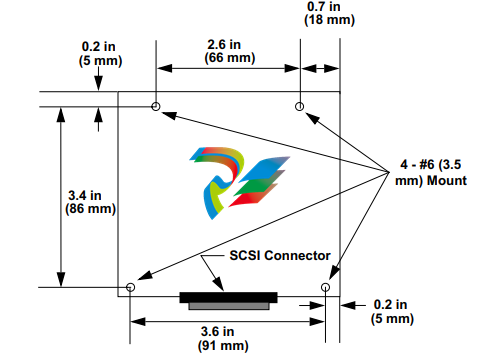
Figure 2.12 Mounting a TB50 with Standoffs
Mounting the Power Supply
If you use your own power supply for the MLS300, please
refer to the power supply manufacturer's instructions for
mounting information. Choose a power supply that supplies
an isolated regulated 12 to 24 Vdc at 1 A.
Mounting Environment
Leave enough clearance around the power supply so that it
can be removed.
Mounting DAC or SDAC Module
This section describes how to install the optional DAC and
SDAC Digital-to-Analog Converters for use with a MLS300
series controller.
Installation
Installation of the DAC and SDAC is essentially the same.
The main differences are in the dimensions and the wiring.
Follow this procedure to correctly install these devices.
Jumpers
The output signal range of the DAC and SDAC modules is
configured with jumpers. See Configuring DAC Outputs on
page 210 and Configuring SDAC Outputs on page 212 for
information on setting these jumpers.
Mounting
1. Select a location for installation. The unit is designed for
wall mounting and should be installed as close to the controller as possible.
2. Mark and drill four holes for screw mounting. Holes
accommodate #6 size screws. Use the diagrams in Figure
2.14 on page 32 for the correct locations.
3. Install the unit with the four screws.
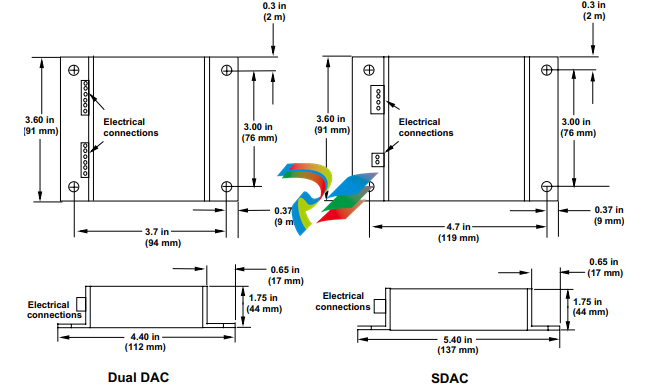
Figure 2.14 Dual DAC and SDAC Dimensions
System Wiring
Successful installation and operation of the control system can
depend on placement of the components and on selection of
the proper cables, sensors, and peripheral components.
Routing and shielding of sensor wires and proper grounding
of components can insure a robust control system. This
section includes wiring recommendations, instructions for
proper grounding and noise suppression, and considerations
for avoiding ground loops.




























































































































