
WATLOWMLS300 Series User’s Guide
or process values on power-up. Keep in mind that these
convenience features do not eliminate the need for
independent safety devices.
Contact Watlow Anafaze immediately if you have any
questions about system safety or system operation.
This chapter describes how to install the MLS300 series
controller and its peripherals. Installation of the controller
involves the following procedures:
• Determining the best location for the controller
• Mounting the controller, the AIM and the TB50
• Power connection
• Testing the system
• Input wiring
• Output wiring
• Communications wiring (EIA/TIA-232 or EIA/TIA485)
Typical Installation
Figure 2.1 on page 18 illustrates a typical installation of the
MLS300-PM (controller) with the MLS300-AIM (analog
input module), TB50 terminal block, and power supply.
Refer to Figure 2.15 on page 36 for a more detailed view of
the power connections.
Read this entire chapter before beginning the installation
procedure.
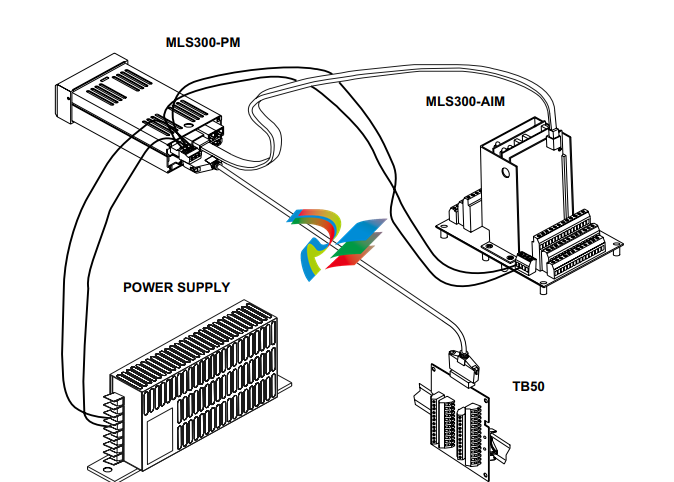
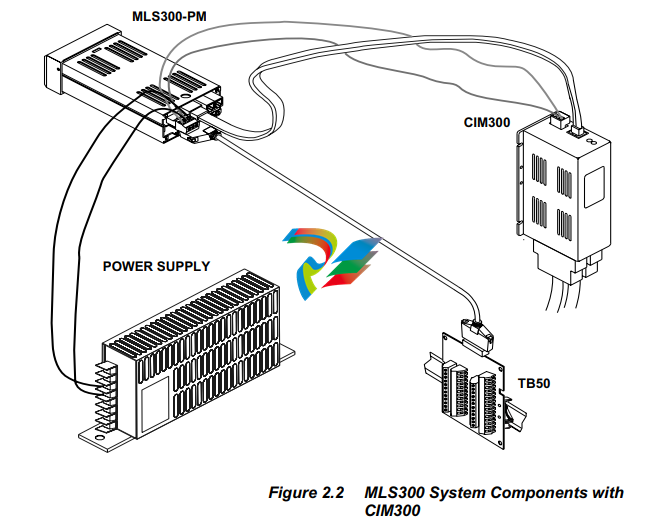
Mounting Controller Components
Install the controller in a location free from excessive heat
(more than 50°C), dust and unauthorized handling.
Electromagnetic and radio frequency interference can induce
noise on sensor wiring. Select locations for the MLS300-PM
and MLS300-AIM and CIM300 such that wiring can be
routed clear of sources of interference such as high voltage
wires, power switching devices and motors
! The MLS300 system is for indoor use only. Install it in a controlled environment to reduce
the risk of fire or electric shock.
Recommended Tools
Use these tools to install the MLS300 series controller.
Panel Hole Cutters
Use any of the following tools to cut a hole of the appropriate
size in the panel.
• Jigsaw and metal file, for stainless steel and heavyweight
panel doors.
• Greenlee 1/8 DIN rectangular punch (Greenlee part #
600-68), for most panel materials and thicknesses.
• Nibbler and metal file, for aluminum and lightweight
panel doors.
Other Tools
You will also need these tools:
• Phillips head screwdriver
• Flathead screwdriver for wiring
• Multimeter
• A metal phone connector crimping tool (optional).
Watlow Anafaze provides all the cabling for the Modular
Loop System. If you have special cabling requirements and
you make your own RJ-12 communications cable, use a metal
crimping tool for the connectors. (A metal tool makes better
connections than a plastic tool.)
Mounting the Processor Module
Mount the processor module before you mount the terminal
block or do any wiring. The controller's placement affects
placement and wiring considerations for the other
components of your system.
Ensure there is enough clearance for mounting brackets,
terminal blocks, and cable and wire connections; the
controller extends up to 9.0 in. (219 mm) behind the panel
face and the collar and brackets extend 9/32 in. (7 mm) on the
sides and 15/32 in. (12 mm) above and below it.
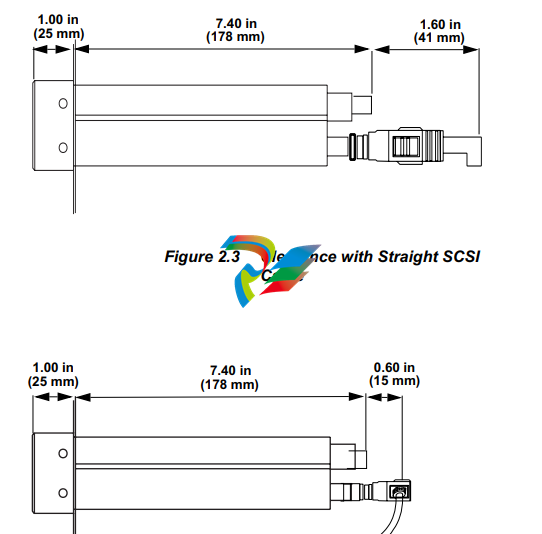
We recommend you mount the controller in a panel not more
than 0.2 in. (5 mm) thick.
1. Choose a panel location free from excessive heat (more
than 50°C), dust, and unauthorized handling. (Make sure
there is adequate clearance for the mounting hardware,
terminal blocks, and cables. The controller extends 7.40
in. (178 mm) behind the panel. Allow for an additional
0.60 to 1.60 in. (15 to 41 mm) beyond the connectors.
2. Temporarily cover any slots in the metal housing so that
dirt, metal filings, and pieces of wire do not enter the
housing and lodge in the electronics.
3. Cut a hole in the panel 1.80 in. (46 mm) by 3.63 in. (92
mm) as shown below. (This picture is NOT a template; it
is for illustration only.) Use caution; the dimensions given here have 0.02 in. (1 mm) tolerances.
4. Remove the brackets and collar from the processor module, if they are already in place.
5. Slide the processor module into the panel cutout.
Slide the mounting collar over the back of the processor
module, making sure the mounting screw indentations
face toward the back of the processor module.
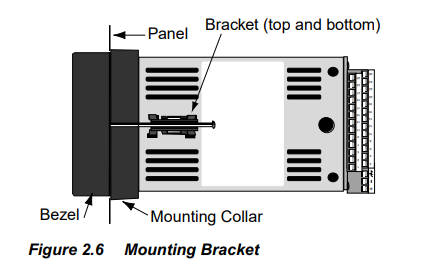
Loosen the mounting bracket screws enough to allow for
the mounting collar and panel thickness. Place each
mounting bracket into the mounting slots (head of the
screw facing the back of the processor module). Push
each bracket backward then to the side to secure it to the
processor module case.
Make sure the case is seated properly. Tighten the installation
screws firmly against the mounting collar to secure the unit.
Ensure that the end of the mounting screws fit into the
indentations on the mounting collar.
Mounting the MLS300-AIM
!
NOTE! If you plan to install scaling resistors, mount
them on the AIM-TB before mounting the
AIM-TB in the panel. See Chapter 9, Troubleshooting and Reconfiguring.
If you ordered an MLS300-AIM-TB with scaling inputs from Watlow Anafaze, the scaling
resistors are already installed.
Install the MLS300-AIM in a location free from excessive
(more than 50°C) heat, dust, and unauthorized handling.
The MLS300-AIM measures 6.5 L x 5 W x 7 in. H. Leave 6
in. of clearance above the MLS300-AIM, so you can remove




























































































































