
MotorolaHardware Reference V7768/V7769* Intel® Core™ Duo Processor VME Single Board Computer
V7768/V7769 ordering information. Contact Sales for ordering information at
1-800-322-3616. For option upgrades or for any type of repairs, contact customer
care to receive a Return Material Authorization (RMA).
GE Customer Care is available at:
(1-800-433-2682), 1-780-401-7700.
Or, visit our website www.ge-ip.com.
The V7768/V7769 are tested for system operation and shipped with factoryinstalled header jumpers. The physical locations of the headers and connectors for
the SBC with the PMC option are illustrated in Figure 1-1 on page 21 and
Figure 1-1 on page 21. The definitions of the connectors, headers and switches are
included in Table 1-1 on page 22
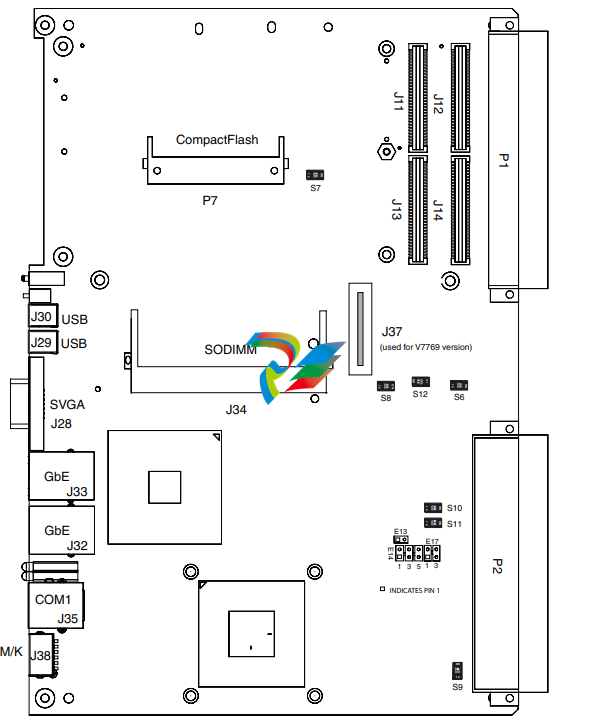
1.3 Installation
The V7768/V7769 conform to the VME physical specification for a 6U board. The
V7768/V7769 can be used for the system controller or as a peripheral board. It can
be plugged directly into any standard chassis accepting either type of board.
The following steps describe the GE-recommended method for installation and
powerup of the V7768/V7769:
1. If a PMC module is to be used, connect it to the V7768/V7769 prior to board
installation (as shown in Figure 1-4 on page 28). Refer to the Product Manual for the PMC module for configuration and setup.
NOTE
Air flow as measured at the output side of the heatsink is to be
greater than 450 LFM.
2. Insert the V7768/V7769 into a VME chassis system controller or peripheral
slot. While ensuring that the board is properly aligned and oriented in the
supporting board guides, slide the board smoothly forward against the mating connector. Use the ejector handles to firmly seat the board.
3. All needed peripherals can be accessed from the front panel or the rear I/O.
Each connector is clearly labeled, and detailed pinouts are in Appendix A:
Connector Pinouts.
4. Connect a keyboard and mouse if the system has not been previously configured.
5. The V7768 features an optional CompactFlash Disk resident on the board.
Refer to Chapter 3: Embedded PC/RTOS Features for setup details.
6. If an external drive module is installed, the BIOS Setup program must be
used to configure the drive types. See Appendix B: AMI BIOS Setup Utility
to properly configure the system.
7. If a drive module is present, install the operating system according to the
manufacturer’s instructions.
1.3.1 BIOS Setup
The V7768/V7769 has an onboard BIOS Setup program that controls many
configuration options. These options are saved in a special non-volatile, batterybacked memory chip and are collectively referred to as the board’s CMOS
Configuration. The CMOS configuration controls many details concerning the
behavior of the hardware from the moment power is applied.
Details of the V7768/V7769 BIOS setup program are included in
Appendix B: AMI BIOS Setup Utility
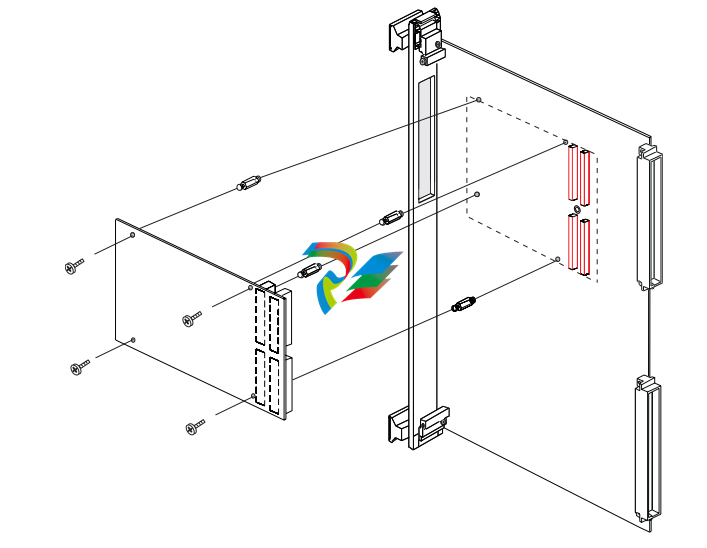
1.4 Front/Rear Panel Connectors
The V7768/V7769 provide front panel access for the PMC expansion site, an
optional Gigabit Ethernet port, one 10/100 RJ45 connector, one serial port, SVGA,
keyboard/mouse, the manual reset switch and the status LEDs. A drawing of the
V7768/V7769 front panels are shown in Figure 1-7 and Figure 1-8. The front panel
connectors and indicators are labeled as follows:
V7768 • USB Dual USB 2.0 Ports
• LAN1 10/100/1000 Mbit Ethernet connector for port 1
• LAN2 10/100/1000 Mbit Ethernet connector for port 2
• M/K Mouse/keyboard connector
• COM1 Serial Port
• RST Manual reset switch
• BPHT Status LEDs
• VGA Analog Video connector
• A L Activity and Link Status LEDs for rear GbE
V7769 • SATA Serial ATA Activity LED
• SAS1 SAS Lane 1
• SAS2 SAS Lane 2
• HB Heartbeat LED for SAS/SATA controller
The V7768/V7769 provide rear I/O support for the following: digital video, two
SATA ports, one Serial and four USB ports. The V7768/V7769 are compatible with
GE’s Rear Transition Modules ACC-0602RC and
ACC-0603RC.
The front panel connectors, including connector pinouts and orientation, for the
V7768/V7769 are defined in Appendix A: Connector Pinouts
1.5 Front Panel Layouts
Figure 1-7 V7768 Front Panel Layout
Status LEDs (from left to right)
Boot Done (B) Booting - Indicates BIOS
Boot is in progress. When
LED is Off, CPU has
finished POST and is ready
(Red LED).
PWR (P) Power - Indicates when
power is applied to the
board, (Green LED).
IDE (H) Activity Indicator - Flashes
when IDE activity is
occurring, (Yellow LED).
Sysfail (T) VME failure - Lights during
VME SYSFAIL condition,
(Red LED).
RST Switch
Reset Allows the system to be
reset from the front panel.
LAN1 and LAN2 LEDs
Activity Indicates the Ethernet is
active, (Yellow LED).
Link 10Base-T (LED Off)
100Base-TX (Yellow LED) or
1000Base-T (Green LED)
GP LED (User Configurable, general
purpose LEDs)
Controlled by accessing I/O port 0xA4B bits 7-4.
The LEDs are turned off by
setting the associated bit and
turned on by clearing the
associated bit.
Upper/Right LED - Bit 7
Upper/Left LED - Bit 6
Lower/Right LED - Bit 5
Lower/Left LED - Bit 4
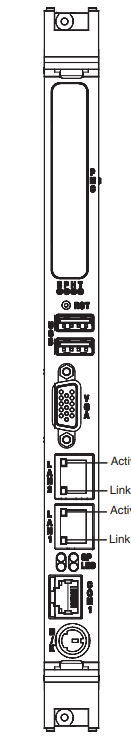
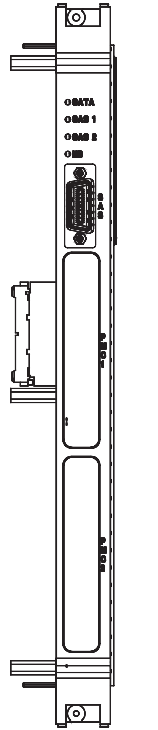
Status LEDs (from top to bottom)




























































































































