
NIOPERATING INSTRUCTIONS AND SPECIFICATIONS NI 9505
The NI 9505 also has a screw terminal connector that provides
connections to a motor DC power supply and a DC brushed servo
motor. Connect the positive lead of the power supply to terminal 4,
VSUP, and the negative lead to terminal 3, COM. Refer to Table 2
for the terminal assignments.
Note You must use 2-wire ferrules to create a secure
connection when connecting more than one wire to a
single terminal on the NI 9505 screw terminal.
Caution Do not turn on or plug in the motor DC power
supply until the screw terminal connector is fully inserted.
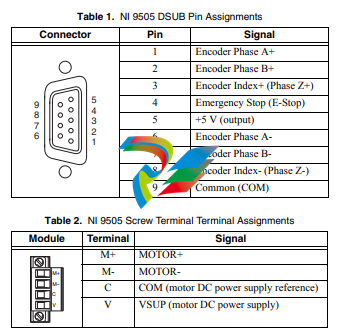
Optional Screw Terminal Accessory
Use the NI 9931 Screw Terminal Accessory instead of the
detachable screw terminal connector to increase the output power
of the module at temperatures below 70 ºC. The NI 9931 is
available from ni.com (NI part number 780571-01) or by calling
your National Instruments sales representative. Refer to the
Specifications section for more information. Refer to Figure 5 for
an illustration.
Figure 5. NI 9505 Module with Optional Screw Terminal Accessory
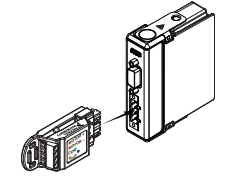
Wiring for High Vibration Applications
National Instruments recommends using ferrules to terminate
wires to the detachable screw terminal connector or the NI 9931
Screw Terminal Accessory when you use the NI 9505 in high
vibration applications. Refer to Figure 6 for an illustration.
Figure 6. 4-Terminal Screw Terminal Connector or
Accessory with a Ferrule
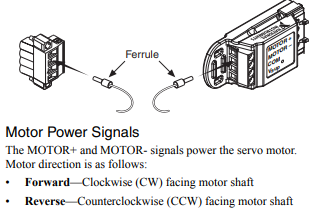
Motor Power Signals
The MOTOR+ and MOTOR- signals power the servo motor.
Motor direction is as follows:
• Forward—Clockwise (CW) facing motor shaft
• Reverse—Counterclockwise (CCW) facing motor shaf
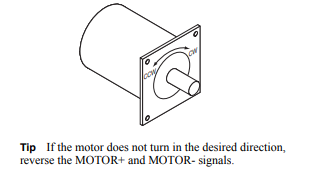
Encoder Signals
The encoder signals consist of a Phase A, Phase B, and Index
(Phase Z) input. The NI 9505 supports differential and
single-ended inputs for Phase A, Phase B, and Index (Phase Z)
signals. Figures 8 and 9 show simplified schematic diagrams of the
encoder input circuit connected to differential and single-ended
inputs. You can also accommodate open-collector output encoders
by using a 1 kΩ pull-up resistor on each line to +5 VDC. Refer to
the Specifications section for more information about the encoder
inputs.
The encoder signals are raw digital input signals. These signals are
used in the LabVIEW FPGA Module for position and/or velocity
feedback. Figures 8 and 9 illustrate the use of the encoder signals
in a position and velocity loop in the LabVIEW FPGA Module.
Refer to the examples installed at labviewexamples
CompactRIOModule SpecificNI 9505 for examples of using
the encoder signals. Refer to the NI 9505 Reference Help book
in the LabVIEW Help, available by selecting Help»Search the
LabVIEW Help, for more information.
If the encoder cable length is greater than 3.05 m (10 ft), use
encoders with differential line driver outputs for your applications.
Power for a +5 V encoder—generated by a power supply inside the
NI 9505—is available on pin 5 of the DSUB connector.
Note The internal power supply is powered through the
Vsup pin.
Closed-loop servo applications require consistent directional
polarity between the motor and encoder for correct operation.
One industry-standard directional polarity is as follows:
• Positive = forward = clockwise (CW) facing motor shaft
• Negative = reverse = counterclockwise (CCW) facing motor
shaft
Refer to Figure 7 for a depiction of clockwise and
counterclockwise rotation. If encoder counting does not behave as
expected, change the encoder polarity in the FPGA or swap the
Phase A and Phase B connections.
When connecting the encoder wiring to the NI 9505, use shielded
wire of at least 24 AWG. You must use cables with twisted pairs
and an overall shield for improved noise immunity. Refer to
Figure 4 for a connection example.
Note Using an unshielded cable may produce noise,
which can corrupt the encoder signals and cause lost
counts, reduced accuracy, or other erroneous encoder and
drive operation.
Emergency Stop Signal
The E-Stop signal is an input to the drive from an emergency stop
switch. Figure 10 shows a simplified schematic of the emergency
stop input circuit. When the emergency stop switch is closed,
current flows through the circuit, and the drive is enabled. When
an external event activates the emergency stop switch, the switch
opens and current stops flowing, disabling the drive. The E-Stop
functionality is disabled by default. Refer to the NI 9505 Reference
Help book in the LabVIEW Help, available by selecting Help»
Search the LabVIEW Help, for information about how to enable
this signal using the Enable E-Stop Property.
Figure 10. Emergency Stop Input Circuit
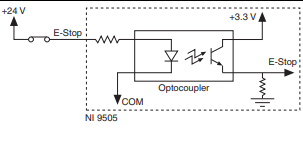
Cable Requirements for EMC Compliance
Use the following guidelines when selecting cables for the
NI 9505:
• Use shielded cables with a low impedance connection to
chassis ground to minimize noise and signal crosstalk.
• Tie the VSUP cable shield to chassis ground at the module side




























































































































