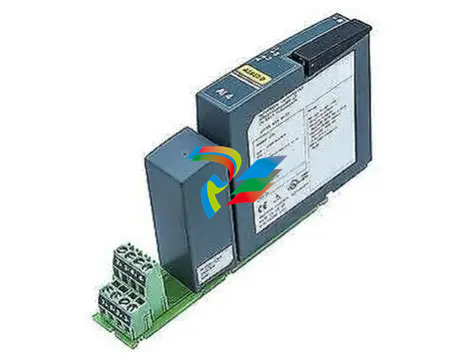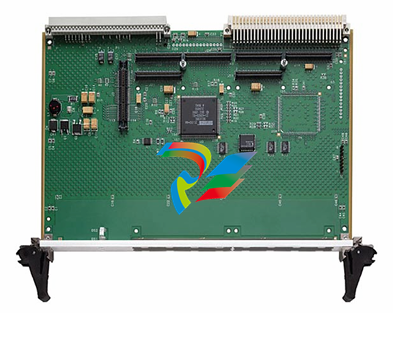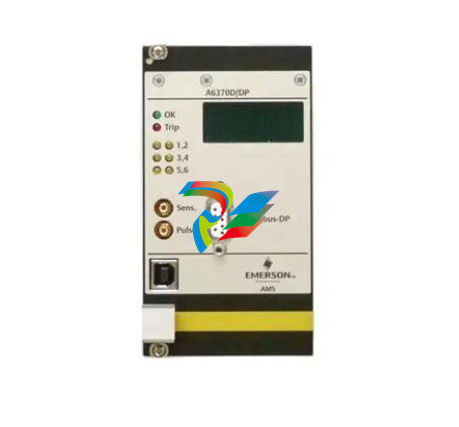EMERSONSYSTEM OVERVIEW
5. Free exit through a monitored door: The system can provide free exit through either controlled entry to allow exit without causing a forced open door condition.
6. Access for the Post Office or Fire Department: Connections are included in the system to make certain the post office and fire department can gain access to the building without contacting anyone to allow entry. These features will be connected by the installer and the relevant agency.
7. Direct operator control of doors/gates (option)*: The controlled doors or gates can be activated from the manager's tone dial or any off site tone dial telephone (using the door/gate control functions requires that the remote programming option be purchased).
8. Remote Programming (option)*: The Ovation System can be remotely programmed from the manager's tone dial telephone or from any outside tone dial telephone.
9. Remote diagnostics (option)*: The Ovation system can be called using a terminal connected to a Hayes-compatible modem or a personal computer running terminal emulation software. You can then access information concerning the system's operating parameters, the entry codes programmed into the system, the LIB board numbers used by the system, and the customized directory codes programmed into the system. * These items do not require the installation of a separate reserved telephone line.
ENTERING AND EXITING THE PROGRAM MODE Before you begin programming, your programming source must be activated. Note: Your programming password may not be entered using pulse dial (rotary) telephones. The Ovation can be programmed from one of four programming sources:
1. Keypad mounted to the faceplate: Enter three asterisks ("✱✱✱") followed by the six digit user defined password (factory set to 000000). The unit will respond with one beep and a "P" will be displayed. If the LP model is installed, the keypad for programming the controller is inside of the enclosure, or the lobby phone may be used (as described in the next section), but no display will be available.
2. Lobby phone keypad: Lift the receiver and enter three asterisks ("✱✱✱") followed by the six digit user defined password (factory set to 000000). The unit will respond with one beep. PLEASE NOTE: If you have an "LP" model with a Vandal-Proof panel attached, you will not be able to program the system from the Vandal-Proof panel keypad.
3. Manager's telephone (option)*: Enter three asterisks ("✱✱✱"), the unit ID number, and the six digit user defined password (factory set to 000000). The unit will respond with one beep. The manager's telephone lines are assigned in step 13. See page 12 for details on the uses of the manager line.
4. Remote telephone (option)*: Dial the manager's telephone number on a tone dialing telephone and wait for the system to automatically answer and respond with a beep. (The number of rings it will take the system to answer is set in step 05). Enter three asterisks ("✱✱✱"), the unit ID number, and the six digit user defined password (factory set to 000000). The unit will respond with one beep.
+ NOTE: For single unit installations, the unit ID number will always be a "1". * These features are available to the programmer if the unit was purchased with the remote programming option. See sections 9 and 10 for a more detailed discussion of this option. Once you have completed a programming step and you are finished programming the Ovation system altogether, you need to exit the programming mode for a system to begin working. Follow the steps below to exit the programming mode.
1. To exit the programming mode, press the "✱" key on your programming source.
2. If you are programming from the keypad on the faceplate of the unit, to ensure you have exited the programming mode, a tone will be emitted and the "P" should disappear from the display.
3. If you are programming the Ovation from a source other than the faceplate keypad (i.e. manager's telephone, lobby telephone, etc...), you will only hear a tone to notify you that you are out of the programming mode.
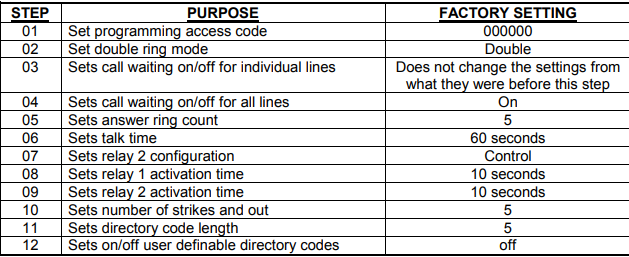
STEP 67 - TURNING OFF/ON SPECIAL OPTIONS Purpose To have the ability to turn on/off the special options that you have purchased with your system. Format 67 + 1 digit + (0=Off, 1=On) + #. Command 0=Remote Programming Variables 1=Remote Diagnostics 2=Alarm Call 3=Entry Codes 4=Custom Directory Codes and Individual Line Call Waiting Example 67 + 2 + 0 + # (turns off the Alarm Call option for the entire system) Important This area only allows you to control whether you want to enable or disable the options that Notes were purchased with the system. It is not possible to enable a feature that was not purchased with the system through this step. If you wish to view the options which are currently active in your system, press "67" + #. The system will then list the options in the order shown in the "Command Variables" section above. If the system displays a "1" for the option, that option is currently active in your system. If the system displays a "0" for the option, that option is currently not active in your system. If you wish to view the options that were purchased with the system, press "67" + "0" + #. The system will then list the options in the order listed above. If the system displays a "1" for the option, that option was purchased. If the system displays a "0" for the option, that option was not purchased. STEP 52 - RESETTING THE SYSTEM Purpose To have the ability of resetting the system without disconnecting the power to the whole system. This step is only needed if you are adding a unit or an LIB. Format 52 +# Important The system will automatically reset itself once the "52" and "#" have been programmed. Notes