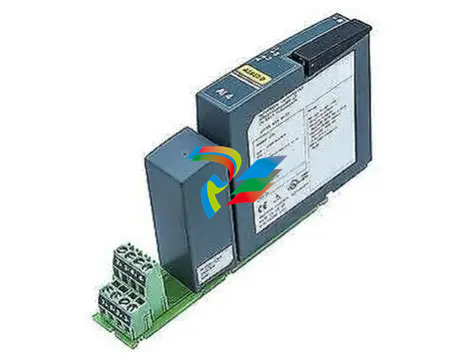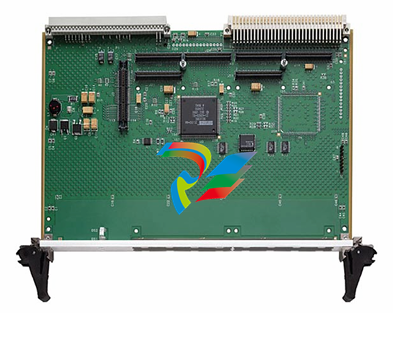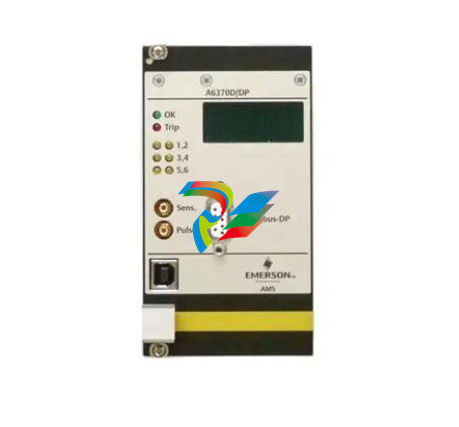Summary of ABB 364Gx/Ax Pressure Transmitter User

# Summary of ABB MNS iS System MLink Interface Manual (Version V7.0) This document is the interface manual for MLink, a core component of ABB MNS iS (Modular Low Voltage Intelligent Switchgear Solution). It details MLink's functions, hardware and software composition, installation and configuration, communication methods, and troubleshooting, catering to engineers needing to integrate the MNS iS system into PLCs or process control systems. I. Overview 1. Target Audience Readers are required to have basic knowledge of fieldbuses (such as PROFIBUS and Modbus), and the manual is intended for control and application engineers who need to access MNS iS system data or perform system integration. 2. Warnings and Terminology - Warning Symbols: Include warnings related to electrical safety, personal injury, and equipment damage, with strict adherence to operational specifications required. - Key Terminology: Defines core abbreviations and concepts, such as COTS (Commercial Off-The-Shelf), DCS (Distributed Control System), DTM (Device Type Manager), OPC (OLE for Process Control), and PROFIBUS-DP/V1 (fieldbus protocol). 3. Related Documents and Versions Related documents include interface manuals for various protocols (e.g., PROFIBUS, Modbus) and redundancy manuals. The content of this document corresponds to MNS iS system version V7.0, and the version history records document revision details (such as the correction of NTP server IP settings in 2014). II. Introduction to MLink and Hardware Technical Data 1. Functional Positioning** MLink is an industrial PC serving as a communication hub, enabling internal communication with MControl (supporting up to 60 units; additional MLinks are required for more than 60) and external connection to process control systems (such as DCS/PLC). 2. Hardware Types and Protocol Support** Classified into different models based on communication protocols, supported protocols include: - PROFIBUS DP/V0, DP/V1 - Modbus RTU/TCP - PROFINET IO (only supports ABB 800xA system) III. Interfaces and Hardware Layout 1. Front Panel Components - Connectors: Include switchgear bus interface (blue, for internal communication), PROFIBUS interface (black, for external communication), LAN1/LAN2 Ethernet interfaces, Modbus RTU interface, USB interfaces, etc. - LED Indicators: 8 LEDs in total, indicating power (LED7), operating status (LED1), faults (LED2), DCS communication activity (LED6), redundant master device status (LED8), etc. Different blinking combinations correspond to specific states (e.g., missing application files, configuration errors). 2. Power Connection Power is supplied through right-side terminals: Terminal 1 connects to +24V DC, and Terminal 2 connects to 0V DC. IV. Software Modules and Communication Interfaces 1. Core Software Modules - Web Server: Displays interface information on MView or browsers via the network, requiring separate activation. - OPC Server: Supports Data Access (DA) and Alarm & Event (AE), acting as a data provider for automation systems. - Fieldbus Module: Supports protocols such as PROFIBUS, Modbus, and PROFINET based on selection, requiring prior ordering of the corresponding model. - Time Synchronization: Based on the NTP protocol, supporting external NTP servers (e.g., network switches with GPS) or MLink itself as an NTP server (relying on internal RTC clock, capable of caching time for 3 hours after network disconnection). 2. Communication Networks - Internal Switchgear Network: Communicates with MControl via the switchgear bus (blue Sub-D 9 terminal), requiring proper connection of cable shields at both ends and bus termination matching the topology. - Switchgear Control Network: Connects to 10/100 Base-T Ethernet via the LAN2 interface, using CAT5 cables. It supports direct connection to MView (requiring a crossover cable) or expansion via a network switch (requiring standard network cables). The network must be protected by routers/firewalls to prevent unauthorized access. ## V. Installation and Configuration Guide 1. **Initial Parameters and Configuration Tools** - Default Parameters: LAN2 default IP 192.168.200.100, subnet mask 255.255.255.0; LAN1 default IP 192.168.100.100. DHCP is not supported, requiring manual configuration. - Configuration Tool: MNavigate software is used to set IP addresses, time synchronization methods (NTP/RTC), fieldbus parameters, etc. A restart of MLink is required for parameter changes to take effect. 2. **Installation Steps** - **Physical Installation**: Fixed in the control cable compartment of the MNS iS cubicle, secured with metal clips and screws. - **CF Card Installation**: A CF card is essential for operation, which must be configured via MNavigate before insertion into the front slot (protected by a metal cover to prevent accidental removal), with attention to the correct orientation during insertion. 3. **Startup and Redundancy Support** - Automatically starts after power-on; normal status is indicated by steady illumination of LED1 (running) and LED7 (power) after self-inspection. - Redundancy Configuration: Dual MLinks are connected via a redundancy cable for data synchronization, supporting master-slave switching, with LED8 indicating the master device status. ## VI. Troubleshooting and Maintenance 1. **LED Status Diagnosis** Different LED combinations correspond to fault types, for example: - LED2 on (fault) + LED1 off: Missing application files, requiring re-download of configuration via MNavigate. - LED2 on + XML configuration file error: Corrupted configuration file, requiring re-download of parameters. - Network configuration error: Invalid IP/gateway settings, requiring configuration check and re-download. 2. **Solutions to Common Problems** - Inaccessible MLink: Check the correctness of the IP address, network connection (verify with ping command), whether the Web server is activated, or reinsert the CF card and re-download the configuration. - MControl Communication Failure: Check switchgear bus wiring, MControl online status, and set MControl to online mode via MNavigate.