
GE Energy Mark* VIe Control Product Description
and are mounted on a DIN-rail. LEDs indicate the status of the IONet link, speed,
activity, and duplex.
100BaseTx 100BaseFx
IEEE specification 802.3u 802.3u
Wire speed 100 Mbps 100 Mbps
Cable type UTP Cat. 5 Fiber (multi-mode)
Connector type RJ-45 SC
Maximum length of a segment at full-duplex 100 m/328 ft 2 km/6,600 ft
Maximum taps per segment 2 2
Maximum I/O packs per network 199 199
Maximum number of switches 2 2
Topology Star Star
Operator and Maintenance Tools
Operator Interface
The operator interface is commonly referred to as the Human-Machine Interface
(HMI). It is a computer with a Microsoft® Windows-based operating system,
client/server capability, a CIMPLICITY® graphics display system, and software
maintenance tools (ToolboxST). It can be applied as:
• Primary operator station for one unit or the entire plant
• Maintenance station gateway
• Engineers station
• Gateway for communications
All local and remote data in
the Mark VIe is accessible for
screens with high-resolution
time tags for alarms and
events.
The HMI can be re-initialized or replaced with the process running with no impact
on the control system. It communicates with the main processor board in the Mark
VIe controller(s) through the control network Unit Data Highway (UDH) and to
third-party control and monitoring systems through the information network Plant
Data Highway (PDH).
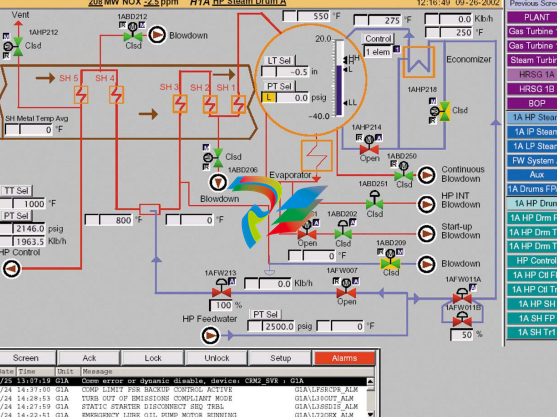
System (process) alarms for fault conditions are time-tagged at frame rate in the
controller(s) and transmitted to the HMI alarm management system. System events
are time-tagged at frame rate, and sequence of events (SOE) for contact inputs are
time-tagged at 1 ms in the I/O packs. Alarms can be sorted according to ID,
Resource, Device, Time, and Priority. Operators can add comments to alarm
messages or link specific alarm messages to supporting graphics.
A standard alarm/event log stores data for 30 days and can be sorted in chronological
order or according to the frequency of occurrence. In addition, a trip history is
provided that stores the key control parameters and alarms/events for the last 30
trips. This includes up to 200 alarms, 200 events, 200 SOE messages, and analog
data before and after the trip.
Data is displayed in English or Metric engineering units with a one-second update
rate and one second to repaint a typical display graphic. Operator commands can be
issued to increment/decrement a setpoint, or a numerical value can be entered for a
new setpoint.
Security for HMI users is important to restrict access to certain maintenance
functions, such as editors and tuning capability, and to limit certain operations.
A system called User Accounts is provided to limit access or use of particular HMI
features.
Software Maintenance Tools (ToolboxST)
The Mark VIe is a fully programmable control system. Application software is
maintained by factory software automation tools that select proven GE control and
protection algorithms and integrate them with the I/O, sequencing, and displays for
each application. Multiple block libraries are provided with general-purpose blocks,
math blocks, macros (user blocks), and application-specific blocks.
Changes to the application software can be made with multi-level password
protection and downloaded to the controller(s) while the system is running without
rebooting the main processors. In redundant control systems, the application
software in each controller is identical, and is represented as a single program to
maintenance personnel. Downloads of changes are automatically distributed to the
redundant controllers by the control system, and any discrepancies between the
controllers are monitored by diagnostics. All application software is stored in the
controller(s) in non-volatile memory.
Application software is run sequentially, and dynamic data displays in function block
and ladder diagram formats. Maintenance personnel can add, delete, or change
analog loops, sequencing, I/O assignments, and tuning constants. To simplify
editing, data points can be selected, dragged, and dropped on the screen from one
block to another. Points can also be dragged from the application software diagrams
onto trends. Other features include Boolean (digital) forcing, analog forcing, and
trending at the rate the application software is running, frame rate.
Application software documentation is created directly from source code and can be
compiled and printed at the site. This includes the application software diagram, I/O
assignments, the settings of tuning constants, and such. The software maintenance
tools are available for use in the HMI or as a separate software package on a
Windows-based computer.
Diagnostics
High/low (hardware) limit checking is provided for each analog input. These limits




























































































































