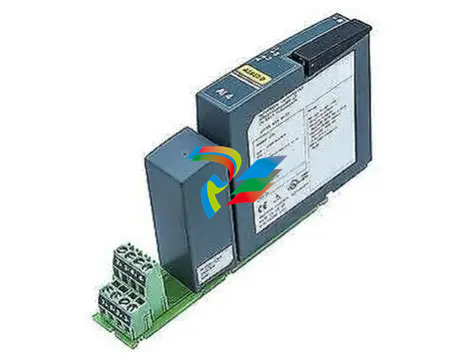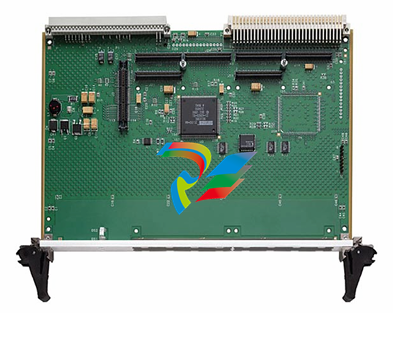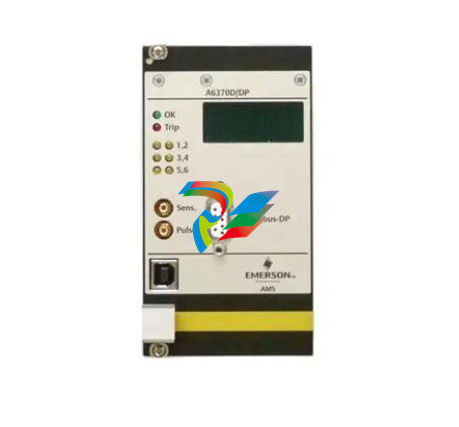ABBDCS Thyristor Power Converters for DC Drive Systems 25 to 5150 A Operating Instructions DCS 600 MultiDrive
supply voltage has been set on the boards
SDCS-POW-1: ⇒ X3: / X4: / X5: SDCS-IOB-3: ⇒ S4
El Switch on the power supply to the electronics section.
The display of the Control Panel CDP 312 / DRIVES WINDOW may show a
fault or an alarm signal or the seven segment display may indicate an error code
as a sequence of characters and digits.
NOTE: For Software downloading observe the relevant instructions
given on the ”read_me” file of the corresponding Software disc!
Set this only for units with a rated current 25 ... 2000A in case of control board
exchange!
15.02 = 22
After successful saving of the altered data this Parameter 15.02 will be
reset to zero.
Set this only for units with a rated current ≥ 2050A in case of control board
exchange!
42.07 = Rated power converter current
Enter numerical value from rating plate here
42.08 = Rated power converter supply voltage / coding of voltage
measurement (see technical data 5-12)
Enter numerical value from rating plate here
42.09 = 45 degrees Celsius
Temperature monitoring of power section
42.10 = C4 ⇒ Size C4 has been selected
Coding for unit type
42.11 = 1 : Single bridge (2-Q) converter ⇒ on rating plate: DCS 601 xxxx
4 : Double bridge (4-Q) converter⇒ on rating plate: DCS 602 xxxx
Coding for power section (bridge) type
CAUTION! Please don't forget!
Save the altered data of unit type, i.e. Parameters 42.07 ... 42.11:
15.02 = 22
After successful saving of the altered data this Parameter 15.02 will be
reset to zero.
Presetting of the EMERGENCY STOP function via binary input DI5:
Connection of this signal has to correspond with the configuration of a fail-safecircuit, i.e. if the signal applied to DI5 is "0” (parameter 12.16 EME STOP SEL is set to
DI5), the EMERGENCY STOP function will operate (will be activated).
13.12 = INVERTED
Inverting the incoming signals
21.04 = e.g. COAST STOP
The drive will coast to stop with this setting
22.04 = e.g. 1 ⇒ 1 sec
Setting of the ramp time with EMERGENCY STOP function provided that the
Parameter 21.04 = RAMP STOP has been selected
Input of data concerning the connected I/O boards:
98.08 = Make settings which correspond to the hardware configuration used.
Input of data is necessary as the software will check the availability of the I/O
bords as specified by settings.
Input of motor data and line voltage:
41.03 = Rated motor field current
Max. field current of the motor as indicated on rating plate. This is used to scale
those parameters referring to the motor field current, such as field current limitation
and field current monitoring.
42.06 = Rated line voltage
This is used to scale those parameters referring to the line voltage, such as line
undervoltage.
99.02 = Rated motor voltage
Scaling speed for speed control with EMF feedback.
99.03 = Rated motor current
This is used to scale those parameters referring to the rated motor current, such
as current limitation or torque limitation.
99.05 = Speed at field weakening point
Maximum speed of motor within armature control range and flux control.
Scaling speed for speed control with EMF feedback.
Note: Calculation of the nominal torque 4.22 is based on this parameter.
41.19 = Int EMF REF
Reference for voltage control in field weakening range.
50.01 = Speed scaling
Speed of the motor to be scaled to 20 000.
This scaling is used for overriding control and for internal dataprocessing, i.e.
scaling of the speed dependent parameters, such as min. and max. values.
Note 1: The Speed scaling must be set in the range of 87%…500% of the motor nominal speed (99.05).
Note 2: The Software DRIVES WINDOW and the Control Panel CDP 312 will
always display physical units!
2.3 Presetting the field supply unit
Make sure that existing supply voltages for power section, field supply unit (field
exciter) and field winding, fan, etc. match the rated data of the components used.
Switch ON power.
DANGER: System components now energized!
Please wait a few moments. During this time, the unit compares the phase sequence
set in the parameter with that obtaining at the power section.
If the unit outputs the "Phase sequence fault of power section” signal (F 38 PHAS
SEQU):
- switch off unit completely and disconnect from the mains, interchange two phases
at the input, and start again from the beginning of this chapter.
or
- enter: 42.01 = R-T-S and then acknowledge fault signal.
Unit will automatically adapt to phase sequence; this signal is to be interpreted as
information to the effect that the fans' direction of rotation may be wrong for size-C3
or size-C4 units (observe direction of arrow on the fan).
Only for uncontrolled field supply with SDCS-FEX-1!
15.05 = 1
Check field current and field voltage by measuring them.
Switch OFF power!
Continue with Chapter 2.4
Only for controlled field supply with SDCS-FEX-2 or DCF 503/DCF 504!
15.05= 2
41.03 = Rated motor field current has already been set
44.17= Field current for "Under-excitation" signal
Check field current and field voltage by measuring them;
if necessary, correct field current with 41.03.
15.02 = 5
Activates the field current controller’s auto-tuning function.
Action has been completed when ”0” (zero) is shown on the
display.
Note: use online mode in DriveWindow