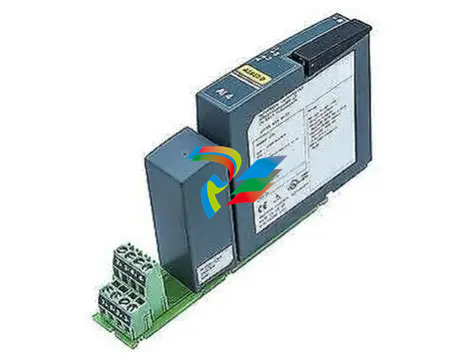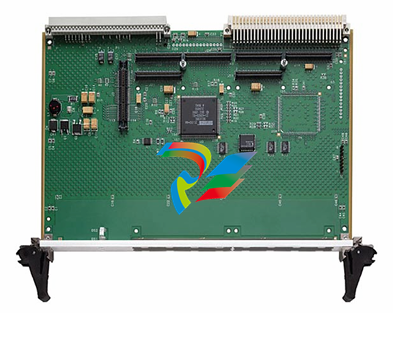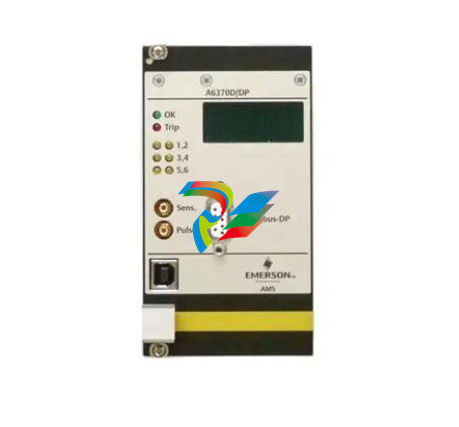ABBDevice Management PROFIBUS DP/FMS Redundancy Link Module, RLM01
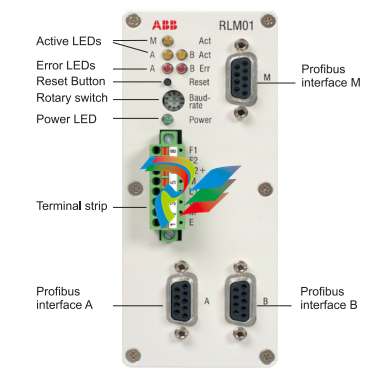
Mounting
The module should preferably be attached vertically on a DIN mounting rail. To do this, place the two rear-side clamps on the top edge of the mounting rail. Then press lightly on the underside of the module until the clamps spread apart and the bottom edge of the rail locks audibly into place. The mounting location should be selected so that the RLM 01 can discharge heat arising from power loss without hindrance. A
distance of > 30 mm should be maintained between the top/bottom of the module and cable ducts, other devices, etc.
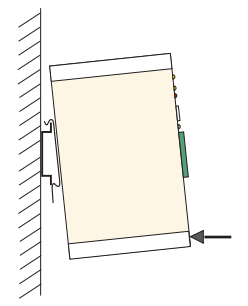
Installation
The redundant PROFIBUS lines are connected to the two terminals A and B. Terminal M is provided for the non-redundant PROFIBUS line. All three PROFIBUS connections A, B and M are designed uniformly with 9-pin Sub-D connectors (sockets). The pin assignment conforms to the PROFIBUS standard. RLM 01 uses only pins 3+8 for data transfer and 6+5 for power supply to an external resistor combination for bus termination. The following table shows the maximum assignment for PROFIBUS usage
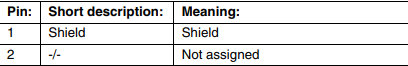
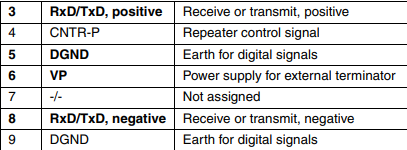
If terminals A/B of RLM 01 are positioned at the beginning or end of a bus segment, two terminals must be provided with one bus termination each (resistor combination). The same also applies for terminal M if it is located at the beginning or the end of a PROFIBUS segment. It is preferable to use PROFIBUS terminals with an integrated resistor combination that can be turned on and off. A shortcircuit-proof power supply to supply the resistors located in the connector is available on pins 5 (VP+) and 6 (DGND). The designation A/B in the following figure refers to the cables in the PROFIBUS cable and not to the redundant PROFIBUS cables, which are also named A/B.
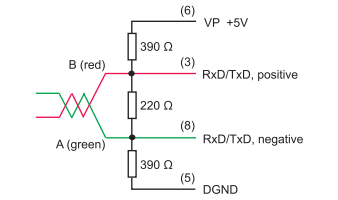
Use only shielded PROFIBUS connectors of suitable design. The connectors should preferably have a cable connection that is angled down at 35° and is no wider than 18 mm.
The power supply and alarm lines are connected directly to the terminals labelled 1 to 8. If it is necessary to replace the module, you need only remove the terminal strips. The maximum of 8 cables remain connected. The functions of terminals 1... 8 are given in the following table.
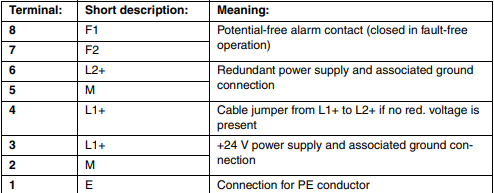
You can press down the orange-coloured pin using a narrow screwdriver to open the cage tension spring. Only press the pin in far enough to feel a noticiable resistance ( about 1 mm below the upper surface of the terminal strip ). Now insert the stripped wire as far as it will go into the large hole on the left. Reliable contact is only ensured if the cage tension spring grasps the wire and not the insulation around it. The cage tension spring can receive solid wires or rough wire strands with cross sections from 0.14 to 1.5 mm2. Please use flexible or rough wire strands with the lowest possible cross section for better handling and reduced mechanical stress to the terminal strip.
Setting the baud rate
Configuration of the RLM 01 merely involves setting the baud rate. It should be set with the rotary switch on the front panel before turning on the power supply. You can select baud rates of from 9.6 kbd to 12 Mbd. If the baud rate is changed during ongoing operation, you should push the reset button once briefly to reset the control logic and the counters etc. to a defined initial state.
Application on ships and maritime systems
RLM01 is certified for applications on ships and maritime systems by the Germanic Lloyd (GL). To meet the increased requirements regarding EMC and overvoltage, RLM01 must have one or two "24 VDC power supply filters (surge)" depending on the supply (single / redundant). The supply of several RLM01 behind one filter is not admissible. The max. length of the lines between filter and RLM01 must not exceed 1 m. Possibly needed fuse elements have to be arranged before the filter. The electrical connection to ground potential is effected via the module attachment as with RLM01. The following example shows the interconnection in case of a redundant supply of RLM01. For a single supply of RLM01, the L2+ terminal has to be bridged with the second L1+ terminal.
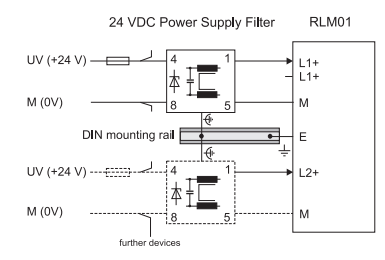
Section 4 Monitoring
The LEDs assigned to lines A, B and M on the front panel are used to indicate bus activity (Act) and possible errors (Err) on the PROFIBUS lines. The monitoring logic in RLM 01 assumes that lines A & B are used for communication during operation. If it is subsequently possible to receive data over only one of the two lines, the non-available line is reported as faulty. If the redundant (second) line also fails, the same state results for the monitoring logic as for a redundant PROFIBUS link A AND B that is not in operation at all. Since the logic has no criterion for making a distinction, no error message is generated by RLM 01. The alarm contact remains closed and the two Act and Err LEDs are unlit. But the condition just described does not go undetected. In this case the PROFIBUS master generates the error message, since it cannot access the slaves either via line A or line B. An Err LED flashing at an undefined pulse/pause ratio indicates that the line in question has failed AND that there is only sporadic data traffic on the redundant line. The monitoring logic can only indicate operating and error states correctly if the baud rate is set correctly. RLM 01 also tests whether the supply voltage is present at inputs L1+ and L2+. A single power supply with L1+ alone always requires a cable jumper from L1+ to L2+ (see Chapter 3). This prevents an unwanted error message