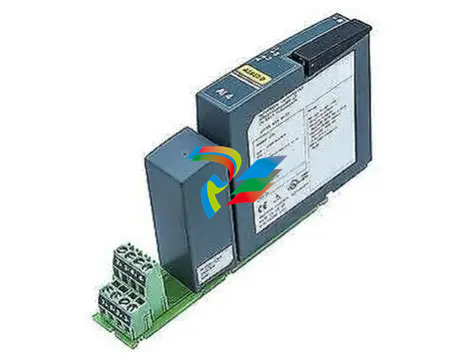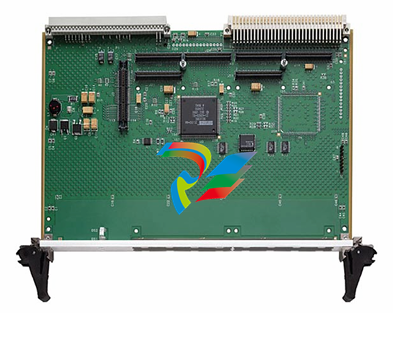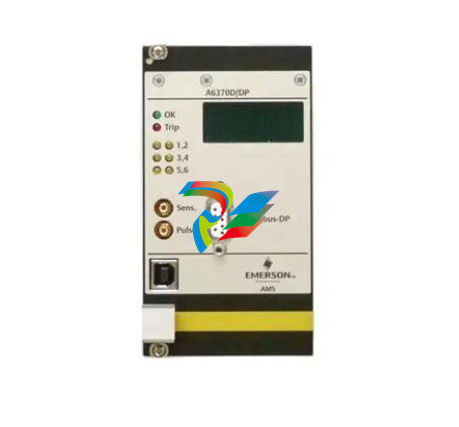ABBAC 800M PROFIBUS DP Configuration
point out safety related or other important information. It also includes Tip to point
out useful hints to the reader. The corresponding symbols should be interpreted as
follows:
Although Warning hazards are related to personal injury, and Caution hazards are
associated with equipment or property damage, it should be understood that
operation of damaged equipment could, under certain operational conditions, result
in degraded process performance leading to personal injury or death. Therefore,
fully comply with all Warning and Caution notices.
Terminology
A complete and comprehensive list of Terms is included in the IndustrialIT
Extended Automation System 800xA, Engineering Concepts instruction
(3BDS100972*). The listing includes terms and definitions that apply to the 800xA
System where the usage is different from commonly accepted industry standard
definitions and definitions given in standard dictionaries such as Webster’s
Electrical warning icon indicates the presence of a hazard that could result in
electrical shock.
Warning icon indicates the presence of a hazard that could result in personal
injury.
Caution icon indicates important information or warning related to the concept
discussed in the text. It might indicate the presence of a hazard that could result
in corruption of software or damage to equipment/property.
Information icon alerts the reader to pertinent facts and conditions.
Tip icon indicates advice on, for example, how to design your project or how to
use a certain function
Released User Manuals and Release Notes
A complete list of all User Manuals and Release Notes applicable to System 800xA
is provided in System 800xA Released User Manuals and Release Notes
(3BUA000263*).
System 800xA Released User Manuals and Release Notes (3BUA000263*) is
updated each time a document is updated or a new document is released. It is in pdf
format and is provided in the following ways:
• Included on the documentation media provided with the system and published
to ABB SolutionsBank when released as part of a major or minor release,
Service Pack, Feature Pack, or System Revision.
• Published to ABB SolutionsBank when a User Manual or Release Note is
updated in between any of the release cycles listed in the first bullet.
For standards and commercially available PROFIBUS documentation please visit
the PROFIBUS Web Site (http://www.profibus.com).
A product bulletin is published each time System 800xA Released User Manuals
and Release Notes (3BUA000263*) is updated and published to ABB
SolutionsBank.
General Overview
PROFIBUS is a manufacturer-independent fieldbus standard for applications in
manufacturing, process and building automation. PROFIBUS technology is
described in fixed terms in DIN 19245 as a German standard and in EN 50170 / IEC
61158 as an international standard. The PROFIBUS standard is thus available to
every provider of automation product.
The PROFIBUS family is composed of three types of protocol, each of which is
used for different tasks. Of course, devices with all three protocols can communicate
with each other in a complex system by means of a PROFIBUS network.
The three types of protocols are: PROFIBUS FMS, DP and PA.
Only the two protocol types DP and PA are important for process automation.
PROFIBUS DP: the bus for the decentralized periphery
The PROFIBUS DP (RS 485) is responsible for communication between the
Controller level of a process automation system and the decentralized periphery in
the field, also intrinsic safety (RS485-IS) via DP-Ex barriers into hazardous area.
One feature of PROFIBUS DP is its high speed of transmission up to 12 Mbit/s.
PROFIBUS PA: extension for process automation
This PROFIBUS variant was developed for the process industry. Communication
and power supply to Transmitter and Positioners are handled direct via one 2-line
cable and correspond to IEC Standard 61158-2 (named also as MBP, MBP-LP).
Intrinsic safety (EEx i) (MBP-IS) installations in Zone 1 / Div.1 are possible.
Coupling components (Linking Devices) are used to integrate PA bus lines into the
PROFIBUS DP network. This ensures that all information is available in a
continuously connected network through the complete PROFIBUS system (DP and
PA).
The PROFIBUS DP is interfaced to the IEC61131 controller AC 800M using the
PROFIBUS DP-V1 module CI854/CI854A in the AC800M. For high availability
redundancy is supported.
The configuration for the PROFIBUS is done with the Control Builder M. The
configuration covers the planning of the HW units in the HW tree and the device
specific configuration for the master and slave units as well. The device specific
configuration data is described within the device specific GSD File provided by the
manufacturer of the device. To allow the configuration of the device within the
Control Builder M the GSD File has to be converted to a HWD File and inserted to