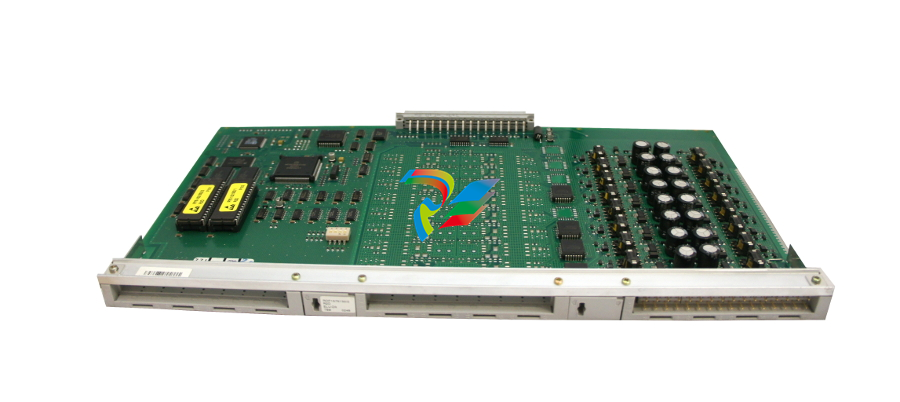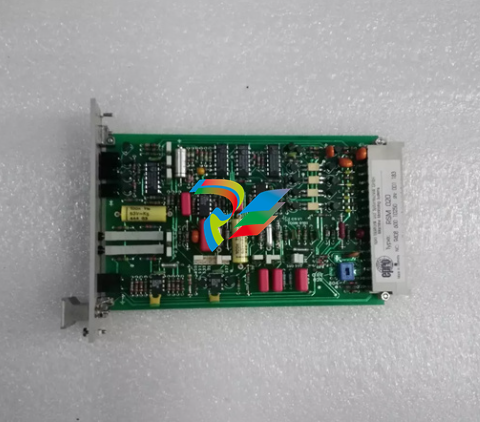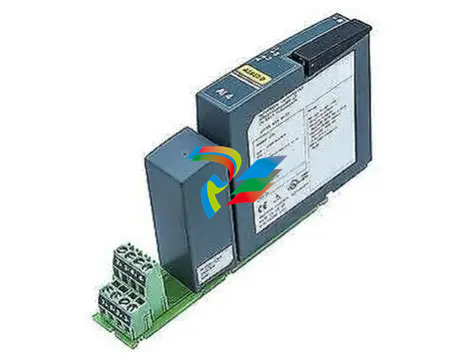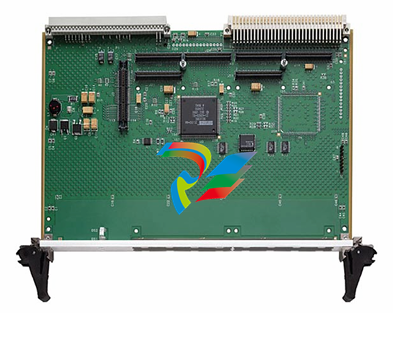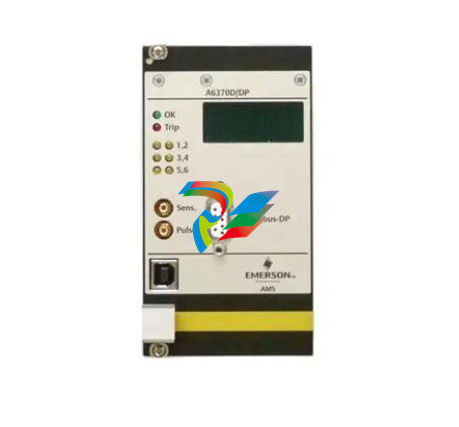ABBCompact Product Suite Panel 800 Version 6 PP877 Hardware and Installation
This document contains information about one or more ABB products and may include a
description of or a reference to one or more standards that may be generally relevant to
the ABB products. The presence of any such description of a standard or reference to a
standard is not a representation that all of the ABB products referenced in this document
support all of the features of the described or referenced standard. In order to determine the
specific features supported by a particular ABB product, the reader should consult the product
specifications for the particular ABB product.
ABB may have one or more patents or pending patent applications protecting the intellectual
property in the ABB products described in this document.
The information in this document is subject to change without notice and should not be
construed as a commitment by ABB. ABB assumes no responsibility for any errors that may
appear in this document.
Products described or referenced in this document are designed to be connected, and to
communicate information and data via a secure network. It is the sole responsibility of the
system/product owner to provide and continuously ensure a secure connection between the
product and the system network and/or any other networks that may be connected.
The system/product owners must establish and maintain appropriate measures, including, but
not limited to, the installation of firewalls, application of authentication measures, encryption
of data, installation of antivirus programs, and so on, to protect the system, its products and
networks, against security breaches, unauthorized access, interference, intrusion, leakage,
and/or theft of data or information.
ABB verifies the function of released products and updates. However system/product
owners are ultimately responsible to ensure that any system update (including but not
limited to code changes, configuration file changes, third-party software updates or patches,
hardware change out, and so on) is compatible with the security measures implemented. The
system/product owners must verify that the system and associated products function as
expected in the environment they are deployed.
In no event shall ABB be liable for direct, indirect, special, incidental or consequential
damages of any nature or kind arising from the use of this document, nor shall ABB be
liable for incidental or consequential damages arising from use of any software or hardware
described in this document.
This document and parts thereof must not be reproduced or copied without written permission
from ABB, and the contents thereof must not be imparted to a third party nor used for any
unauthorized purpose.
The software or hardware described in this document is furnished under a license and
may be used, copied, or disclosed only in accordance with the terms of such license. This
product meets the requirements specified in EMC Directive 2014/30/EU and in Low Voltage
Directive 2014/35/EU.
General
All Panel 800 Version 6 are developed to satisfy the demands of human-machine
communication. Built-in functions such as displaying and controlling text, dynamic
indication, time channels, alarm and recipe handling are included.
The Panel 800 Version 6 works primarily in an object-oriented way, making it easy
to understand and use. Configuration is carried out on a PC using the Panel Builder
configuration tool. The project can then be transferred and stored in the operator
panel itself.
Various types of automation equipment such as PLCs, servos or drives can be
connected to the Panel 800 Version 6. In this manual, the term “the controller”
refers to the connected equipment.
This manual explains how to install the operator panel. Please refer to the
Panel Builder Programming and Installation manual for further information
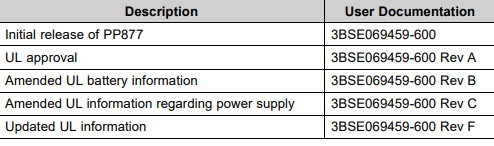
Warning, Caution, Information, and Tip Icons
This publication includes Warning, Caution, and Information where appropriate to
point out safety related or other important information. It also includes Tip to point
out useful hints to the reader. The corresponding symbols should be interpreted as
follows:
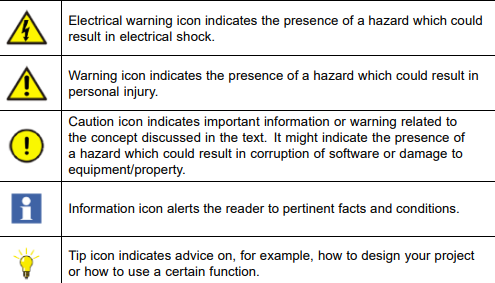
Although Warning hazards are related to personal injury, and Caution hazards
are associated with equipment or property damage, it should be understood that
operation of damaged equipment could, under certain operational conditions, result
in degraded process performance leading to personal injury or death. Therefore,
fully comply with all Warning and Caution notices.
Section 2 Safety Precautions
Both the installer and the owner and/or operator of the operator panel must read
and understand this installation manual.
General
• Read the safety precautions carefully.
• Check the delivery for transportation damage. If damage is found, notify the
supplier as soon as possible.
• The supplier is not responsible for modified, altered or reconstructed equipment.
• Use only parts and accessories manufactured according to specifications of
the supplier.
• Read the installation and operating instructions carefully before installing, using
or repairing the operator panel.
• Never allow fluids, metal filings or wiring debris to enter any openings in the
operator panel. This may cause fire or electrical shock.
• Only qualified personnel may operate the operator panel.
• Storing the operator panel where the temperature is lower/higher than
recommended in this manual can cause the LCD display liquid to
congeal/become isotopic.
• The LCD display liquid contains a powerful irritant. In case of skin contact,
wash immediately with plenty of water. In case of eye contact, hold the eye
open, flush with plenty of water and get medical attention.
• The figures in this manual serves an illustrative purpose. Because of the many
variables associated with any particular installation, the supplier cannot assume
responsibility for actual use based on the figures.
• The supplier neither guarantees that the operator panel is suitable for your
particular application, nor assumes responsibility for your product design,
installation or operation.
• It is recommended to turn on and shut down the operator panel at least once
before installing any components/cards or before connecting the operator panel
to external devices, like for example serial devices.
Disposal Requirements Under WEEE Regulations
For professional users in the European Union: If you wish to discard electrical
and electronic equipment (EEE), please contact your dealer or supplier for further
information.
For disposal in countries outside of the European Union: If you wish to discard
this product please contact your local authorities or dealer and ask for the correct
method of disposal.
UL and cUL Installation
This section is only valid for UL labeled PP877 panels.
• This equipment is suitable for use in Class 2 non-hazardous locations only.
[Combinations of equipment in your system are subject to investigation by the
local authority having jurisdiction at the time of installation].
• All devices have to be supplied by a Class 2 power supply.
Do not separate when energized.
AVERTISSEMENT, NE PAS SEPARER SOUS TENSION.
Only UL and cUL approved expansion units are allowed to be connected to the
port designated “EXPANSION”. At the moment there are no such units evaluated
or allowed.
SEULES LES UNITÉS D'EXTENSION CERTIFIÉES UL ET
cUL PEUVENT ÊTRE RACCORDÉES AU PORT DÉSIGNÉ « EXPANSION ».
À L'HEURE ACTUELLE, AUCUNE UNITÉ DE CE TYPE N'A ÉTÉ TESTÉE
OU AUTORISÉE.
Do not replace expansion unit unless power has been switched off or the area is
known to be non-hazardous.
NE REMPLACEZ L'UNITÉ D'EXTENSION QUE SI LE
COURANT A ÉTÉ COUPÉ OU SI LA ZONE EST JUGÉE NON DANGEREUSE.
• This product contains a battery; this must only be changed in an area known
to be non-hazardous.
• Replace the battery with a BR 2032 battery. Use of another type of battery
may present a risk of fire or explosion.
Battery may explode if mistreated. Do not recharge, disassemble or dispose
of in fire.
LA BATTERIE PEUT EXPLOSER EN CAS DE MAUVAISE MANIPULATION.
NE LA RECHARGEZ PAS, NE LA DÉMONTEZ PAS ET NE LA JETEZ
PAS DANS LE FEU.
• For use on a flat surface of a type 4X enclosure indoor use only.
• Use minimum 75°C copper conductors only.
• To make wiring connections to the power supply connector, follow the table with
cable and torque specifications below:
Terminal Block Connector Wire Size TQ
X1/X100 Phoenix connectors AWG 30–12 5–7 Lb.In.
X1/X100 Anytek connectors AWG 24–12 3.5 Lb.In.
• These devices are Class 2 supplied programmable controllers (industrial PCs)
for the use in industrial control equipment and are intended to be (front) panel
mounted (Type 1 and 4x for indoor use only).
The enclosure provides a degree of protection of at least IP20, but when installed
in an apparatus, it should meet IP54.
LE BOÎTIER OFFRE UN DEGRÉ DE PROTECTION D'AU MOINS IP20, MAIS
LORSQU'IL EST INSTALLÉ DANS UN APPAREIL, IL DOIT ÊTRE DE CLASSE IP54.
During Installation
• The operator panel is designed for stationary installation on a planar surface,
where the following conditions are fulfilled:
– no high explosive risks
– no strong magnetic fields
– no direct sunlight
– no large, sudden temperature changes
• Install the operator panel according to the accompanying installation instructions.
• Ground the operator panel according to the accompanying installation
instructions.
• Only qualified personnel may install the operator panel.
• Separate the high voltage, signal and supply cables.
• Make sure that the voltage and polarity of the power source is correct before
connecting the operator panel to the power outlet.
• Peripheral equipment must be appropriate for the application and location.
• In a Zone 2 environment, this equipment shall be installed in an enclosure that
provides a degree of protection not less than IP 54 or greater than IP 65 in
accordance with IEC/EN 600079-0. The IP rating of the equipment is limited to
the IP rating of the enclosure it is to be installed into.
• In a Zone 22 environment, this equipment shall be installed in an enclosure
that provides a degree of protection not less than IP 64 or greater than IP 65 in
accordance with IEC/EN 600079-0. The IP rating of the equipment is limited to
the IP rating of the enclosure it is to be installed into.
During Use
• Keep the operator panel clean.
• Emergency stop and other safety functions may not be controlled from the
operator panel.
• Do not use excessive force or sharp objects when operating the touch screen.
Service and Maintenance
• Only qualified personnel should carry out repairs.
• The agreed warranty applies.
• Before carrying out any cleaning or maintenance operations, disconnect the
equipment from the electrical supply.
• Clean the display and surrounding front cover with a soft cloth and mild
detergent.
• Replacing the battery incorrectly may result in explosion. Only use batteries
recommended by the supplier. During the warranty period, the battery needs to
be replaced by an authorized ABB service center.
Dismantling and Scrapping
• The operator panel or parts thereof shall be recycled according to local
regulations.
• The following components contain substances that might be hazardous to health
and the environment: lithium battery, electrolytic capacitor and display.
Appearance of Air in Touch Screen
The layer structure of the touch screen contains air and in rare cases appearance of
bubbles can arise. This is purely cosmetic and does not affect any functionality of the
operator panel. The appearance can occur under certain environmental conditions
such as temperature, humidity, and atmospheric pressure.