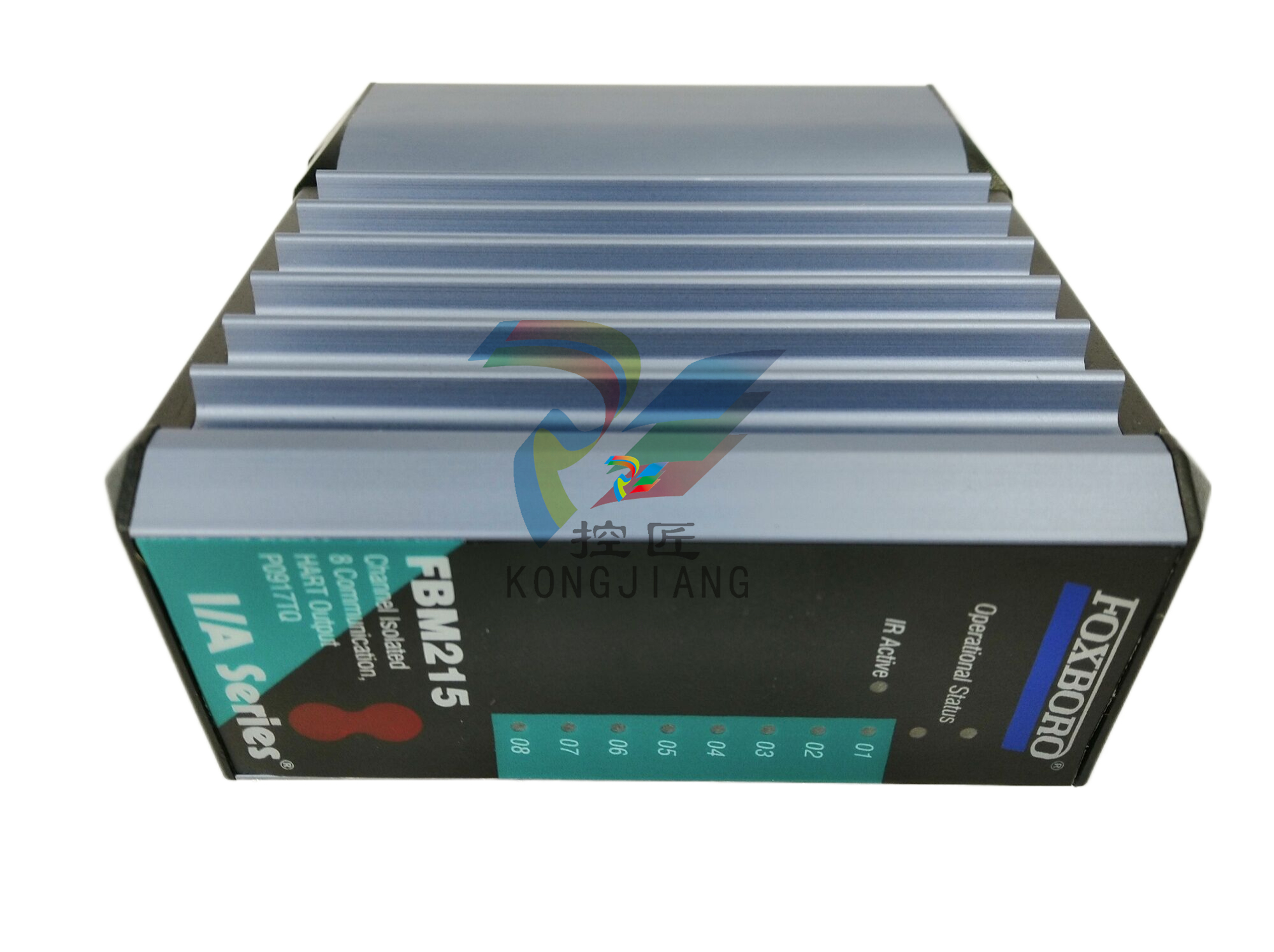A Roadmap for Improved Simulation Success

Today’s process manufacturers face a wide array of new complexities. An expanding global marketplace has made it more important than ever to increase efficiency and competitiveness, while global events and trends continually shift, making it harder to achieve those goals. Many organizations around the globe are facing a critical shortage of experienced workers. Plant engineers and operators are retiring at an unmatched pace, taking years or even decades of institutional knowledge with them. New personnel are in short supply, and even when they are available, they take years to upskill to a level where they can meet the performance of their predecessors.
Further complicating the worker shortage are new trends in the workforce, with modern plants seeing a trend of more transient workers. Gone are the days when an operator would sign on and stay for 30 years. Today’s talent is typically ready to move to a new role, or even a new location, in fewer than five years. This is often less time than it takes to fully train them. Furthermore, today’s organizations are finding it hard to attract anyone at all unless they offer modern working environments. The new generation of workers was raised on digital technologies, and they expect to see those same capabilities in their workplace to help them learn more quickly, make better decisions and collaborate more effectively.
Global pressure to drive increased sustainability while increasing performance is adding additional complexity. Most teams must not only focus on increasing production but also on doing so while reducing emissions and curbing excessive energy use. Meeting those goals often means innovating on traditional operations—a big ask with fewer experienced people and significantly reduced resources.
To meet these challenges, simulation software can be a game changer, but only if a project team approaches it thoughtfully. While it is possible to build one-off simulations for each project and operational need, the result will be costly and difficult to maintain. A better solution is to evaluate simulation at every stage of a project, building a cohesive simulation roadmap that will meet the organization’s needs at every stage and continue to deliver value well after operations commence.
The case for simulation
One of the primary benefits of simulation software is that it provides proven results over the lifecycle of a facility. In the earliest stages of project design, simulation helps reduce capital expenditures by helping project teams evaluate and validate process and automation designs, as well as enabling safer testing with improved results to help teams more easily meet or even shorten project schedules.
Yet even after project completion, simulation software continues to deliver value across its lifecycle. Dynamic simulation tools provide the best possible training platform for new operators, providing them the opportunity to work with systems that look, feel and respond exactly like the controls they will use every day. These training simulations can be built, deployed and used well before equipment ever arrives onsite, ensuring operators are ready to perform at their best on the very first day of operation. These simulations can then continue to be used to train new hires throughout operations.
Dynamic simulation tools also provide a test bed where operations teams can test new equipment, strategies, and configurations to help them increase performance and drive more sustainable operations, without interrupting or risking operation of the plant. With the right simulation software in place, the dynamic simulation can be continually synchronized with the changing plant to ensure it is always available to empower operators and enhance the way they work to meet their ever-changing goals.
Different stages have different needs
One of the most important things to remember when developing a simulation software roadmap is while there are different stages of a project and operation, there are also different types of simulation software, and they all must be paired strategically. The earliest stages of project engineering will typically require steady-state models. In the pre-front-end engineering and design (PreFEED) stage, project teams will typically build a simplified steady-state simulation they can use for the conceptualization of the plant.
These models have limited details, only providing the general parameters of the design of the plant the team wants to build. Such a simulation might work in tandem with a capital cost estimator—effectively its own style of simulation—to gather estimates and calculations for what each element of construction might cost, allowing the team to scale certain elements up or down to stay within budget. Teams at this stage might even work with Monte Carlo simulation tools to see how different economic factors will impact their design.
Later, in the FEED stage, the project team will further refine its steady-state model using high-fidelity simulation software. Leveraging these high-fidelity models, the team will develop their final visions for plant operations, define their operating philosophy, set the project strategy and then use those elements to continue to develop and validate their core process designs.
As the team moves into project execution, their simulation needs will change. The team will begin working with dynamic simulation software to execute detailed design, where they develop the automation system and begin testing procedures and controls, tune control loops and eventually enter the commissioning and training stage.
Each of these elements can be performed on the simulation software to reduce risk and shorten time to full production.
After project execution, the organization will continue to use and update its dynamic simulation, both to extend training new and experienced operators as roles change, and as a test bed to define and test new operating strategies to unlock constant innovation (Figure 1).

The right software at every stage
The most impactful choice a project team can make is to select steady-state and dynamic simulation tools that are designed for flexibility and seamless integration. Unfortunately, many times these choices are made for the immediate next steps without consideration for needs later in the lifecycle of the facility, or even later in the project.
One of the most important factors is re-use because users need simulation to serve as many purposes as possible to maximize its value. For steady-state simulation, teams need ties to many tools, allowing them to perform capital cost estimation—as well as risk, economic and sustainability analysis. Later in the lifecycle, a simulation that can be compared to live plant conditions to look for optimization opportunities can create value for many companies.
In dynamic simulation, one example of re-use is between steady-state simulation and dynamic simulation. When teams select integrated steady-state and dynamic simulation solutions, they can easily transfer their existing flow sheets, base configuration, equipment and instrumentation to their dynamic simulation software.
Just as with the steady-state simulation, teams want dynamic simulation to serve as many purposes as possible to maximize its value. The best dynamic modeling tools also empower project teams to work in multiple fidelities. These solutions offer simulation objects that allow teams to perform high-fidelity dynamic simulation at the core of the process but also provide objects that make it easy to build out lower-fidelity objects as users approach the edges of processes and units. The advantage of such a solution is a final product that is easier and more cost-efficient to manage.
It is important to consider the required fidelity to support individual use cases. For example, contemplate a dynamic operator training simulation where the operator learns to monitor cooling water on an exchanger. The cooling water process could be modeled in high fidelity, but doing so would be complex, and would require many variable changes in the simulation any time the process changed. Those variables, however, offer little value in the training simulation. The operator does not need to know if the cooling water is 81 or 85 degrees. The user simply needs to know if there is cooling water flow—a dynamic that can be modeled and far more easily managed long term in low fidelity.
By contrast, if the simulation is training an operator to know that a bioreactor needs to run at 100 degrees versus 101, that distinction might be critical, in which case the simulation might need to be high fidelity. However, that same high-fidelity bioreactor model might be in a training simulation with many other low- and medium-fidelity elements as well. Every model that can be created in lower fidelity reduces the number of complex interconnections in the simulation (Figure 2).

Dynamic simulation software with the capability to easily incorporate high, medium and low fidelity empowers teams to customize their solution to the unique specifications of their process. By eliminating unnecessary interconnections, teams reduce the likelihood that the simulation will be too hard to maintain as variables change due to equipment swap-outs, degradation, fouling, or other changes.
Solutions built for success
Whether an organization still has a deep bench of experienced operators or is trying to onboard a new generation of workers with limited experience, finding a safe way to test, train and tune new processes is critical. New workers will need to gain experience as quickly as possible if the plant hopes to meet the necessary performance benchmarks dictated by competition in a global economy.
Conversely, even experienced workers will have to learn many new operating procedures (on very different, and often more complex equipment than they are used to) if they hope to help their plant meet new sustainability benchmarks and comply with regulations. In either case, operators need a risk-free environment to learn, test and innovate. Such an environment cannot be provided on live equipment (Figure 3).

Fortunately, today’s multipurpose steady-state and multi-fidelity dynamic simulation tools are up to the task. Modern, best-in-class simulation tools offer the flexibility to meet the dynamic environment of today’s plants. They also include the features necessary to drive fast return on investment and continuous value over the lifecycle of the facility, from the earliest stages of design, through automation development and startup, and even throughout operations as they change over the years. The key is selecting an integrated solution upfront that is designed for the unique needs of every stage.
All figures courtesy of Emerson
This feature originally appeared in the October 2024 issue of InTech digital magazine.

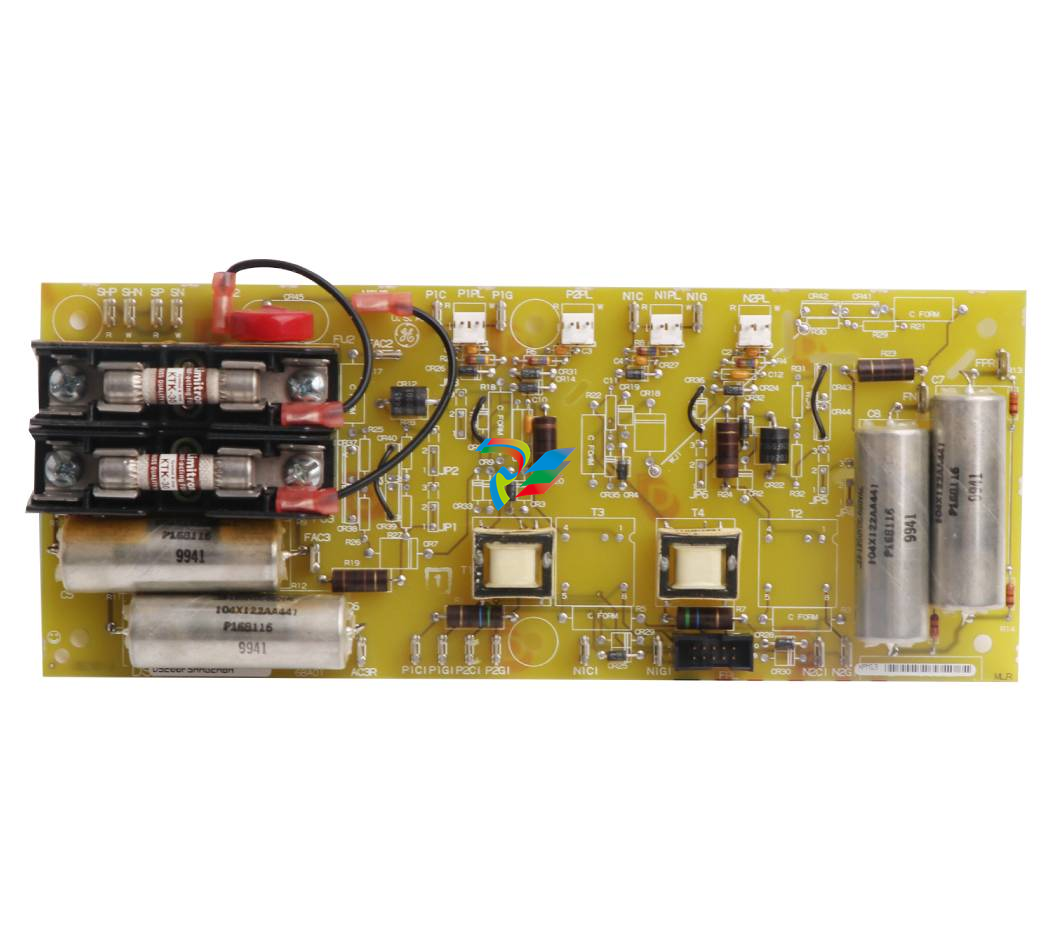



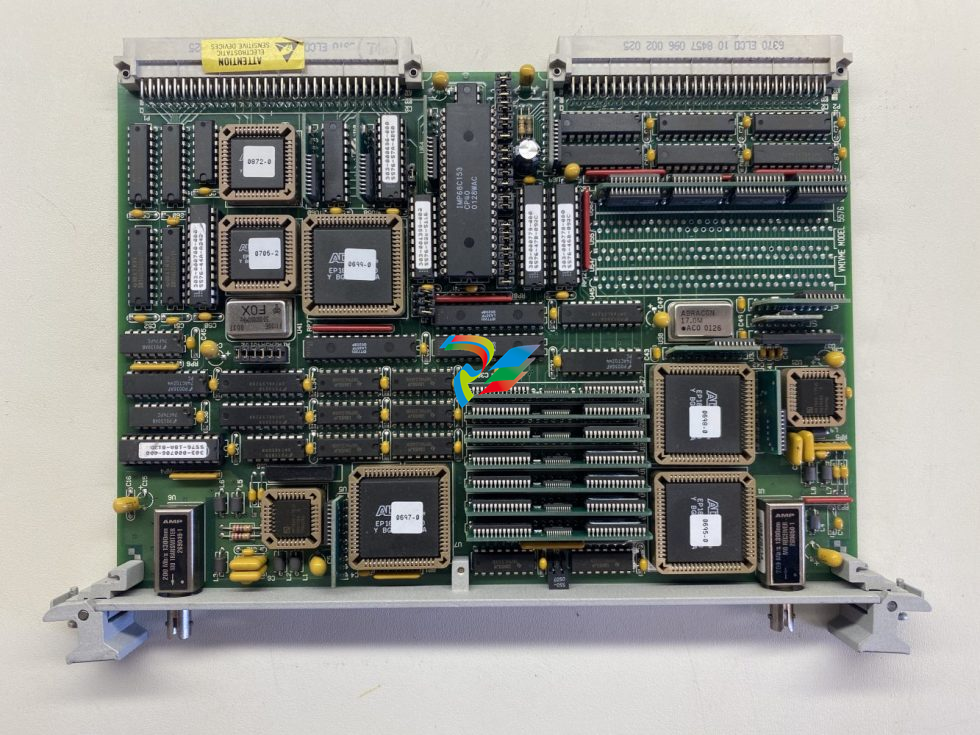
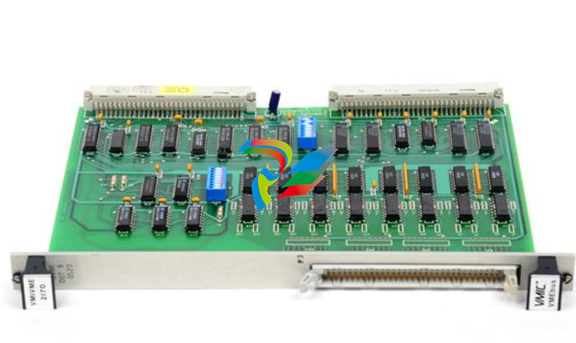







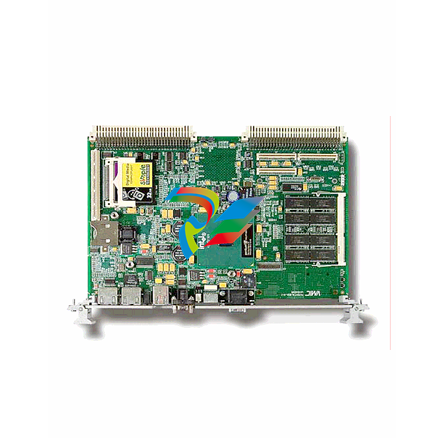




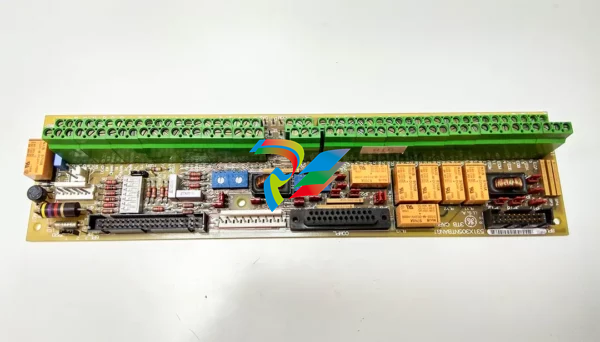
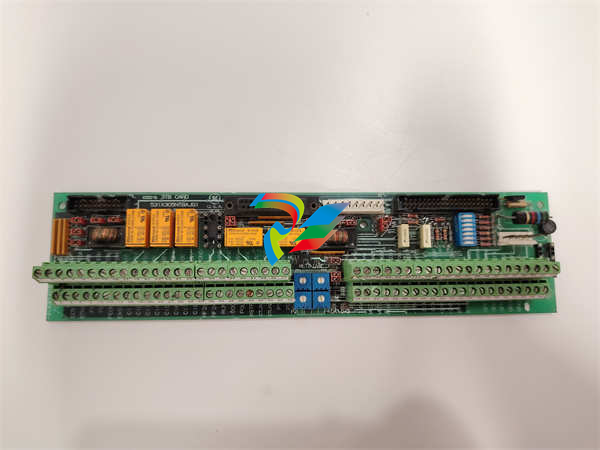
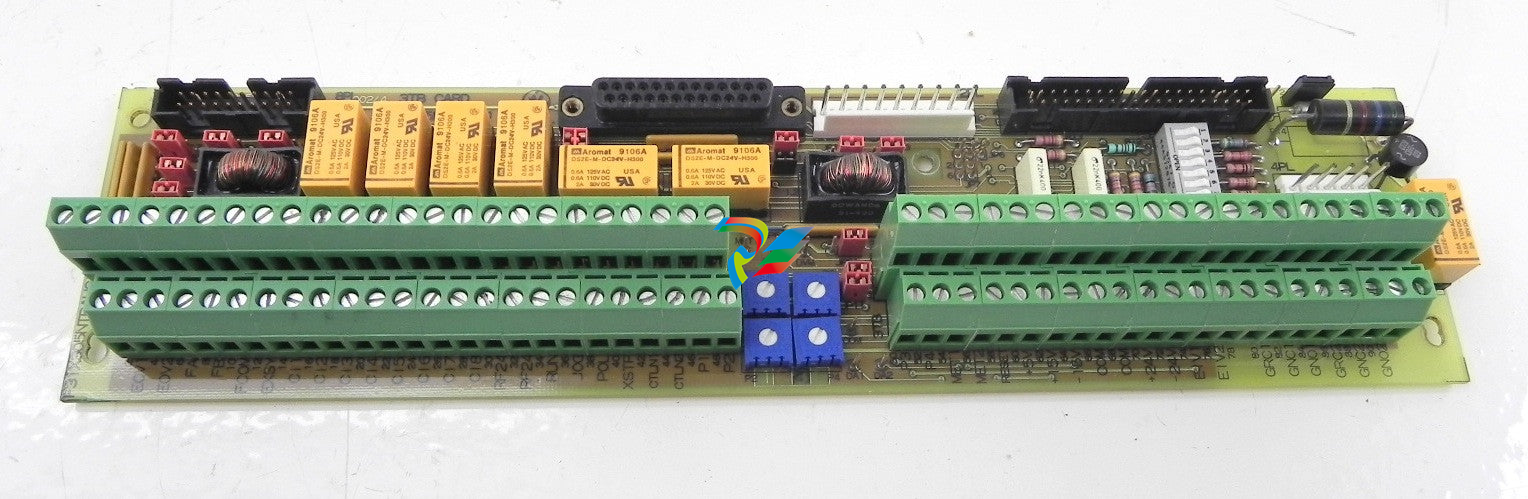

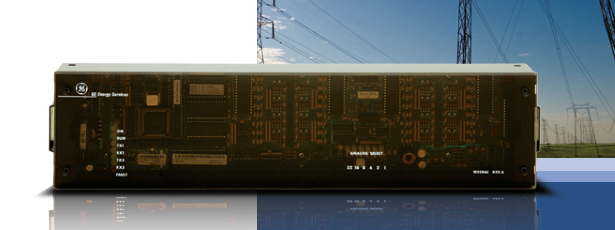
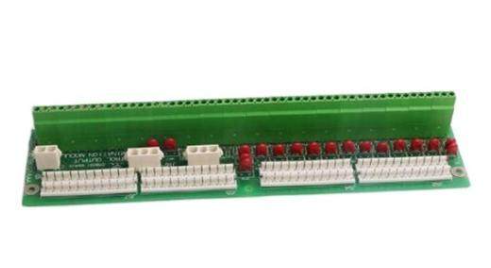


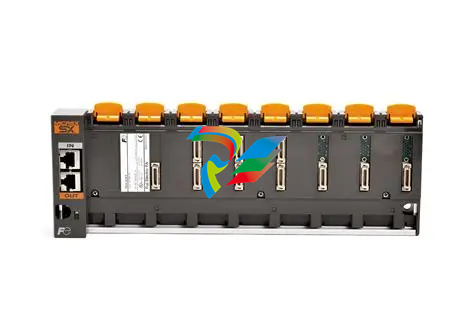










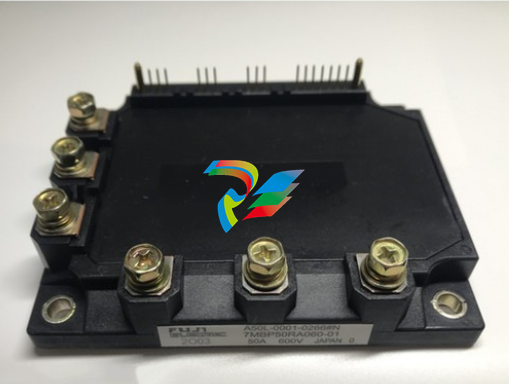


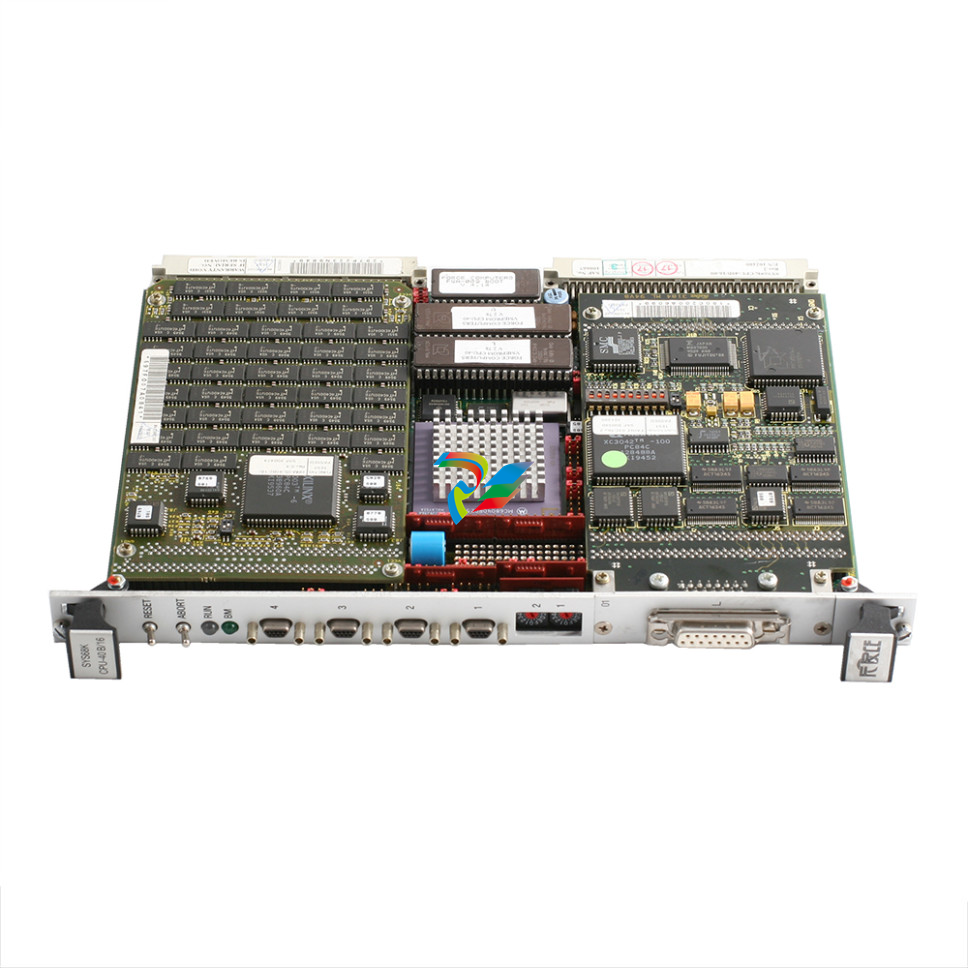
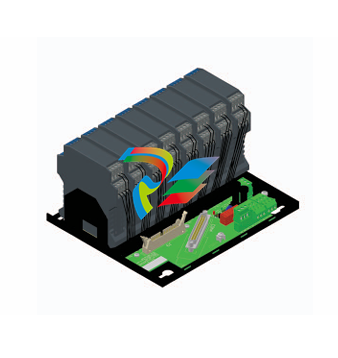


.jpg)
.jpg)
.jpg)




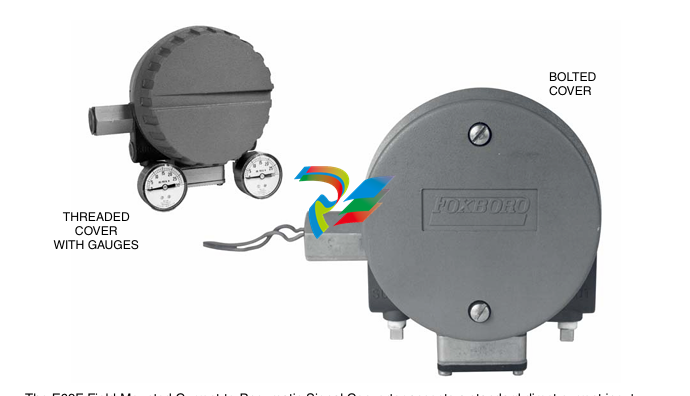
.jpg)

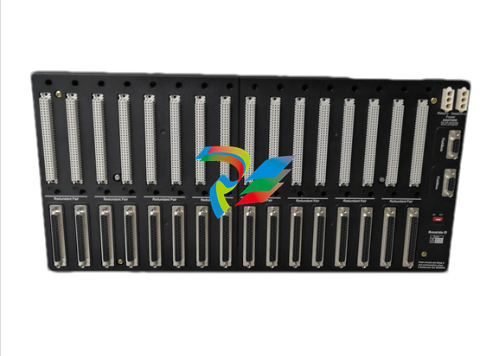

.png)
.jpg)
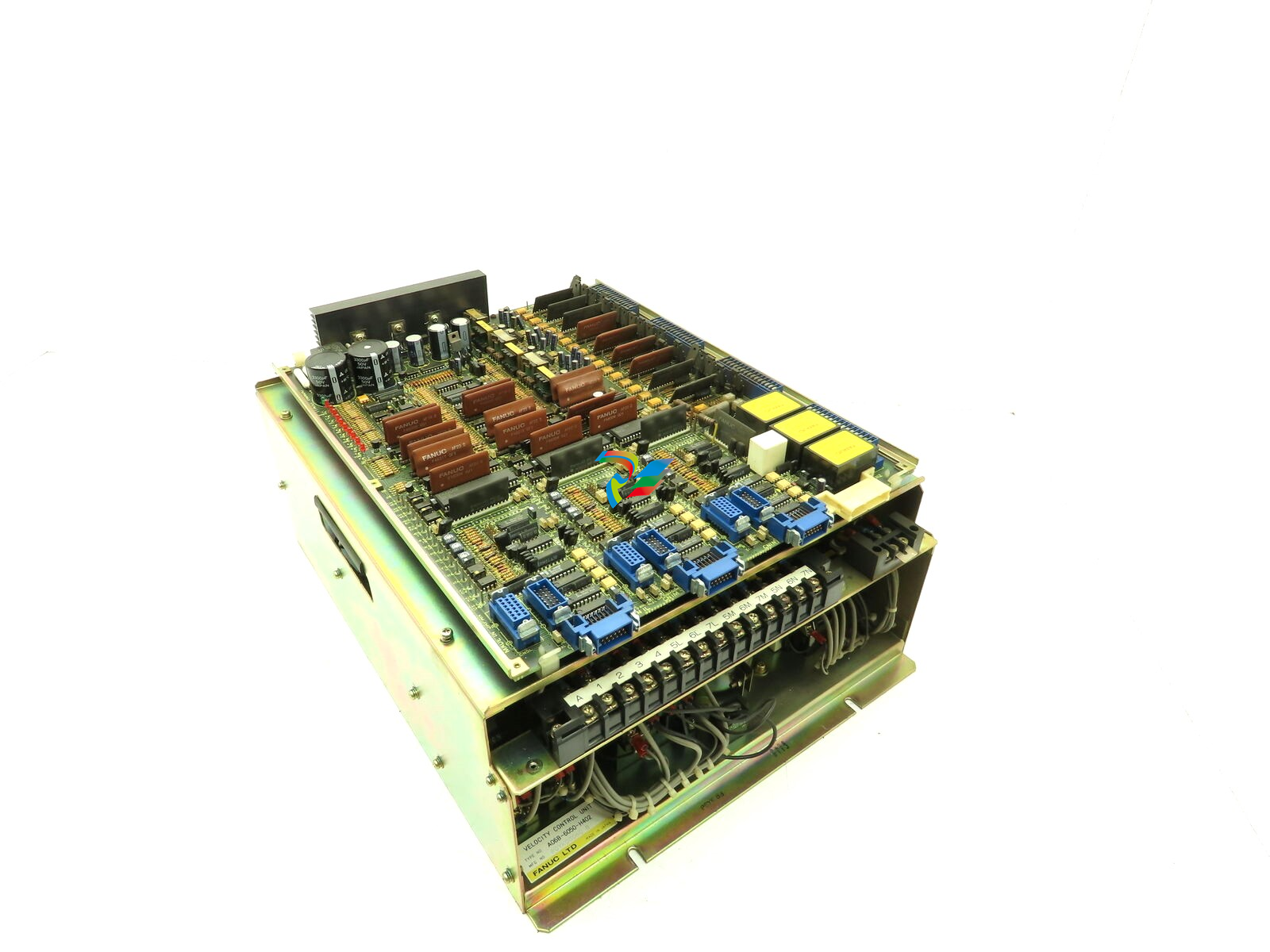
.jpg)
_lVjBYb.jpg)

.jpg)
.jpg)



.jpg)
.jpg)







.jpg)

.jpg)
.jpg)





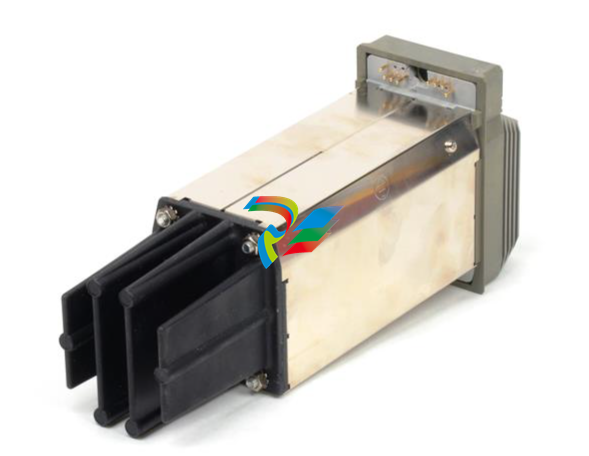
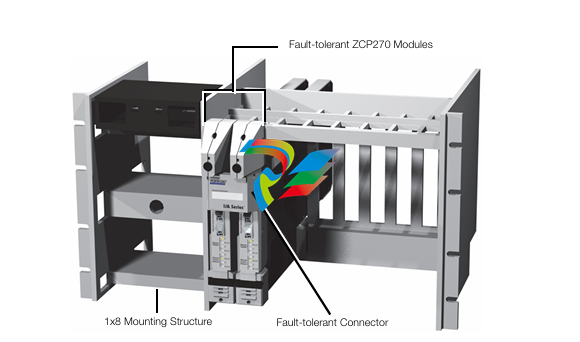
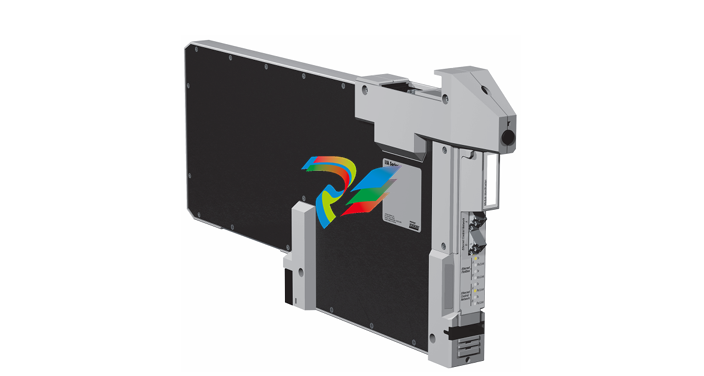



.jpg)
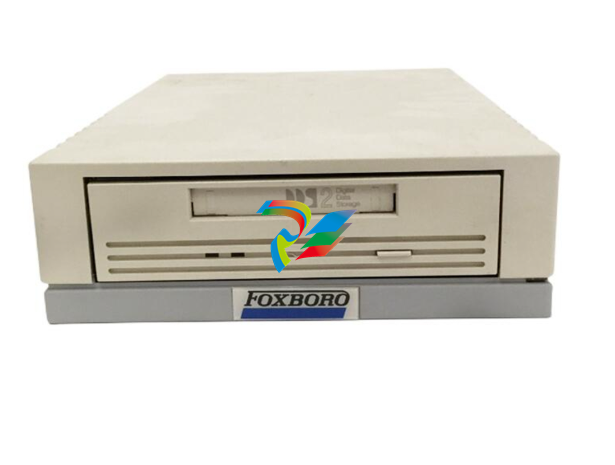



.jpg)
.jpg)
.jpg)
.jpg)
.jpg)
.jpg)

.jpg)

.jpg)
.jpg)
.jpg)


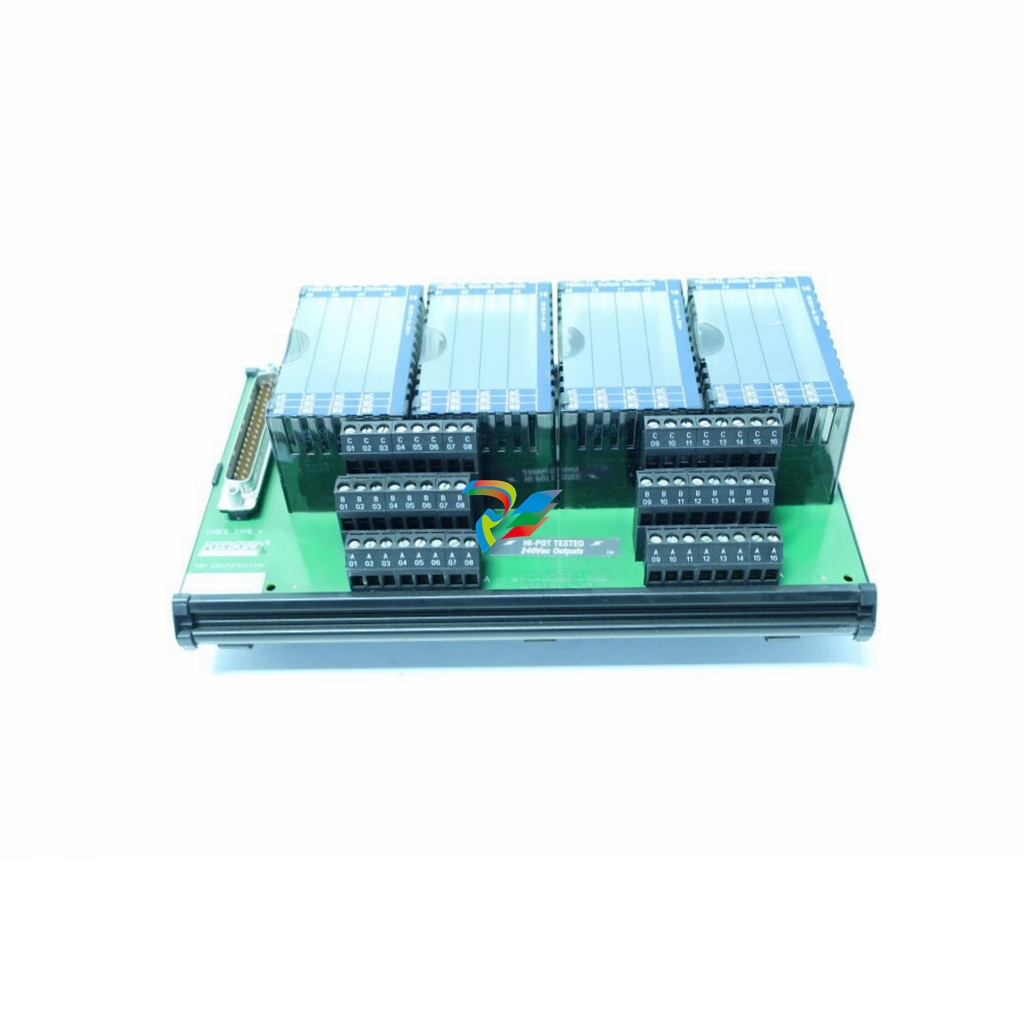

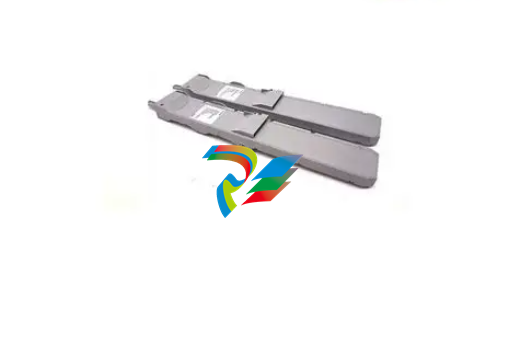
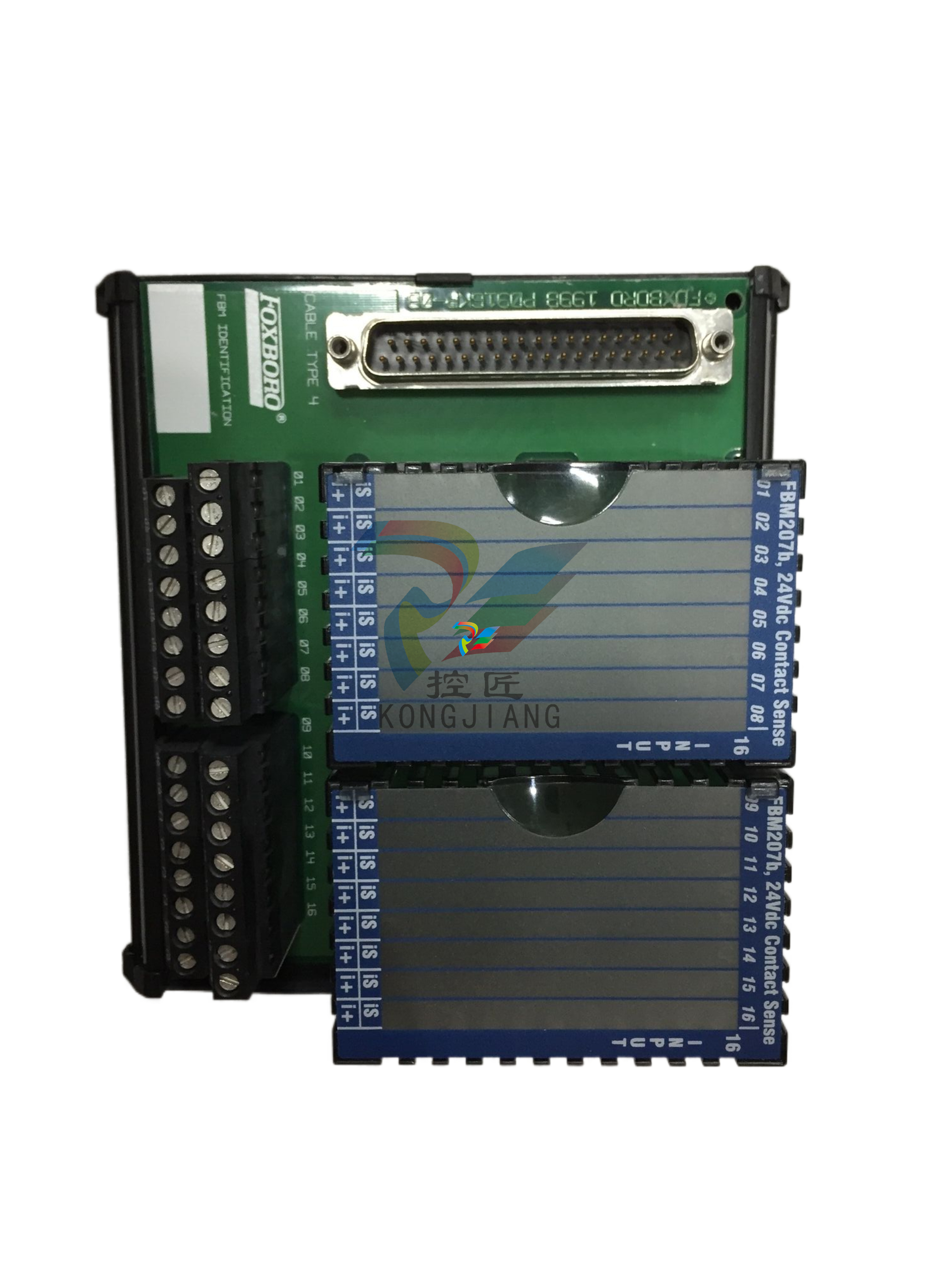
.jpg)


.jpg)