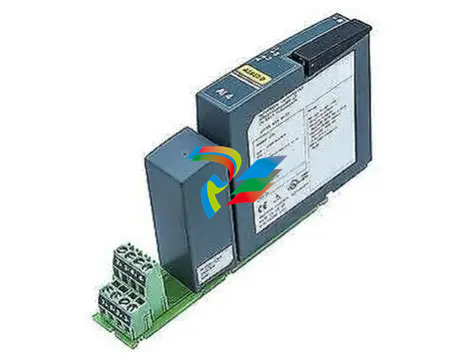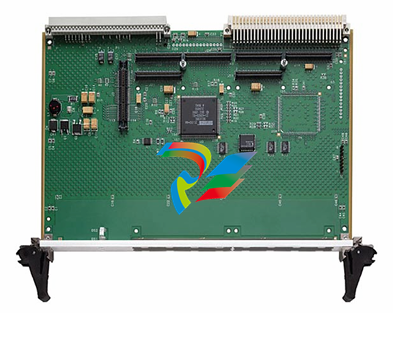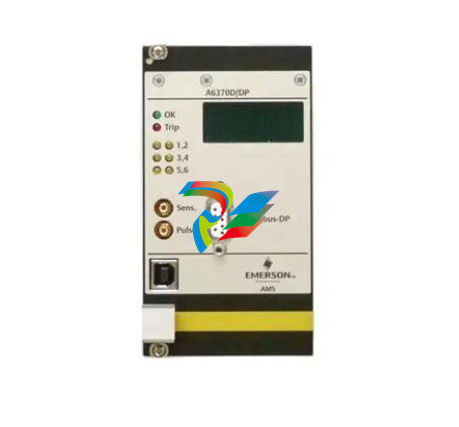ABBElectro-Pneumatic Positioner TZIDC
- position out of the adjusted range
- positioning time-out (adjustable time parameter)
- position controller inactive
- counter limits (settable in the diagnosis phase) exceeded
While automatic commissioning is in progress, the current state is
continuously indicated on the integrated LCD.
During operation, the LCD shows the most important process
variables:
- current position (in %),
- malfunctions, alarms, messages (as code)
Access to extended monitoring parameters is possible via HART
communication and the DTM.
3.1.4 Diagnosis parameters
Pos: 7.13 /Technische Daten / Datenblatt/Aktorik/Stellungsregler/Allgemein/Betrieb/Diagnoseparameter @ 10mod_1176214500906_3101.doc @ 77406
The diagnosis parameters of the TZIDC program inform the operator
about the operating conditions of the valve.
From this information the operator can derive which maintenance
works are required, and when.
Additionally, limit values can be defined for these parameters. When
they are exceeded, an alarm is reported.
The following values are e.g. determined:
- Number of movements performed by the valve
- Total travel
The diagnosis parameters and limit values can be called up, set, and
reset via HART communication, using the configuration program.
Pos: 7.14 /Überschriften/1.1/2-spaltig/Bedienpanel @ 10mod_1176214143953_3101.doc @ 77229
3.2 Operator panel Pos: 7.15 /Technische Daten / Datenblatt/Aktorik/Stellungsregler/Allgemein/Betrieb/Bedienpanel TZIDC-1x0 @ 10mod_1176214815500_3101.doc @ 77427
The TZIDC positioner’s operator panel with four pushbuttons allows
for
- operational monitoring
- manual control
- configuration
- fully automatic commissioning
The operator panel is protected by a cover which avoids
unauthorized access to the operating elements.
Pos: 7.16 /======= Spaltenumbruch ======== @ 0mod_1132937966324_3101.doc @ 3831
Pos: 7.17 /Überschriften/1.1.1/2-spaltig/Ein-Tasten-Inbetriebnahme @ 10mod_1176214193156_3101.doc @ 77250
3.2.1 Single-button commissioning
Pos: 7.18 /Technische Daten / Datenblatt/Aktorik/Stellungsregler/TZIDC / TZIDC-200/Betrieb/Ein-Tasten-Inbetriebnahme @ 10mod_1176214842843_3101.doc @ 77448
Commissioning the TZIDC positioner is especially easy. The
standard Autoadjust function for automatic adaptation of the device
parameters can be started by simply pressing a single front panel
button, and without knowing parameterization details.
Depending on the selected actuator type (linear or rotary), the
displayed zero position is automatically adapted:
- for linear actuators counter-clockwise (CTCLOCKW)
- for rotary actuators clockwise (CLOCKW).
Besides this standard function, a customized “Autoadjust” function is
available. The function is launched either via the operator’s panel or
HART communication.
Pos: 7.19 /Überschriften/1.1.1/2-spaltig/Anzeigen @ 10mod_1176214259859_3101.doc @ 77271
3.2.2 Display
Pos: 7.20 /Technische Daten / Datenblatt/Aktorik/Stellungsregler/TZIDC / TZIDC-200/Betrieb/Anzeigen @ 10mod_1176214873937_3101.doc @ 77469
The information indicated by the 2-line LC display is permanently
updated and adapted during operation, to inform the operator in an
optimal way.
During control operation (control with or without adaptation) the
following TZIDC data can be called up by pressing the pushbuttons
briefly:
- Up button: Current setpoint (mA)
- Down button: Temperature in device
- Up + Down buttons: Current control deviation
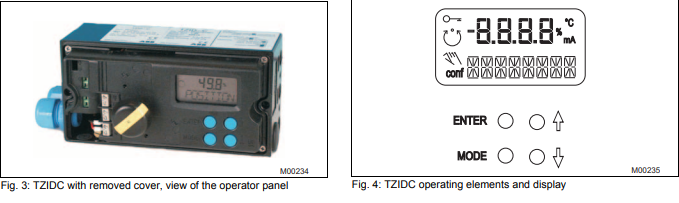
4 Communication Pos: 9.2 /==== Wechsel ein- auf zweispaltig ==== @ 0mod_1130421847171_3101.doc @ 3828
Wechsel ein-auf zweispaltig Pos: 9.3 /Überschriften/1.1/2-spaltig/DTM @ 10mod_1176215310421_3101.doc @ 77511
4.1 DTM Pos: 9.4 /Technische Daten / Datenblatt/Aktorik/Stellungsregler/TZIDC / TZIDC-200/Kommunikation/DTM @ 10mod_1176215507046_3101.doc @ 77595
The DTM (Device Type Manager) for TZIDC is based on the
FDT/DTM technology (FDT 1.2) and can be integrated in a process
control system or loaded in a PC with the DSV401 (SMART VISION)
program. This allows you to work with the same user interface in the
commissioning phase, during operation, and for service tasks for
monitoring the device, setting parameters, and uploading data.
Communication is based on the HART protocol. It occurs via a local
interface connection (LKS) or in frequency-modulated mode using an
FSK-modem connected at any chosen point of the 20 mA signal line.
Communication has no effect on operation. Newly set parameters are
saved in the non-volatile memory directly upon the download into the
device, and become active immediately.
Pos: 9.5 /Überschriften/1.1/2-spaltig/LKS-Adapter (RS-232 Schnittstellenwandler) @ 10mod_1176215338250_3101.doc @ 77532
4.2 LKS adapter (RS-232 interface converter) Pos: 9.6 /Technische Daten / Datenblatt/Aktorik/Stellungsregler/TZIDC / TZIDC-200/Kommunikation/LKS-Adapter (RS-232 Schnittstellenwandler) @ 10mod_1176215612828_3101.doc @ 77616