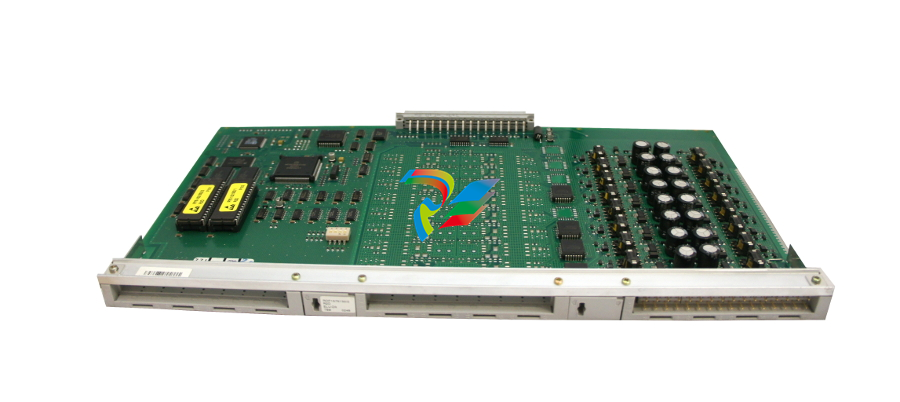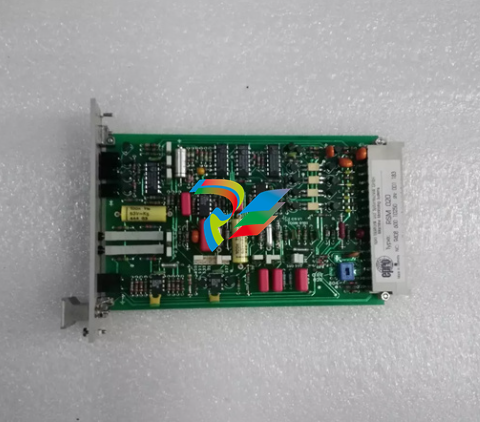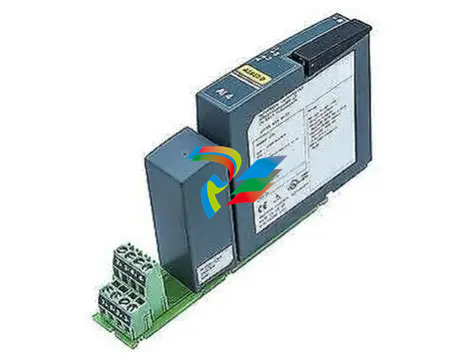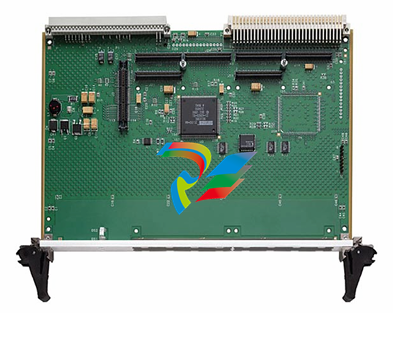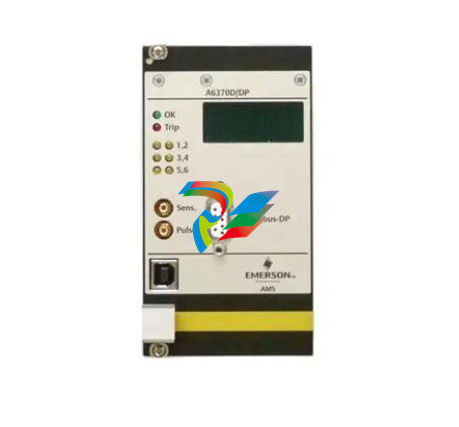ABBCompact Product Suite Panel 800 Version 6 PP877 Hardware and Installation
• Only qualified personnel may operate the operator panel.
• Storing the operator panel where the temperature is lower/higher than
recommended in this manual can cause the LCD display liquid to
congeal/become isotopic.
• The LCD display liquid contains a powerful irritant. In case of skin contact,
wash immediately with plenty of water. In case of eye contact, hold the eye
open, flush with plenty of water and get medical attention.
• The figures in this manual serves an illustrative purpose. Because of the many
variables associated with any particular installation, the supplier cannot assume
responsibility for actual use based on the figures.
• The supplier neither guarantees that the operator panel is suitable for your
particular application, nor assumes responsibility for your product design,
installation or operation.
• It is recommended to turn on and shut down the operator panel at least once
before installing any components/cards or before connecting the operator panel
to external devices, like for example serial devices.
Disposal Requirements Under WEEE Regulations
For professional users in the European Union: If you wish to discard electrical
and electronic equipment (EEE), please contact your dealer or supplier for further
information.
For disposal in countries outside of the European Union: If you wish to discard
this product please contact your local authorities or dealer and ask for the correct
method of disposal.
UL and cUL Installation
This section is only valid for UL labeled PP877 panels.
• This equipment is suitable for use in Class 2 non-hazardous locations only.
[Combinations of equipment in your system are subject to investigation by the
local authority having jurisdiction at the time of installation].
• All devices have to be supplied by a Class 2 power supply.
Do not separate when energized.
AVERTISSEMENT, NE PAS SEPARER SOUS TENSION.
Only UL and cUL approved expansion units are allowed to be connected to the
port designated “EXPANSION”. At the moment there are no such units evaluated
or allowed.
SEULES LES UNITÉS D'EXTENSION CERTIFIÉES UL ET
cUL PEUVENT ÊTRE RACCORDÉES AU PORT DÉSIGNÉ « EXPANSION ».
À L'HEURE ACTUELLE, AUCUNE UNITÉ DE CE TYPE N'A ÉTÉ TESTÉE
OU AUTORISÉE.
Do not replace expansion unit unless power has been switched off or the area is
known to be non-hazardous.
NE REMPLACEZ L'UNITÉ D'EXTENSION QUE SI LE
COURANT A ÉTÉ COUPÉ OU SI LA ZONE EST JUGÉE NON DANGEREUSE.
• This product contains a battery; this must only be changed in an area known
to be non-hazardous.
• Replace the battery with a BR 2032 battery. Use of another type of battery
may present a risk of fire or explosion.
Battery may explode if mistreated. Do not recharge, disassemble or dispose
of in fire.
LA BATTERIE PEUT EXPLOSER EN CAS DE MAUVAISE MANIPULATION.
NE LA RECHARGEZ PAS, NE LA DÉMONTEZ PAS ET NE LA JETEZ
PAS DANS LE FEU.
• For use on a flat surface of a type 4X enclosure indoor use only.
• Use minimum 75°C copper conductors only.
• To make wiring connections to the power supply connector, follow the table with
cable and torque specifications below:
Terminal Block Connector Wire Size TQ
X1/X100 Phoenix connectors AWG 30–12 5–7 Lb.In.
X1/X100 Anytek connectors AWG 24–12 3.5 Lb.In.
• These devices are Class 2 supplied programmable controllers (industrial PCs)
for the use in industrial control equipment and are intended to be (front) panel
mounted (Type 1 and 4x for indoor use only).
The enclosure provides a degree of protection of at least IP20, but when installed
in an apparatus, it should meet IP54.
LE BOÎTIER OFFRE UN DEGRÉ DE PROTECTION D'AU MOINS IP20, MAIS
LORSQU'IL EST INSTALLÉ DANS UN APPAREIL, IL DOIT ÊTRE DE CLASSE IP54.
During Installation
• The operator panel is designed for stationary installation on a planar surface,
where the following conditions are fulfilled:
– no high explosive risks
– no strong magnetic fields
– no direct sunlight
– no large, sudden temperature changes
• Install the operator panel according to the accompanying installation instructions.
• Ground the operator panel according to the accompanying installation
instructions.
• Only qualified personnel may install the operator panel.
• Separate the high voltage, signal and supply cables.
• Make sure that the voltage and polarity of the power source is correct before
connecting the operator panel to the power outlet.
• Peripheral equipment must be appropriate for the application and location.
• In a Zone 2 environment, this equipment shall be installed in an enclosure that
provides a degree of protection not less than IP 54 or greater than IP 65 in
accordance with IEC/EN 600079-0. The IP rating of the equipment is limited to
the IP rating of the enclosure it is to be installed into.
• In a Zone 22 environment, this equipment shall be installed in an enclosure
that provides a degree of protection not less than IP 64 or greater than IP 65 in
accordance with IEC/EN 600079-0. The IP rating of the equipment is limited to
the IP rating of the enclosure it is to be installed into.
During Use
• Keep the operator panel clean.
• Emergency stop and other safety functions may not be controlled from the
operator panel.
• Do not use excessive force or sharp objects when operating the touch screen.