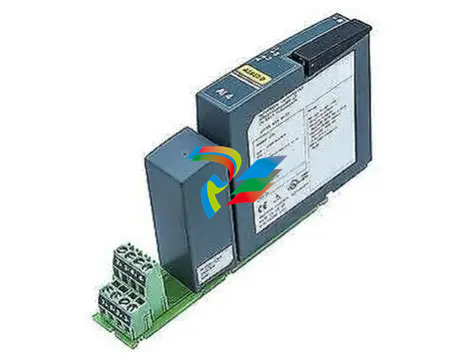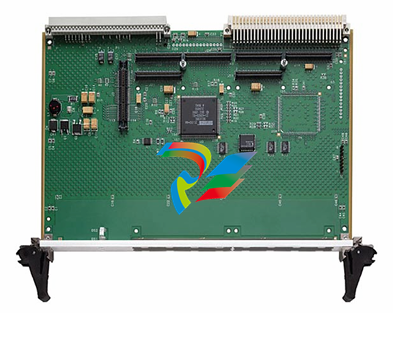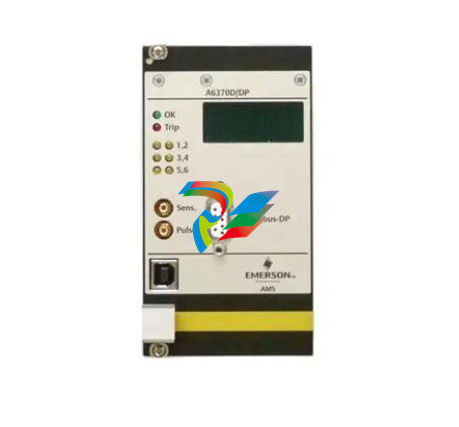ABBDCS800 Quick guide DCS800 Drives (20 A to 5200 A)
in all cases.
DC Output Fuses: Fuses between the motor and the
converter are required for all regenerative (4-Q) converters.
Step 3:
Mount and wire the converter and supporting hardware inside an industrial enclosure with adequate cooling (DCS800
modules have rating of NEMA type OPEN).
The following control and signal wiring is required:
o If using an AC contactor, we recommend wiring an auxiliary contact to the digital input you have designated as
MainContAck (10.21) or Start/Stop (10.16).
o If using a DC contactor, you must wire an auxiliary contact
from the contactor to the digital input you have designated
as MainContAck (10.21).
o Wire 115 or 230 Vac 1-phase power to terminal block 99
for converter control power.
o Wire 1-phase power to converter for cooling fans. See
table and wiring diagrams in this manual.
• D1 – D3 frames: 115/230 Vac selectable. Fan
terminal X2 is on top of the converter.
• D4 frame: If type code includes +S171, use 115
Vac; otherwise use 230 Vac. Fan terminal X2 is
on top of the converter.
o Wire tachometer or encoder to terminal block X3 (tacho)
or X5 (encoder).
o Wire analog inputs (e.g., speed reference) and outputs
(e.g., meters for motor voltage, current) to terminal block
X3 and/or X4.
o Wire high speed serial interface if needed. (Requires
optional fieldbus interface board.)
o The DCS800 allows you to choose the usage of each
digital and analog input and output. The converter has
factory default settings which can be changed by loading
a macro, but some designations are universal. They
include:
• Digital input 5: Estop
• Digital input 6: Fault reset
• Digital input 7: On/Off (maintained) or On-Start
(pulsed)
• *Digital input 8: Start/Stop (maintained) or OffStop (pulsed)
• Digital output 8: Main Contactor On (3 Amps
max. at 115 – 230 Vac)
*except Hand/Auto macro
o Other signals may be required depending on your application (e.g., motor fan acknowledge input, Off2 input,
fan-on output, brake output).
o You will select the macro and / or choose the configuration
for digital and analog inputs and outputs in step 2 of the
commissioning process, or by updating group 10 and 14
parameters.
o Check all wire terminations (with continuity tester) before
proceeding to the next step.
Step 4:
Connect the drive system to incoming power and the motor to
the converter (both field and armature) as well as accessory
equipment (motor fan, thermal switch, brake, etc.).
o See hardware manual for typical cable size and tightening
torque recommendations.
o IMPORTANT: Be sure all safety equipmentis properly
sized for your application
Step 5:
Apply control power to the converter.
o IMPORTANT: See section “Safety and Operating
Instructions” in this manual before proceeding.
o Apply power to terminal block 99 and X2. The keypad
should light up and show the menu screen. The converter
fans should start to run (if converter has fans).
Step 6:
Commission the converter using Drive Windows Light
(preferred) or the control panel.
o IMPORTANT: Seesafetyalertsandgeneralinstructions
in the section “Commissioning” before proceeding.
o Install the DCS800 PC tools on your computer. Instructions
are in this manual. Use DriveWindow Light to commission
your converter.
o If no PC is available, commission your drive using the
control panel as follows:
• On the control panel, press the softkey to select
MENU.
• Using the down arrow, select ASSISTANTS. Then
press ENTER.
• Starting with “name plate data,” press SEL.
Change the value with the arrow keys. Then press
SAVE.
• Repeat above with other parameters. Follow
directions on the screen.
Configuring and Displaying analog and digital I/O
HINT: To see if the drive is responding to an “on” or “run” command, view signal 8.08.
Control Panel:
o Digital Status: View signal 8.05 (DI’s) or 8.06 (DO’s).
Display is in hexadecimal.
o Configure digital inputs with Group 10.
o Analog Status: View signal 5.03 (AI1) or 5.11 (AO1).
Display is in Volts.
o Configure analog speed ref. with Group 11.
DriveWindow Light:
o Connect to the DCS800 and go on line by clicking on
File, then New Online Drive.
o Click on Wizard, at left side of the screen.
o Click on Advanced.
o Check the box for “I/O assistant,” then click on Next.
o Click on “edit parameters” in the appropriate section
(analog or digital inputs or outputs).
Safety and operating instructions
for drive converters DCS / DCF / DCR
1. General
In operation, drive converters, depending on their degree of
protection, may have live, uninsulated, and possibly also moving
or rotating parts, as well as hot surfaces.
In case of inadmissible removal of the required covers, of
improper use, wrong installation or maloperation, there is the
danger of serious personal injury and damage to property.
For further information, see documentation.
All operations serving transport, installation and commissioning
as well as maintenance are to be carried out by skilled technical personnel (Observe IEC 364 or CENELEC HD 384 or DIN