
BentlyOperation and Maintenance Manual
The 3500/42 Proximitor/Seismic Monitor is a four channel monitor that accepts input from Proximitor and Seismic Transducers and uses this input to drive alarms. The monitor can be programmed using the 3500 Rack Configuration Software to perform any of the following functions: Radial Vibration, Thrust Position, Eccentricity, Differential Expansion, Acceleration, and Velocity. The monitor can receive input from many types of transducers including the following Bently Nevada transducers:
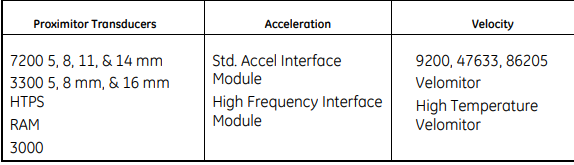
The primary purpose of the 3500/42 monitor is to provide 1) machinery protection by continuously comparing current machine vibration against configured alarm setpoints to drive alarms and, 2) essential machine vibration information to both operator and maintenance personnel. Alarm setpoints are configured using the 3500 Rack Configuration Software. Alarm setpoints can be configured for each active proportional value and danger setpoints can be configured for two of the active proportional values. When shipped from the factory, the 3500/42 is delivered unconfigured. When needed, the 3500/42 can be installed into a 3500 rack and configured to perform the required monitoring function. This lets you stock a single monitor for use as a spare for many different applications.
Triple Modular Redundant (TMR) Description
When used in a TMR configuration, 3500/42 monitors and Proximitor/Seismic TMR I/O Modules must be installed adjacent to each other in groups of three. When used in this configuration, two types of voting are employed to ensure accurate operation and to avoid single point failures. The first level of voting occurs on the TMR Relay Module. With this voting, the selected alarm outputs for the three monitors are compared in a 2 out of 3 method. Two monitors must agree before the relay is driven. Refer to the 3500/32 & 34 Relay Module Operation and Maintenance Manual for more information on this voting. The second type of voting is referred to as "Comparison" voting. With this type of voting, the proportional value outputs of each monitor in the group are compared with each other. If the output of one monitor differs from the output of the other monitors in the group by a specified amount, that monitor will add an entry to the System Event list. Configure comparison voting by setting Comparison and % Comparison in the Rack Configuration Software. Comparison: The enabled proportional value of the TMR monitor group that is used to determine how far apart the values of the three monitors can be to each other before an entry is added to the System Event List. % Comparison: The highest allowed percent difference between the middle value of the three monitors in a TMR group and the individual values of each monitor. For TMR applications, two types of input configurations are available: bussed or discrete. Bussed configuration uses the signal from a single nonredundant transducer and provides that signal to all modules in the TMR group through a single 3500 Bussed External Termination Block. Discrete configuration requires three redundant transducers at each measurement location on the machine. The input from each transducer is connected to separate 3500 External Termination Blocks.
Available Data
The Proximitor/Seismic Monitor returns specific proportional values dependent upon the type of channel configured. This monitor also returns both monitor and channel statuses which are common to all types of channels.
Statuses
The following statuses are provided by the monitor. This section describes the available statuses and where they can be found.
Monitor Status OK
This indicates if the monitor is functioning correctly. A not OK status is returned under any of the following conditions: Module Hardware Failure Node Voltage Failure Configuration Failure Transducer Failure Slot ID Failure Keyphasor Failure (if Keyphasor signals are assigned to channel pairs) Channel not OK If the Monitor OK status goes not OK, then the system OK Relay on the Rack Interface I/O Module will be driven not OK.
Alert/Alarm 1
This indicates whether the monitor has entered Alert/Alarm 1. A monitor will enter the Alert/Alarm 1 state when any proportional value provided by the monitor exceeds its configured Alert/Alarm 1 setpoint.
Danger/Alarm 2
This indicates whether the monitor has entered Danger/Alarm 2. A monitor will enter the Danger/Alarm 2 state when any proportional value provided by the monitor exceeds its configured Danger/Alarm 2 setpoint.
Bypass
This indicates when the monitor has bypassed alarming for one or more proportional values at a channel. When a channel bypass status is set, this monitor bypass status will also be set.






























.png)


.png)

























.png)



































































