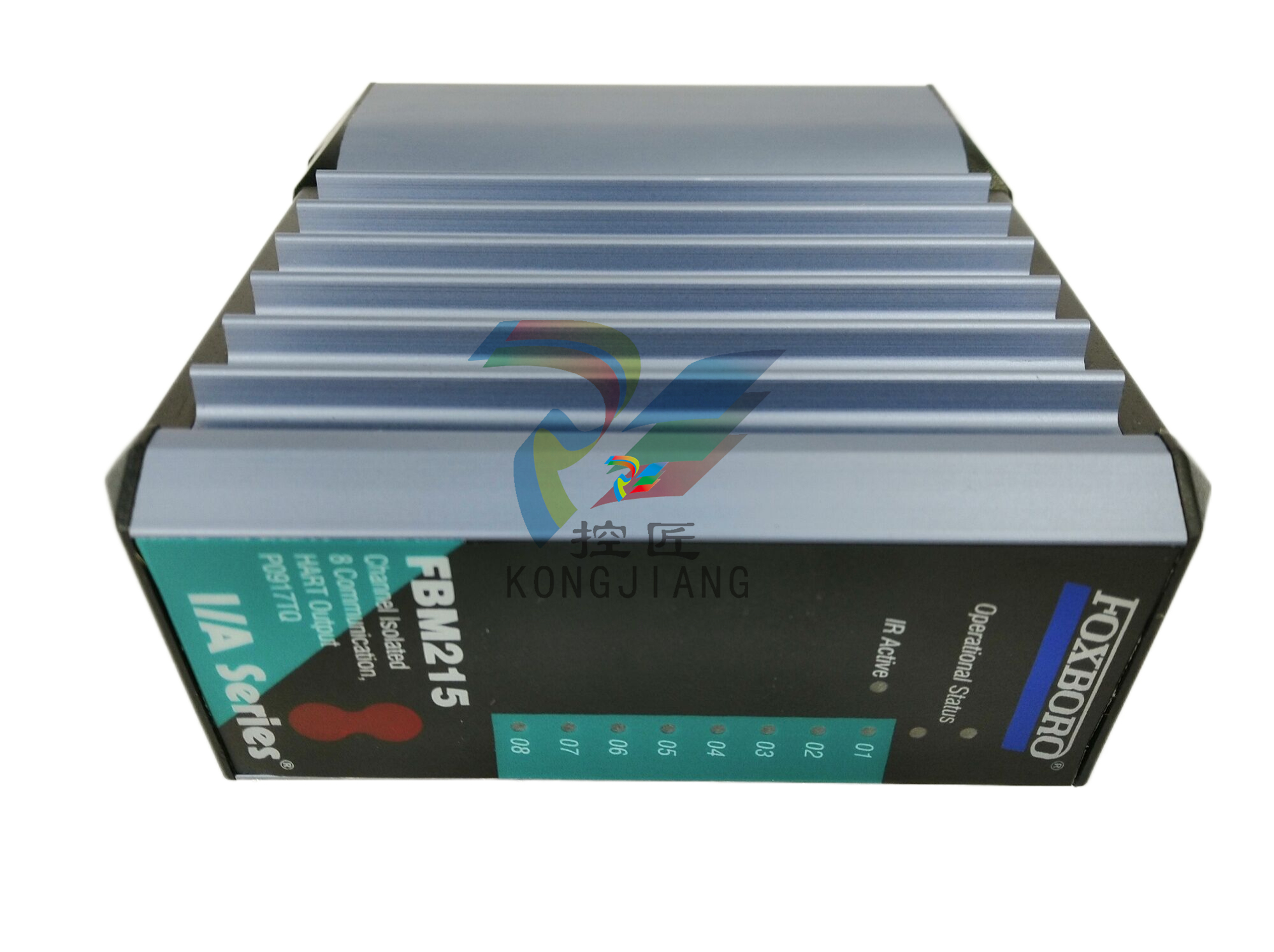ProcessLogix R500.1 Selection Guide
Typical
Configurations will consist of 1 non-redundant Server with up to 12 Stations
or a Redundant Server pair and up to 8 Stations. This type of system includes 1
or 2 Stations actively monitoring and occasional report generation.
Performance
An advanced configuration will consist of 1 non-redundant Server or a
Redundant Server pair, and (between) 13 to 20 Stations. This system typically
includes active monitoring from multiple Stations with or without multiple
locations and random report generation.
Table 3.A Database Sizing Chart
Process Configuration System Suggestion
Controllers: None
Up to 3,000 SCADA points
Minimum
Up to 6 Controllers(1)
Systems with up to 600 CM/SCM/IOM/1757-FIM
Up to 10,000 SCADA points
(1) Hybrid Controllers configured in a redundant mode should be counted as 1 Hybrid Controller.
Typical
More than 6 Controllers(1)
Systems with more than 600 CM/SCM/IOM/1757-FIM
More than 10,000 SCADA points.
Performance
Client Platform Requirements
Application Usage
Server configuration memory allocations assume Server services only. Client
memory usage already includes the ProcessLogix Client Applications.
However, most applications can be run on either the Servers or Station Clients.
On minimum to typical systems, these applications may be run on the Server
Platforms. On performance systems, the Servers should be dedicated to
running only the Server Services. On these systems, when possible, all
applications should be run from the Client stations.
Using the Platform Requirements Tables 3.B and 3.C as a base for memory
usage, add on the memory requirements for each of the applications from the
Application RAM Usage. Table 3.C is intended to be used on a regular basis.(1
Table 3.B Client Platform Requirements based on System Configurations
System Configuration Minimum Typical Performance
Processor 1 GHz Pentium III or larger 1.4 GHz Pentium III or larger 2.0 GHz Pentium IV or larger
RAM
• Windows 2000 Professional 128 MB(2) 256 MB 256/512 MB
• Windows 2000 Server(1) 256 MB(2) 384 MB 512 MB
Networking 10 Mb Ethernet(3) 100 Mb Ethernet 100 Mb Ethernet
Video Resolution 1024 x 768
65K colors
1024 x 768
1280x1024
65K colors
1024 x 768
1280x1024
65K colors
Video Memory (VRAM) 16MB 32MB 32MB
Hard Drive 9.1 GB 10 GB 20 GB
Example Hardware Dell Optiplex GX200 Dell Optiplex GX200 or GX240 Dell Optiplex GX240
(1) This Operating System is not optimal for hosting client applications. It may not be possible to configure server grade hardware to meet the requirements listed.
(2) In these configurations, paging may occur on these systems. Based on the intended usage of the platform, this configuration is acceptable. For better performance,
users should upgrade the systems with an additional 128 MB of RAM.
(3) We suggest that you upgrade to 100 Mb Ethernet Networking
Low memory and CPU resources can affect Server performance in
the following ways:
• Low memory can impact CB and Station operations such as
display call-up and screen refresh. Background applications
such as RSLinx and CDA can also be impacted. On occasion,
extremely low memory resources have caused foreground and
background applications to fail.
• Low memory causes virtual memory to be swapped often,
which itself is a CPU intensive operation. Therefore, low
memory directly affects the amount of available CPU resources.
• Low CPU resources can impact communication between
Clients and Server. Although the communication subsystem
guarantees data delivery, low CPU resources can create
communication bottlenecks that adversely affect the freshness
of data displayed.
• Low CPU resources can impact CB operations such as: opening
charts, loading, uploading and updating project.
Control Builder Considerations
Viewing the expanded Monitoring Tab Tree View of the same 1757-PLX52
Controller loaded with more than 500 total CMs, SCMs and IOMs from more
than one CB client simultaneously, will severely affect the performance of the
1757-PLX52 Controller’s communication capability, both to the Server and
Peer-to-Peer.
Using multiple CB clients to load to multiple controllers simultaneously
actually increases the overall load time. Do not employ this technique as a way
to save time in loading a controller with contents.
Database operations (load, delete, upload, update, etc.) initiated from a CB
client will affect the performance of applications that run on the backup
Server. Remote CB clients will also be affected by these operations. For
instance, a CB client will experience reduced performance if another CB client
is also connected to the same Server and has requested a large database
operation.
Control Builder supports multi-user functionality, however, it should be noted
that there are some operations that are restricted. Specifically, if a load is
carried out at the same time as database modifications are in progress
(including import, copy, delete), then these operations may fail, displaying
related error messages. Examples of such errors include:

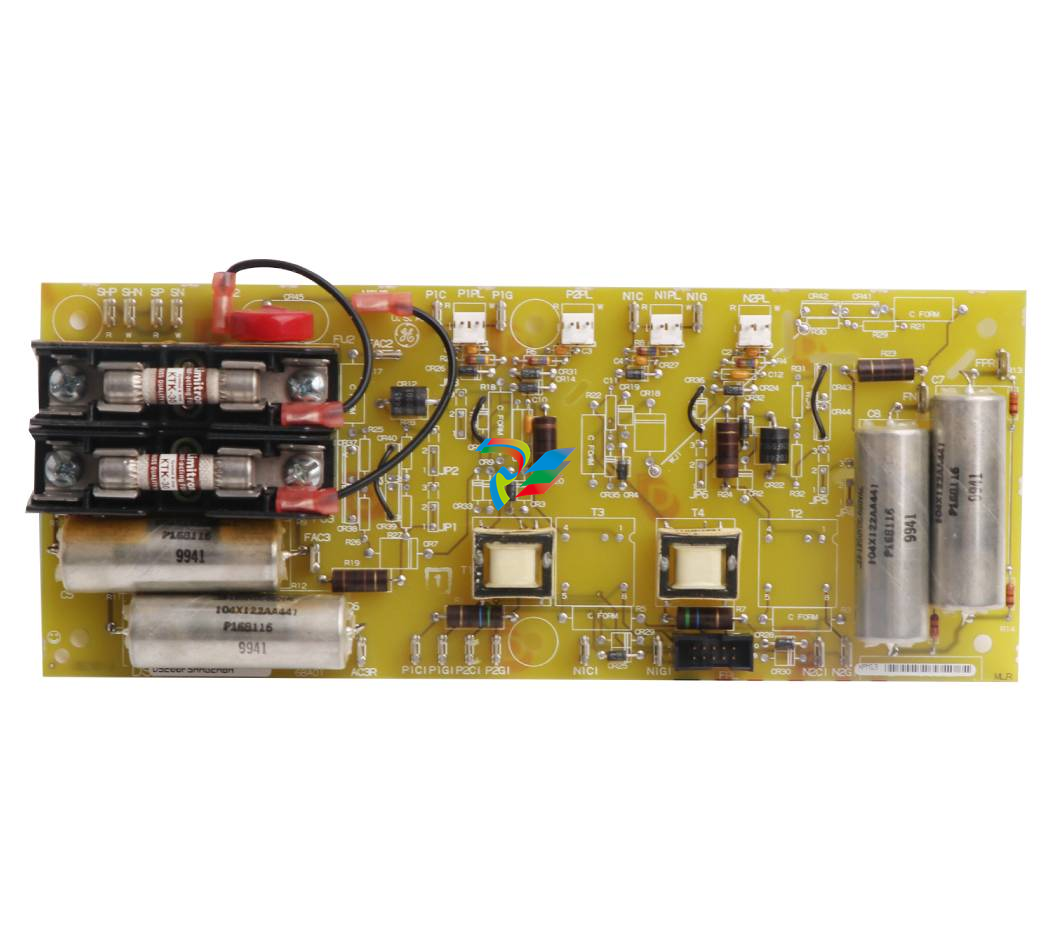



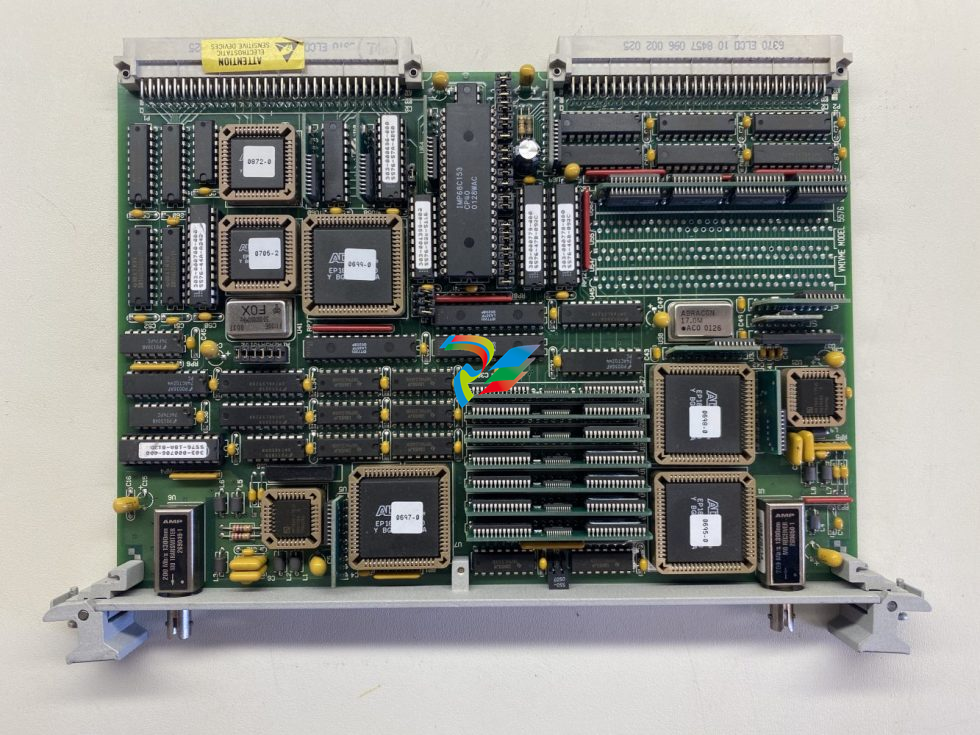
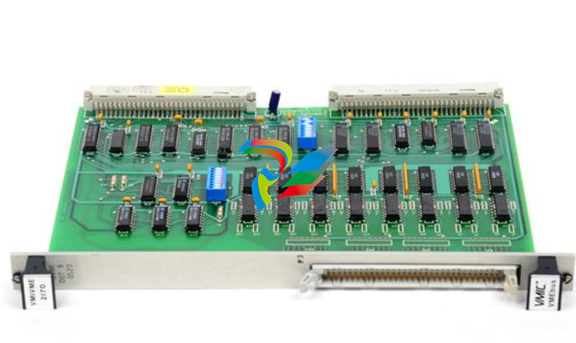







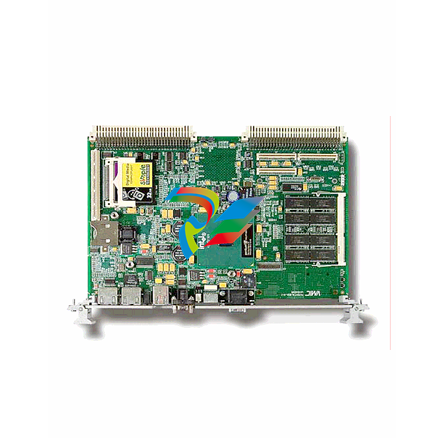




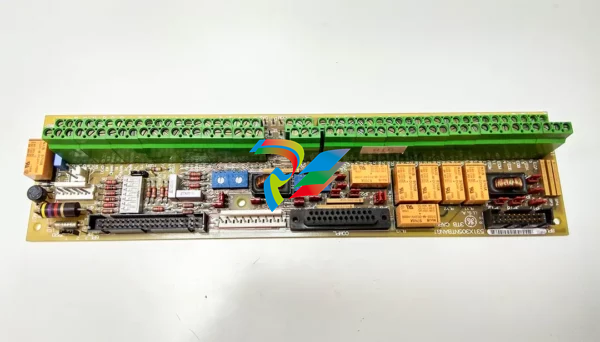
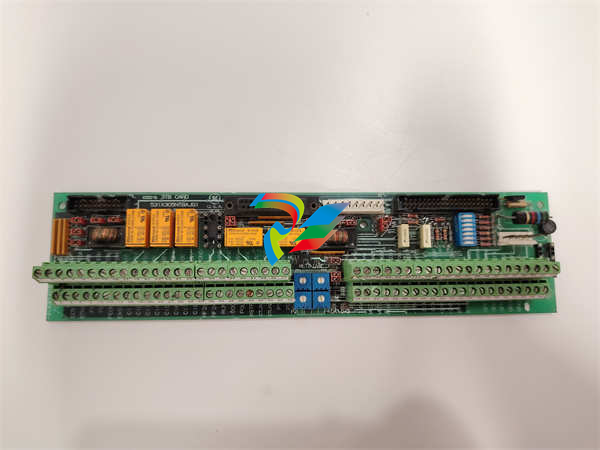
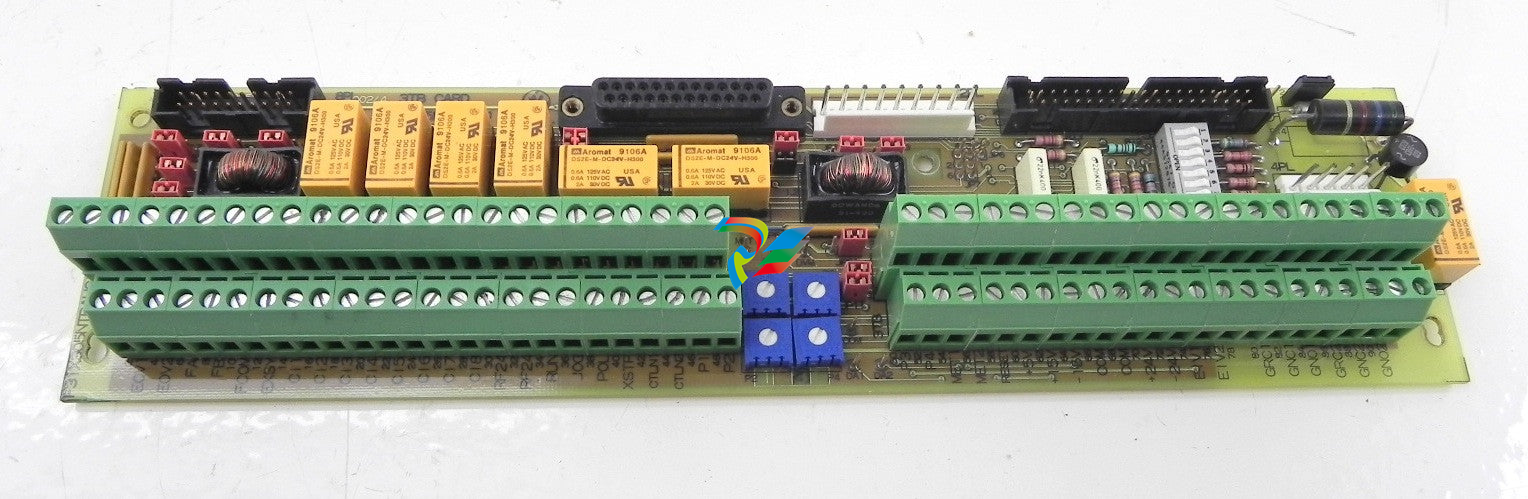

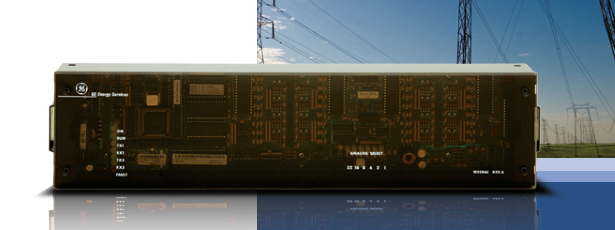
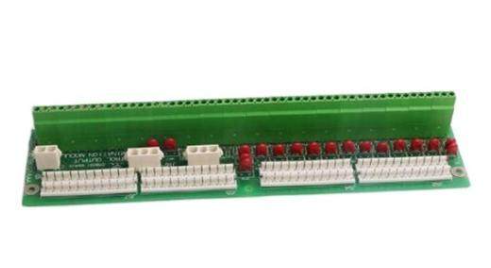


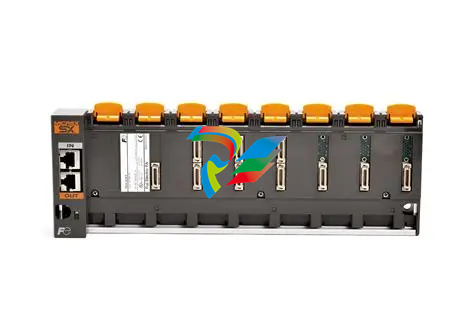










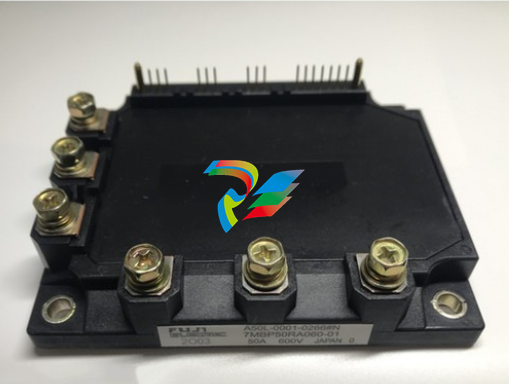


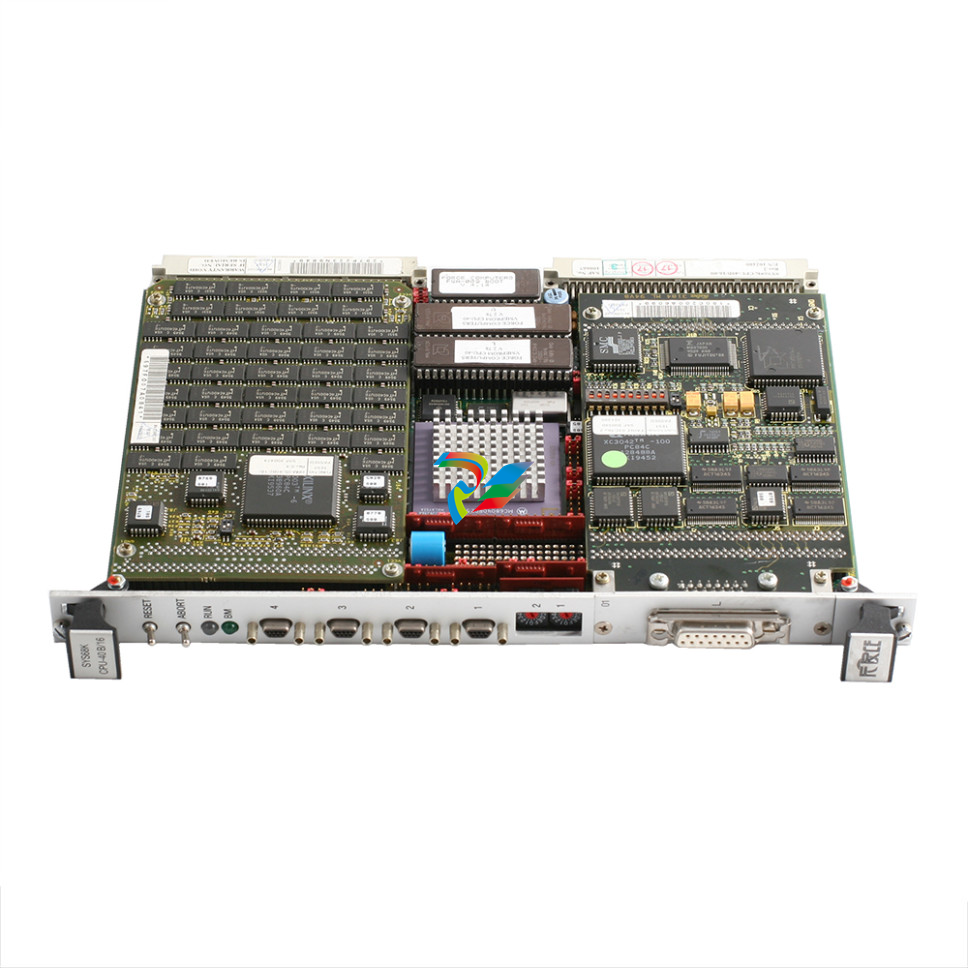
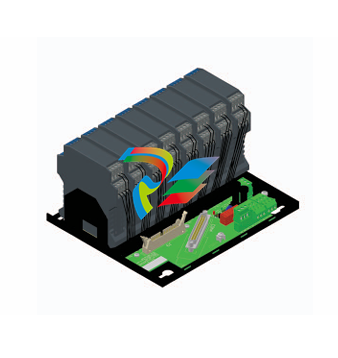


.jpg)
.jpg)
.jpg)




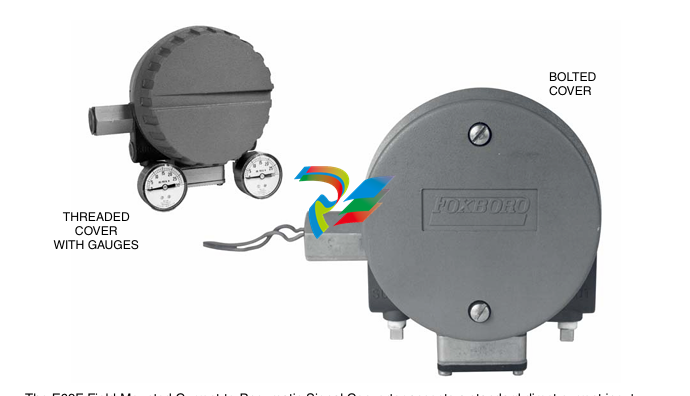
.jpg)

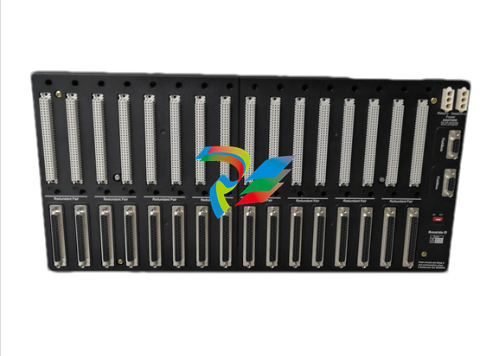

.png)
.jpg)
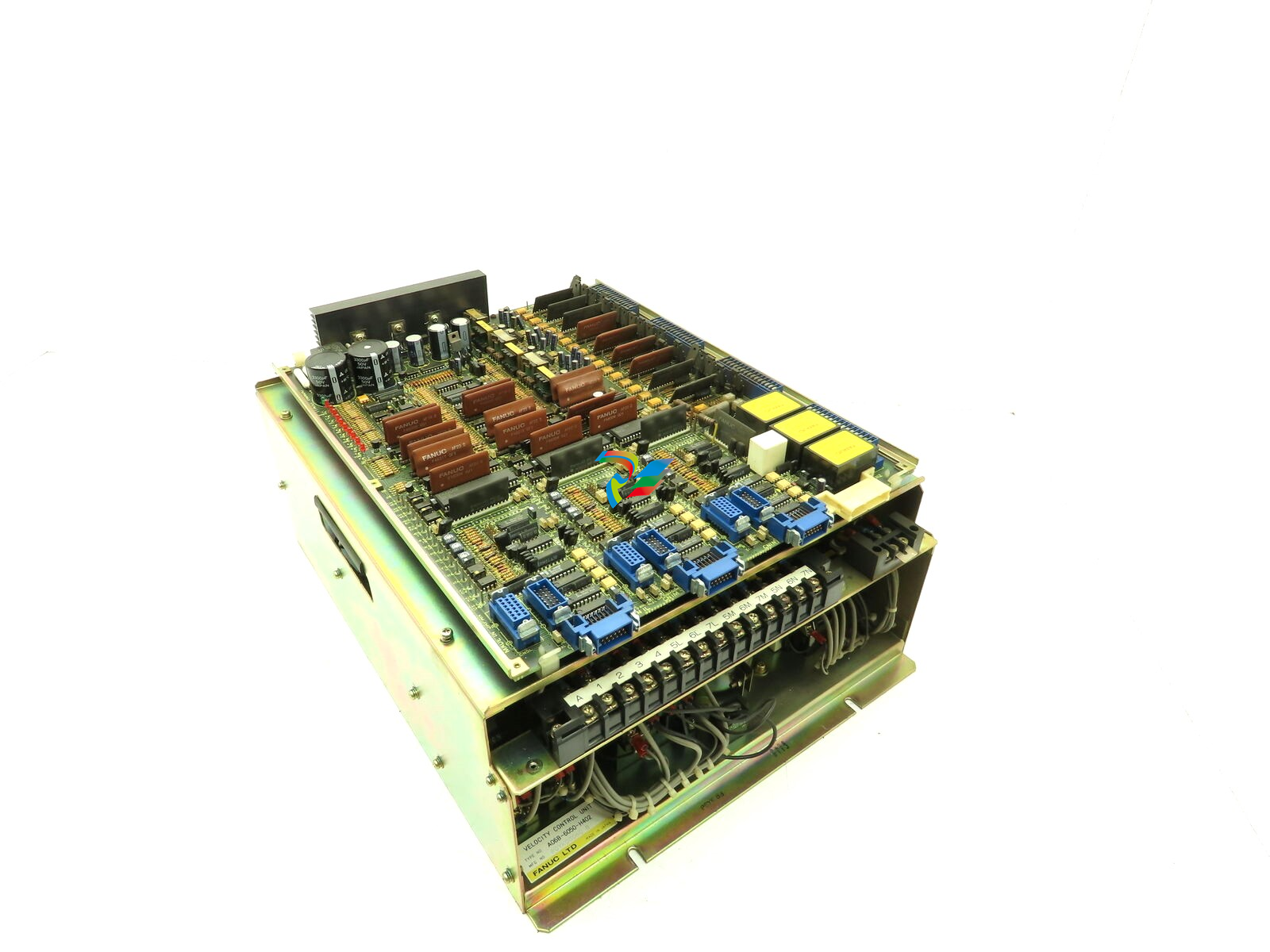
.jpg)
_lVjBYb.jpg)

.jpg)
.jpg)



.jpg)
.jpg)







.jpg)

.jpg)
.jpg)





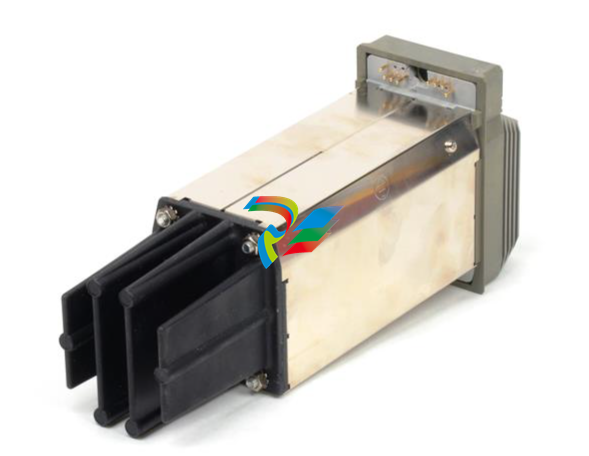
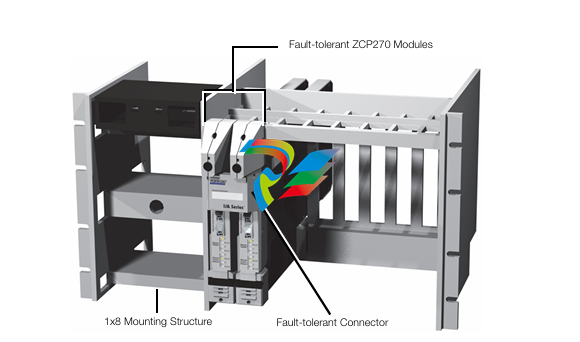
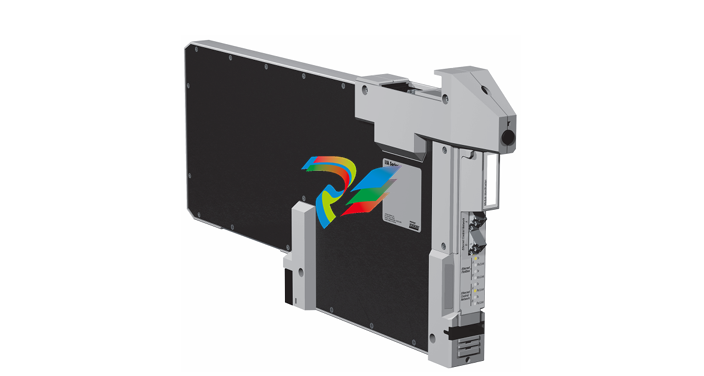



.jpg)
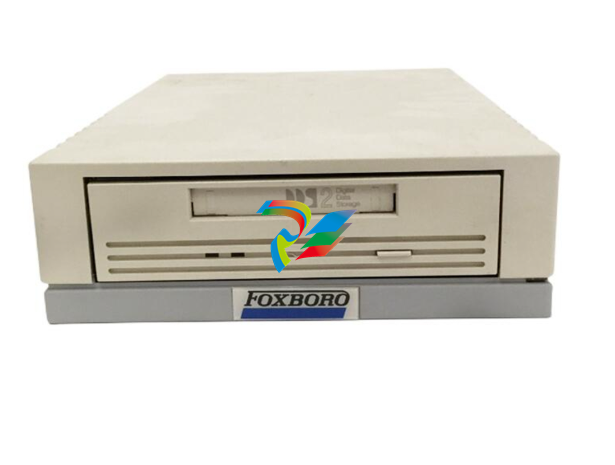



.jpg)
.jpg)
.jpg)
.jpg)
.jpg)
.jpg)

.jpg)

.jpg)
.jpg)
.jpg)


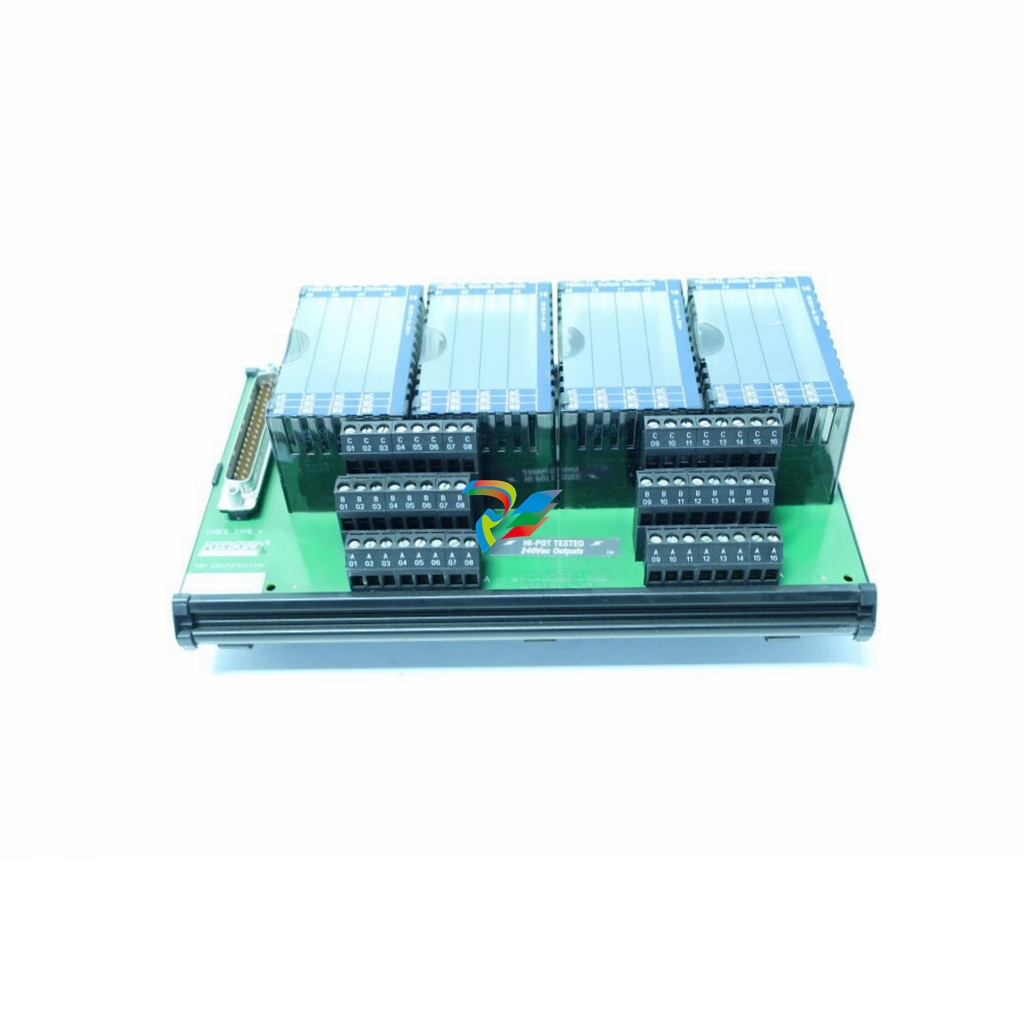

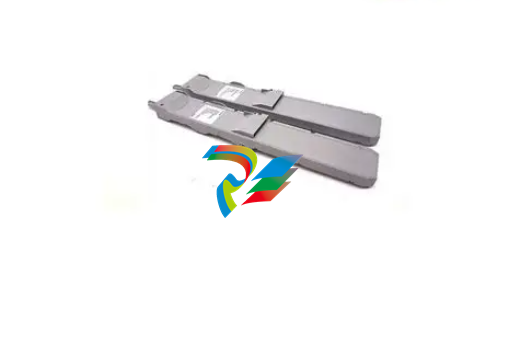
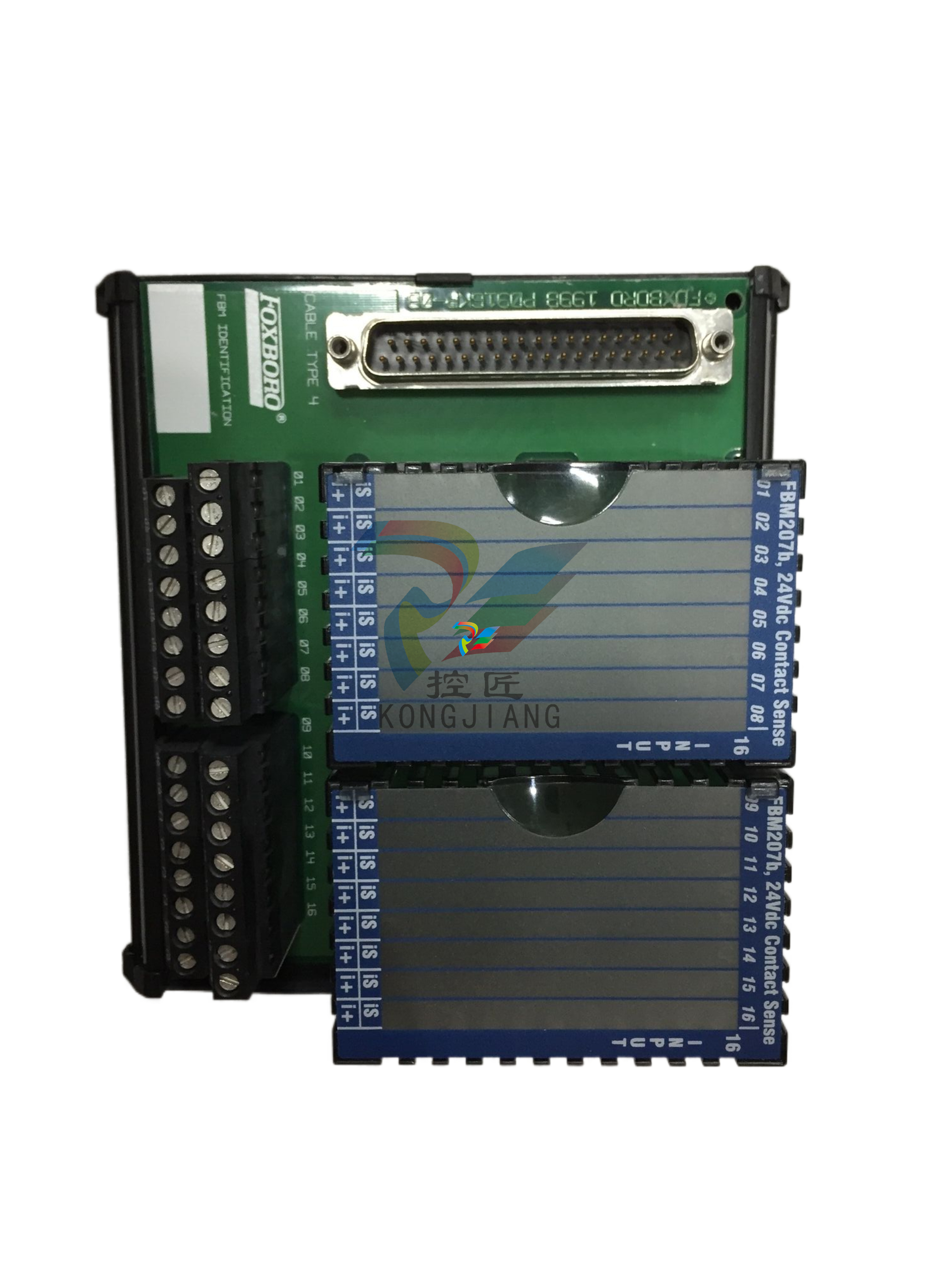
.jpg)


.jpg)