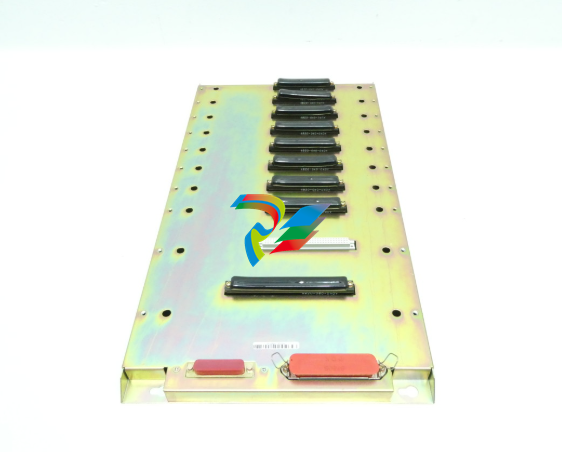ProcessLogix R500.1 Selection Guide
Important User Information Because of the variety of uses for the products described in this publication,
those responsible for the application and use of these products must satisfy
themselves that all necessary steps have been taken to assure that each
application and use meets all performance and safety requirements, including
any applicable laws, regulations, codes and standards. In no event will
Allen-Bradley be responsible or liable for indirect or consequential damage
resulting from the use or application of these products.
Any illustrations, charts, sample programs, and layout examples shown in this
publication are intended solely for purposes of example. Since there are many
variables and requirements associated with any particular installation,
Allen-Bradley does not assume responsibility or liability (to include intellectual
property liability) for actual use based upon the examples shown in this
publication.
Allen-Bradley publication SGI-1.1, Safety Guidelines for the Application, Installation
and Maintenance of Solid-State Control (available from your local Allen-Bradley
office), describes some important differences between solid-state equipment
and electromechanical devices that should be taken into consideration when
applying products such as those described in this publication.
Reproduction of the contents of this copyrighted publication, in whole or part,
without written permission of Rockwell Automation, is prohibited.
Throughout this publication, notes may be used to make you aware of safety
considerations. The following annotations and their accompanying statements
help you to identify a potential hazard, avoid a potential hazard, and recognize
the consequences of a potential hazard:
Allen-Bradley is a trademark of Rockwell Automation
ATTENTION
!
Identifies information about practices or circumstances
that can lead to personal injury or death, property damage,
or economic loss.
IMPORTANT Identifies information that is critical for successful
application and understanding of the product.
Minimum Hardware
Requirements
ProcessLogix R500.1 Server Software must be installed on a PC that is
specifically qualified. Use of any other PC variations will render the standard
warranty and support agreement null and void.
There are two methods of obtaining the qualified ProcessLogix Server:
1. Purchase the Server from Rockwell Automation.
2. Contact Rockwell Automation Technical Support for further
information on ordering specifically qualified hardware.
Contents of the
ProcessLogix R500.1
Release
The following software and documentation components are included in the
ProcessLogix R500.1 Software/documentation kit (1757-SWKIT5000).
Table P.1 ProcessLogix R500.1 Release Components
Release Components Pub/Part Number
ProcessLogix R500.1 Base Software CD
• SQL Server 2000
957678-70
ProcessLogix R500.1 Application Software CD
• ProcessLogix Engineering Tools
• ProcessLogix Server Software
• RSLinx 2.31
957678-71
ProcessLogix R500.1 Supplemental Software CD 957707-19
ProcessLogix Knowledge Builder CD 957678-69
ProcessLogix R500.1 Selection Guide 957689-94
Our Assumptions About
Users When Installing
ProcessLogix R500.1
Before configuring a ProcessLogix system you must:
• Be familiar with navigating and running applications in a Microsoft
Windows 2000 environment.
• Have some experience in loading software applications on a personal
computer (PC).
• Be familiar with ProcessLogix hardware components.
• Be familiar with ControlNet or ENET configuration.
• Be trained on ProcessLogix, including Control Builder and Server
components.
• If applicable to your system, you must also have appropriate training on
other Rockwell Automation products applicable to ControlLogix,
RSNetworx, and DeviceNet.
Starting Conditions and Assumptions for Installing ProcessLogix
R500.1
You have the following items on hand:
• ProcessLogix R500.1 Base Software CD containing software such as
SQL.
• ProcessLogix R500.1 Application Software CD containing ProcessLogix
applications software.
• ProcessLogix R500.1 Knowledge Builder CD containing the latest
version of the online documentation.
• Microsoft Windows Operating System(s) CD(s).
• RSLinx OEM Master (Activation) Disk.
IMPORTANT If you have not received ProcessLogix R500.1 training, we
recommend that you find someone who does have
experience to assist you in loading the ProcessLogix
software and making hardware and firmware changes in
associated ProcessLogix hardware components.
Contact your local sales office for more information about
training schedules and available trained personnel
You must be certain that your PC meets the hardware requirements for a
ProcessLogix Server or ProcessLogix Client.
• ProcessLogix Servers require a Windows 2000 Server operating system.
Refer to ProcessLogix Online User Documentation/Knowledge Builder
on page P-3 for information about ProcessLogix Server hardware.
• ProcessLogix Client Stations require a Windows 2000 Professional, XP
























.png)