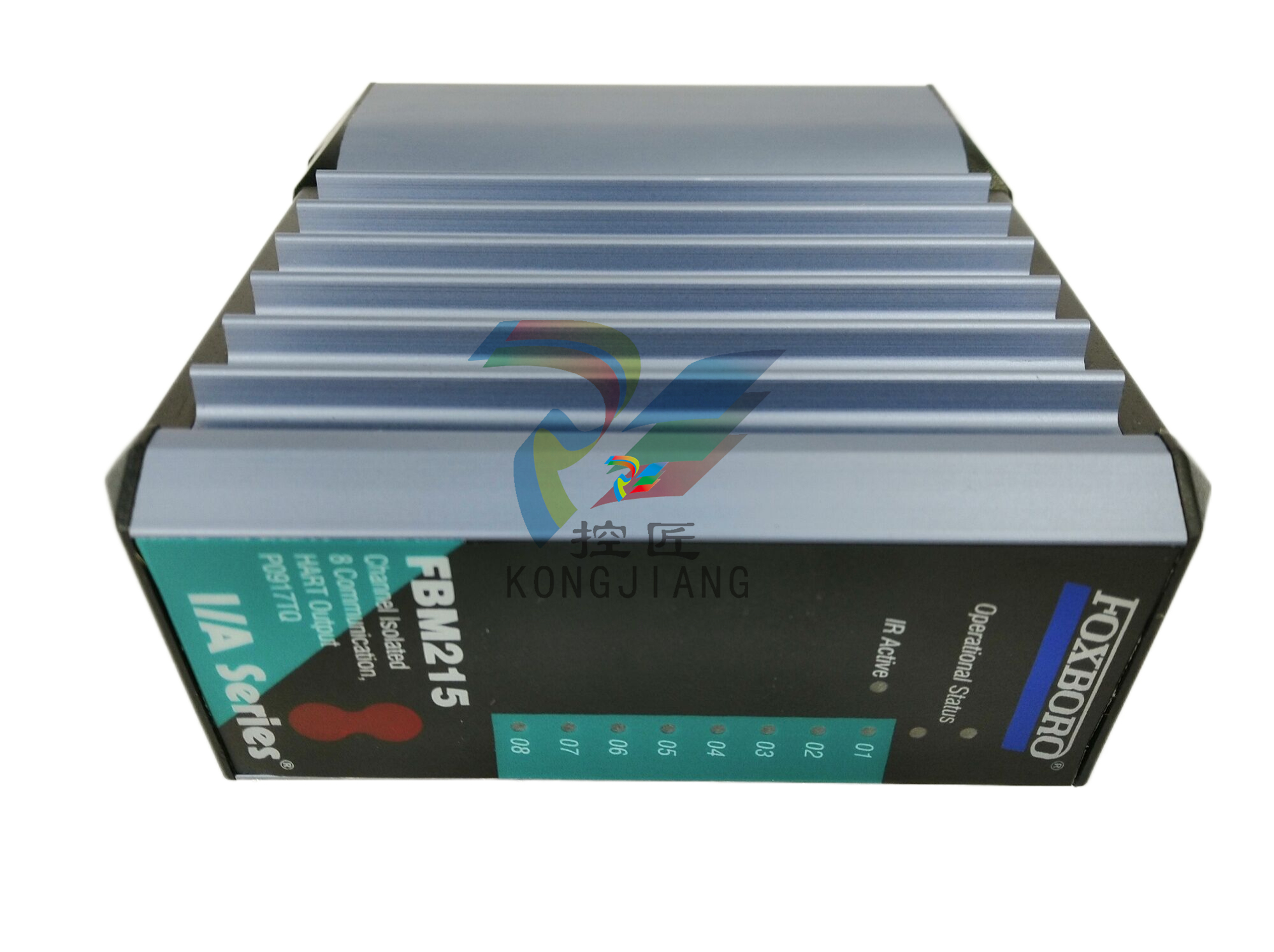GEInstallation and Maintenance Manual
The Earthing Module is a full-height module that provides a low resistance
connection (must be less than 1 Ω) from the 3500 rack to the plant’s intrinsically
safe earth ground. The module operates in conjunction with the 3500 internal
zener barrier I/O modules. Your application will require 1 Earthing Module per rack
when internal barrier I/O modules are used.
2.4 Standard Rack Relay Options
You can configure the standard (or non-TMR) 3500 rack to have individual relays,
bussed relays, or a combination of individual and bussed relays.
2.4.1 Individual Relays
A rack with individual relays contains 1 or more relay cards for each monitor
module. You can configure the monitor and relay modules within a 3500 rack in
many ways.
Example 1: The application uses 1 relay module 1 monitor module.
Table 2-1: 1 Relay Module Used With 1 Monitor Module
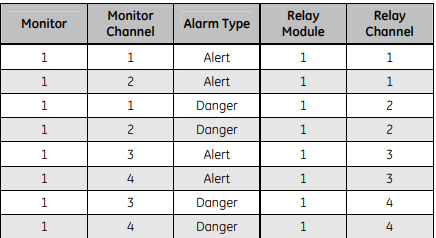
2.5 Intrinsic Safety — The 3500 Internal Barrier System
To provide Intrinsically Safe (IS) vibration and process variable monitoring, the
3500 system has a range of I/O modules with internal zener barriers. When you
install these modules in a 3500 rack with a 3500/04-01 Earthing Module, they
provide an integrated solution for explosion protection for approved Bently
Nevada transducer systems that are located within all classifications of
hazardous areas (surface industries other than mining).
2.5.1 3500 Internal Barrier System Restrictions
• You must install 1 earthing module in each rack in the internal barrier
system. The earthing module occupies 1 slot position in the rack when it
uses Internal Barrier I/O modules.
• You must change the grounding configuration of the 3500/15 Power
Supplies from the default factory setting. See the 3500/15 Operation and
Maintenance Manual (PN 129767-01) for instructions.
• You must isolate any RS-232 connection to any 3500 module. Monitors
that support RS232 connections include Rack Interface Modules,
Communication Gateways, and the 3500/95 PC Display. See the 3500/20
Operation and Maintenance Manual (PN 129768-01) for instructions. This
restriction does not apply to RS422 and RS485 connections to the rack.
Monitors that support RS422 and/or RS485 connections include the
3500/20, 3500/90, 3500/92, 3500/93, and 3500/95.
• You must not use the 3500/94 VGA Display in internal barrier systems.
• You must not use bussed transducers, as internal barrier systems do not
allow bussed transducers. See the TMR section of this manual for more
information.
2.5.2 3500 Internal Barrier System Features
• The earthing module supports dual IS Earth connections for cables with
cross-sectional areas up to 10 mm2. This module lets you test IS Earth
continuity online.
• The design of the internal barrier I/O modules provides the 2 inches (50
mm) of separation required between safe and hazardous area field wiring.
• The connectors for safe areas and hazardous areas have different field
wiring colors (green for safe and blue for hazardous) and connector
pitches. This helps to avoid incorrect field wiring installation.
• Quick connect/disconnect connectors simplify field wiring installation and
removal.
4.3 Replacing Modules
When replacing modules, whether main or I/O, you need not remove power from
the rack if the following procedures are followed. Refer to applicable steps in the
procedures above for removing or installing a module.
4.3.1 Main Modules
This assumes that you will replace only the main module of a monitor or power
supply. Before you remove any module, refer to the applicable manual to see how
this may affect rack behavior, and to identify any special handling requirements
that you may require for personal safety.
1. If necessary, upload and save the configuration of the module to be
replaced.
2. Remove the main module from the rack.
3. Install the new main module into the rack.
4. If necessary, configure the new main module.
5. Verify operation.
4.3.2 I/O Modules
This assumes that you will replace only the I/O module of a monitor or the PIM of
a power supply. Before you remove any module, refer to the applicable manual to
see how this may affect rack behavior, and to identify any special handling
requirements that you may require for personal safety.
1. If necessary, upload and save the configuration of the module to be
replaced.
2. Remove the main module from the rack.
3. Remove the field wiring from the I/O module.
4. Remove the old I/O module from the rack.
5. Install the new I/O module into the rack.
6. Connect the field wiring to the new I/O module.
7. Install the main module into the rack.
8. If necessary, re-configure the main module.
9. Verify operation
5.1 General Maintenance Instructions
You cannot repair the boards and components inside of 3500 modules in the field.
3500 rack maintenance consists of testing module channels to verify that they

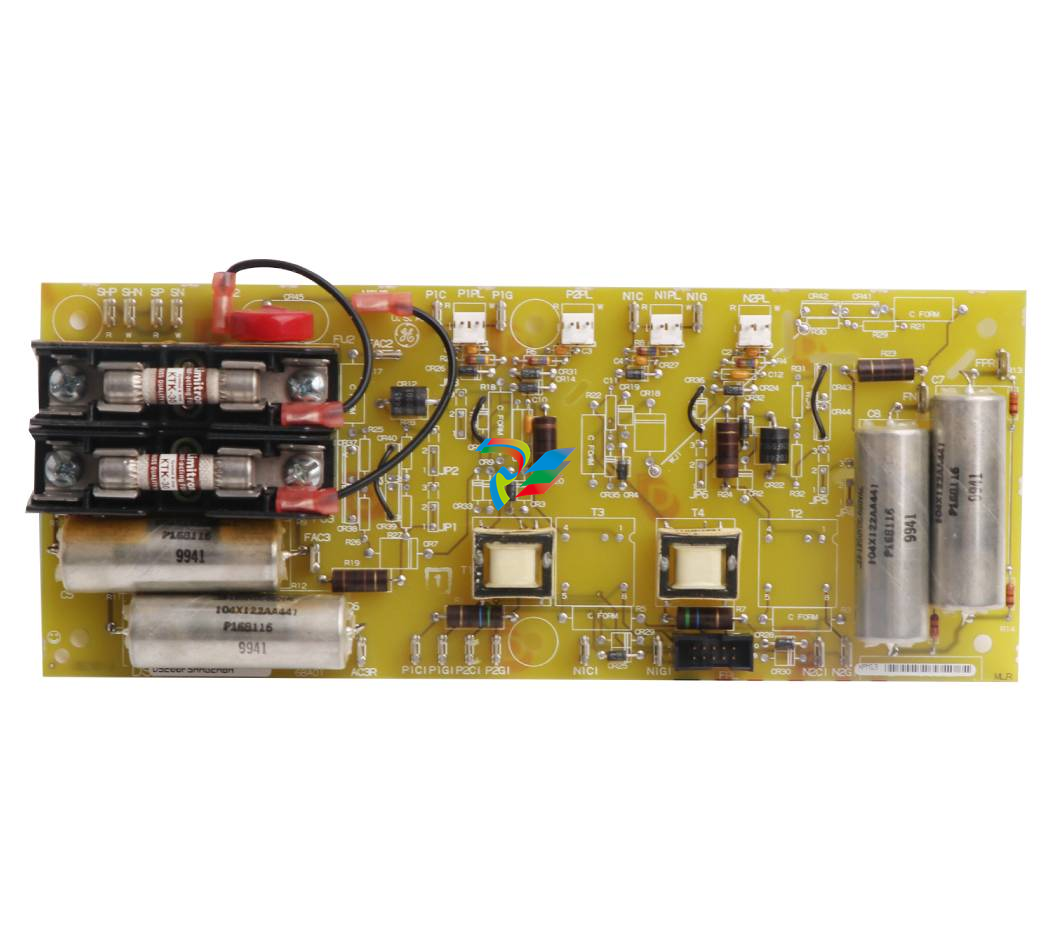



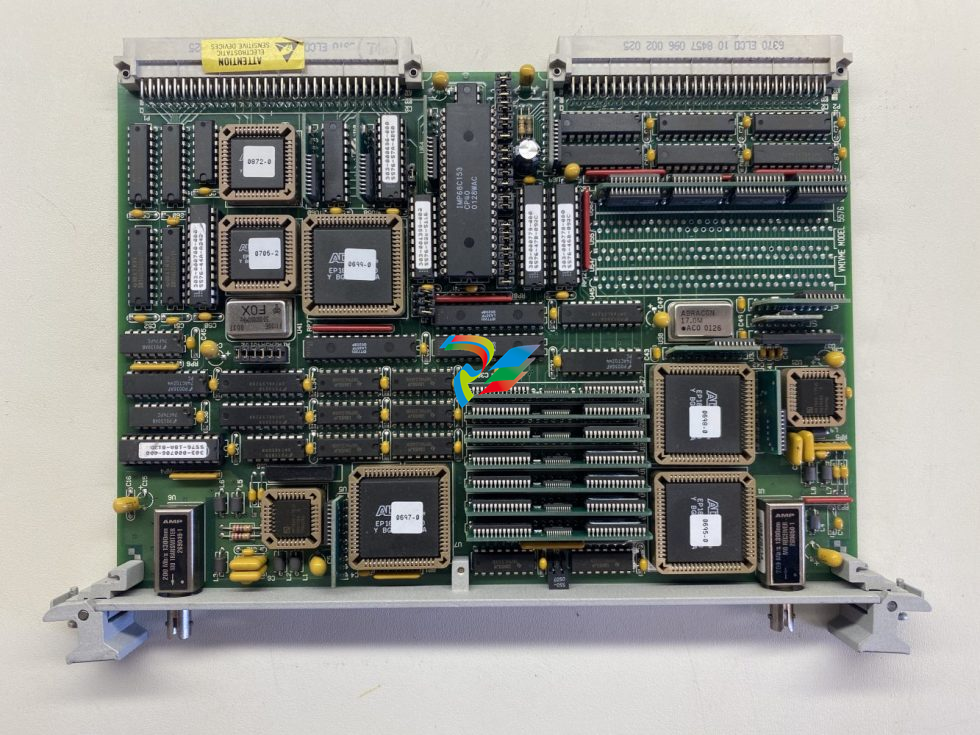
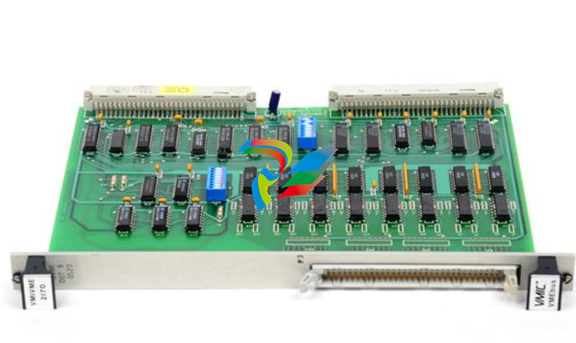







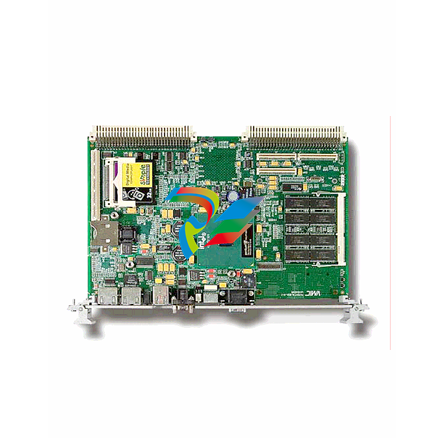




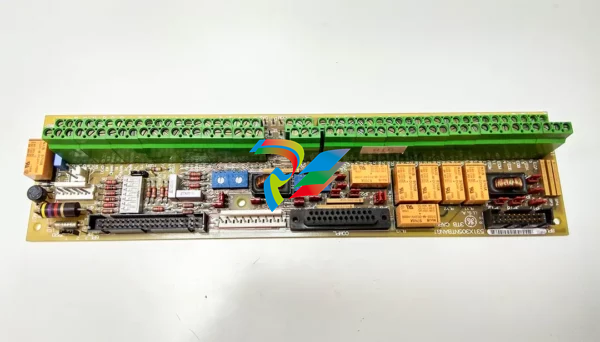
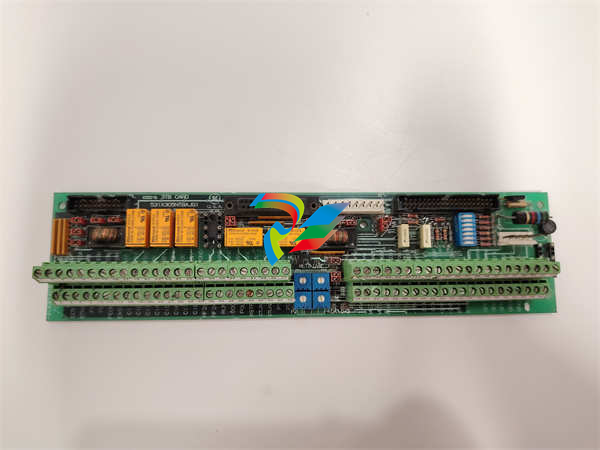
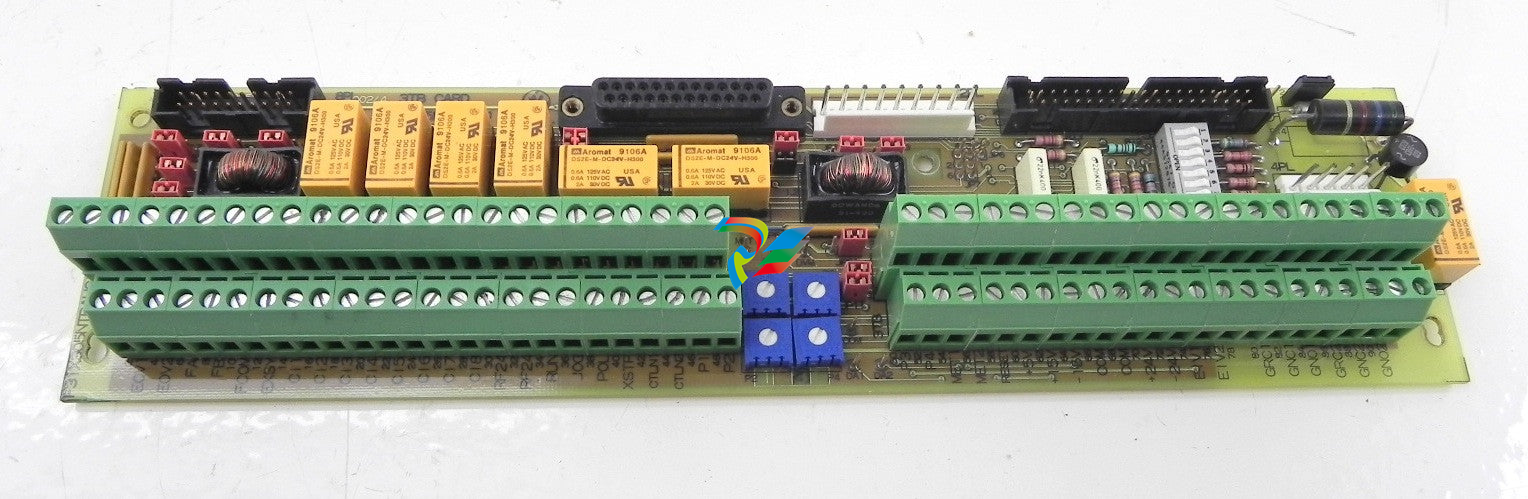

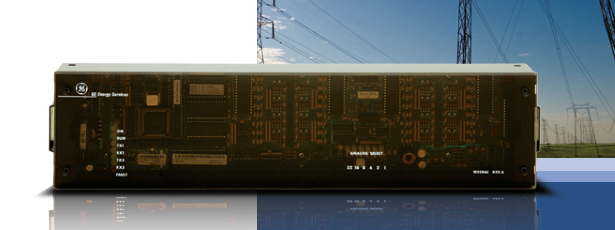
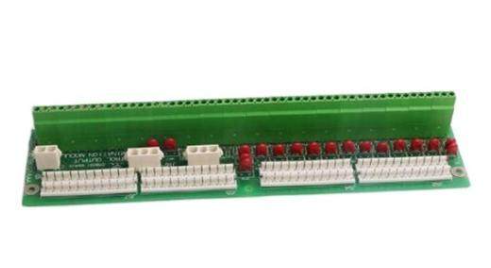


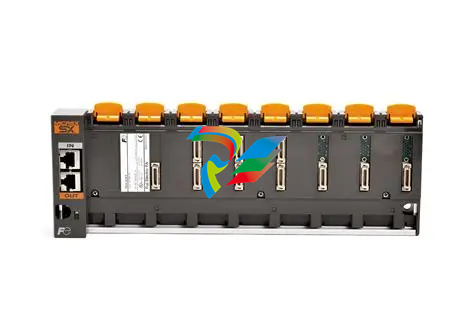










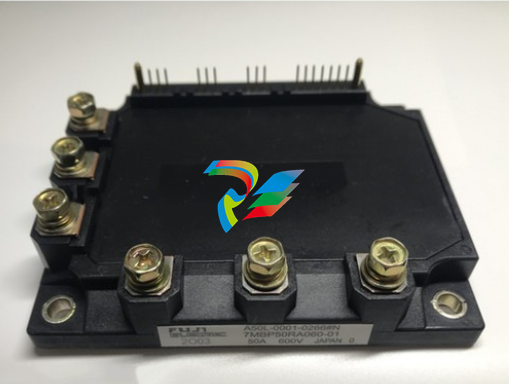


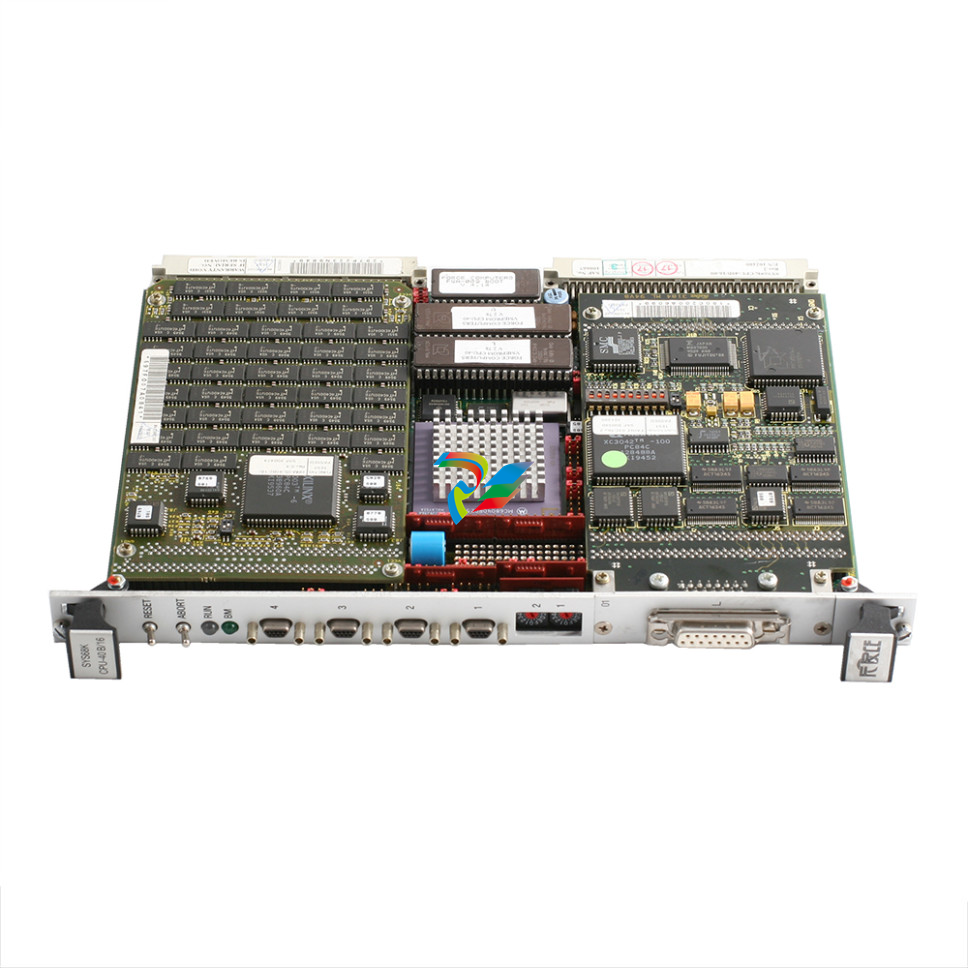
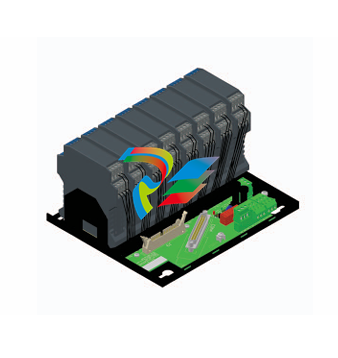


.jpg)
.jpg)
.jpg)




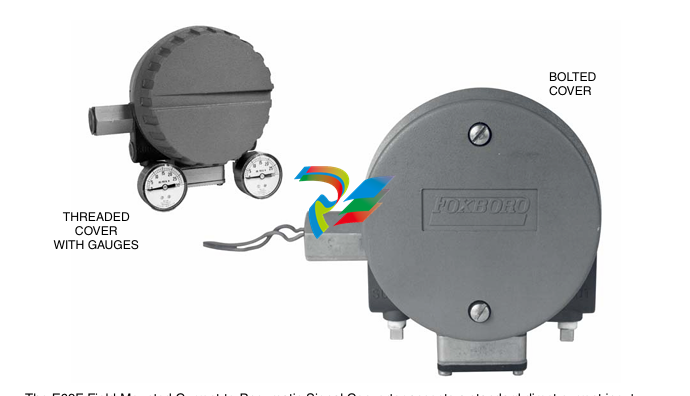
.jpg)

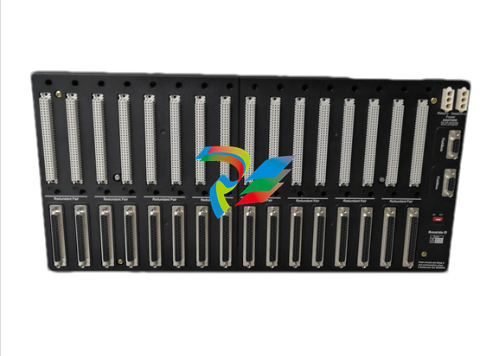

.png)
.jpg)
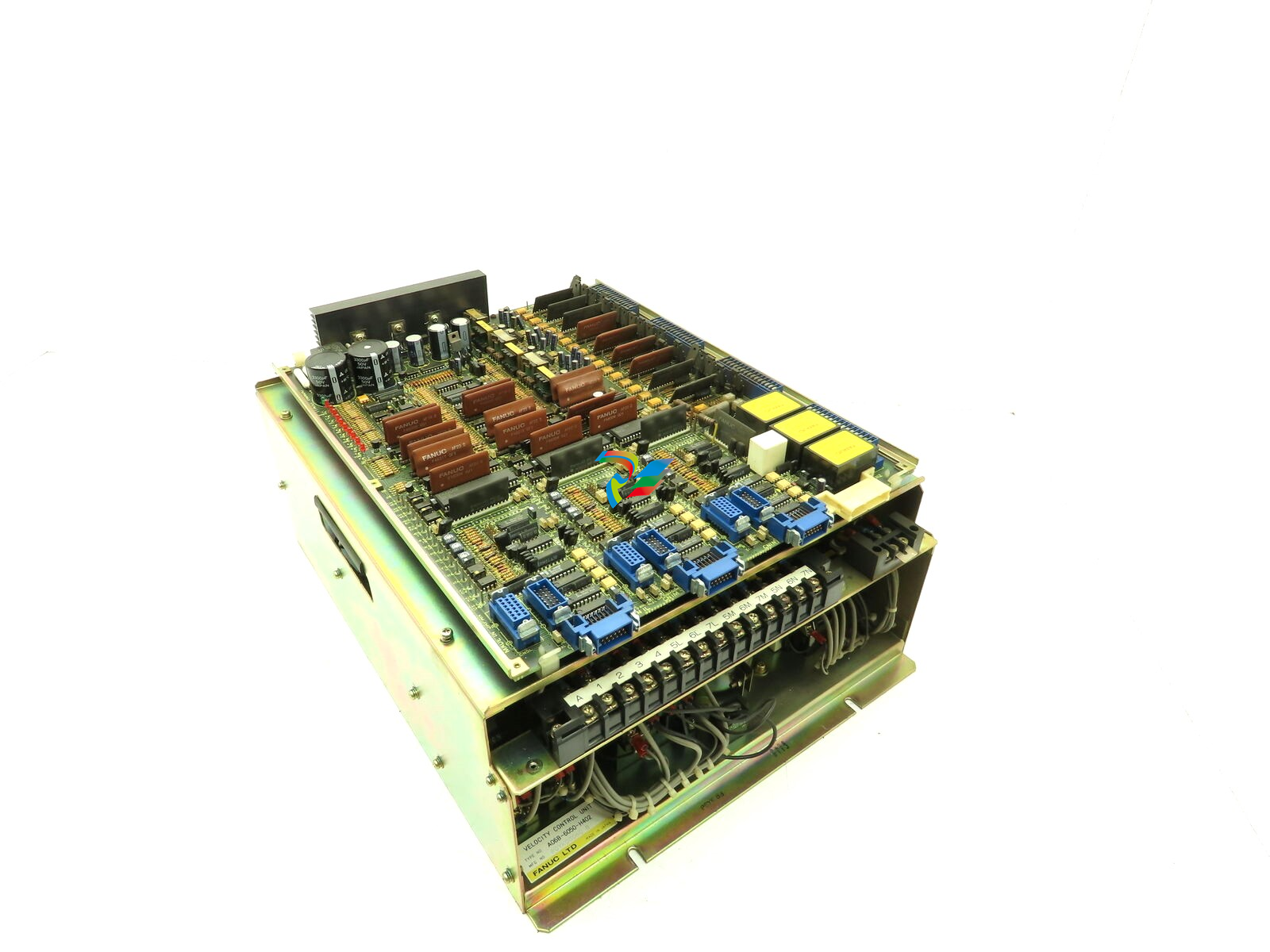
.jpg)
_lVjBYb.jpg)

.jpg)
.jpg)



.jpg)
.jpg)







.jpg)

.jpg)
.jpg)





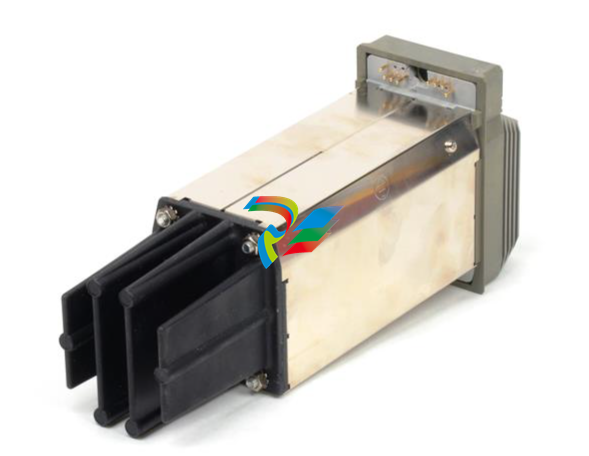
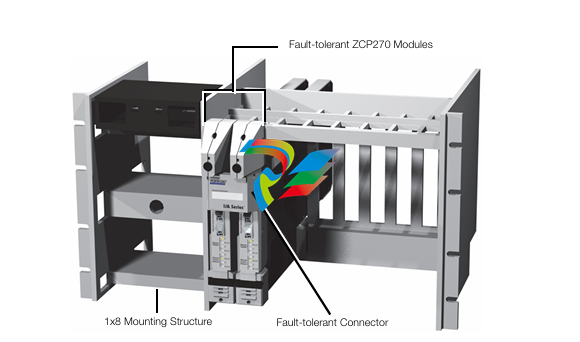
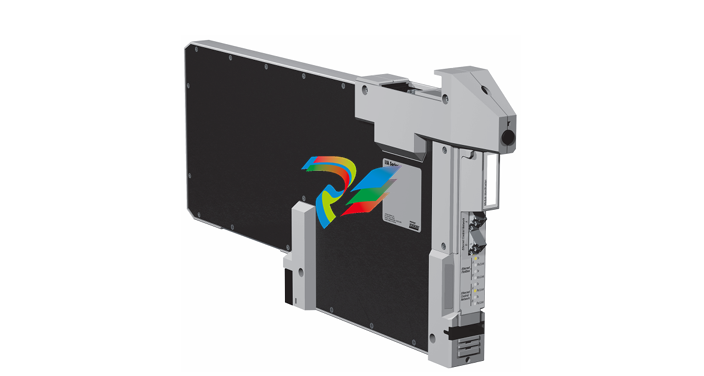



.jpg)
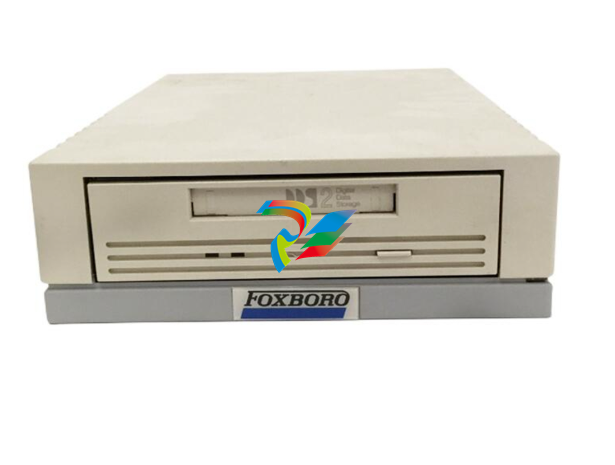



.jpg)
.jpg)
.jpg)
.jpg)
.jpg)
.jpg)

.jpg)

.jpg)
.jpg)
.jpg)


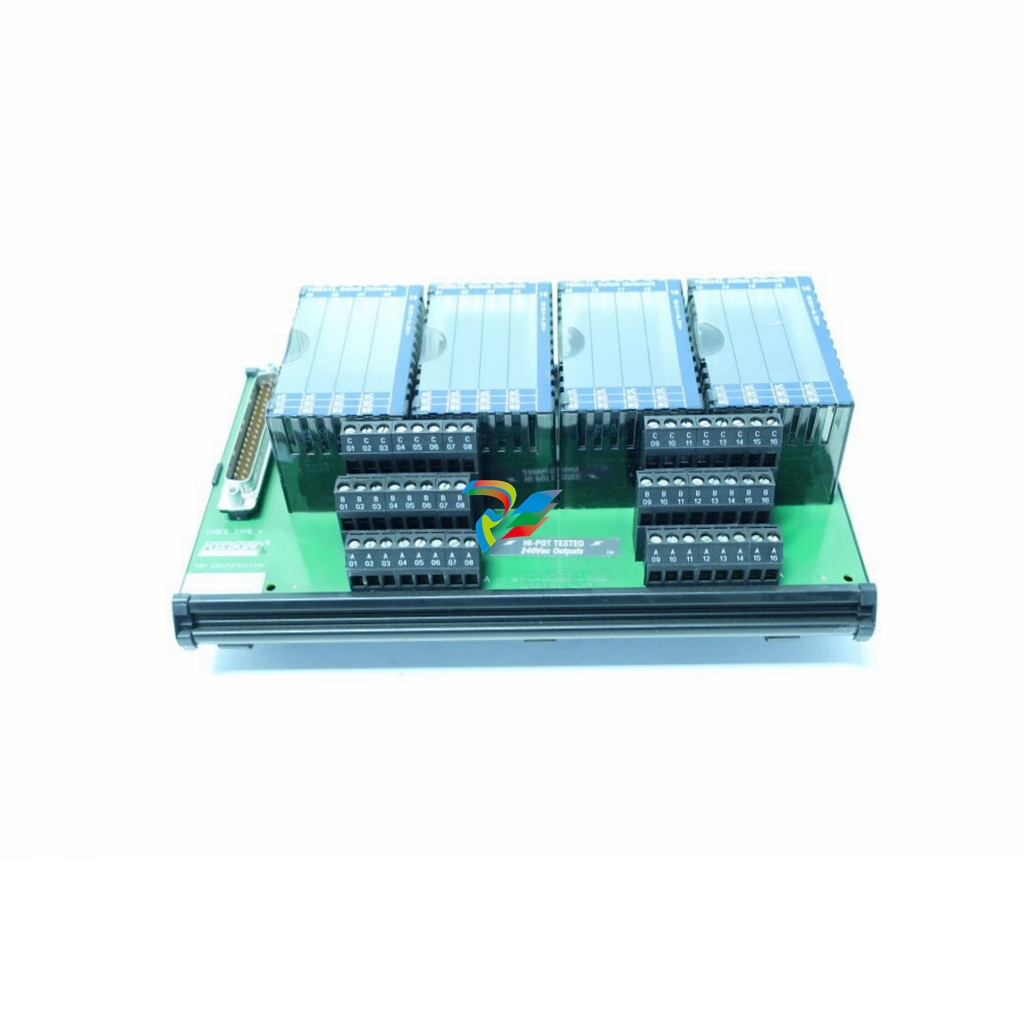

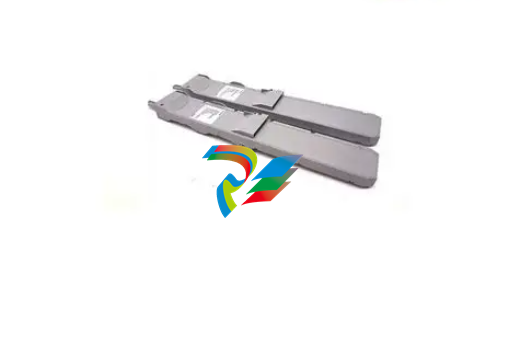
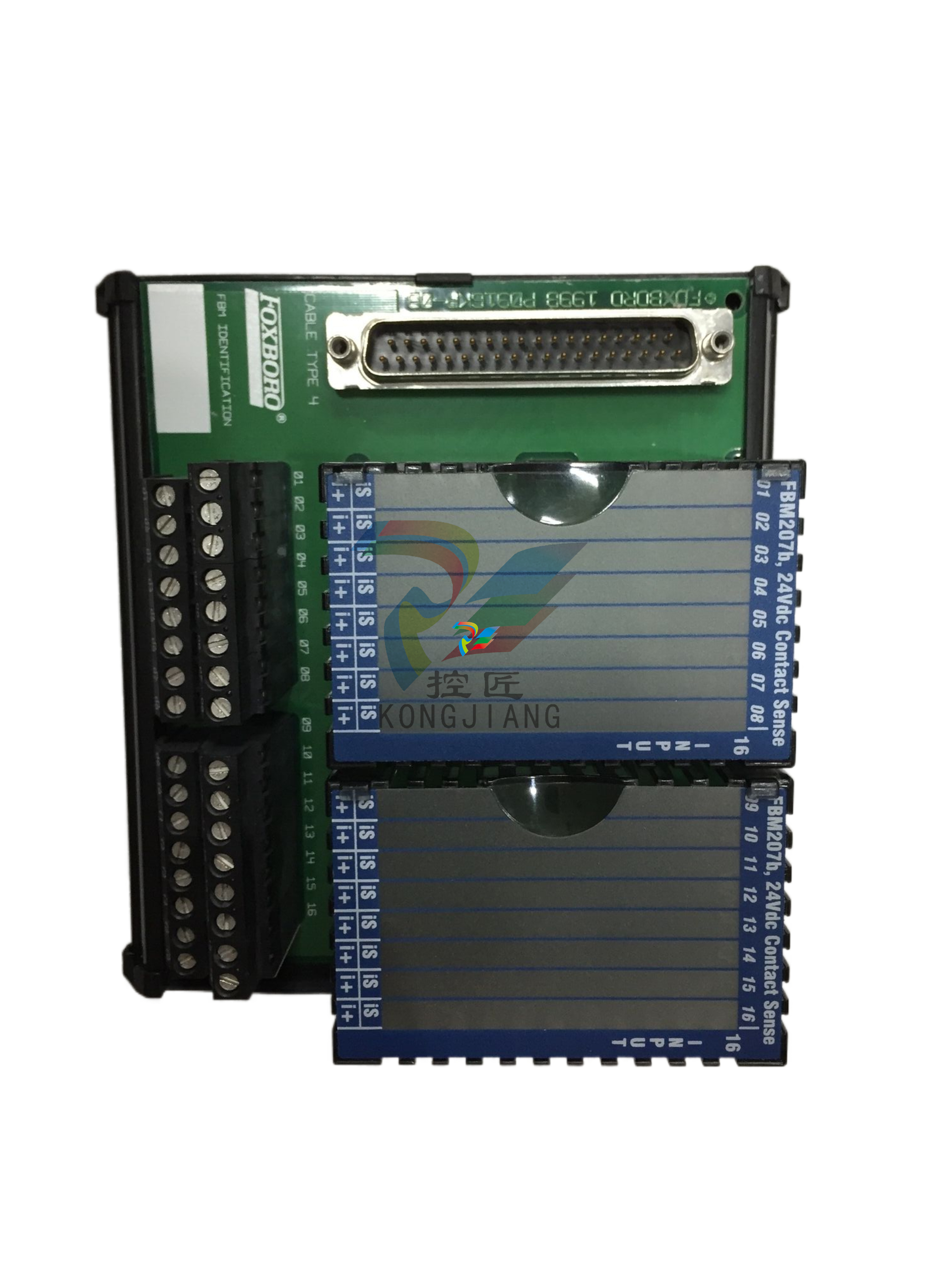
.jpg)


.jpg)