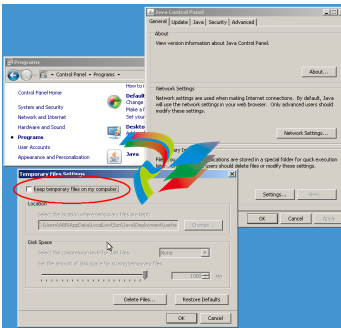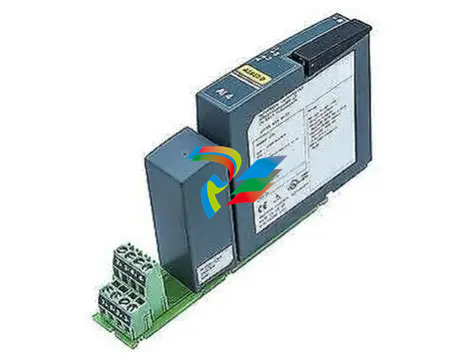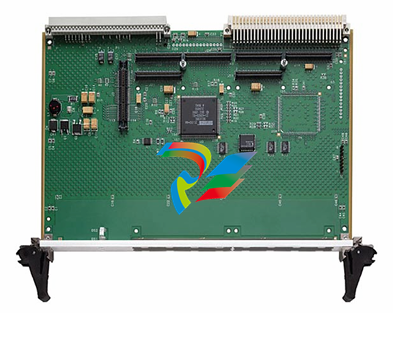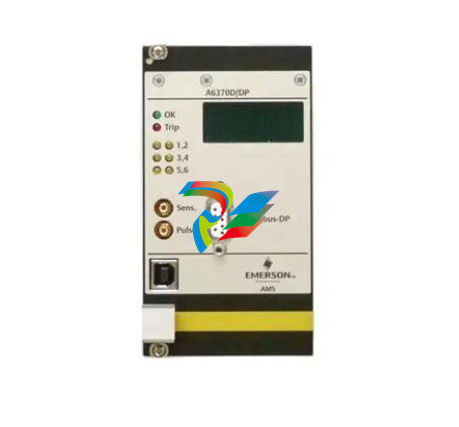ABBCondition MonitoringMService V7.7 - User Manua MService V7.7 - User Manua [Document Type] ABB Ability™ Condition Monitoring for electrical systems - CMES User Manual MService Condition Monitoring V7.7 User Manual
2.2 Supported Functions
MService Condition Monitoring covers the following main functions:
• Collection of operational data of the supervised modules
• Collection of all alarms and trips generated in the supervised modules
• Collection of maintenance warnings derived from additional assessment logic related to the supervised modules.
• Display of the MNS or MNS iS system structure highlighting modules signaling problems
• Display of historical data in trend displays
• Detailed information on the identification, location, and type of supervised modules
• Online supervision of temperature or power loss related problems within individual cubicles.
MService can supervise all modules in MNS and MNS iS, which are connected to the internal switchgear
communication bus. This includes:
• Motor starter and feeder modules (all sizes), which are equipped with measuring and communication electronic device MControl
• Motor starter and feeder modules (all sizes), which are equipped with intelligent device, UMC
and M10x, communicates to MLink.
• Circuit breakers connected to the switchgear communication with the interface MConnect
• Circuit breakers connected to the switchgear communication with the interface MLink
Excluded from supervision in MService are all modules not connected to the internal switchgear communication such as MSpeed (Variable Speed drives in MNS iS) and conventional modules.
In general, MService supports all types of modules which are also accessible in MView.
MService firmware version 7.7 is extended to MNS - Intelligent Switchgear,
UMC100/UMC100.3/M10x-M/Emax/Emax2 connects to MLink. In order to configure MService to MNS – Intelligent Switchgear, MNS Engineer, MNavigate and
MNavigate Plus version release 7.7 onwards shall be used. See more details in
1TGA710500 INSUM Upgrade Guideline UMC100 and 1TGA710501 INSUM Upgrade
Guideline M10x
2.3 Hardware characteristics

Fig. 2: MService interfaces
All interfaces of the MService devices are in the front plate. The following interfaces are relevant for the
operation of the device:
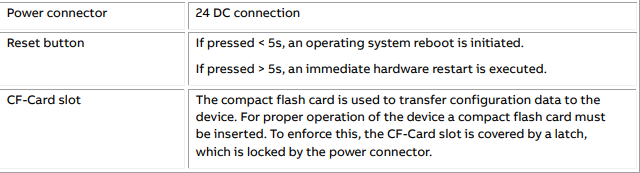
3.2 MService mounting in MNS and MNS iS Cubicle
The MService device is placed in the control compartment of a MNS iS switchboard. The device is mechanically held by means of a device support (single support 300mm for MService only, double support
400mm for MLink/MService combinations).
The electrical power (24V DC) is typically taken from the control voltage distribution bar in the same
compartment

The MService is installed on a MLink mounting kit which is housed in an 8E withdrawable
module compartment of the MNS cubicle. The MLink mounting kit is capable to support
mounting for two MLink and one MService within an 8E compartment. The installation instruction and the required part of the mounting kit can be found in the “1TNA810039 -- Manufacture Instruction – Installation of MService and MLink” .

3.3 MService in MNS and MNS iS network
MService collects the operational data from the switchgear using the built-in OPC Server. Therefore,
the device must be connected to the switchgear network. All MService and MLink devices must be configured appropriately.
Different possibilities exist, how to set up the network, the most common are depicted in the following sections.
Do not connect several MService devices to the same network before the correct network
settings are downloaded and activated. A failure of the network communication may be
result if ignoring this.
Since the design of computer networks is in most cases governed by company rules on site, ABB provides the required network equipment only on special request.
The network sketches in the following sections always assume, that all devices are connected to a network switch forming a local area network (LAN) depicted by the grey line.
3.3.1 Client PC requirements and configuration recommendations
The MService WebHMI uses standard web technologies limiting the software requirements on the client PC to a minimum. To use the web interface of the MService device a standard PC is needed with
the following minimum characteristics
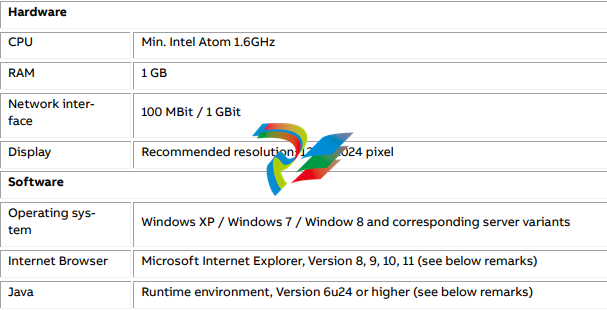
Microsoft Internet Explorer 11
Using version 11 of Internet Explorer requires Java Runtime Environment to be upgraded to at least
Version 7 update 55.
Java Runtime Environment
The main display of the MService WebHMI is implemented as Java applet. Starting with Java 7, Oracle
introduced a security check, asking the user to run the applet. The Java runtime shows a
dialog, asking for permission to run the applet. The Java applet is digitally signed
and the user can select to accept the signature. If the certificate is accepted, the
security dialog is not shown again for this MService and on this PC.
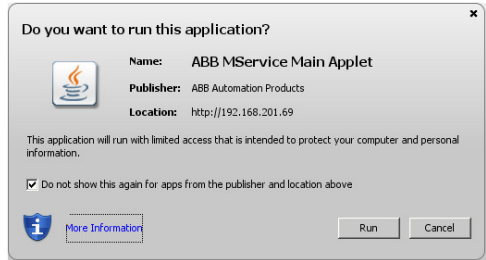
Furthermore, it is recommended to configure the Java Runtime environment in the following manner:
• Disable “Keep temporary files on my computer”