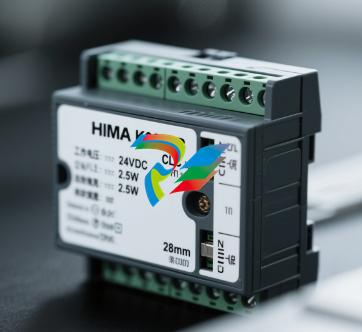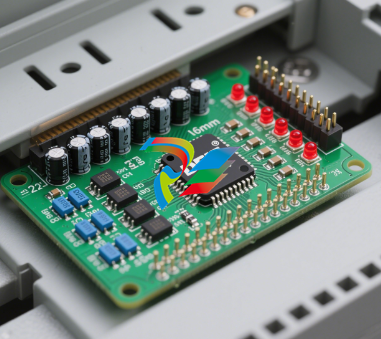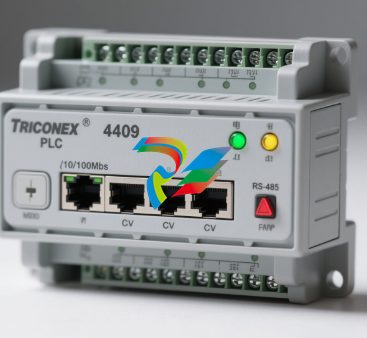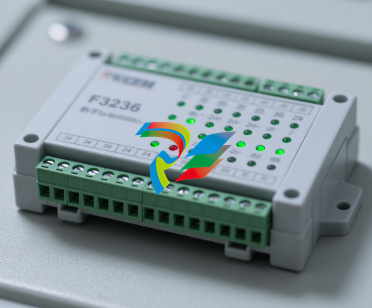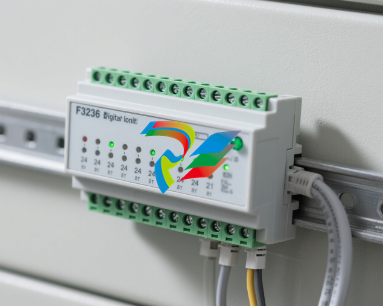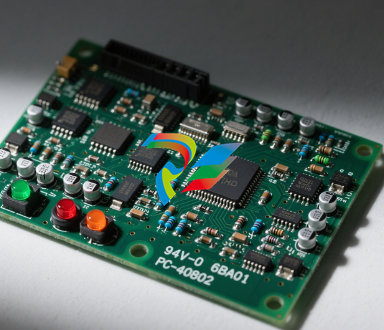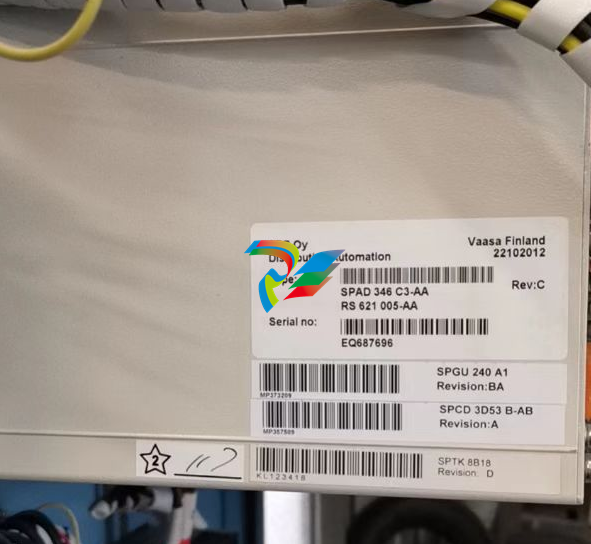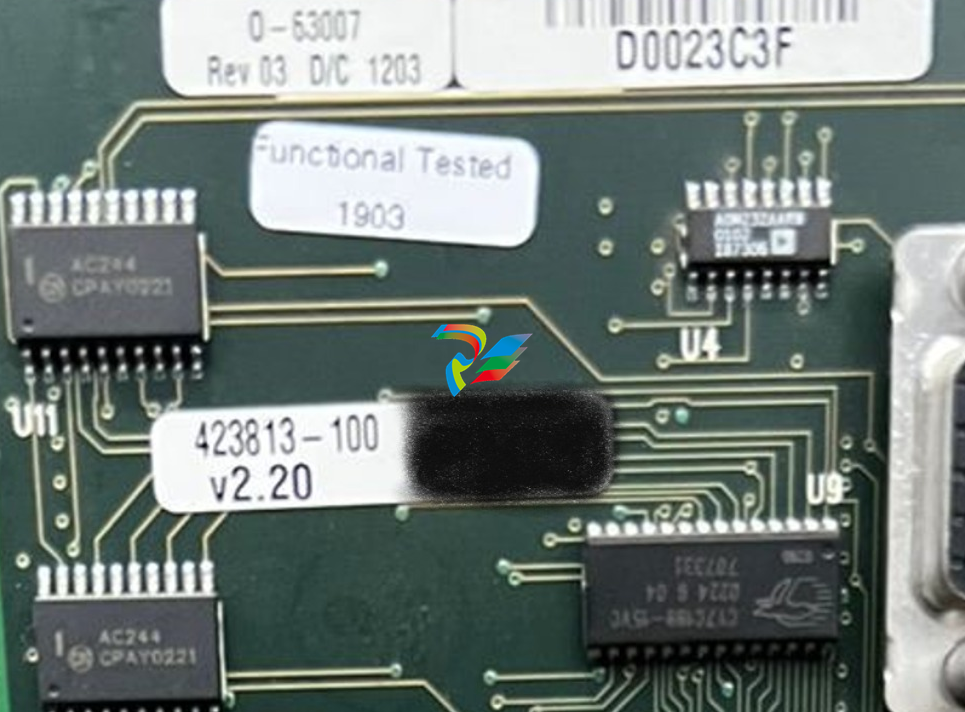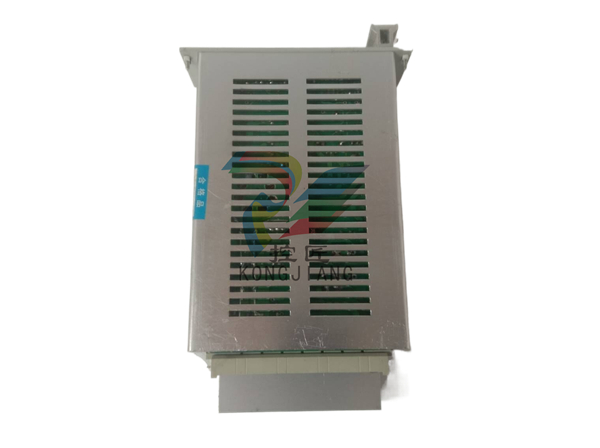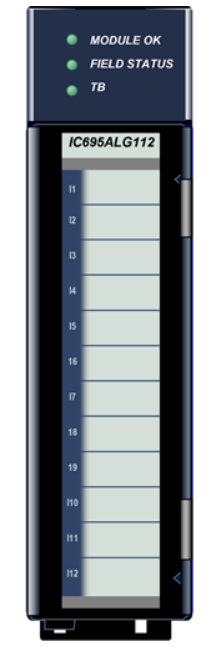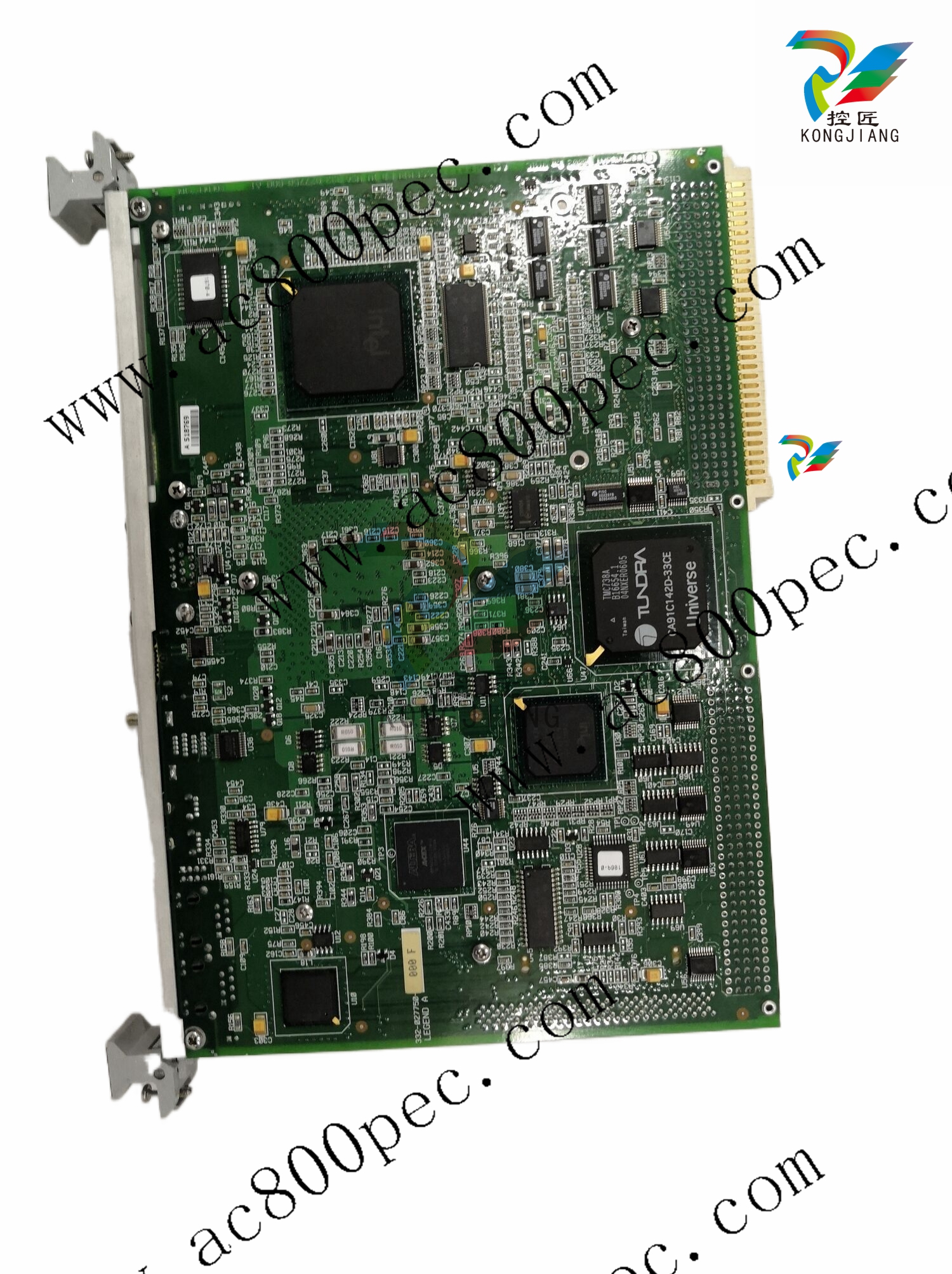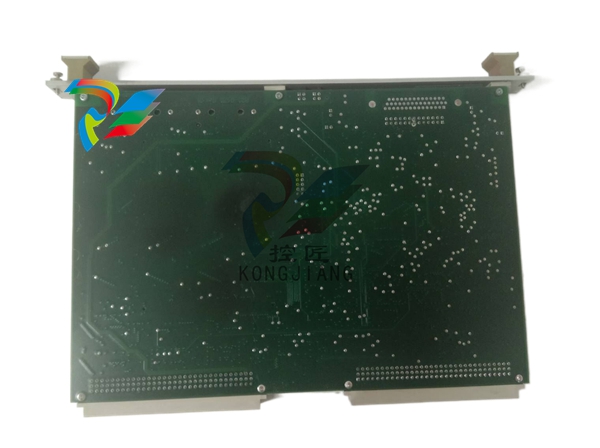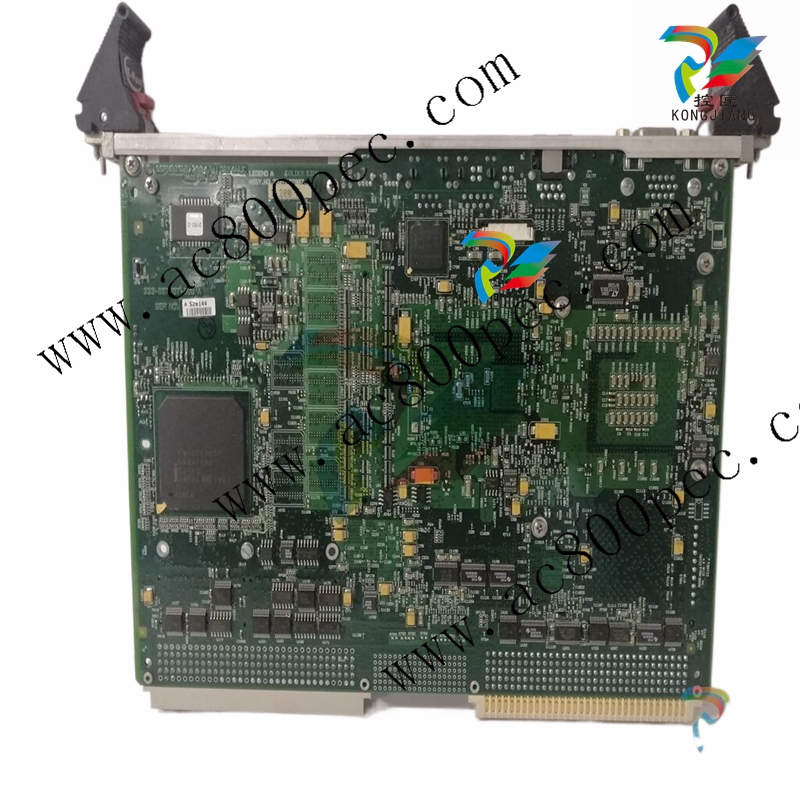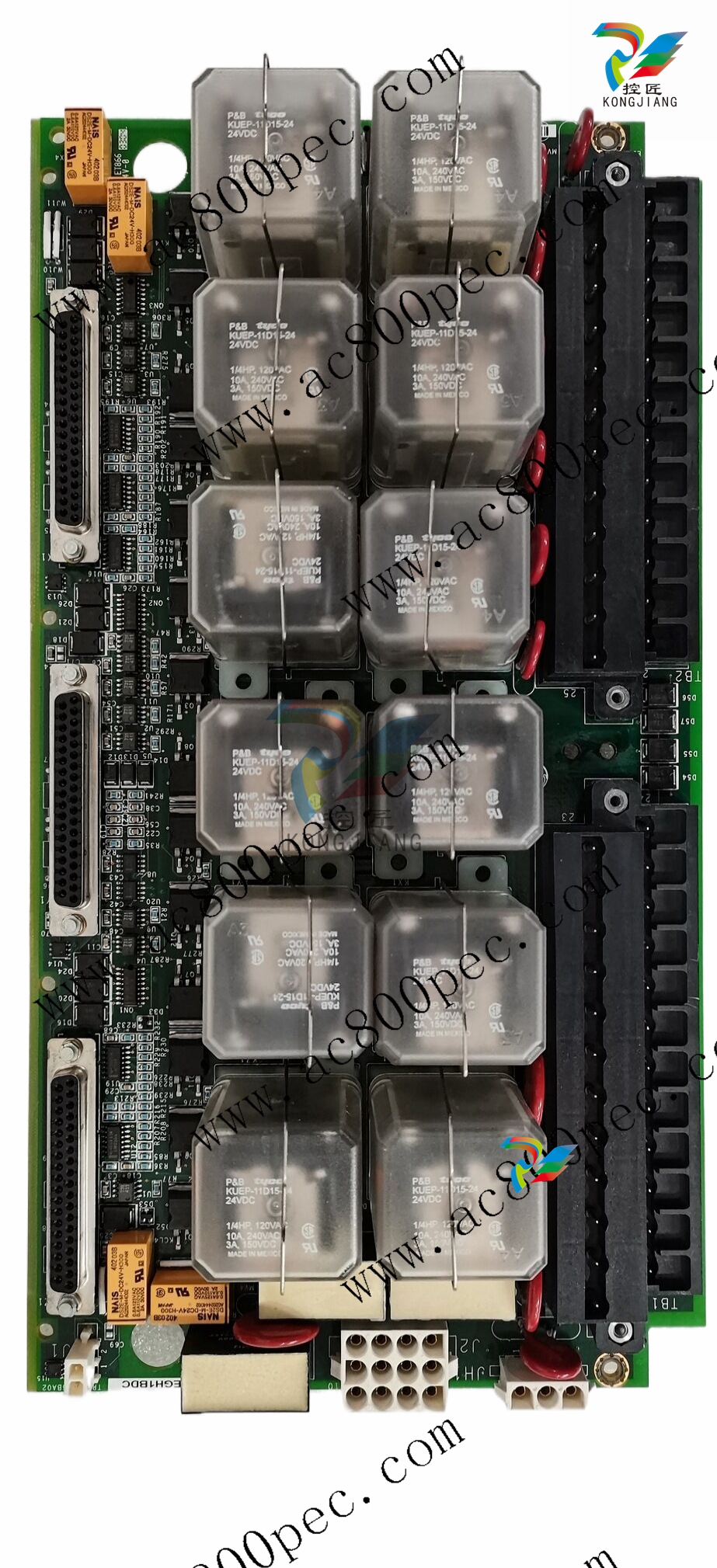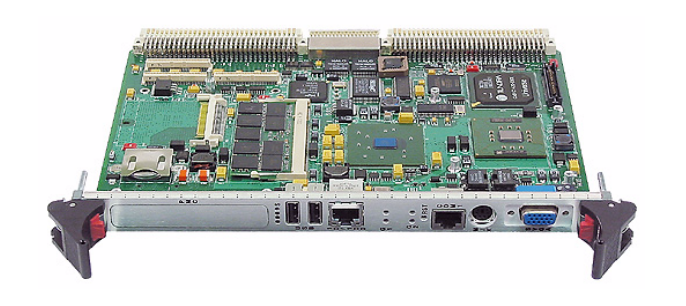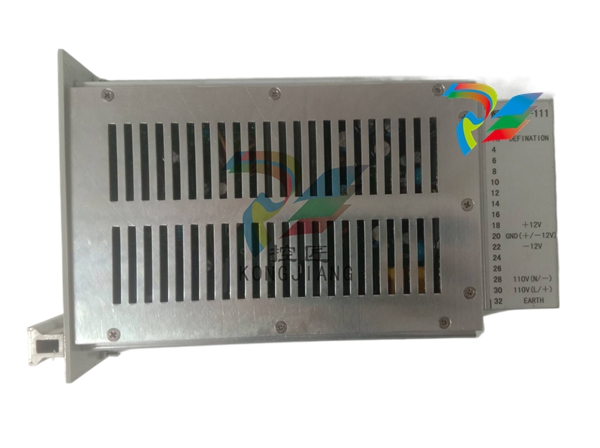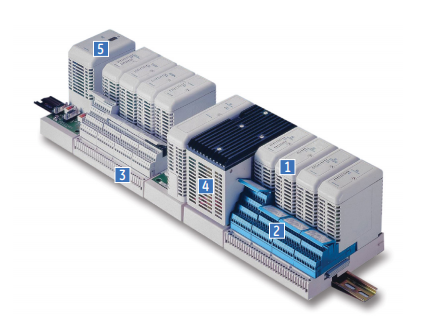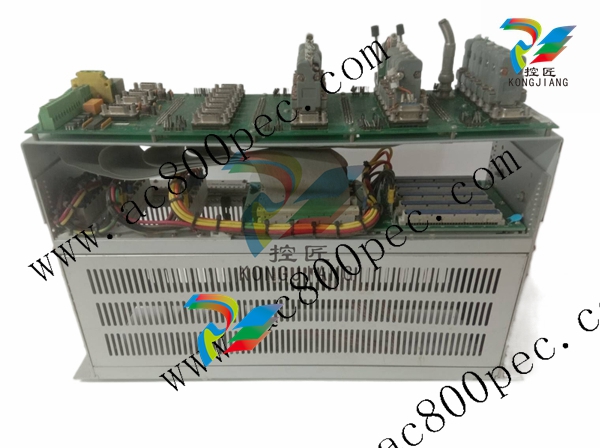Technical Overview: Siemens 6FC5403-0AA20-1AA1 Industrial Operator Interface
Installation & Connection
Connection Options
The SINUMERIK HT 8 can be connected to the control system in two primary ways:
Connection Modules: Direct integration with the control cabinet using specialized connection modules
Connection Boxes: External connection points that can be strategically placed around the machine
Both connection methods maintain the integrity of the emergency circuit and ensure proper system integration.
System Integration
When connected to a SINUMERIK control system, the HT 8 terminal:
Automatically identifies itself to the control system
Reads the configuration from the HMI main panel
Adapts to the emergency circuit configuration
Displays the corresponding user interface of the connected SINUMERIK NCU/PCU
Provides immediate access to programmed customer-specific applications
Important Safety Considerations
The handheld terminal includes critical safety features that must be properly integrated into the machine's safety systems:
Emergency stop button must be correctly wired into the machine's emergency circuit
Three-position enabling buttons must be properly configured according to safety standards
Connection and disconnection procedures must follow manufacturer guidelines to prevent unintended machine movements
The system should be configured to require deliberate acknowledgment before resuming operation after reconnecting the terminal
User Interface & Operation
The SINUMERIK HT 8 provides an intuitive and responsive user interface that replicates the functionality of the main HMI panel while adding mobility. Key interface elements include:
Touch Screen Functionality
Intuitive touch operation for menu navigation
Direct input of values and parameters
Visual feedback for touch interactions
Context-sensitive control elements that adapt to the current operation
Physical Control Elements
Dedicated machine control keys for common functions
Axis traversing keys for direct movement control
Precision handwheel for fine positioning
Emergency stop button for immediate machine shutdown
Dual three-position enabling buttons (for left or right-handed operation)
Enabling Button Operation
The three-position enabling buttons operate according to this safety principle:
Position 1 (Released): Machine movement disabled (safe state)
Position 2 (Middle/Pressed halfway): Machine movement enabled
Position 3 (Fully Pressed): Machine movement disabled (panic state)
This design ensures that both deliberate release and panic-grip reactions result in the machine stopping, providing a fail-safe operation method.
Maintenance & Support
To ensure optimal performance and longevity of the Siemens 6FC5403-0AA20-1AA1 handheld terminal, regular maintenance is recommended:
Periodic inspection of cable integrity and connection points
Cleaning of the touch screen display using appropriate industrial-grade cleaners
Verification of enabling button and emergency stop functionality
Checking handwheel operation and calibration
Ensuring proper response of all control keys
Testing system integration and emergency circuit functionality
Common Troubleshooting
| Issue | Possible Causes | Recommended Solutions |
|---|---|---|
| Terminal not recognized by system | Connection issue, interface error, incompatible configuration | Verify cable connections, check system compatibility, restart control system |
| Touch screen unresponsive | Calibration drift, screen damage, software issue | Recalibrate touch interface, check for physical damage, verify software version |
| Handwheel not functioning | Connection issue, encoder failure, configuration problem | Check internal connections, verify encoder functionality, review system parameters |
| Enabling buttons not working | Safety circuit issue, button mechanism failure | Inspect safety circuit integration, test button mechanism, verify wiring |
| Display showing incorrect interface | Configuration mismatch, software incompatibility | Verify system configuration, update software if needed, check connection type |
Replacement & Sourcing Options
When sourcing the Siemens 6FC5403-0AA20-1AA1 handheld terminal or related components, consider these options:
Industrial Automation Specialists
Companies specializing in automation components with expertise in Siemens CNC systems and parts.
Offerings: New units, refurbished equipment, repair services
CNC System Integrators
System integration companies that provide comprehensive solutions for CNC equipment including replacement parts.
Offerings: Technical support, installation services, compatible accessories
Industrial Electronics Repair Centers
Specialized facilities that repair and refurbish industrial control components including operator interfaces.
Offerings: Repair services, exchange programs, testing certification
Important Sourcing Considerations
When selecting a supplier for Siemens industrial components:
Verify the warranty terms and duration offered
Confirm that refurbished units undergo comprehensive testing
Check compatibility with your specific SINUMERIK control system version
Consider the availability of technical support and documentation
Verify that replacement parts meet all required safety standards
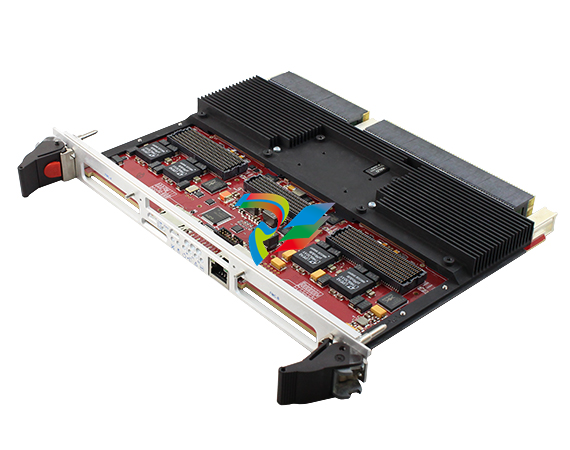

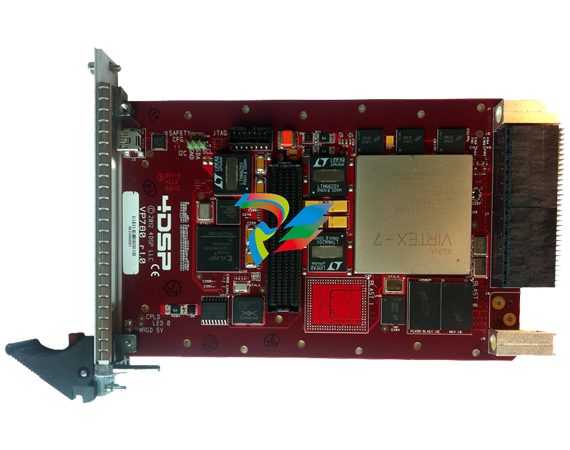
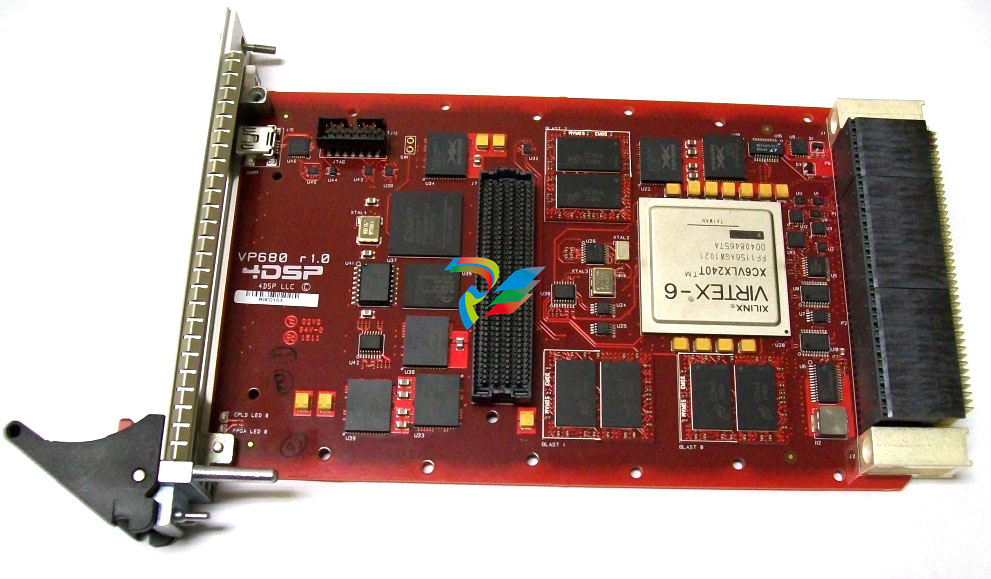
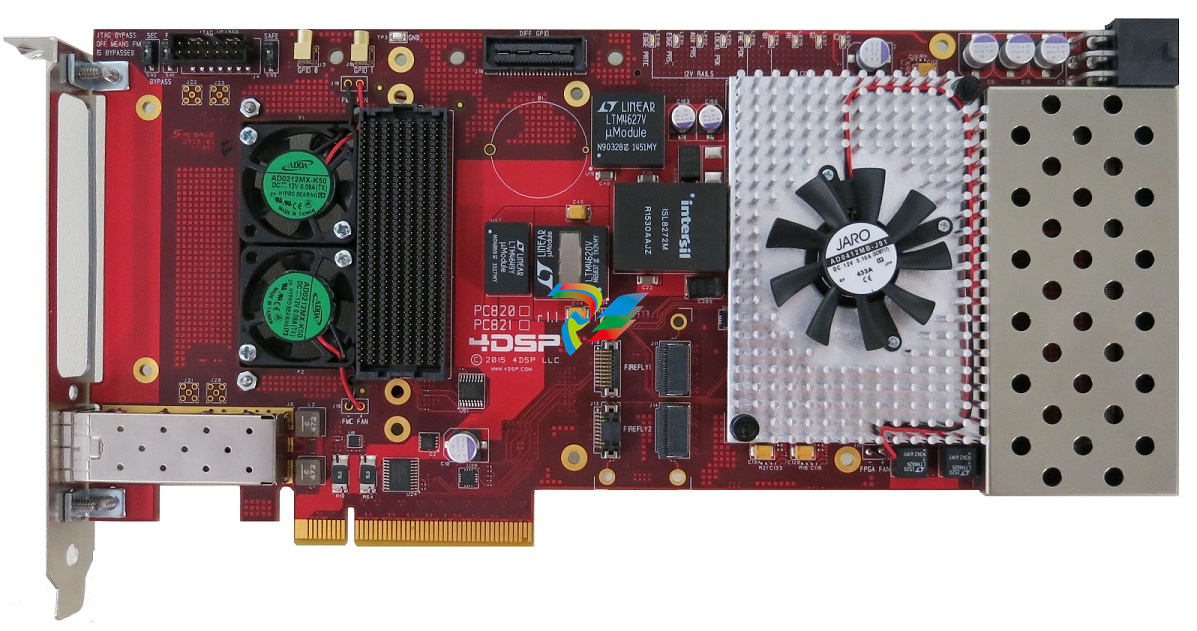



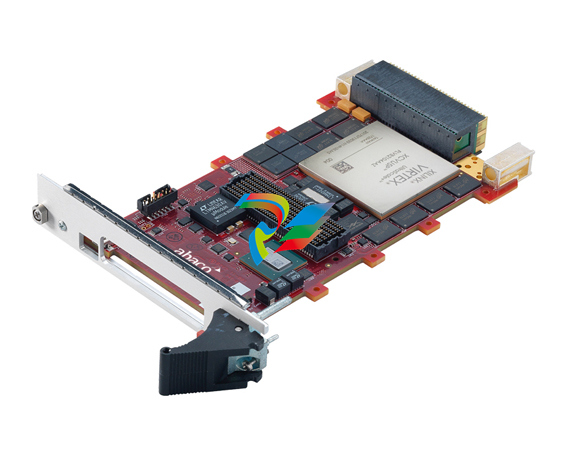
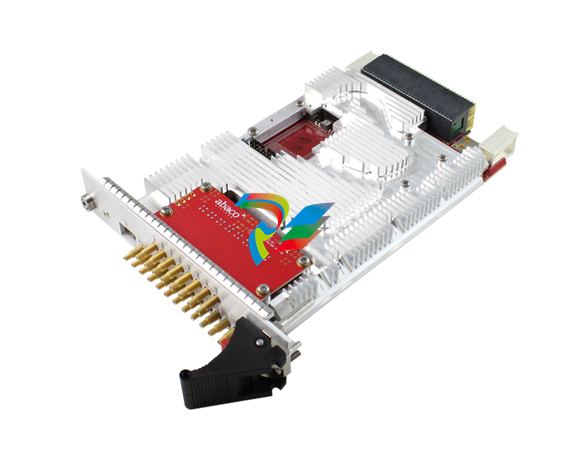
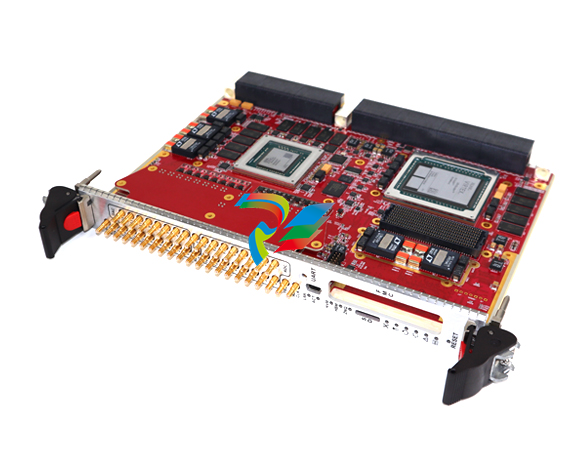
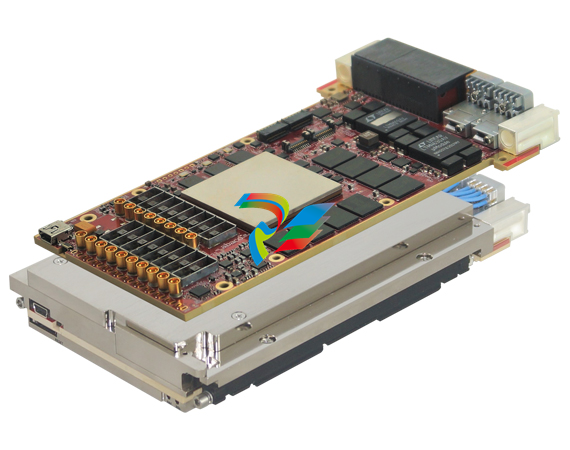
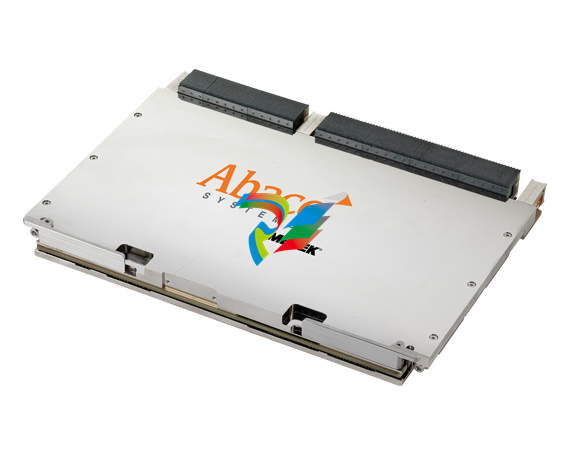
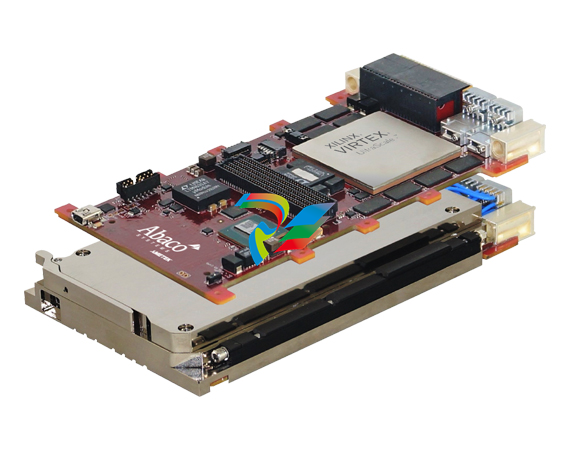


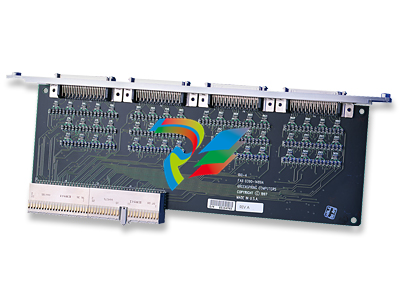
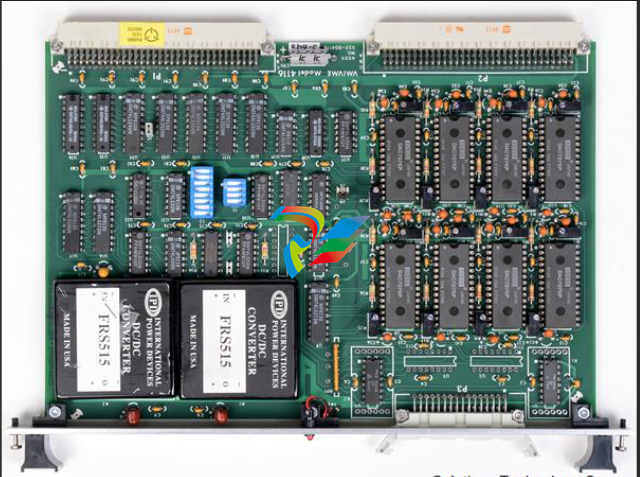
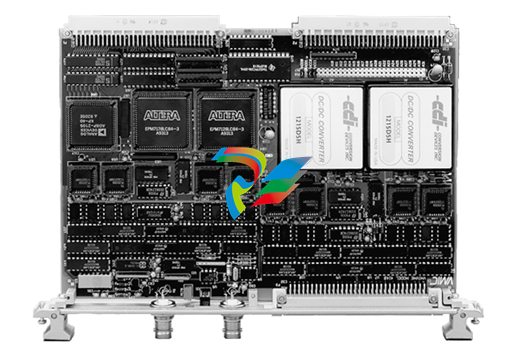


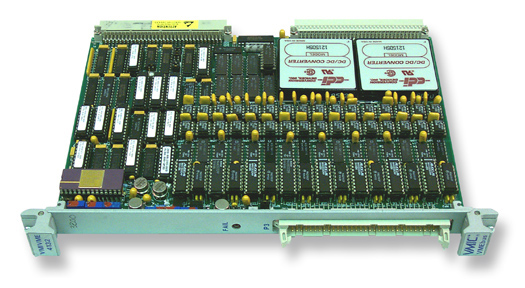

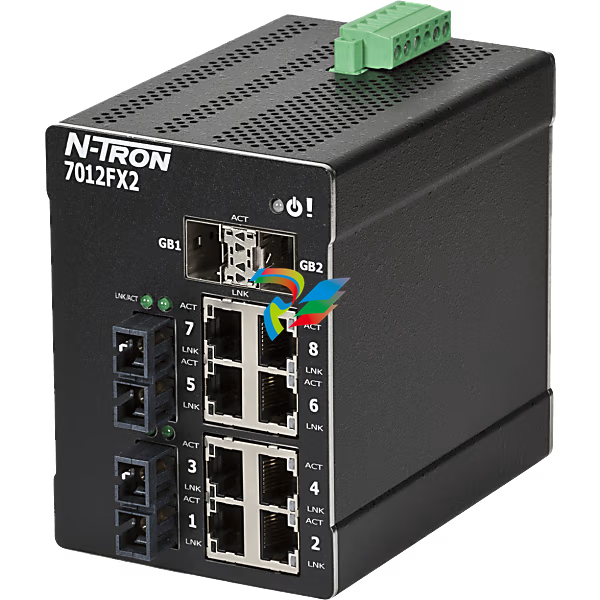


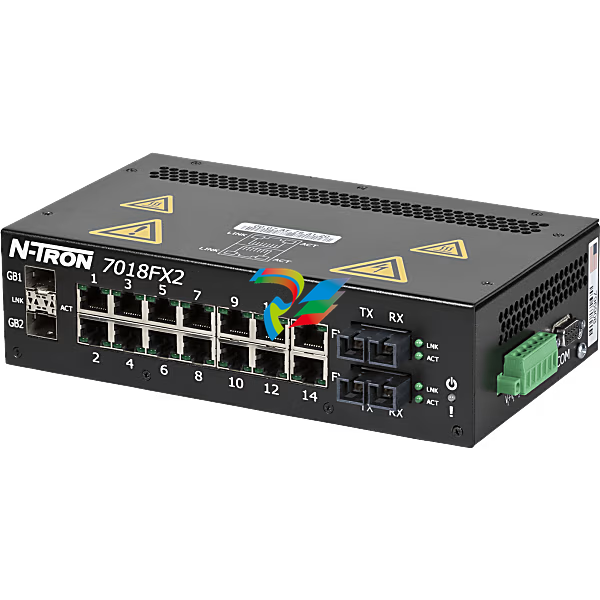





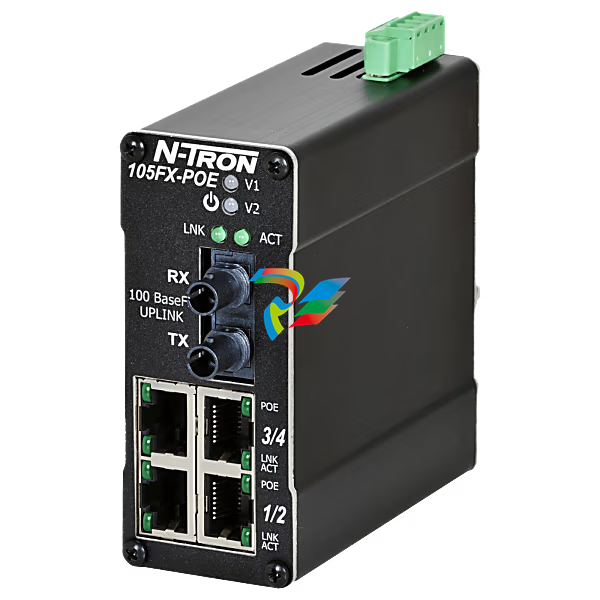
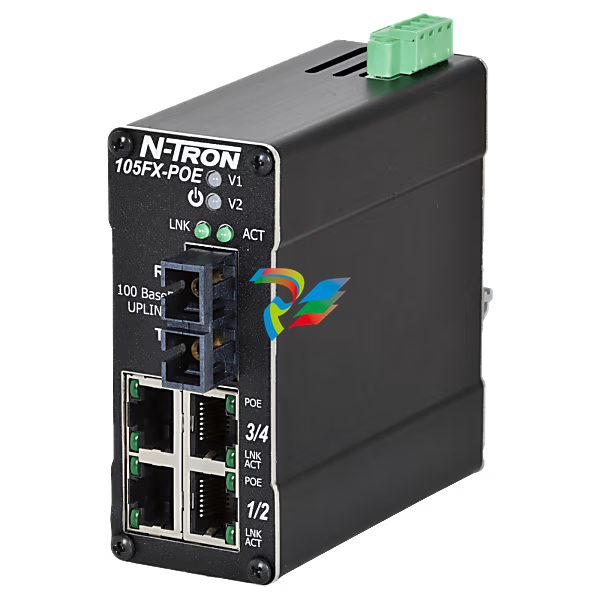



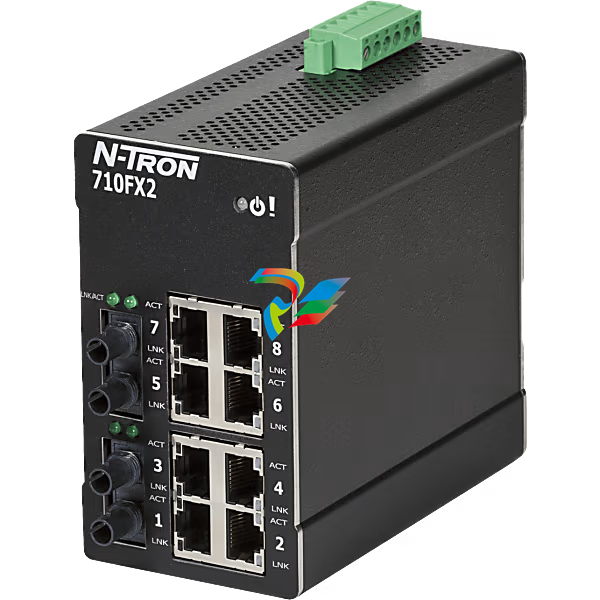
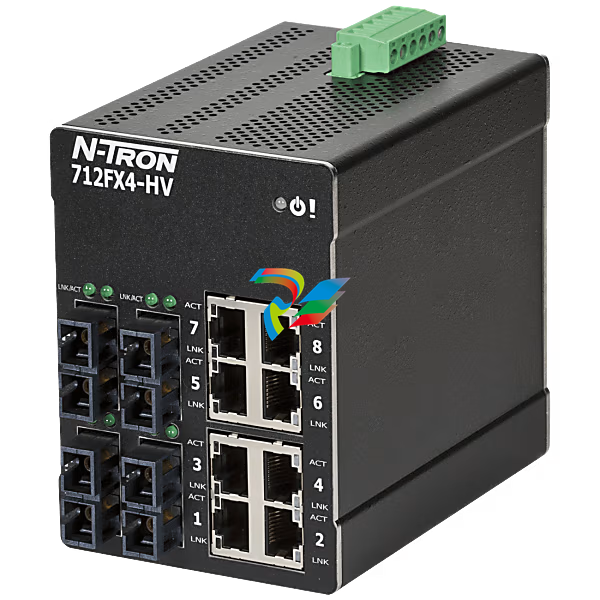
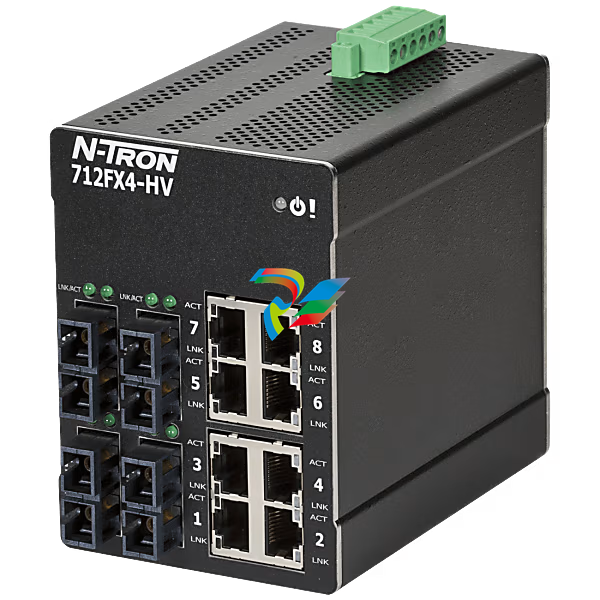


.png)