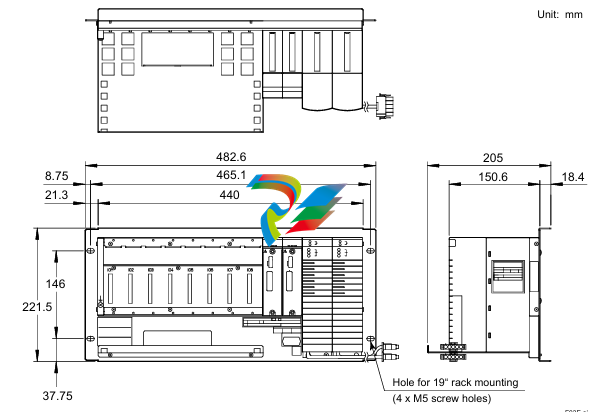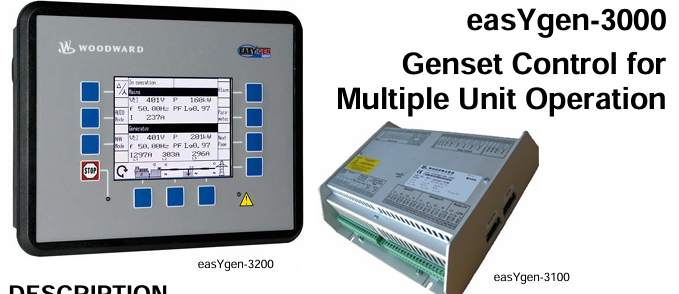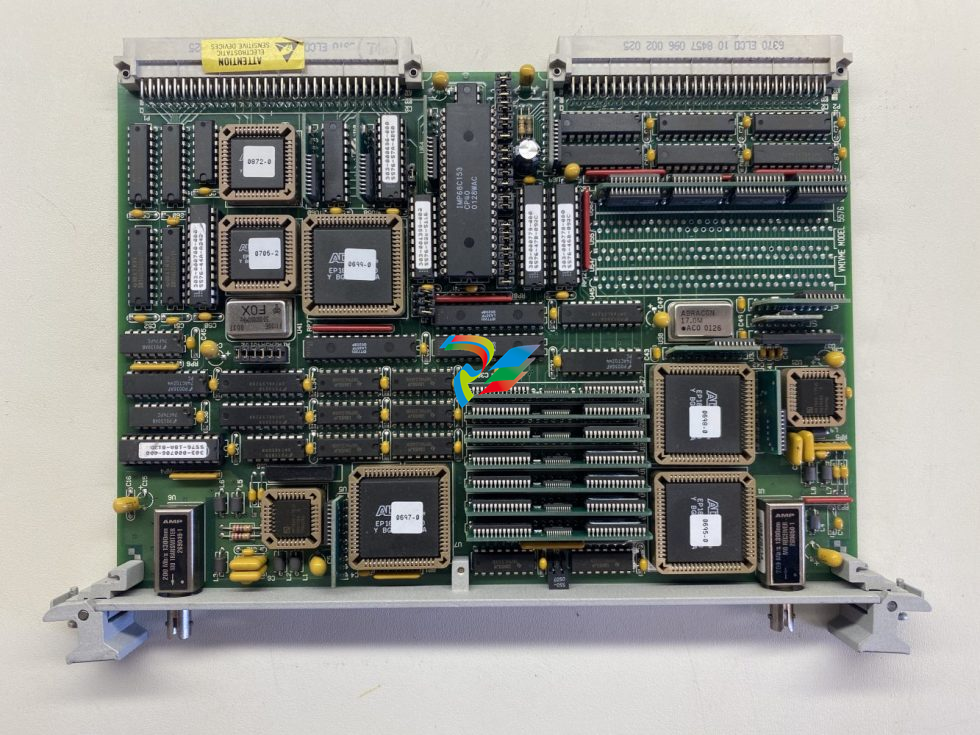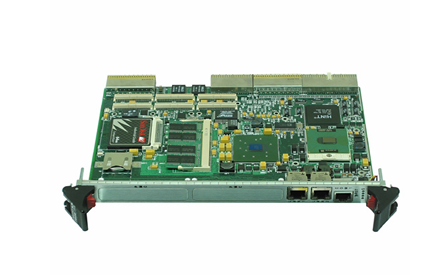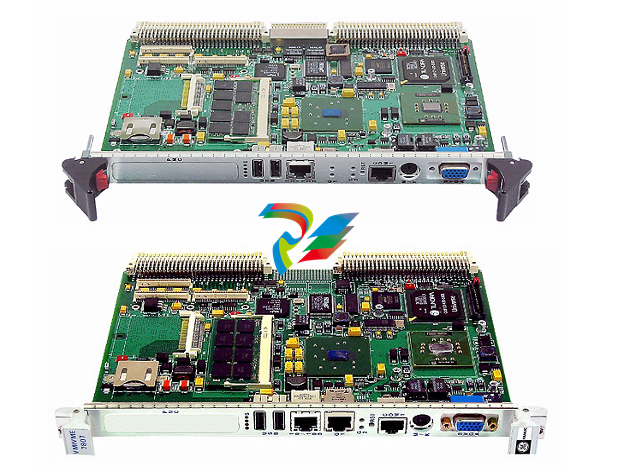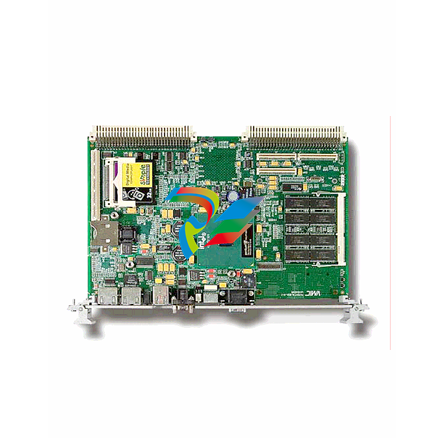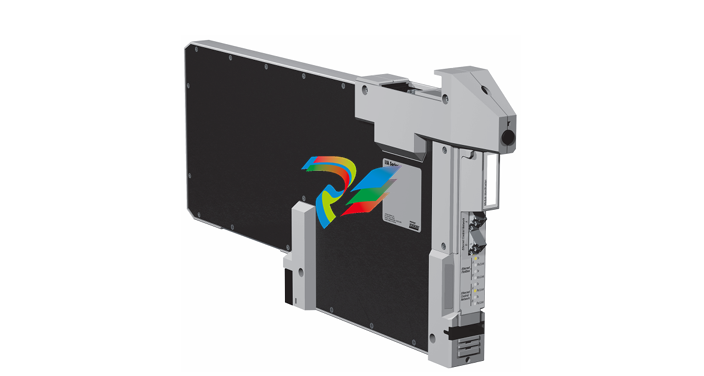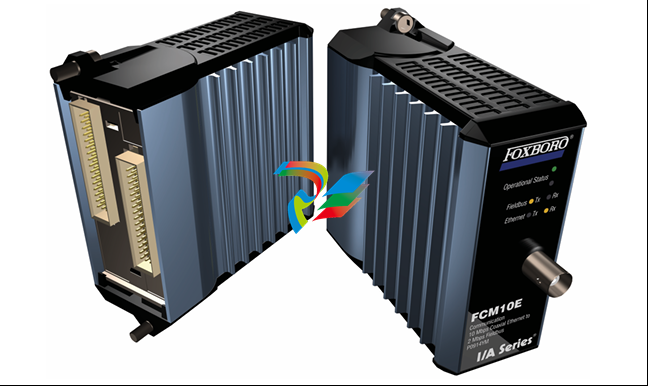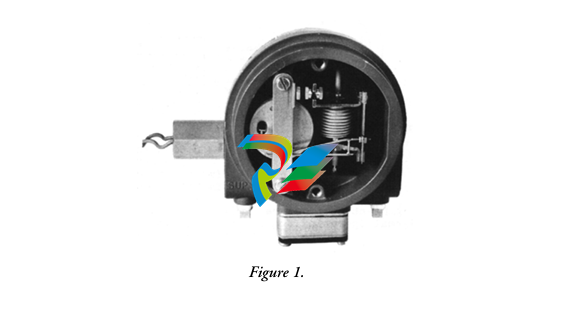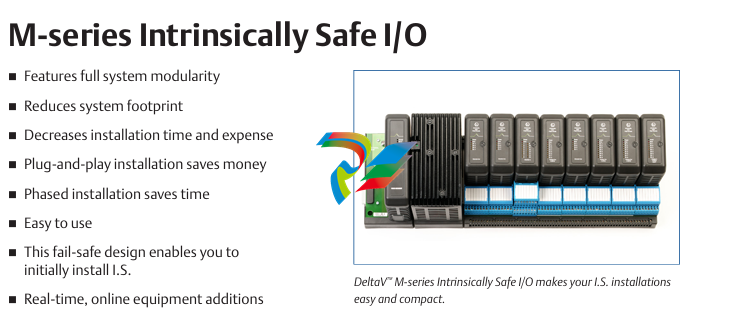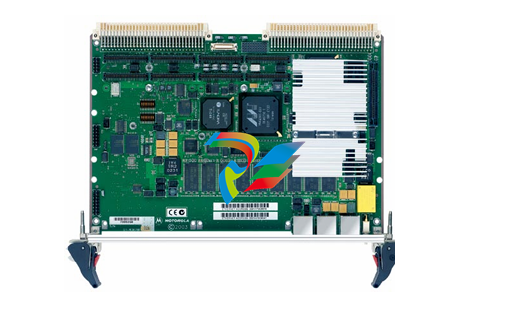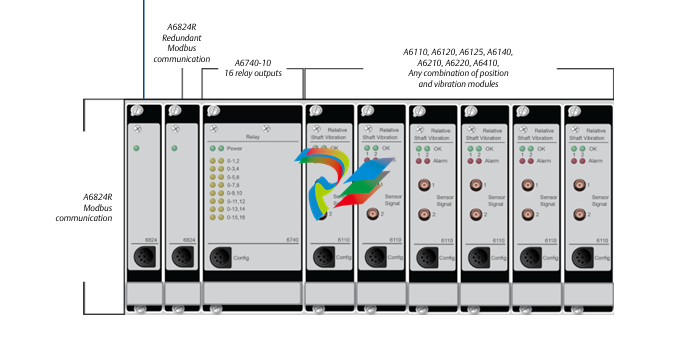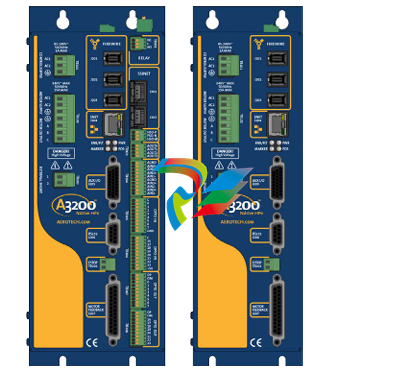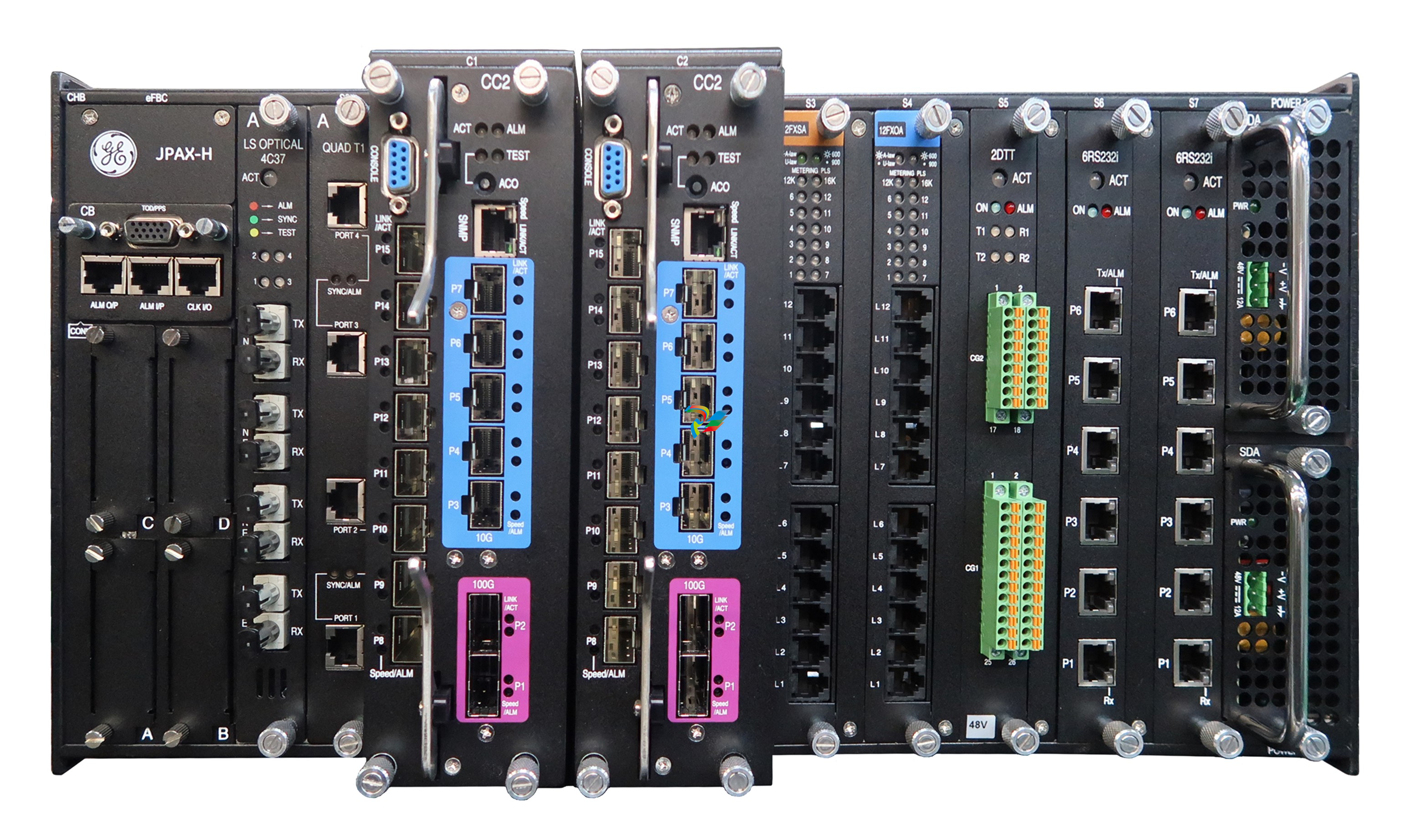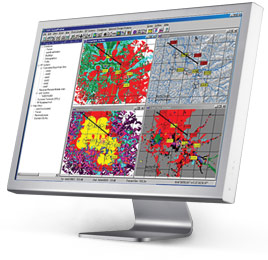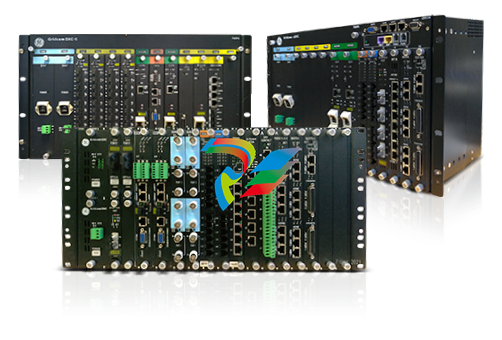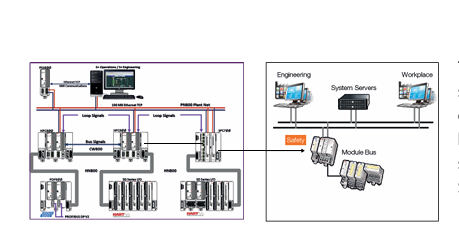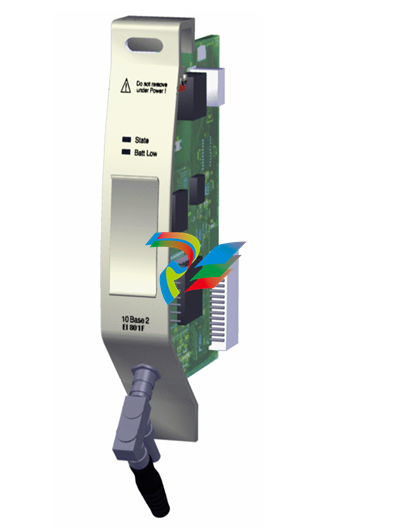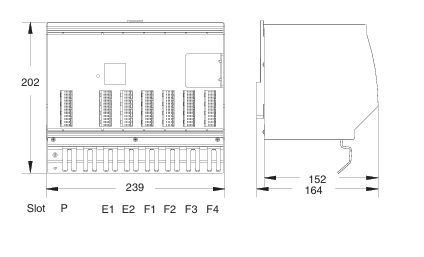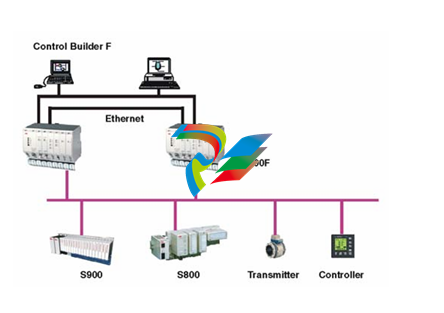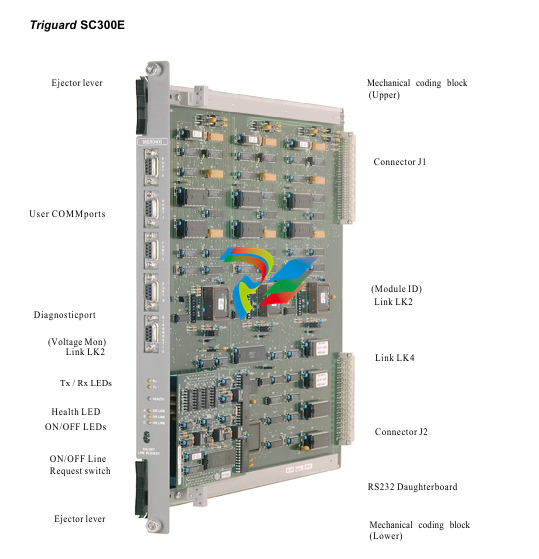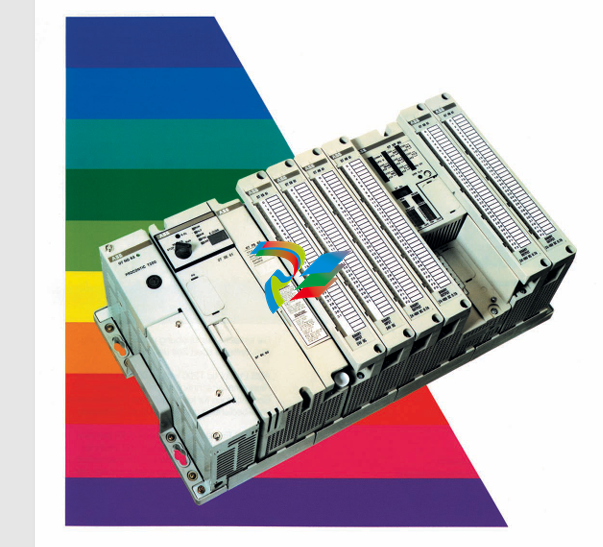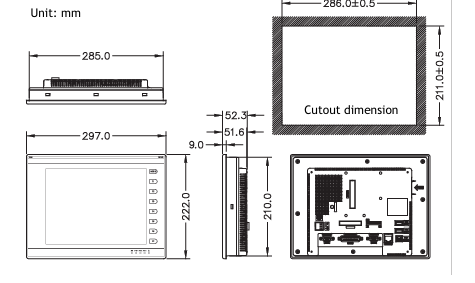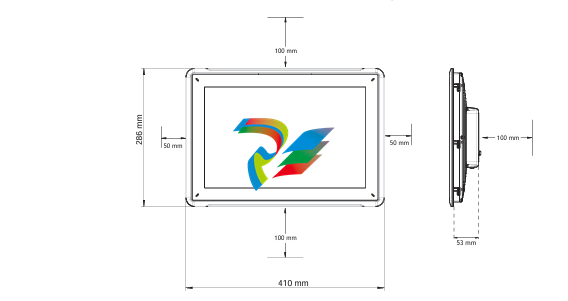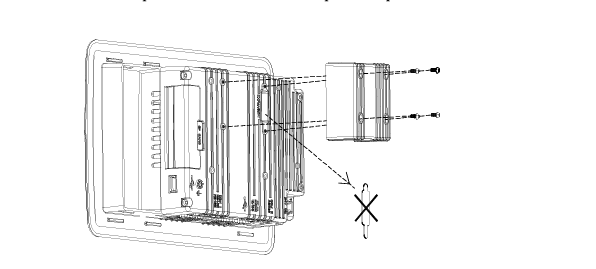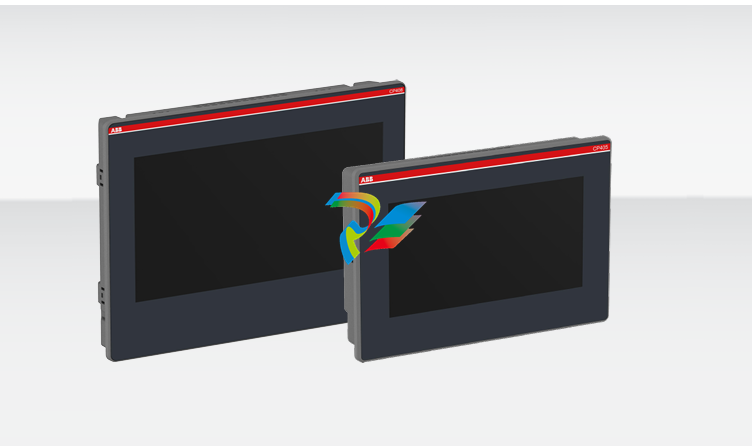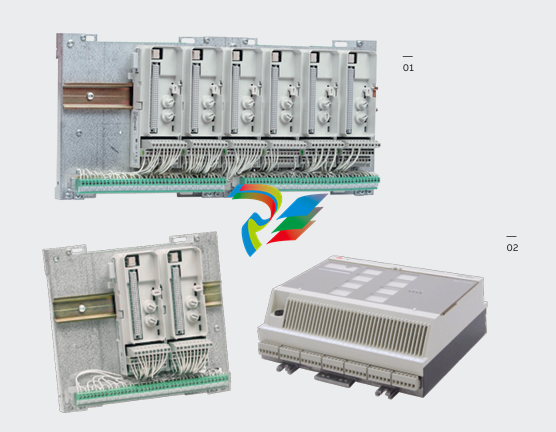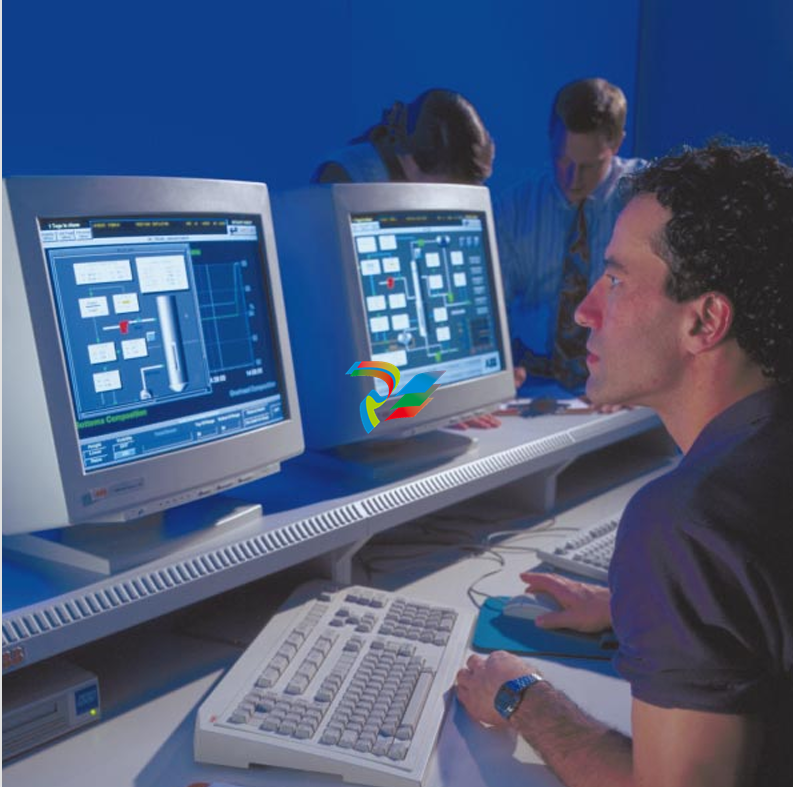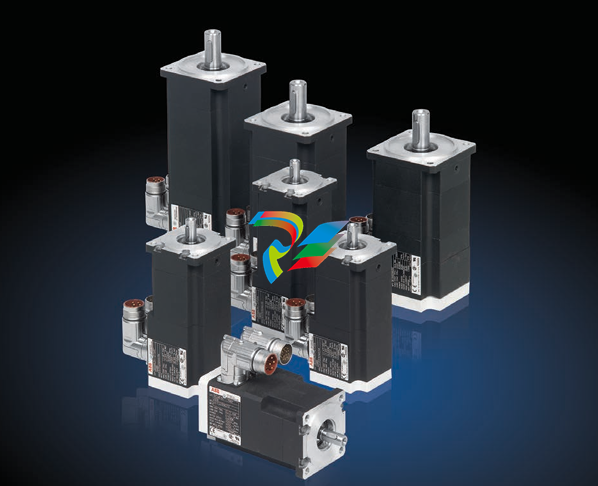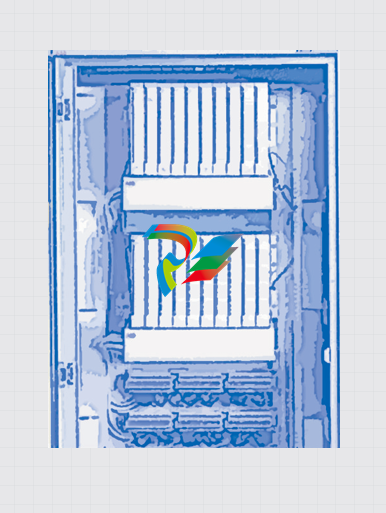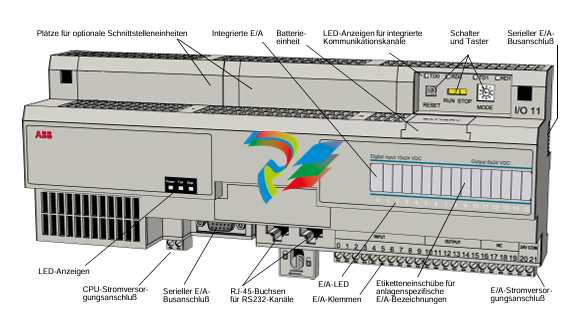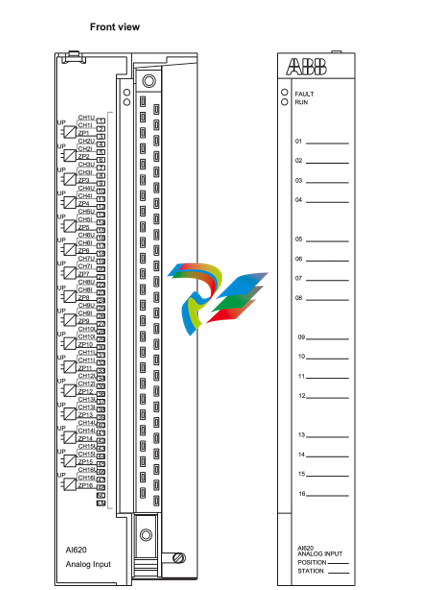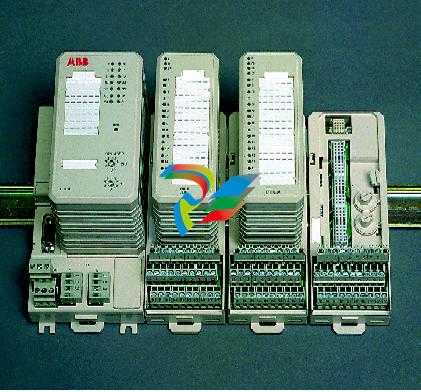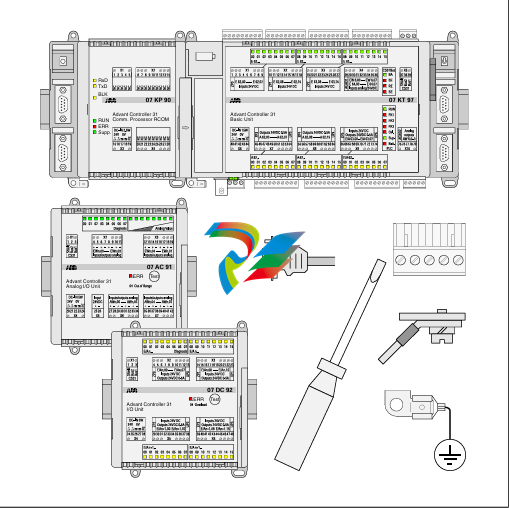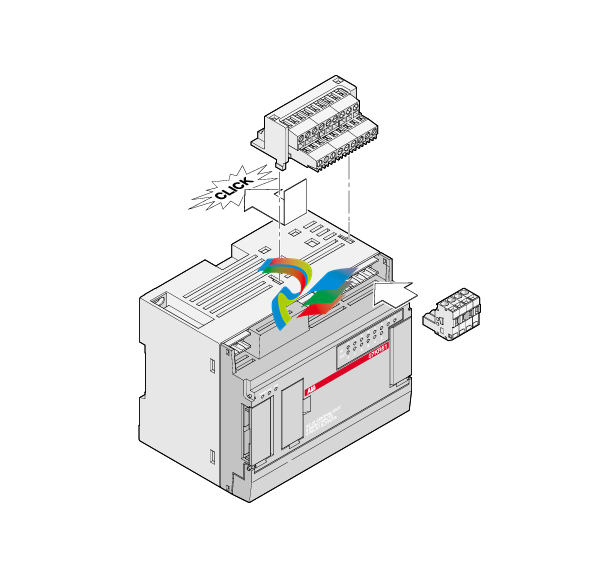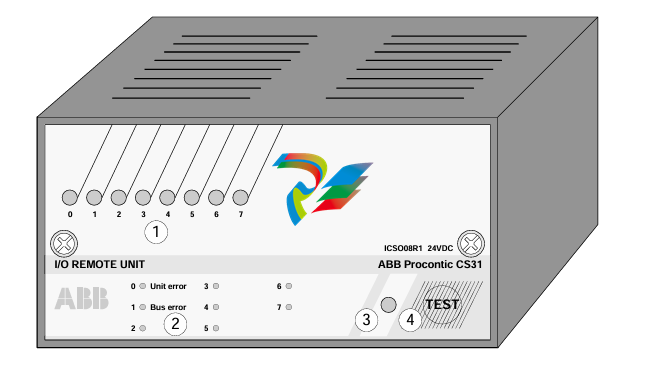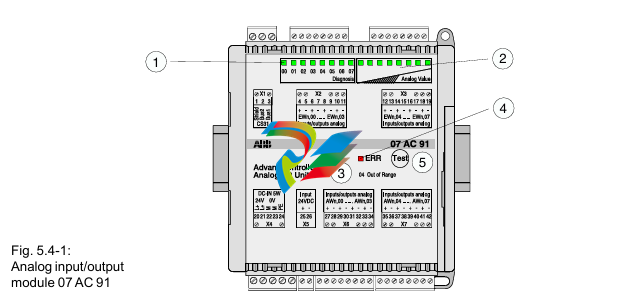Power Safety: Always disconnect the power supply before installing, removing, or servicing the SCM-1 PCB card to prevent electric shock, short circuits, or damage to the module and connected equipment.
Handling Guidelines: Hold the module by its edges; avoid touching exposed circuit components, connectors, or solder points to prevent electrostatic discharge (ESD) damage. Use an anti-static wristband when handling the card in dry or high-static environments.
Environmental Restrictions: Do not operate or store the module in environments with excessive moisture, dust, corrosive gases, extreme temperatures (-20°C to +60°C / -4°F to +140°F is recommended), or strong mechanical vibration/shock.
# DEIF SCM-1 PCB Card Module Product Manual Notes ## 1. General Safety Precautions - **Power Safety**: Always disconnect the power supply before installing, removing, or servicing the SCM-1 PCB card to prevent electric shock, short circuits, or damage to the module and connected equipment. - **Handling Guidelines**: Hold the module by its edges; avoid touching exposed circuit components, connectors, or solder points to prevent electrostatic discharge (ESD) damage. Use an anti-static wristband when handling the card in dry or high-static environments. - **Environmental Restrictions**: Do not operate or store the module in environments with excessive moisture, dust, corrosive gases, extreme temperatures (-20°C to +60°C / -4°F to +140°F is recommended), or strong mechanical vibration/shock. ## 2. Installation Instructions - **Mounting Requirements**: Ensure the host equipment’s PCB slot is clean and free of debris before inserting the SCM-1 card. Align the card with the guide rails or connectors correctly and insert it gently to avoid bending pins or damaging interfaces. - **Connector Integrity**: Check that all external connectors (e.g., signal inputs, power ports) are clean, undamaged, and properly seated. Tighten mounting screws (if applicable) to secure the card in place and prevent loose connections during operation. - **Compatibility Check**: Verify that the SCM-1 module is compatible with the host system model and firmware version as specified in DEIF’s system compatibility list to avoid functional errors. ## 3. Power Supply Specifications - **Voltage Requirements**: The SCM-1 PCB card operates on a DC power supply of 24V ±10% (typical current consumption: 300mA max). Ensure the power supply is stable and within this range; overvoltage may cause permanent damage, while undervoltage may lead to unstable performance. - **Power Circuit Protection**: Install a dedicated fuse or circuit breaker (rated 1A–3A) in the power line to protect against overloads or short circuits in the module’s power circuit. - **Grounding**: Connect the module’s ground terminal to the system’s protective earth (PE) to minimize electromagnetic interference (EMI) and ensure reliable operation. ## 4. Operation and Configuration - **Initial Setup**: Before powering on, confirm that all wiring (signal lines, power cables) is correctly connected according to the wiring diagram in the official manual. Incorrect wiring may cause malfunctions or damage. - **Configuration Software**: Use DEIF-approved configuration tools (e.g., DEIF PC Tool) to set parameters such as signal thresholds, communication protocols, and operating modes. Save a backup of configuration files after setup for future recovery. - **Status Monitoring**: Monitor the module’s LED indicators (e.g., power, communication, error status) during operation. Refer to the manual for indicator definitions to quickly diagnose faults. ## 5. Maintenance and Troubleshooting - **Regular Inspection**: Periodically check for loose connectors, signs of overheating (e.g., discoloration), or dust accumulation on the PCB surface. Power off the system before cleaning; use compressed air (low pressure) to remove dust from vents and components. - **Troubleshooting Steps**: If the module fails, first check power supply stability, wiring integrity, and host system compatibility. If faults persist, contact DEIF authorized service personnel—do not attempt to repair internal components without authorization. - **Replacement Guidelines**: Replace faulty modules with genuine DEIF SCM-1 PCB cards to ensure system compatibility and performance. Dispose of old modules in accordance with local electronic waste regulations. ## 6. Compliance and Disposal - This product complies with relevant international standards, including electromagnetic compatibility (EMC) standards (e.g., EN 61000) and safety standards for industrial electronics. - Dispose of the module at designated electronic waste recycling facilities in accordance with local environmental laws; do not discard it with regular municipal waste. *Note: For detailed technical parameters, wiring diagrams, and advanced troubleshooting, refer to the full DEIF SCM-1 PCB Card Module Technical Manual.*
| User name | Member Level | Quantity | Specification | Purchase Date |
|---|