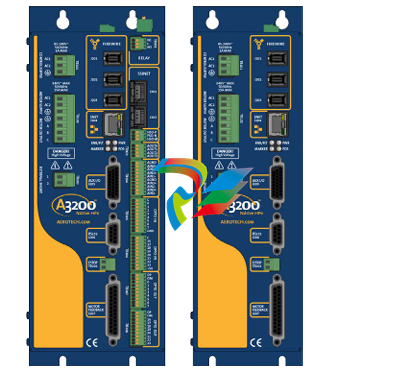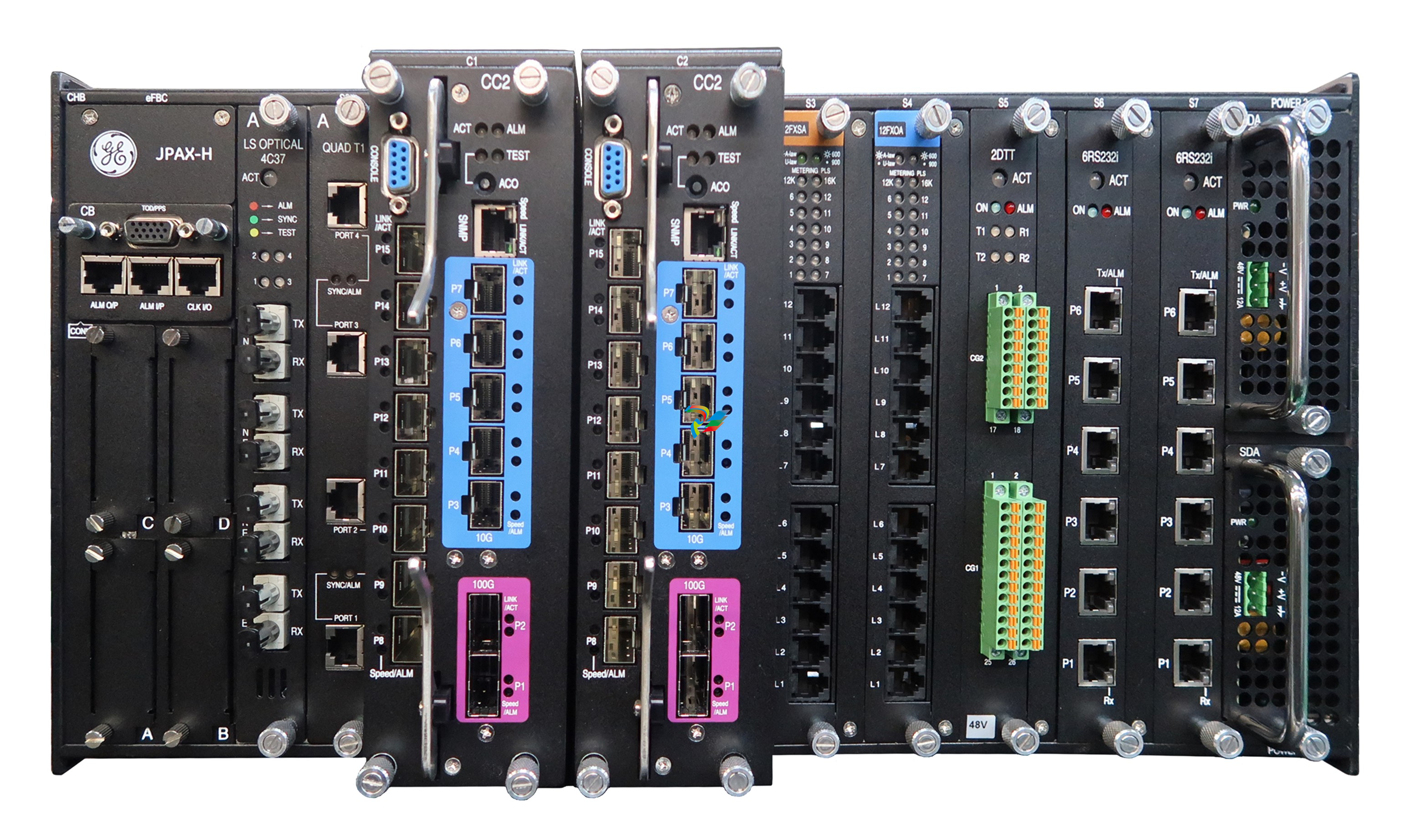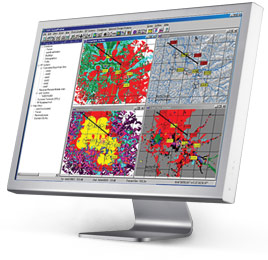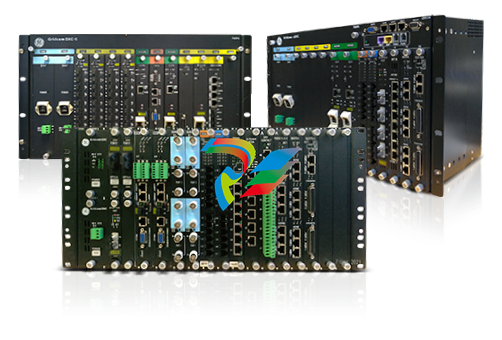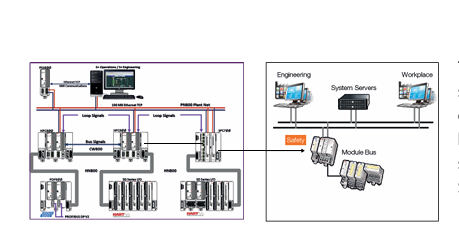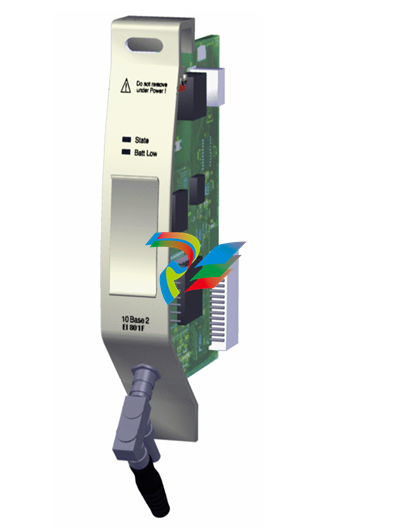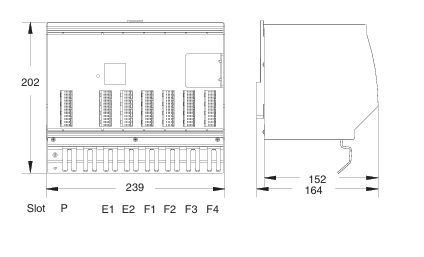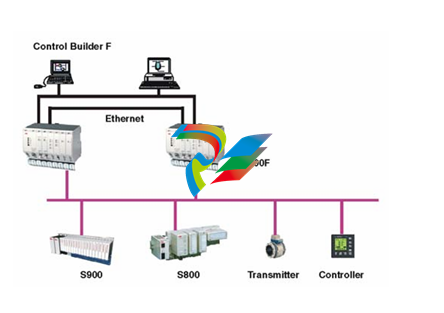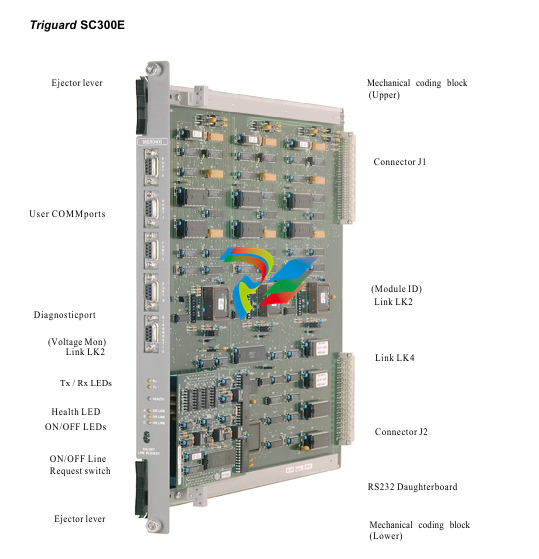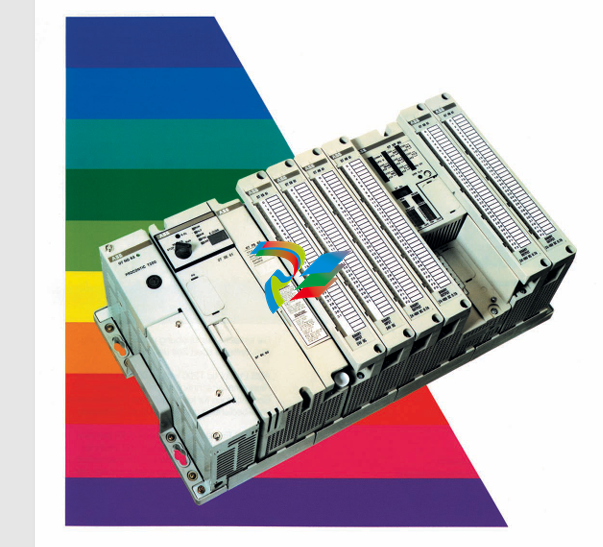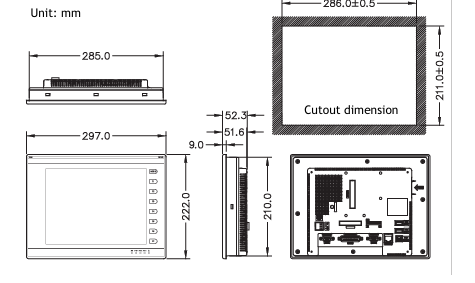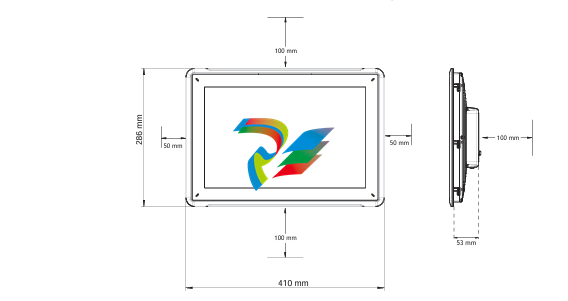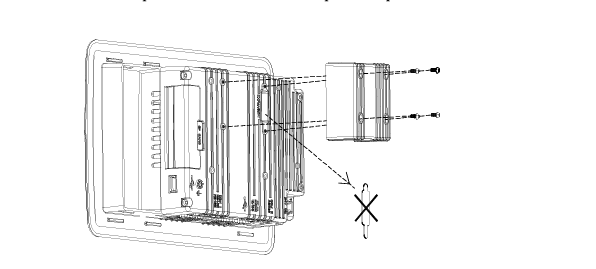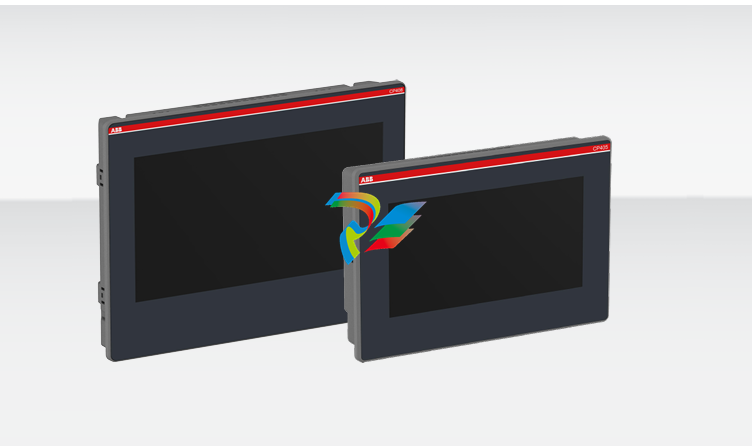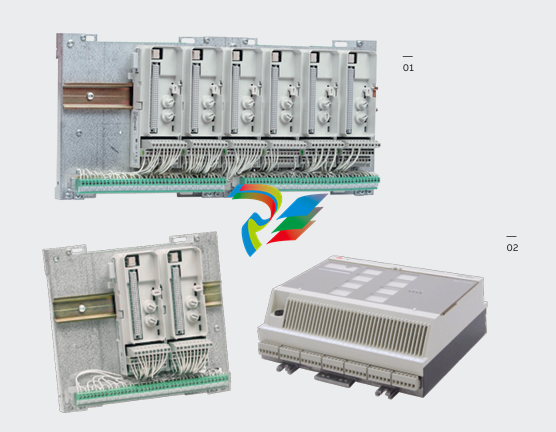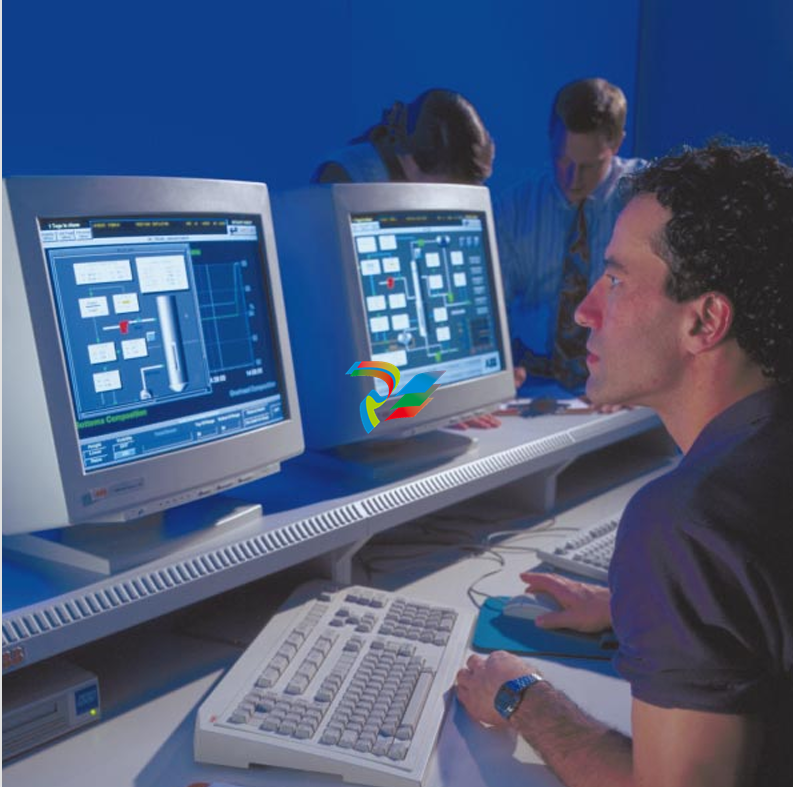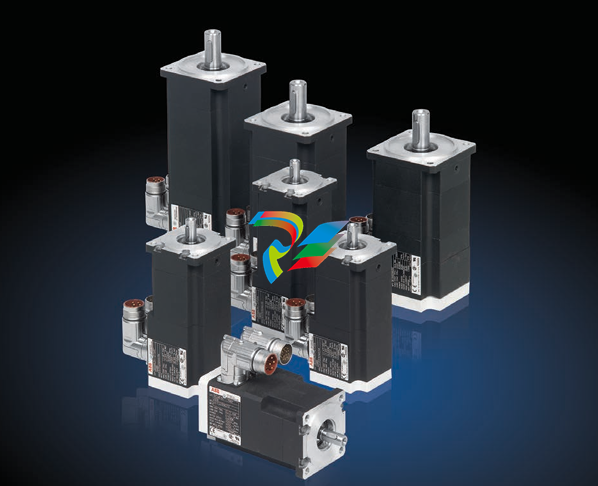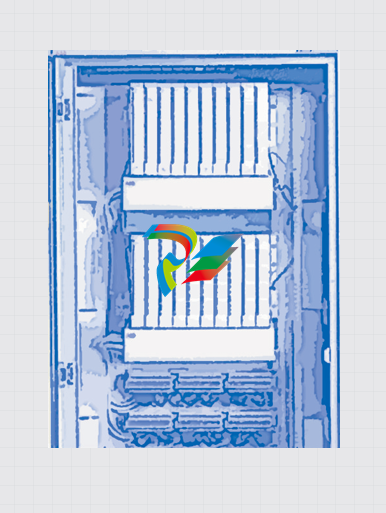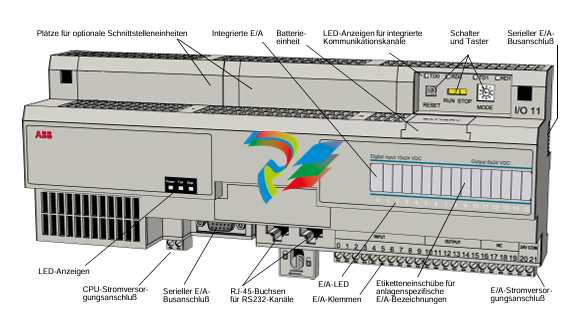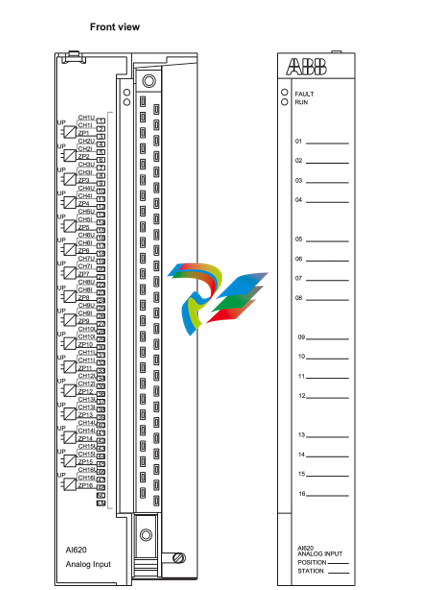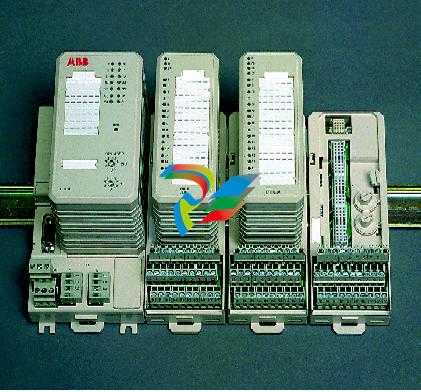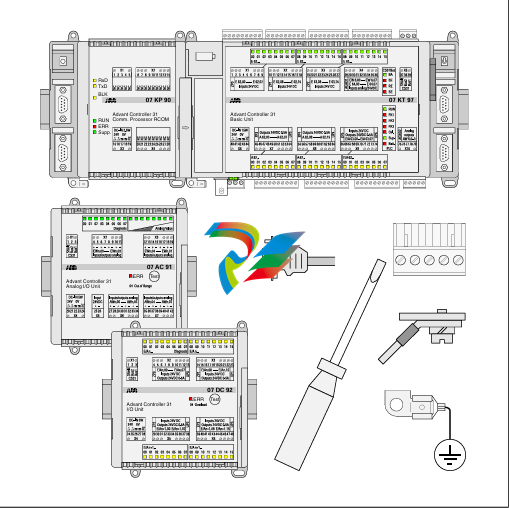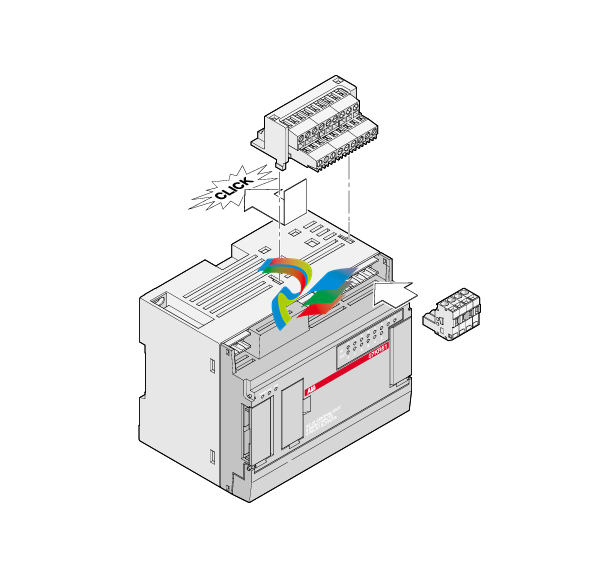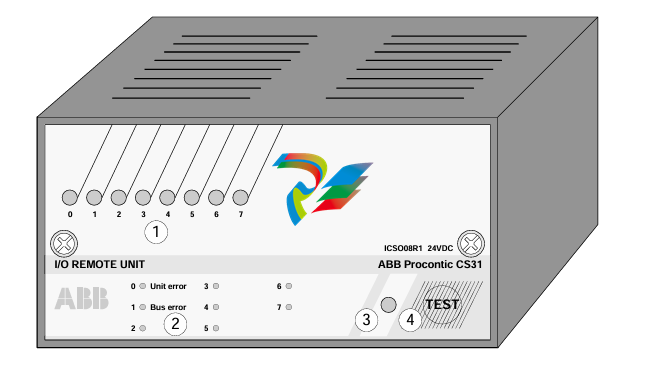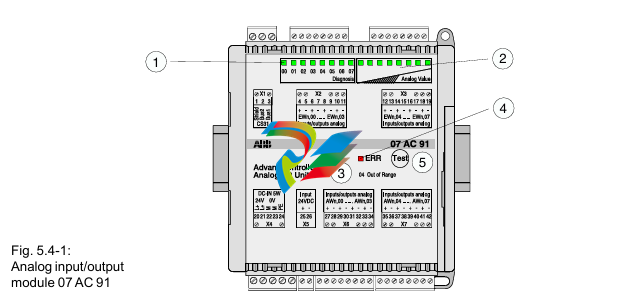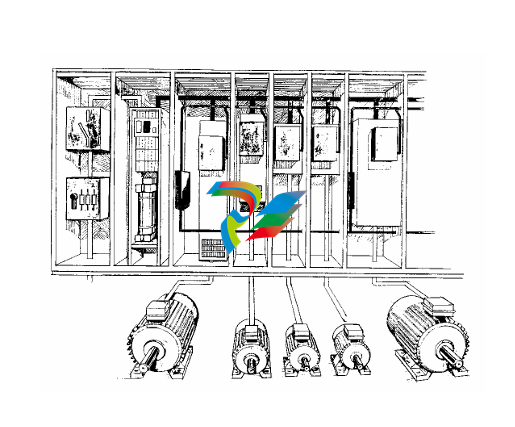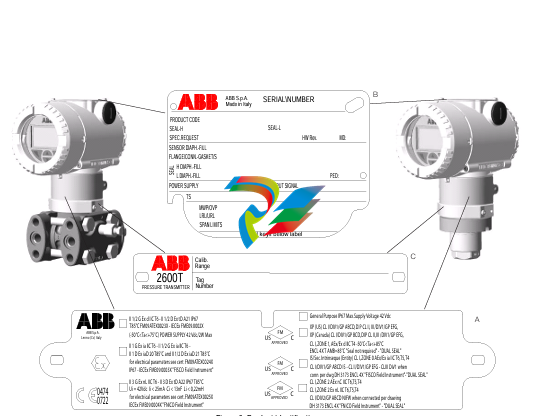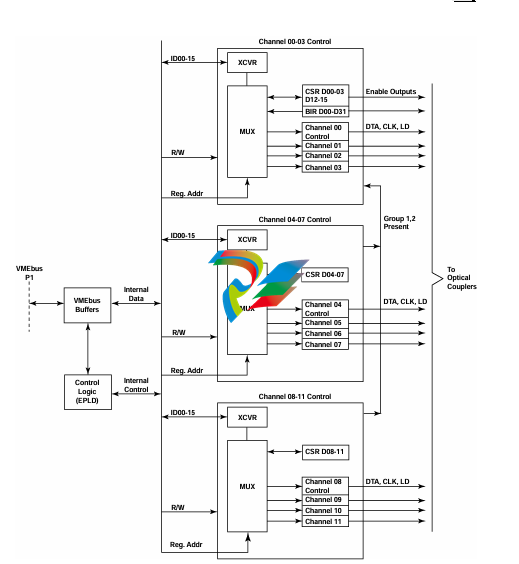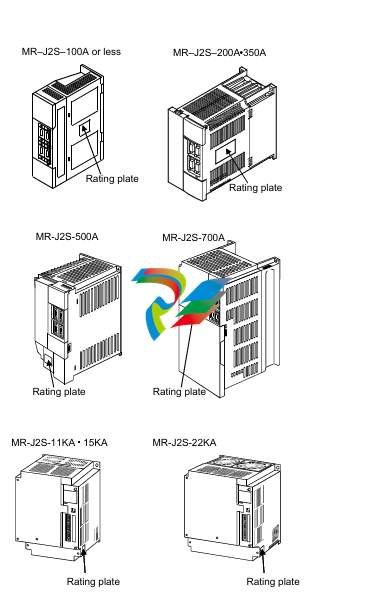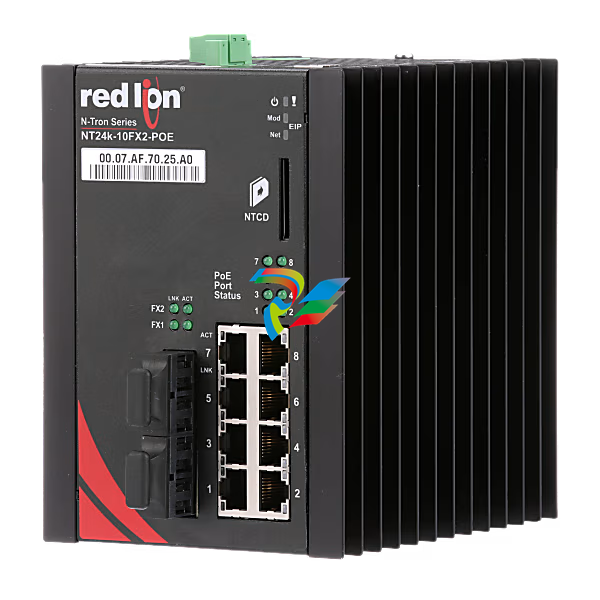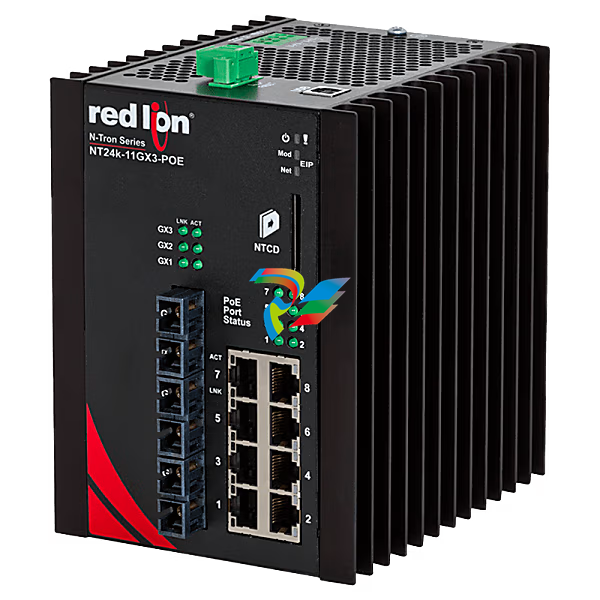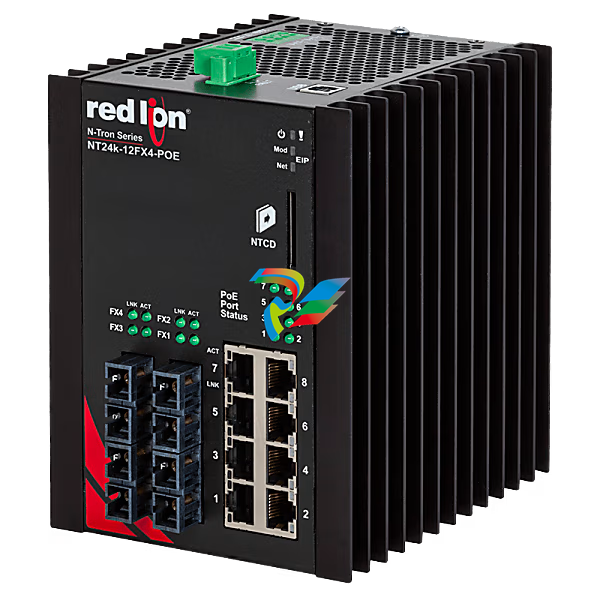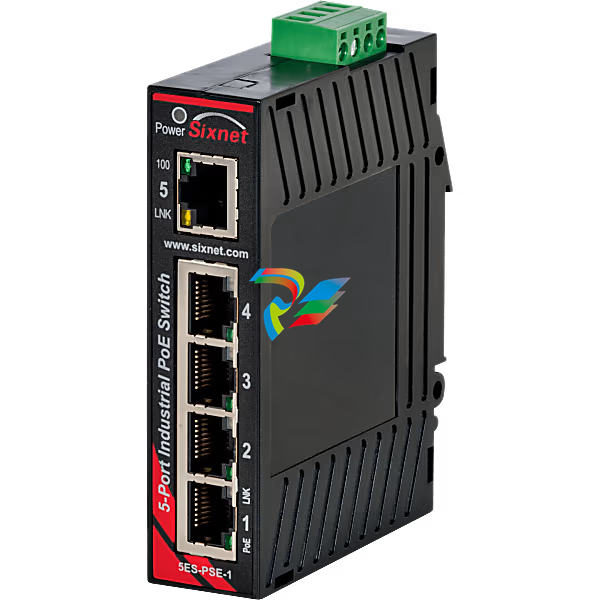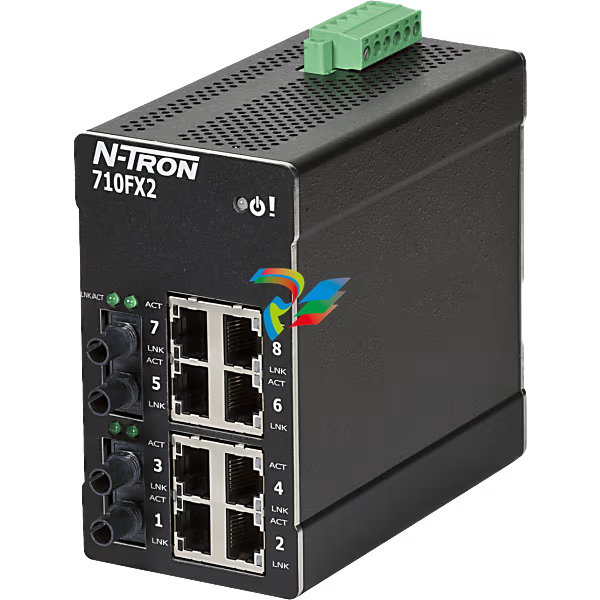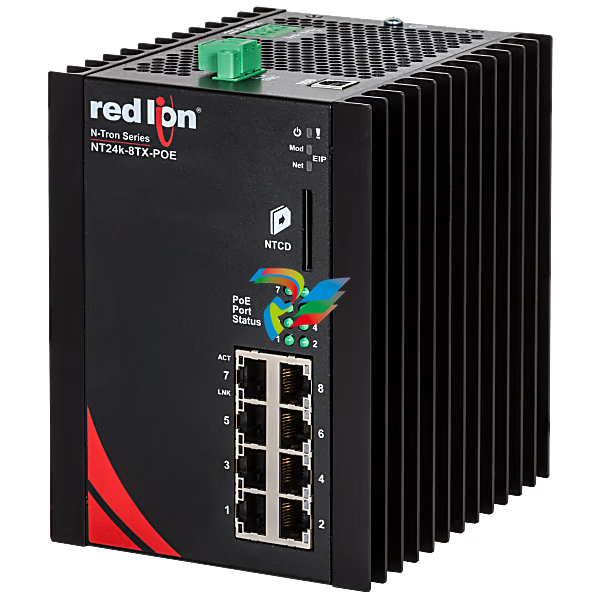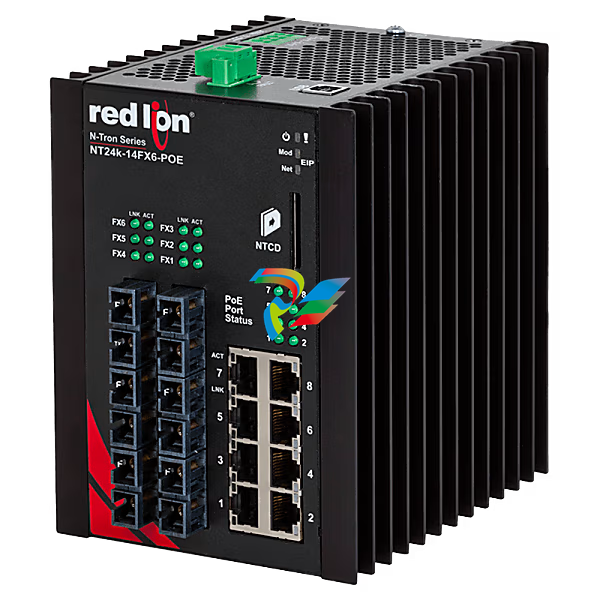Application field: It can be applied in situations with extremely high safety requirements, such as Marine LNG fuel supply systems. The Marine LNG fuel supply system has high requirements for safety and stability in storage, heating and transportation. This product may be used in its main control cabinet to achieve monitoring and alarm functions for pressure, temperature and liquid level display of each part of the gas supply system.

### Instructions for Use
- **Installation**:
- **Preparation for Installation**: Select a stable, dry, and well-ventilated installation location, avoiding direct sunlight and humid environments. Prepare installation tools such as screwdrivers, and carefully read the relevant instructions to understand installation requirements.
- **Installation Steps**: Typically, the rack needs to be fixed to a suitable control cabinet or mounting plate to ensure secure installation. Connect power cables, signal cables, etc., according to the wiring diagram. Pay attention to the labels on the terminal blocks to ensure correct connections and avoid equipment failure or safety issues caused by wrong wiring.
- **Setting and Debugging**:
- **Parameter Setting**: HIMA devices can generally be configured via dedicated programming software for settings such as safety logic, input/output configuration, etc. Use a relevant programming cable to connect the device to a programming computer, open the programming software, and set parameters according to actual application needs (e.g., setting alarm thresholds, control logic relationships).
- **Function Debugging**: After parameter setting, perform function debugging. First, conduct a single-machine test to check if basic functions of the device are normal (e.g., whether input/output signals can respond correctly). Then perform system joint debugging: run with other related equipment to check if the entire system functions meet design requirements, and observe the device’s operation under different working conditions.
- **Operation During Runtime**:
- **Startup**: After confirming that the device is installed, debugged, and free of abnormalities, connect the power supply. The device will automatically perform an initial self-check. After passing the self-check, start related functions via the operation panel or external control signals according to process requirements, and the device will operate according to the set logic.
- **Runtime Monitoring**: During operation, check the device’s running status parameters (e.g., input/output values, fault alarm information) via the device’s built-in display or related monitoring software. Record relevant data regularly to detect abnormalities in a timely manner.
- **Shutdown**: For normal shutdown, first stop related process operations according to process requirements, then turn off the device power via the operation panel or control signal. In case of emergency, press the emergency stop button to quickly cut off the device power and related control circuits.
### Precautions
- **Safety Precautions**:
- Do not use the device in humid or water-prone environments to avoid electric shock or short circuits.
- During operation, do not touch internal components to prevent burns or injuries. If maintenance is required with the device casing open, ensure the power is disconnected first and wait for a period to allow internal components such as capacitors to discharge completely.
- Do not place the device near flammable or explosive materials to prevent fires or other safety accidents.
- If the device shows abnormal signs such as smoke, strange odors, or unusual noises, stop using it immediately and contact professionals for repair.
- **Environmental Precautions**:
- The operating/storage temperature is generally -40℃ to +85℃, with relative humidity 0—95% (non-condensing). Ensure the device operates within this range, as excessively high/low temperature or humidity can affect performance and service life.
- Pay attention to the device’s anti-electromagnetic interference capability. Although HIMA products typically have certain RFI/EMI resistance, avoid installing them near strong electromagnetic interference sources such as large motors or transformers.
- **Maintenance Precautions**:
- Regularly clean dust from the device surface with a clean, soft cloth. Do not use wet cloths or corrosive cleaning agents.
- Check power cords and plugs for damage regularly; replace them promptly if damaged. Inspect terminal blocks for looseness and tighten them if necessary.
- Perform preventive maintenance at specified intervals (e.g., check if internal fans are operating normally; replace faulty fans promptly to ensure good heat dissipation).
| User name | Member Level | Quantity | Specification | Purchase Date |
|---|