
omronCREATE AND OPERATENQ HMI series
data with a time-based axis.
Alarm handling
Alarms are shown on the screen with their
actual status and text message. For each
alarm you can define the condition, priority
and whether it needs to be logged, so that
you can create a history of occurred alarms.
Conversion
It is always possible to convert your NQ
project to any model within the NQ series
Simple software that has it all
The NQ Series has all the features needed for creating modern
looking applications. Mastering the software requires little
training and the library includes all the basic HMI functions
plus extra buttons, lamps, graphics, and meters, including
real-time and historical trending and logging.
NQ-Designer configuration software makes it easy to create
your HMI application. It guides you from start to setup of your
HMI project, creating nodes, tags and screens. For screens,
you can create pop-up, template and keypad screens. Per
screen, you can define the function keys and perform certain
tasks, like calculations or read/write actions. Your project can
also be tested directly on the PC with this easy to use
Windows look & feel software
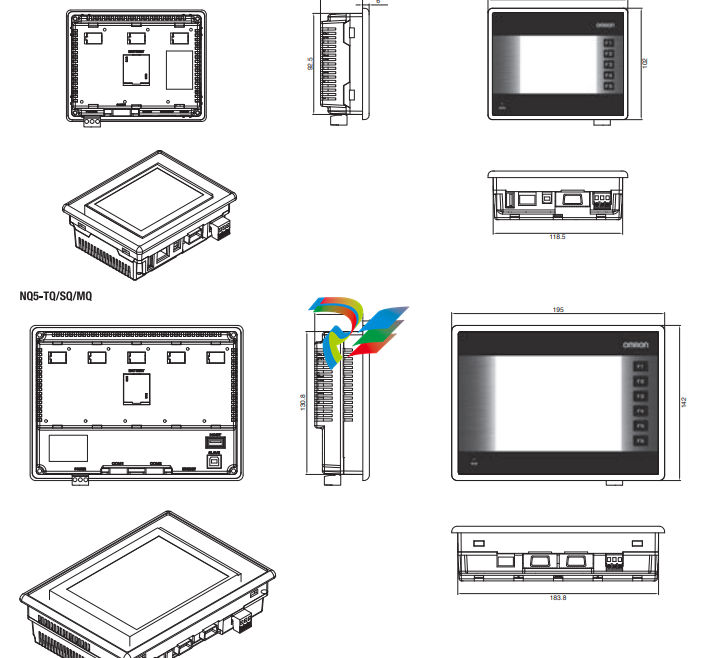






































.png)


.png)

























.png)




























































