
schneiderEnterasys® 800-Series Fast Ethernet/Gigabit Ethernet Switches
Warnhinweis: Warnung vor Handlungen, die zu Verletzung von Personen oder gar Todesfällen
führen können!
This chapter introduces the Enterasys 800-Series Fast/Gigabit Ethernet switches.
Overview
The Enterasys 800-Series Fast/Gigabit Ethernet switches are store and forward switches that can
be adapted and scaled to help meet your network requirements.
You can also use a redundant power supply with these switches to help prevent downtime due to
an internal power supply failure in the switch or AC power source.
You can install the switches on a flat surface or into a standard 19-inch rack, and configure the
switch functions using the Web User Interface, Command Line Interface commands, and/or
SNMP.
The Enterasys 800-Series switch can connect to Ethernet networks or workstations through RJ45
connectors, SFP ports, or Gigabit Ethernet ports, depending on your model’s configuration. The
SFP ports support optional pluggable transceivers, which are hot swappable.
For pluggable transceiver compatibility and specifications, refer to the datasheet at
http://www.enterasys.com/products/transceivers-ds.pdf.
Table 1-1 lists the number of ports and port types for the Enterasys 800-Series switches.
For information about... Refer to page...
Overview 1-1
Features 1-6
Table 1-1 800-Series Switch Port Types
800-Series Model Ports
08H20G4-24
(see Figure 1-1 on page 1-3)
• Twenty-Four 10/100 Mbps Copper ports.
• Two Combo 10/100/1000 Mbps Copper ports, 100/1000
Mbps SFP ports.
• Two 100/1000 Mbps SFP ports.
08H20G4-24P
(see Figure 1-2 on page 1-3)
• Twenty-Four 10/100 Mbps Copper PoE+ ports.
• Two Combo 10/100/1000 Mbps Copper ports, 100/1000
Mbps SFP ports.
• Two 100/1000 Mbps SFP ports.
08H20G4-48
(see Figure 1-3 on page 1-3)
• Fourty-Eight 10/100 Mbps Copper ports.
• Two Combo 10/100/1000 Mbps Copper ports, 100/1000
Mbps SFP ports.
• Two 100/1000 Mbps SFP ports.
Switch Configuration Using CLI Commands
The CLI commands enable you to perform complete switch configuration management tasks. For
CLI command set information and how to configure the switch, refer to the Enterasys 800-Series
CLI Reference.
Fan Operation on the 800-Series
The 800-Series switches support three unique fan control mechanisms.
1. The 08G20G2-08, 08G20G4-24, and 08H20G4-48 switches will turn on their fans with the initial
boot-up procedure and will turn off their fans when the room temperature is below 32° C
(89.6° F). If the room temperature rises above 36° C (96.8° F), these switches’ internal fans will
turn on again.
2. The 08G20G4-24P, 08G20G4-48, 08G20G4-48P, 08H20G4-24P, and 08H20G4-48P switches will
never turn their fans off. Instead their fans will toggle between high and low revolution
speeds. During the initial boot-up procedure or when the room temperature is above 36° C
(96.8° F), these fans will operate at a high revolution speed. If the room temperature falls
below 32° C (89.6° F), then these switches’ fans will operate at a low revolution speed.
3. The 08G20G2-08P switch will automatically turn the internal fans off when the PoE feature
provides a load within 60W and the room temperature is below 30° C (86° F). During the
initial boot-up procedure, when the PoE load is over 60W, or when the room temperature is
above 36° C (96.8° F), the switch’s fans will automatically turn on.
The 08H20G4-24 is the only switch in this series that can operate between 0° C (32° F) and 50° C
(122° F) without the need for internal fans.
Standards Compatibility
The Copper ports are compliant with the following standards and operations:
• IEEE 802.3
• IEEE 802.3u
• IEEE 802.3ab
• IEEE 802.3ad
• Support Half/Full-Duplex operations
• Auto-negotiation, Auto MDI/MDIX
• IEEE 802.3x Flow Control support for Full-Duplex mode, Back Pressure when Half-Duplex
mode, and Head-of-line blocking prevention
• IEEE 802.3an compliance
The SFP ports are compliant with the following standards and operations:
• IEEE 802.3z
• IEEE 802.3x Flow Control support for Full-Duplex mode
• Auto-negotiation for Full-Duplex control operation
Guidelines for Flat Surface Installation
Locate the switch within 182.88 cm (6 ft) of its power source and on a surface as shown in
Figure 2-1 on page 2-3. If an optional redundant power system is going to be installed and
connected to the 14-pin Redundant Power Supply input connector on the rear of the switch, refer
to “Installing and Connecting a Redundant Power System” on page 2-21.
Proceed to “Connecting AC Power” on page 2-21 for power connection instructions.
Figure 2-1 Area Guidelines for Switch Installation on Flat Surface
Mounting the 24 and 48 Port Switches
Install the switch in the rack mount kit and mount the switch to a 48.26-centimeter (19-inch) rack
or other secure location, as described in Installing the Switch into a Rack.
Installing the Switch into a Rack
To install the switch in a 19-inch rack, you need:
• Two rackmount brackets and mounting screws (rackmount kit) shipped with the switch.
• Four customer-supplied screws to attach the switch to a standard 19-inch rack.



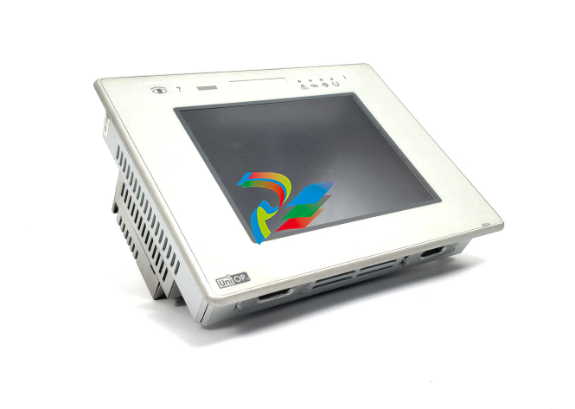
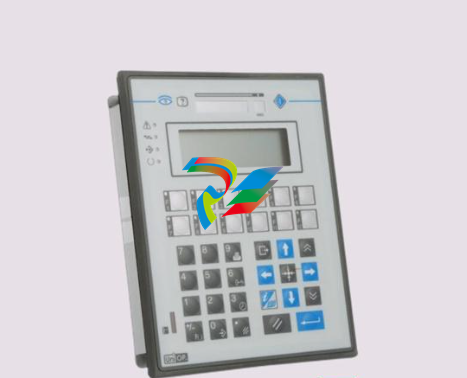






































.png)


.png)

























.png)























































