
WATLOWCOMPOSER® is Watlow’s new, easy-to-use software for configuring and customizing controllers
USB-to-485 converter and error-prone wiring
Save and import system image files via Bluetooth®
• Makes a complete record of controller settings in a
file
• Accurately copies or restores saved settings from a
file to a controller
Portable system image files
• Send and receive files via email, messaging and other
sharing methods
• View the controller configuration by opening the file on
a PC with Watlow’s COMPOSER software
• Create a file with COMPOSER and email it to a phone
to support updating controllers in the field with the
app
All parameters feature
• Allows user to interactively set up the controller’s
inputs, control settings, alarms, outputs and other
functions
Uses controller’s custom home page and
password security settings
• Adapts to the application by presenting the same
parameters as found on the controller’s custom home
page
• Allows full access, read-only access or no access
to home page and all parameters feature based
controller’s password protection settings
Visual device ping and controller naming
• Identifies which controller is connected when several
controllers are within range
• Allows user to name the controller and easily find it
again the next time
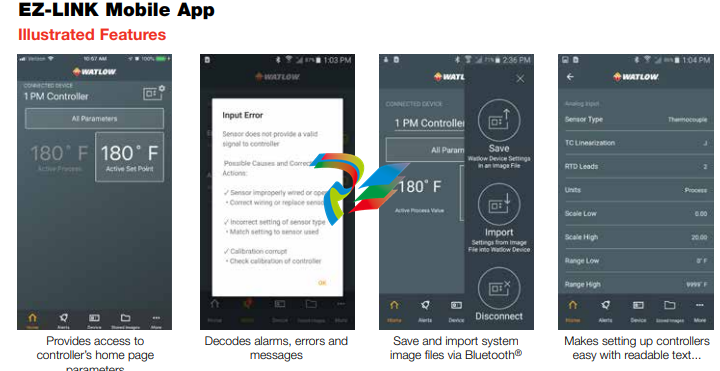
Compatibility
The EZ-LINK mobile application is compatible with all
PM PLUS and 1/16 DIN EZ-ZONE PM controllers and
limits that have the Bluetooth® communications option.
System Requirements
Android™
• Compatible versions: 6, 7, 8 and 9
Apple®
• Compatible versions: 10, 11 and 12
Supported devices
• Designed for phones, compatible with tablets. Download
the EZ-LINK App at for Android™ or
for iPhone®.
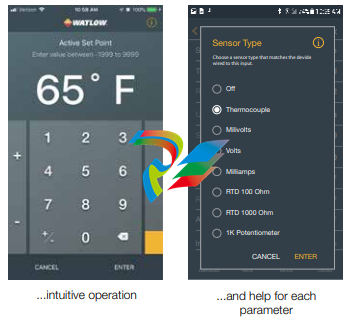
ASPYRE® Configurator
ASPYRE® Configurator is Watlow’s easy-to-use
software for configuring and customizing ASPYRE
power controllers. Use it to optimize Watlow’s ASPYRE
products for specific applications. Task-specific views
simplify all aspects of commissioning new controllers
including configuring the use of digital and analog inputs,
setting options such as maximum voltage and maximum
current, setting up features including feedback, firing
mode and communication options and uploading, saving
and downloading recipe files that include the complete
configuration of a power controller.
ASPYRE Configurator software is included on the
“Watlow Support Tools” DVD and available for download
at www.watlow.com.
System Requirements
• Microprocessor: 1 gigahertz (GHz) or faster, 32-bit or
64-bit
• Memory: 1 gigabyte (GB) RAM (32-bit) or 2 GB RAM
(64-bit)
• Disk Space: 250 megabytes (MB)
• Video: 1400 x 1050 or higher
• Operating System: Microsoft® Windows® 10, 8.1
or 7
• Port for controller communications: USB 1.0 or
EIA-485 half duplex (2-wire)

EZ-ZONE® Configurator
EZ-ZONE® Configurator software allows Watlow®
EZ-ZONE products to be configured in one simple
process. Its interface is flexible and easier to read than
the basic remote user interface (RUI). It operates without
requiring purchase of communications options as it uses
the standard bus communications protocol that is
included with all EZ-ZONE products.
The EZ-ZONE Configurator software is available as a
free download at www.watlow.com.
Features and Benefits
Communicates with EZ-ZONE products via
standard bus protocol
• Works regardless of which communications option is
purchased or even when no communication option
is purchased
Detects EZ-ZONE devices and reads up
configuration
• Allows easy access to any setting
Presents pages and menus as they are in the
controller’s display, RUI and manuals
• Enables the user to easily locate what they are
looking for
Wizard-style editor with menu explorer
• Allows for easy examination of each menu
• Enables the user to skip directly to the parameters
they want to work with
On-screen parameter help
• Reduces configuration errors
• Helps the user take full advantage of available features
Copies parameter settings
• Decreases configuration time especially for
multi-loop controllers
Saves configuration files on the computer with all
the information required to set up a controller
• Preserves settings to archive and recover or
simplify setting up of another EZ-ZONE product
• Enables set up files to be emailed or made available
to users on a network or via the internet to aid them
with set up
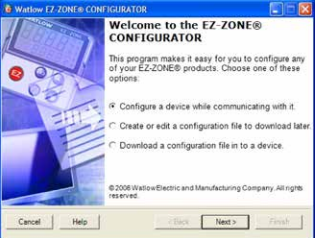
View or modify configuration files saved during
online editing sessions
• Allows users to get a jump on setting up EZ-ZONE
products
• Aids in supporting remote users
Downloads saved configuration files
• Simplifies configuration of EZ-ZONE products
Flexible and smart compatibility checking
• Ensures configuration files are only loaded into devices
that are similar enough to the original that the settings
make sense
EZ-ZONE Configurator
Technical Data
Illustrated Features
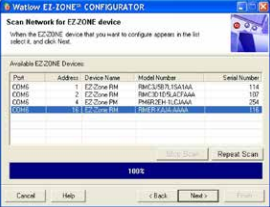
Detects EZ-ZONE devices connected to the computer’s
communications ports.
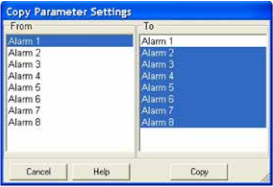






































.png)


.png)

























.png)




























































