
schneiderSun™ StorEdge™ UniPack User’s Guide
forma errónea. No arroje las baterías al fuego. No las
abra o intente recargarlas.
Tapa de la unidad del sistema
Debe quitar la tapa del sistema cuando sea necesario añadir
tarjetas, memoria o dispositivos de almacenamiento internos.
Asegúrese de cerrar la tapa superior antes de volver a
encender el equipo.
Precaución – Es peligroso hacer funcionar los
productos Sun sin la tapa superior colocada. El hecho
de no tener en cuenta esta precaución puede
ocasionar daños personales o perjudicar el
funcionamiento del equipo.
Aviso de cumplimiento con requisitos de láser
Los productos Sun que utilizan la tecnología de láser
cumplen con los requisitos de láser de Clase 1.
!
!
!
Class 1 Laser Product
Luokan 1 Laserlaite
Klasse 1 Laser Apparat
Laser Klasse 1
Precaución – El manejo de los controles, los ajustes o
la ejecución de procedimientos distintos a los aquí
especificados pueden exponer al usuario a
radiaciones peligrosas.
GOST-R Certification Mark
Nordic Lithium Battery Cautions
Norge
ADVARSEL – Litiumbatteri — Eksplosjonsfare.
Ved utskifting benyttes kun batteri som anbefalt av
apparatfabrikanten. Brukt batteri returneres
apparatleverandøren.
Sverige
VARNING – Explosionsfara vid felaktigt batteribyte.
Använd samma batterityp eller en ekvivalent typ
som rekommenderas av apparattillverkaren. Kassera
använt batteri enligt fabrikantens instruktion.
Danmark
ADVARSEL! – Litiumbatteri — Eksplosionsfare ved
fejlagtig håndtering. Udskiftning må kun ske med
batteri af samme fabrikat og type. Levér det brugte
batteri tilbage til leverandøren.
Suomi
VAROITUS – Paristo voi räjähtää, jos se on
virheellisesti asennettu. Vaihda paristo ainoastaan
laitevalmistajan suosittelemaan tyyppiin. Hävitä
käytetty paristo valmistajan ohjeiden mukaisesti.
This guide contains general information about Sun™ StorEdge™ UniPack CD-ROM,
hard disk, and tape drives. See the specification sheet that was sent along with this
documentation for drive-specific information.
UNIX Commands
This document contains brief descriptions of commonly used UNIX commands. See
these sources for more specific information on commands and procedures:
■ The Solaris Handbook for SMCC Peripherals that corresponds to your operating
system
■ AnswerBook™ on-line documentation, which contains the complete set of the
Solaris™ 1.x or Solaris 2.x environments documentation
■ Other software documentation that you received with your system
Refer to the Solaris Handbook for SMCC Peripherals that corresponds to your operating
system for information about shutting down and configuring your system.
Installation Notes
The following notes supplement information in the Sun StorEdge UniPack Installation
card.
Status LED
When power is applied to the enclosure, a green status LED (located on the front of
the unit in the lower right corner) is lit.
If your enclosure has a hard disk, the LED blinks to show small computer system
interface (SCSI) bus activity.
Note – With heavy activity, the LED on hard disk units can be off for up to ten
seconds. In addition, the LED remains off during formatting, up to 15 minutes per
Gbyte.
SCSI Termination
The enclosure is self-terminating. In one configuration an external terminator is
required: in non ultraSCSI applications with a narrow device at the end of the SCSI
bus chain. Install the external terminator on the narrow device. Contact your Sun
sales representative for the terminator part number: 150-2267-xx.
Termination is indicated by two LEDs located on the back of the unit in the lower
right-hand corner:
■ Hi LED: Indicates that the high order SCSI bits are terminated
■ Lo LED: Indicates that the low order SCSI bits are terminated
The Hi LED will be lit if the enclosure is followed by a narrow SCSI device or if the
enclosure is the last device in a SCSI chain.
The Lo LED will be lit only if the enclosure is the last device in a SCSI chain.
These LEDs are for set-up and troubleshooting only and should be ignored during
normal operation.
SCSI Bus Limitations
Do not connect any external tape, CD-ROM, or non-ultraSCS UniPack unit on the
same bus as an ultraSCSI device. Tapes CD-ROMs, and other non-ultraSCSI devices
can be relegated to a separate host adapter containing no ultraSCSI units.
Do not connect non-ultraSCSI units to an embedded host adapter if that host adapter
controls internal system ultraSCSI devices. Mixing non-ultraSCSI and ultraSCSI
devices may cause the ultraSCSI devices to revert to non-ultraSCSI performance.
Patches
Operating system modifications are required for the devices discussed in this section
to operate correctly. Obtain the most current revision of a patch through your service
channels.
If a patch is not available, the modifications you need to make to the appropriate
conf or sys files are also listed. You must be root to modify these files.
Caution – Altering a conf or sys file inappropriately can seriously affect your
system’s performance. If you are not familiar with this type of task, ask your system
administrator for assistance.
Reboot your system after adding patches or modifying conf or sys files.
SWIS/S Wide SCSI Host Adapter
Solaris 2.x Environment
Patch
■ Solaris™ 2.3 environment:Patch ID Number 101378-xx
■ Solaris 2.4 environment:Patch ID Number 102509-xx



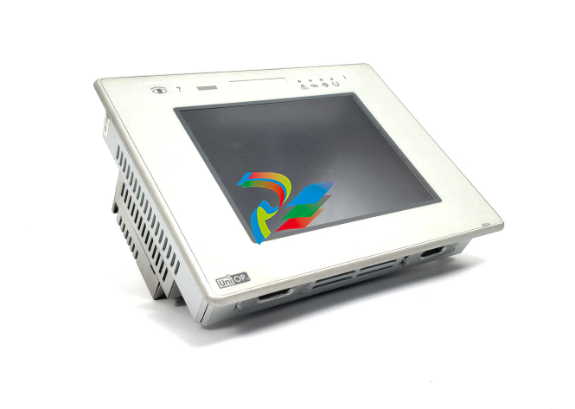
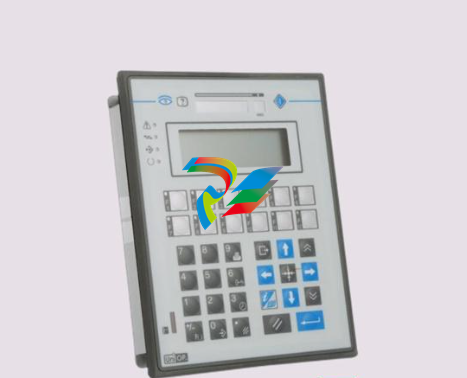






































.png)


.png)

























.png)























































